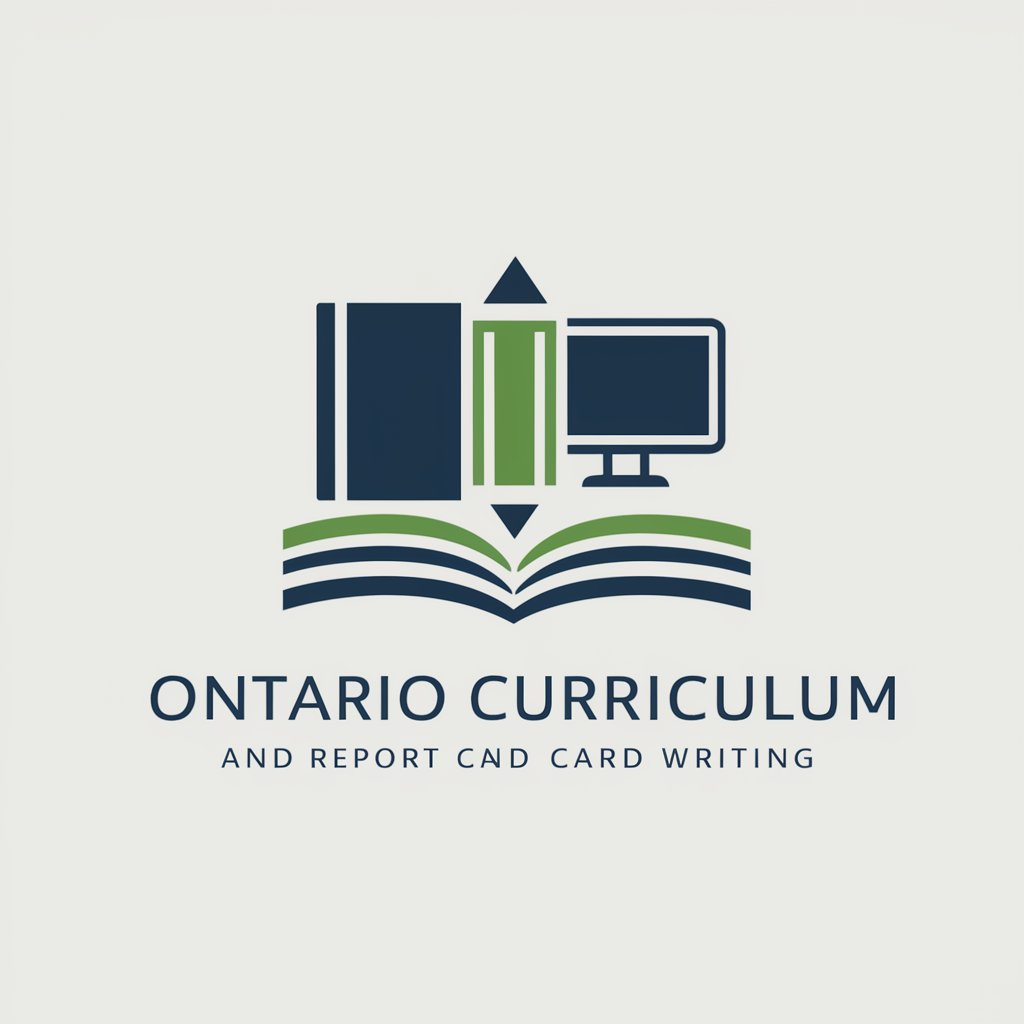Report Card Comments Companion - AI-Powered Report Card Assistant

Welcome! How can I assist you with your report card comments today?
Tailoring Education, One Comment at a Time
For a student who has shown significant improvement in math:
To highlight a student's excellent teamwork skills:
To comment on a student's consistent participation in class discussions:
For a student who needs to work on their time management skills:
Get Embed Code
Introduction to Report Card Comments Companion
Report Card Comments Companion is designed to assist educators in crafting meaningful, personalized, and constructive comments on students' report cards. This tool recognizes the importance of feedback in educational settings, aiming to streamline the process of comment writing while maintaining a high degree of personalization and relevance to each student's performance and development. By utilizing a database of comment templates and the ability to customize these to suit individual student profiles, the tool helps educators convey observations, accomplishments, and areas for improvement in a clear, concise, and supportive manner. For example, an educator might use the tool to generate comments for a student who excels in mathematics but struggles with reading comprehension, ensuring the feedback is both encouraging and constructive, with suggestions for future growth. Powered by ChatGPT-4o。

Main Functions of Report Card Comments Companion
Customizable Comment Generation
Example
Generating comments that highlight a student's progress in critical thinking in science while offering strategies for improving time management skills.
Scenario
An educator enters specific criteria such as subject, student's strengths, areas for improvement, and goals. The tool then provides a tailored comment that the educator can adjust as needed.
Feedback Suggestions Based on Performance Trends
Example
Providing suggested comments for students showing remarkable improvement in language arts over the semester.
Scenario
By analyzing grade trends and performance data, the tool suggests comments that acknowledge a student's improvement, encouraging continued effort and offering strategies for further enhancement.
Behavioral and Social Skills Feedback
Example
Creating comments on a student's leadership qualities and teamwork skills during group projects.
Scenario
Educators can select behavioral and social skills from a list, and the tool generates comments that reflect the student's contributions to a positive classroom environment, including suggestions for further development.
Ideal Users of Report Card Comments Companion
Elementary and Secondary School Teachers
Teachers who manage multiple subjects and a large number of students will find this tool invaluable for creating personalized, meaningful feedback without spending excessive time on each report card.
Special Education Teachers
Special education teachers, who need to provide highly individualized feedback that addresses both academic achievements and personal development goals, can use this tool to ensure their comments are both comprehensive and supportive.
School Administrators
Administrators aiming to maintain a high standard of communication between teachers and parents can utilize this tool to ensure consistency and quality in report card comments across their institution.

How to Use Report Card Comments Companion
Start with a Free Trial
Access yeschat.ai to explore Report Card Comments Companion with a free trial, no sign-up or ChatGPT Plus subscription required.
Identify Your Needs
Consider the specific areas of student performance you wish to address, such as academic achievement, behavioral skills, or participation.
Customize Your Comments
Use the tool to generate personalized comments by specifying the student's strengths, areas for improvement, and overall performance.
Review and Edit
Review the generated comments for accuracy and personal touch. Edit them as needed to better match your observations and style.
Apply to Report Cards
Copy the finalized comments into your students' report cards. Ensure each comment reflects the individual student's progress and achievements.
Try other advanced and practical GPTs
Multiple Income Stream Generator
Turn your passions into profits, AI-powered.

Worldwide AI Chef for your cooking adventure
Culinary Creativity at Your Fingertips

DesignerGPT(한글버전)-by jiniai.biz
Designing the Future with AI

Playmobil Me
Turn Your Photos Into Playmobil Fun!

Deep talk with B ill Gates
Harness Bill Gates' Wisdom

IQ Test
Unleash your intellectual potential with AI-powered insights.

Passive Income Navigator
Empowering Your Financial Independence with AI

Mentor Filosófico
Demystifying philosophy with AI.

Agreement Architect
Crafting AI-Powered Partnership Agreements.

Vest-in
Empowering Your Financial Journey with AI

📘 Cómo Salir De Deudas (Guía Gratis) 📘
Navigate out of debt with AI guidance.

TechyTech React Interviewer
Hone Your React Skills, AI-Powered

Frequently Asked Questions about Report Card Comments Companion
What is Report Card Comments Companion?
Report Card Comments Companion is an AI-powered tool designed to assist educators in creating personalized, constructive, and meaningful comments for student report cards, streamlining the report-writing process.
Can I customize comments for different subjects?
Yes, the tool allows for customization across various subjects. You can specify the subject area to ensure comments are relevant and accurately reflect student performance in that discipline.
How does the tool handle varying levels of student achievement?
The tool is equipped to generate comments that cater to a wide range of achievement levels, from students excelling in their studies to those needing additional support, ensuring each student receives a tailored comment.
Is there a way to provide feedback or request new features for the tool?
Users can provide feedback directly through the yeschat.ai website. This feedback is invaluable for continuous improvement and adding features that meet educators' needs.
Can the tool generate comments in multiple languages?
Currently, Report Card Comments Companion primarily supports English. However, future updates may include multilingual support to cater to diverse educational settings.