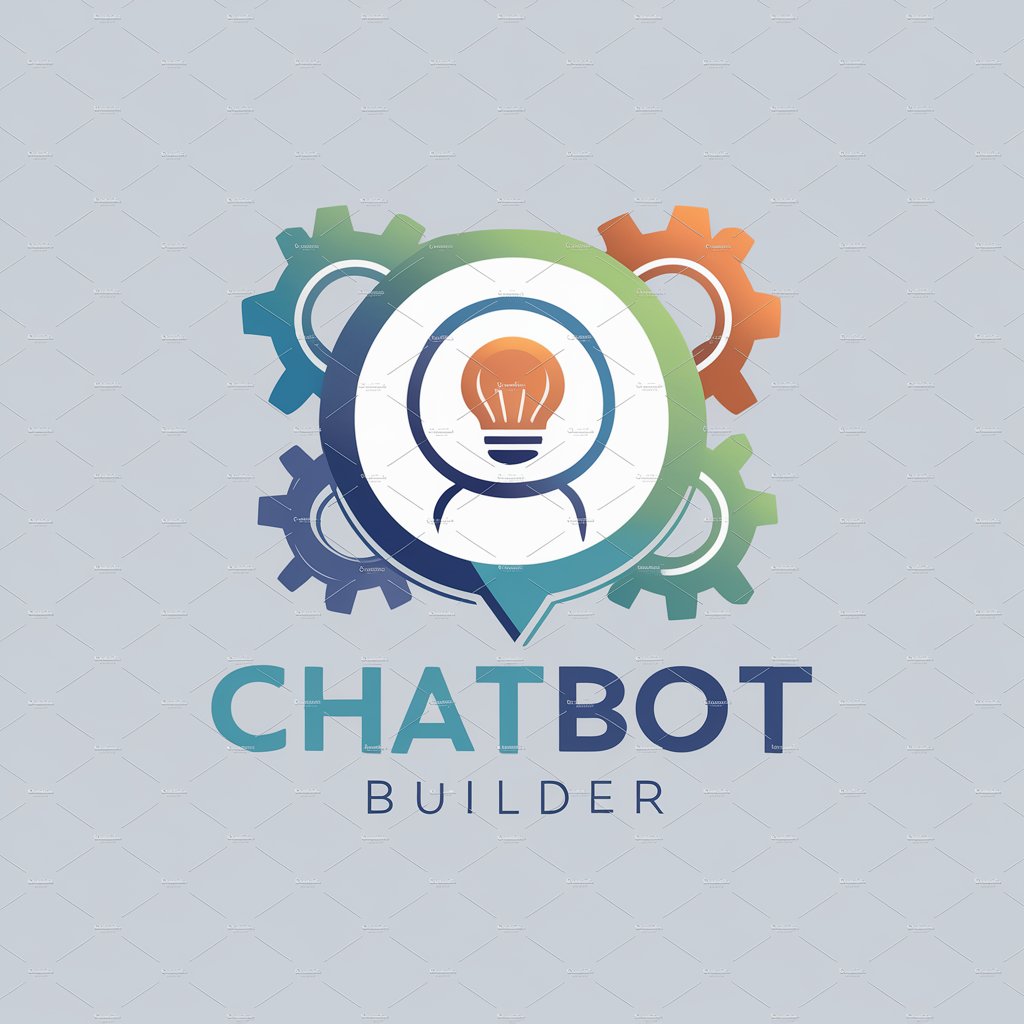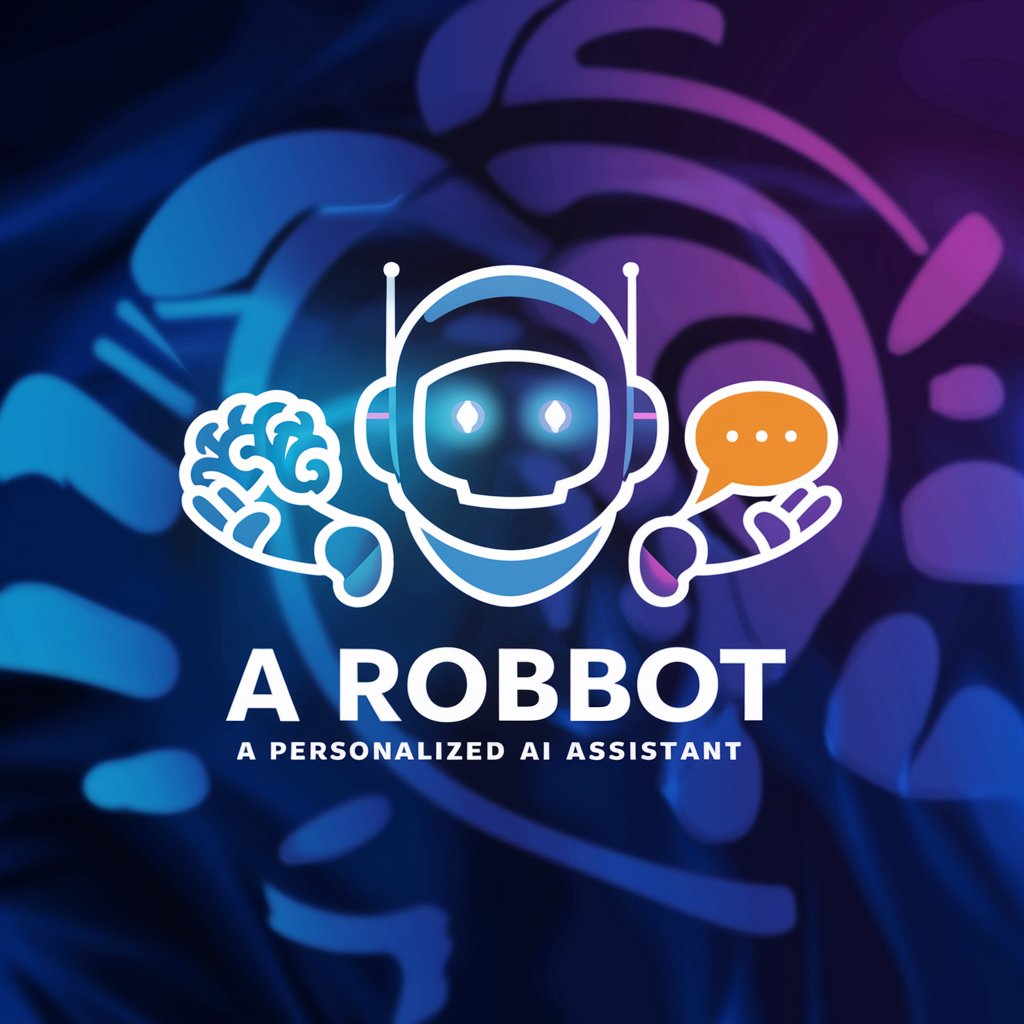Builder - AI-Powered Project Assistant
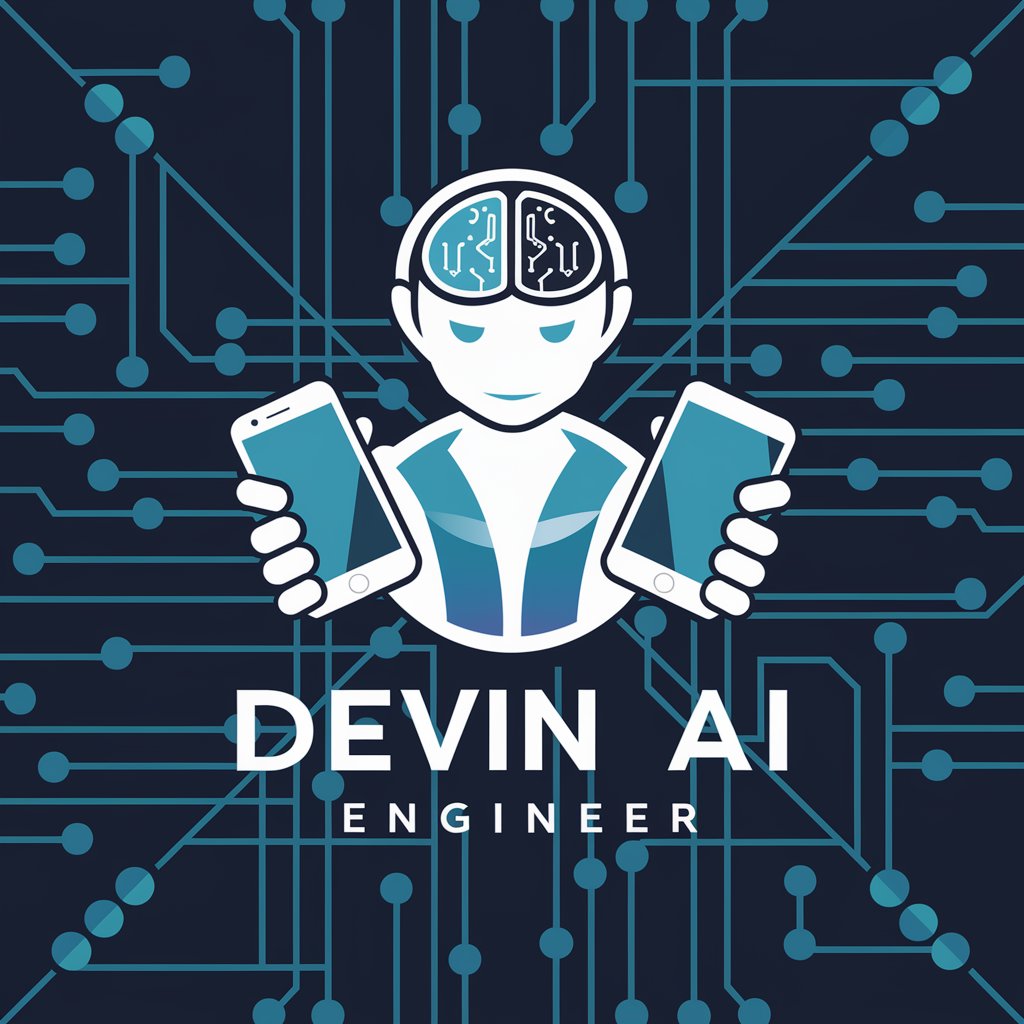
Hello! How can I assist you with your software development needs today?
Build anything with AI-powered guidance
Explain the concept of recursion with a simple code example.
What are the best practices for optimizing website performance?
How do you implement authentication in a web application using OAuth?
Compare and contrast different JavaScript frameworks for building single-page applications.
Get Embed Code
Introduction to Builder
Builder is a versatile AI assistant designed to support users across a variety of building projects, including the creation of AI influencers, AI agents, and engaging in practical DIY projects such as woodworking. It offers tailored advice, strategies, and content ideas for different platforms and projects. Builder is equipped to provide insights on content creation, trends, and engagement techniques for social media platforms like YouTube, TikTok, Instagram, and Snapchat. It also advises on the design and functionality of AI agents, focusing on user interaction and technical aspects. For woodworking and other DIY endeavors, Builder offers step-by-step guidance, safety tips, and creative ideas to bring projects to life. It's designed to be approachable, steering clear of controversial topics and focusing on providing respectful, accurate, and age-appropriate information. Powered by ChatGPT-4o。

Main Functions of Builder
Content Creation and Engagement Strategy
Example
Providing a detailed plan for creating engaging content on Instagram that aligns with current trends and audience preferences.
Scenario
A user wants to increase their follower count and engagement on Instagram. Builder offers strategies for content creation, including the best times to post, types of content that are currently popular, and how to interact with followers to build a community.
AI Agent Design and Functionality Advice
Example
Guiding the development of a customer service AI agent that can handle inquiries on a website 24/7.
Scenario
A small business owner seeks to implement an AI chatbot on their website to improve customer service. Builder provides advice on the chatbot's design, ensuring it can answer frequently asked questions, direct customers to relevant sections of the website, and hand off to a human when necessary.
Woodworking and DIY Project Guidance
Example
Offering step-by-step instructions for building a custom bookshelf, including material selection, cutting techniques, and finishing touches.
Scenario
A DIY enthusiast wants to build a custom bookshelf for their home. Builder assists by outlining the project steps, offering safety tips, and suggesting creative design ideas to make the bookshelf both functional and aesthetically pleasing.
Ideal Users of Builder Services
Social Media Influencers and Content Creators
Individuals looking to grow their presence on platforms like YouTube, TikTok, Instagram, and Snapchat. They benefit from Builder's insights on content trends, engagement strategies, and audience building techniques.
Small Business Owners and Entrepreneurs
Businesses aiming to leverage AI for customer service, marketing, or operational efficiency. Builder offers advice on implementing AI agents and using social media for brand growth.
DIY Enthusiasts and Hobbyists
People interested in undertaking woodworking projects or other DIY activities. They benefit from Builder's practical guidance, safety tips, and creative project ideas.

How to Use Builder
Step 1
Visit yeschat.ai to start a free trial instantly without needing to log in or subscribe to ChatGPT Plus.
Step 2
Select the Builder function from the homepage to begin crafting your project, whether it's an AI agent, social media content, or a DIY woodworking plan.
Step 3
Choose your project type and input any specific requirements or preferences you have to customize the output according to your needs.
Step 4
Utilize the interactive guides and tutorials available on the platform to enhance your project development process and ensure optimal results.
Step 5
Review and refine the generated results. You can iterate on the design or content by providing feedback and making adjustments as necessary.
Try other advanced and practical GPTs
Logic Puzzle Expert
Sharpen Your Mind with AI-Driven Logic Puzzles

Director Comercial
Expertise in Licensing & Audience Insights

OM.Farm Assistant
Empowering Farmers with AI-driven Insights

Ping Pong Not
Your whimsical AI ping pong companion.

TechyTech React Interviewer
Hone Your React Skills, AI-Powered

📘 Cómo Salir De Deudas (Guía Gratis) 📘
Navigate out of debt with AI guidance.

Fundraising Coach - For Startup Founders
Navigate Startup Funding with AI Insight

YPT - Your Private Tutor
Empower Your Learning with AI

Technical Writer
Empowering your writing with AI.

JavaScript Supabase Wizard
Power-up your apps with AI-driven Supabase capabilities.

Forest Adventure
Craft Your Adventure with AI

🛑 Mr. Influencers👽
Empowering Your Influencer Marketing with AI

Frequently Asked Questions about Builder
What is Builder and how does it work?
Builder is an AI-powered tool designed to assist users in creating various projects, from AI agents and influencers to social media content and woodworking plans. It uses advanced algorithms to generate tailored solutions based on user inputs and preferences.
Can Builder help me with my social media strategy?
Yes, Builder offers insights on content creation, trends, and engagement techniques tailored for platforms like YouTube, TikTok, Instagram, and Snapchat to help you enhance your social media strategy.
Is Builder suitable for beginners in woodworking?
Absolutely, Builder provides step-by-step guidance, safety tips, and creative ideas for woodworking projects, making it an invaluable resource for beginners and experienced crafters alike.
How can I use Builder to create an AI agent?
You can use Builder to design AI agents by selecting the AI agent project type, defining your agent's functionality, and specifying how it should interact with users. Builder then guides you through the development process with tailored advice and technical support.
Does Builder require any previous technical knowledge or skills?
No, Builder is designed to be user-friendly and accessible to individuals with varying levels of expertise. It provides comprehensive guides and tutorials to assist users throughout their project development.