HTML Scraper to TXT File - Web Content to Text

Hello! Ready to scrape some web content?
AI-powered Web Text Extraction
Scrape the text content from the following URL:
Please provide a downloadable text file from this webpage:
Extract and convert the web page content into a text file:
Generate a TXT file from the specified website:
Get Embed Code
Introduction to HTML Scraper to TXT File
HTML Scraper to TXT File is a specialized tool designed to extract text content from web pages and convert it into a simple, downloadable text file format. This utility is particularly useful for users who need to gather and consolidate information from the internet without dealing with HTML tags or complex web structures. By simplifying the process of data extraction, this tool makes information more accessible and easier to manipulate. For example, a researcher could use it to collect data from multiple articles for a literature review, or a developer might use it to scrape code snippets from forums. Powered by ChatGPT-4o。

Main Functions of HTML Scraper to TXT File
URL Validation and Text Scraping
Example
A user inputs a URL that does not start with http:// or https://. The tool automatically prepends http:// to the URL, validates it, and proceeds to scrape the text content.
Scenario
A journalist is gathering information on a breaking news event from various online news outlets. They use the tool to quickly validate URLs and scrape text for compilation into a single document.
Text File Generation and Download Link Provision
Example
After scraping text from a specified URL, the tool generates a text file and provides a direct download link to the user.
Scenario
A student is conducting research for their thesis and needs to extract information from several educational websites. They use the tool to scrape the needed content and easily download the consolidated information for analysis.
Ideal Users of HTML Scraper to TXT File Services
Researchers and Academics
Individuals in academia who require extensive data collection and synthesis from various online sources for their studies, papers, or articles. They benefit from streamlined information gathering and simplified data analysis.
Content Creators and Journalists
Writers, bloggers, and journalists who need to compile information from multiple web pages for content creation, fact-checking, or news reporting. The tool aids in quickly gathering and organizing facts or quotes.
Developers and Technologists
Professionals who often look for code snippets, documentation, and forums online. They can use the tool to extract useful information without the clutter of HTML, making it easier to review or reference the data.

How to Use HTML Scraper to TXT File
1
Start by accessing yeschat.ai for an immediate trial, no sign-up or ChatGPT Plus required.
2
Provide the URL of the webpage you wish to scrape. Ensure the URL begins with http:// or https://, or add http:// if it's missing.
3
Use the 'scrapeTextAndGenerateTxt' function, inputting your validated URL, to initiate the text scraping process.
4
Receive a download link to a TXT file containing the scraped text. This link is generated by appending the returned path to the base URL of the Flask app.
5
Download the TXT file by clicking the provided link or copying and pasting it into your browser.
Try other advanced and practical GPTs
Asistente Sarcástico
Where AI meets sarcasm.

SERP scraper
Unveil the web with AI-powered SERP insights.

Katja
Tailored Advice at Your Fingertips

PDFtoEXCEL_Tool for Japanese
Seamless Japanese Document Conversion

Your Wellbeing Guide
Empowering your wellbeing journey with AI
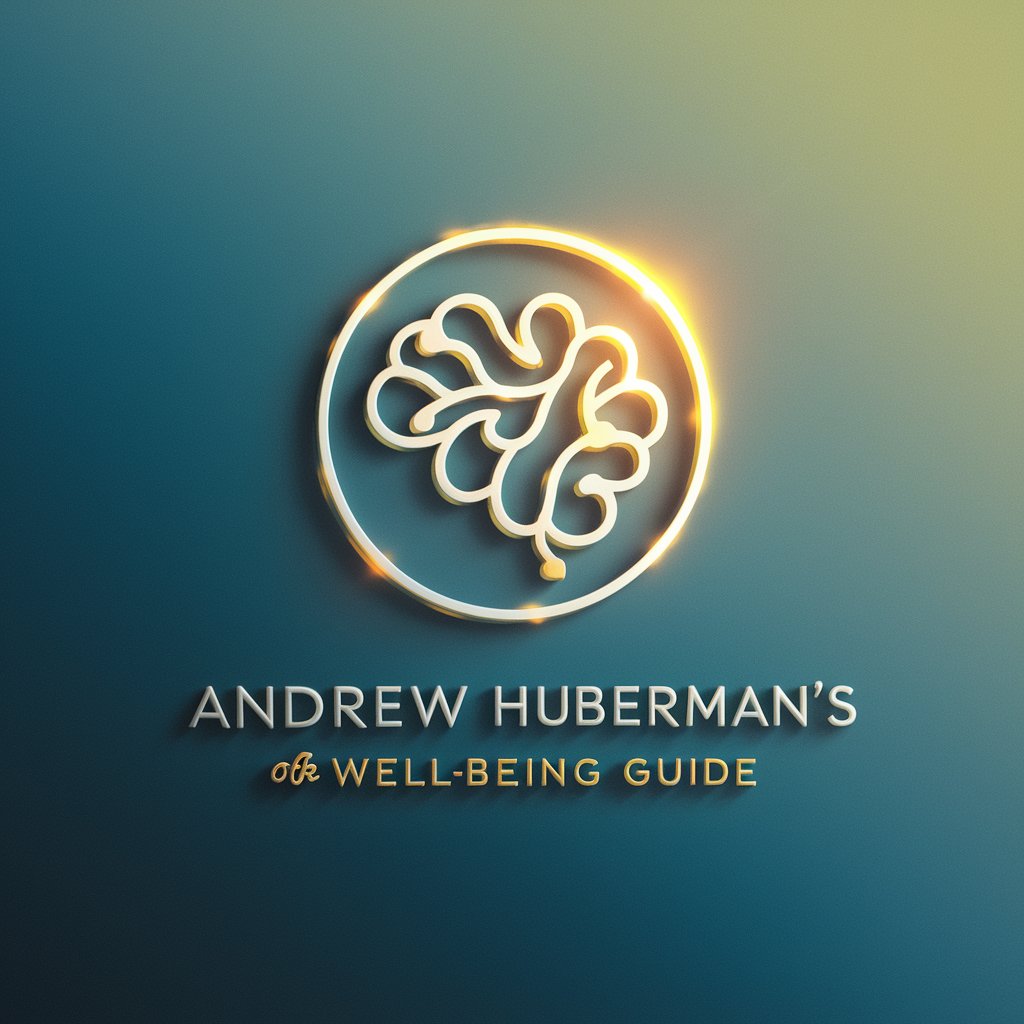
我的英文都是跟周培源學的
AI-powered Personalized English Learning
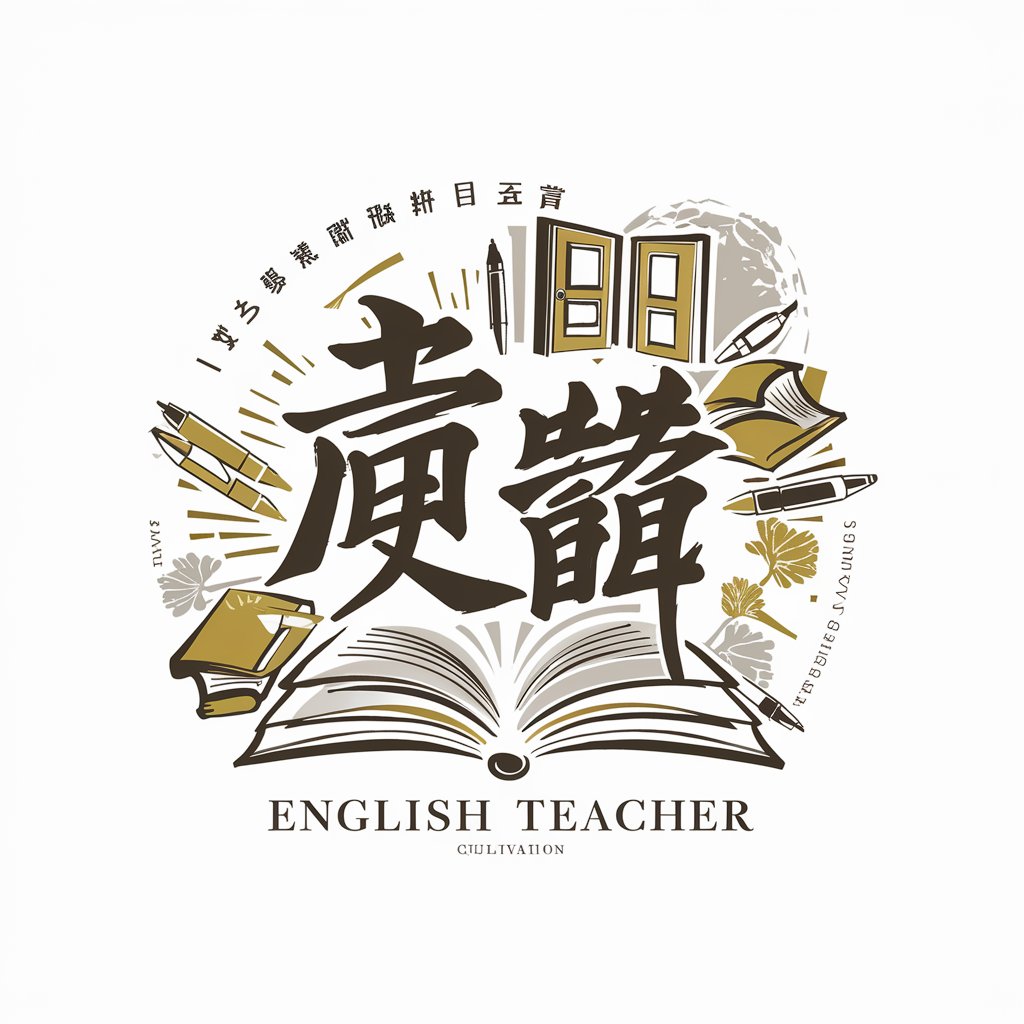
Stickers GPT
Craft Your Creativity with AI

SmartChoice Product Finder
Decide Smartly with AI-Powered Advice

My Emoji
Translate Emojis with AI Precision

Chicago Footnote Referencing Generator
Automate your citations with AI-powered precision.

美股市場分析專家
AI-powered precision in stock market forecasting

Data Maestro
Navigating Data Science with AI

FAQs about HTML Scraper to TXT File
What is HTML Scraper to TXT File?
It's a tool that extracts text content from webpages and saves it as a downloadable TXT file, useful for data collection and content analysis.
How do I ensure the URL is valid for scraping?
Ensure your URL starts with http:// or https://. If it doesn't, prepend http:// to the URL before submitting it for scraping.
What happens if the scraping process fails?
If the scraping fails due to an invalid URL or server error, you'll be notified. Check the URL's format and try again or choose a different webpage.
Can I scrape any webpage with this tool?
Most public webpages can be scraped. However, webpages with dynamic content loaded by JavaScript or those requiring login might not be fully scraped.
How can I use the scraped data?
The text data can be used for various purposes like research, content analysis, data collection for machine learning models, and more.
