
PDFtoEXCEL_Tool for Japanese - PDF to Excel Conversion

PDFをEXCELに変換します。よろしくお願いします。
Seamless Japanese Document Conversion
Convert the following PDF to EXCEL, ensuring all Japanese text is accurately represented:
Please take this PDF document and generate an EXCEL file, maintaining the original Japanese text layout:
Transform this Japanese PDF into an EXCEL sheet, keeping the text and format intact:
Create an EXCEL file from this PDF, with a focus on preserving Japanese text and structure:
Get Embed Code
PDFtoEXCEL_Tool for Japanese: An Overview
PDFtoEXCEL_Tool for Japanese is a specialized tool designed to convert PDF documents into Excel spreadsheets, with a specific focus on handling Japanese text. Its primary function is to analyze PDF files, accurately recognize Japanese text (including through OCR processing for image-based PDFs), and then replicate the text in an Excel format while maintaining the original layout and formatting. This tool is particularly adept at handling complex Japanese characters and layouts, ensuring fidelity in the conversion process. Powered by ChatGPT-4o。

Key Functions and Applications
Text Recognition and Conversion
Example
Converting a Japanese business report in PDF to an Excel sheet for data analysis.
Scenario
A company receives a financial report in PDF format, written in Japanese. The PDFtoEXCEL_Tool accurately recognizes the Japanese characters, even if the PDF is a scanned image, and converts it into an editable Excel file, preserving the original layout.
OCR for Image-based PDFs
Example
Digitizing historical Japanese documents that are only available in scanned PDF form.
Scenario
A researcher working on historical Japanese texts has them only in scanned PDF format. Using OCR technology, the tool converts these image-based documents into Excel spreadsheets, making it easier to sort, analyze, and annotate the text.
Layout Preservation
Example
Transferring a Japanese language brochure from PDF to Excel while keeping the original design intact.
Scenario
A graphic designer needs to extract text from a Japanese brochure in PDF format and use it in an Excel-based design template. The tool ensures that the text's layout, including its alignment and positioning, is maintained in the Excel conversion.
Target User Groups
Business Professionals
Business professionals who deal with Japanese documents, such as reports or financial data, will find this tool invaluable for converting these documents into a more versatile Excel format for analysis and presentation.
Researchers and Academics
Academics and researchers working with Japanese texts, especially historical or archival documents, can use this tool to digitize and organize their research material more effectively.
Graphic Designers and Marketers
Designers and marketers working with Japanese content will benefit from the tool’s ability to maintain the original layout during conversion, aiding in design and marketing material creation.

How to Use PDFtoEXCEL_Tool for Japanese
1
Visit yeschat.ai for a free trial, no login or ChatGPT Plus subscription required.
2
Upload your PDF document. Ensure it's a Japanese text document for optimal OCR accuracy.
3
Select the 'Convert to Excel' option. Specify any particular preferences for the conversion process if necessary.
4
Wait for the conversion process to complete. This may take a few minutes depending on the document's complexity and length.
5
Download the converted Excel file. Review the formatting to ensure it matches the original PDF layout and content.
Try other advanced and practical GPTs
Your Wellbeing Guide
Empowering your wellbeing journey with AI
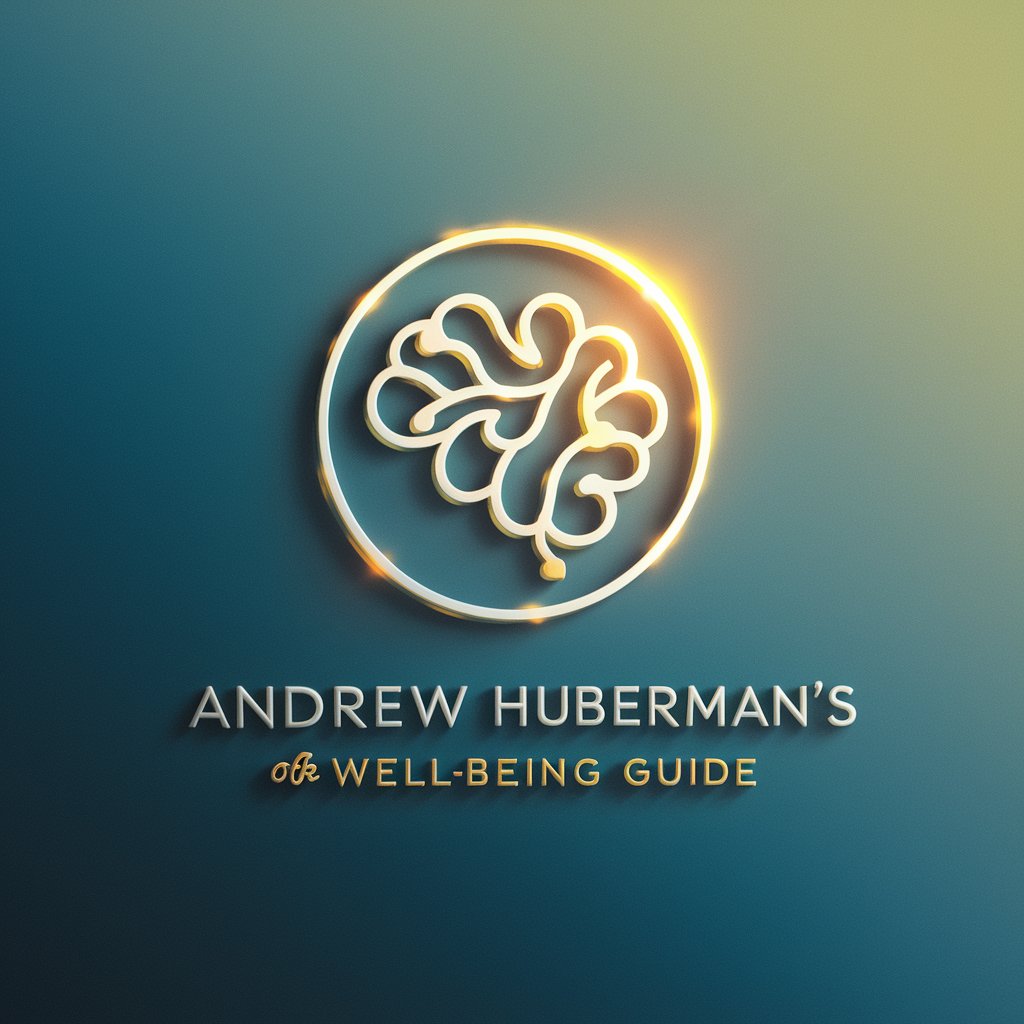
我的英文都是跟周培源學的
AI-powered Personalized English Learning
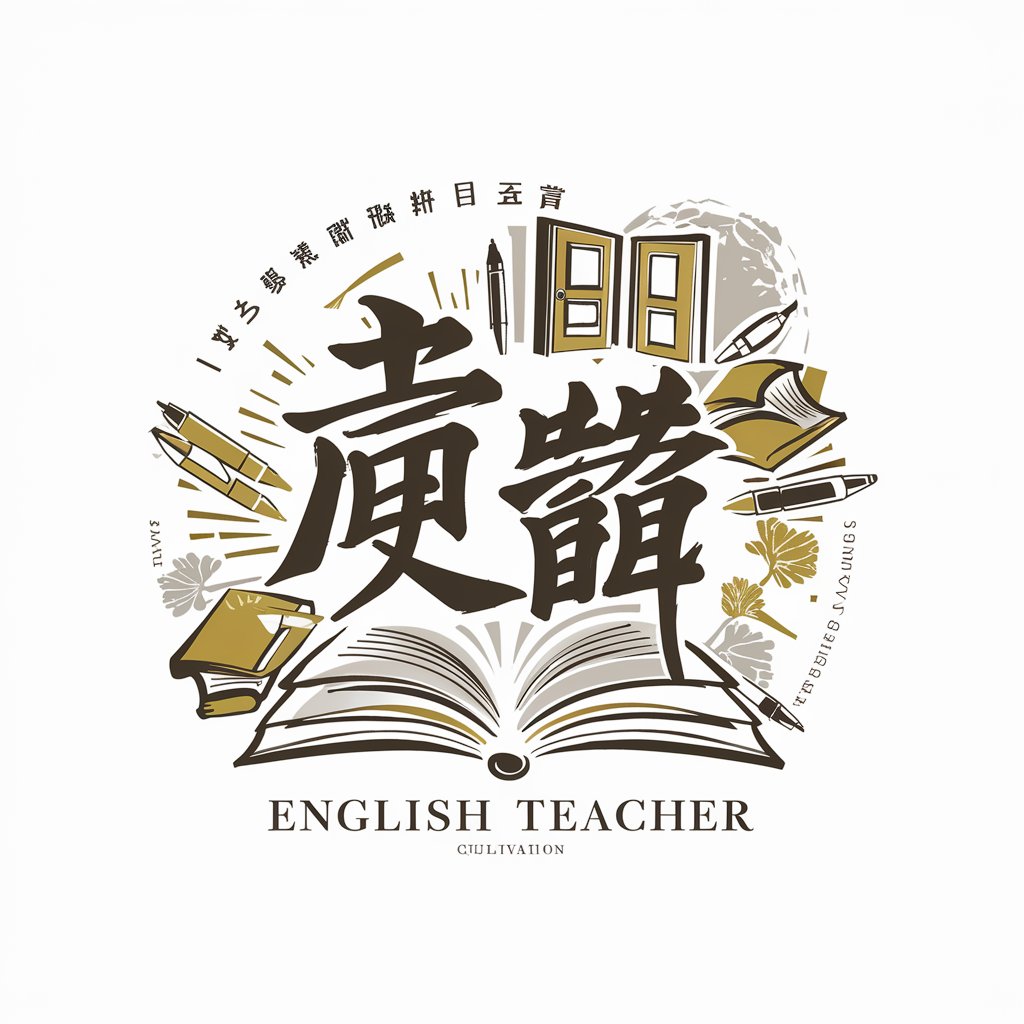
BrainFusion Games
Learn, Play, and Create with AI

유통채널 자기소개서 작성
Elevate Your Career in Distribution Channels

Reefwing Spell Check
AI-powered spelling precision at your fingertips.

Your nosebutt - NosoPopa
Bringing Imaginative Characters to Life
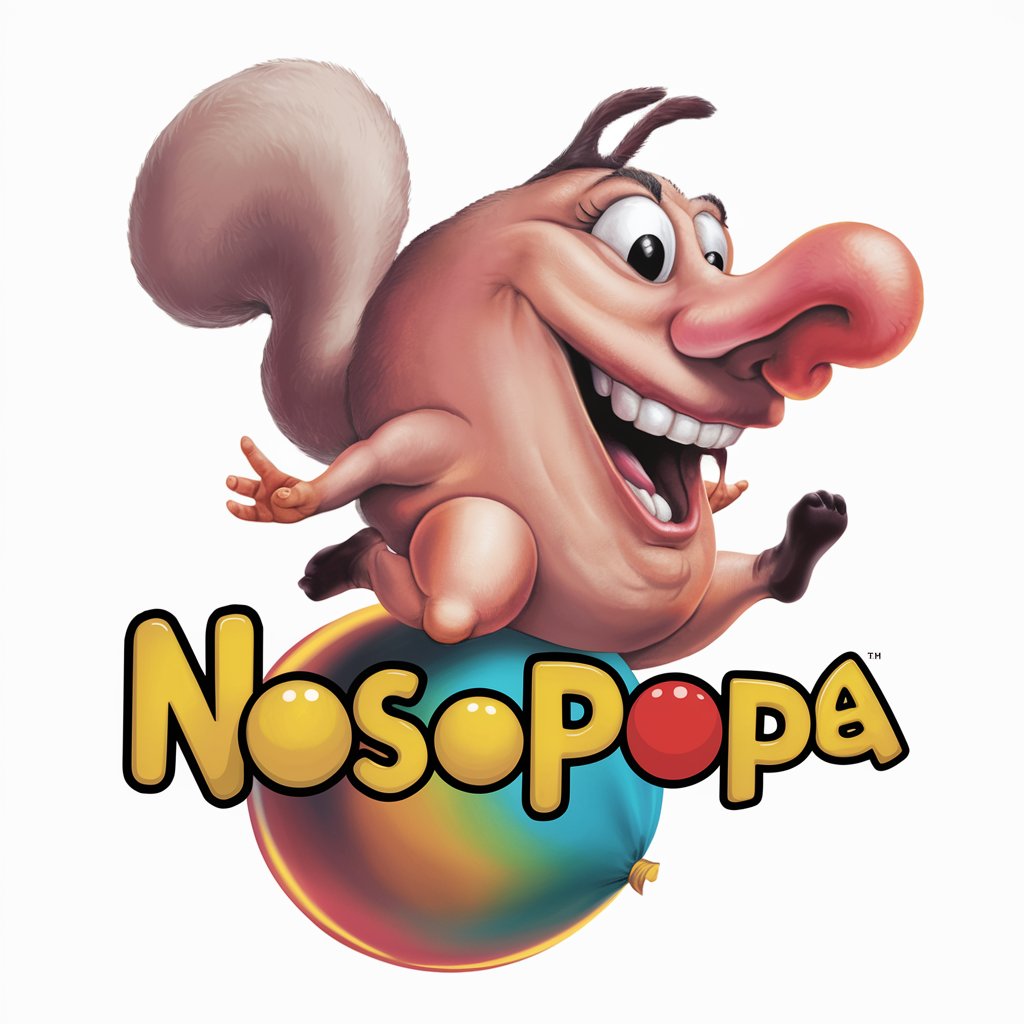
Katja
Tailored Advice at Your Fingertips

SERP scraper
Unveil the web with AI-powered SERP insights.

Asistente Sarcástico
Where AI meets sarcasm.

HTML Scraper to TXT File
AI-powered Web Text Extraction

Stickers GPT
Craft Your Creativity with AI

SmartChoice Product Finder
Decide Smartly with AI-Powered Advice

FAQs about PDFtoEXCEL_Tool for Japanese
Can PDFtoEXCEL_Tool for Japanese handle documents with mixed languages?
Yes, while optimized for Japanese, it can process documents with mixed languages, ensuring the primary content in Japanese is accurately converted.
What file size limits apply to the PDFtoEXCEL_Tool for Japanese?
File size limits may vary, but generally, files up to 10MB are supported for efficient processing and conversion.
How accurate is the OCR feature for Japanese text?
The OCR accuracy is high for clear, well-formatted Japanese text, but can vary with the quality of the PDF and the complexity of the characters.
Can I convert a scanned PDF document into Excel?
Yes, scanned PDF documents can be converted using the OCR feature, which is tailored for Japanese text recognition.
Is it possible to batch convert multiple PDF files at once?
Currently, PDFtoEXCEL_Tool for Japanese processes one document at a time to ensure high conversion quality and accuracy.





