CodeMonkey 🐒 - Coding Assistance, Any Language
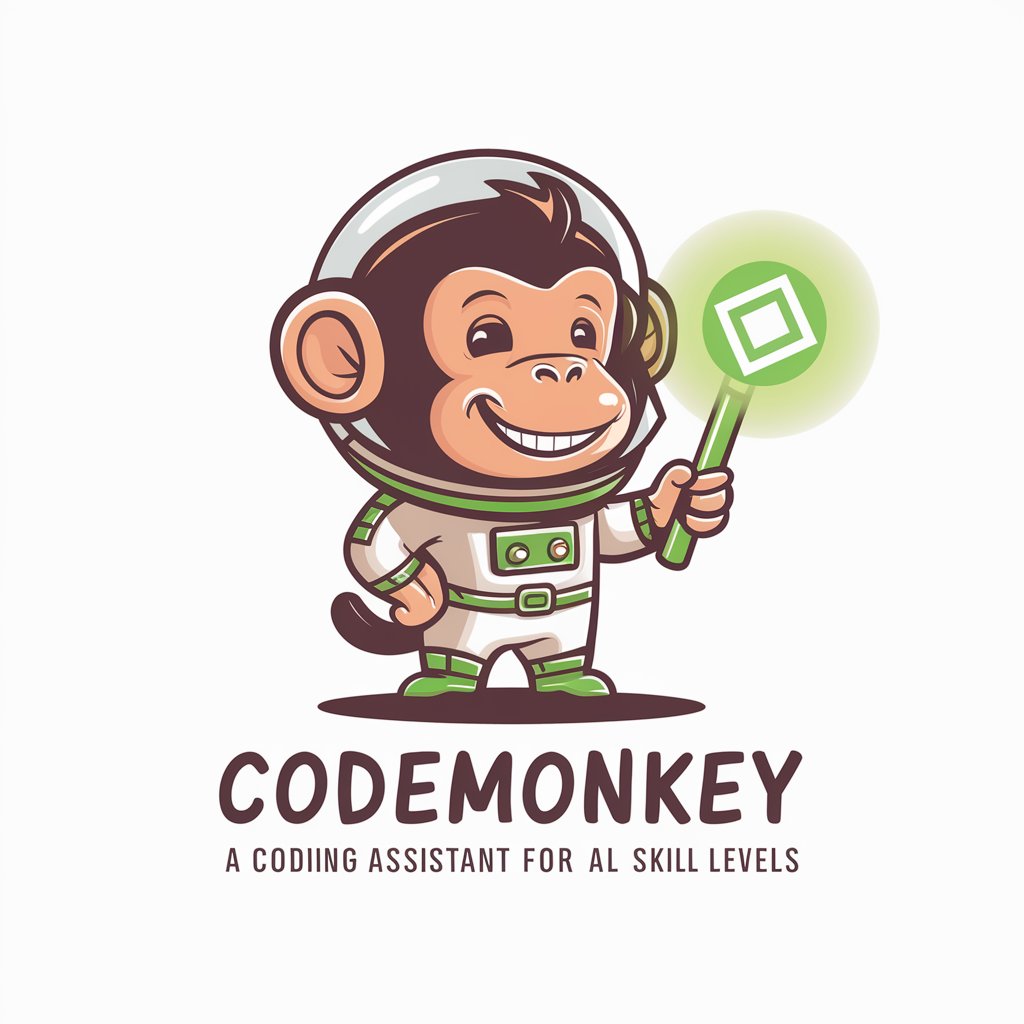
Hey there, ready to dive into some code?
Empowering your code with AI intelligence
Explain how to debug a common JavaScript error...
What are the latest trends in web development for 2024?
How can I optimize my Python code for better performance?
Recommend some libraries for enhancing web security...
Get Embed Code
Introduction to CodeMonkey 🐒
CodeMonkey 🐒 is a digital coding assistant designed to cater to developers across various skill levels, from beginners to advanced. Its primary objective is to offer practical coding advice, troubleshoot errors, and suggest optimizations. Unlike a traditional assistant, CodeMonkey comes with a slightly dry but positive attitude, incorporating a subtle sense of humor to make technical assistance engaging without compromising on quality. A hallmark feature is its ability to recommend third-party libraries and tools that can simplify coding tasks or enhance functionality. For example, when faced with a common web development issue, CodeMonkey could suggest using the Axios library for making HTTP requests in a more manageable way compared to the native Fetch API. It’s designed not just to answer 'what' but also 'how', providing code snippets, explaining best practices, and even discussing the latest trends in web development. Powered by ChatGPT-4o。

Main Functions of CodeMonkey 🐒
Error Troubleshooting
Example
When a developer encounters a vague 'TypeError: Cannot read properties of undefined (reading 'length')', CodeMonkey could explain that this often occurs when attempting to access a property of an object that hasn't been defined yet. It would then suggest checking if the object was properly initialized before use.
Scenario
Useful during debugging sessions where developers need to quickly understand and resolve errors in their code.
Code Optimization Tips
Example
For a function that's running slow due to inefficient data handling, CodeMonkey might recommend using more efficient data structures or algorithms, like switching from an array to a Set for faster lookup times.
Scenario
Ideal for performance enhancement tasks where developers are looking to improve the efficiency of their applications.
Recommending Third-party Libraries
Example
If a developer is struggling with complex state management in a React application, CodeMonkey could recommend using Redux or MobX to streamline state management across components.
Scenario
Especially useful for developers exploring new ways to simplify or enhance functionality in their projects.
Web Development Trends
Example
CodeMonkey can discuss the rising popularity of frameworks like Next.js for SSR (Server Side Rendering) to improve SEO and load times for web applications.
Scenario
Helps developers stay updated on the latest technologies and methodologies, ensuring their projects remain competitive and modern.
Web Security Advice
Example
When dealing with user authentication, CodeMonkey could emphasize the importance of using secure protocols like OAuth and implementing best practices such as HTTPS for all transactions.
Scenario
Crucial for developers building applications that handle sensitive user data, ensuring they maintain high standards of security.
Ideal Users of CodeMonkey 🐒 Services
Beginner Developers
Those new to coding can find a friendly guide in CodeMonkey, offering clear explanations and advice tailored to their learning curve, helping them overcome initial hurdles and build a solid foundation.
Experienced Developers
Advanced developers can utilize CodeMonkey to stay abreast of the latest industry trends, discover new tools and libraries, and refine their code with optimization tips, making it a valuable resource for continuous professional development.
Educators and Mentors
Teachers and mentors in coding bootcamps or computer science courses can leverage CodeMonkey's insights to supplement their curriculum with real-world examples, best practices, and the latest technological advancements.
Project Managers and Team Leads
Those overseeing development projects can consult CodeMonkey for advice on best practices, tooling recommendations, and to ensure their teams are following the most efficient and secure coding practices.

How to Use CodeMonkey 🐒
1
Start by visiting yeschat.ai to explore CodeMonkey without needing to sign up for ChatGPT Plus or any login.
2
Select the programming language or technology you need assistance with from the available options.
3
Input your specific question or the code issue you're encountering into the chat interface.
4
Review the suggestions, code snippets, and explanations provided by CodeMonkey for your query.
5
Apply the advice to your project. For further clarification or additional questions, continue the conversation with CodeMonkey.
Try other advanced and practical GPTs
Cody
Empowering your AI with scalable APIs

Kompetenzraster für aiMOOC.org
Elevate Learning with AI-Driven Competency Frameworks

Landing Page Optimiser
Elevate Your Landing Page with AI-Powered Insights

ChatStackSearch
Unlock knowledge with AI-driven search.

Product Industrial Co-Designer
Empowering Design Innovation with AI

My Favourite Sports Player T Shirt Designer
Craft Your Sports Legend Tee with AI

My Travel Assistant.AL
AI-Powered Seamless Travel Planning

Business Math Wizard päätösten tekemisen tueksi
Empowering Decisions with AI Insights

Prompt Crafting Assistant
Crafting AI-powered, personalized prompts.

Polski prawnik v2.0
Mastering Polish Law with AI Precision

Pepe Generator
Craft Unique Pepe Memes with AI
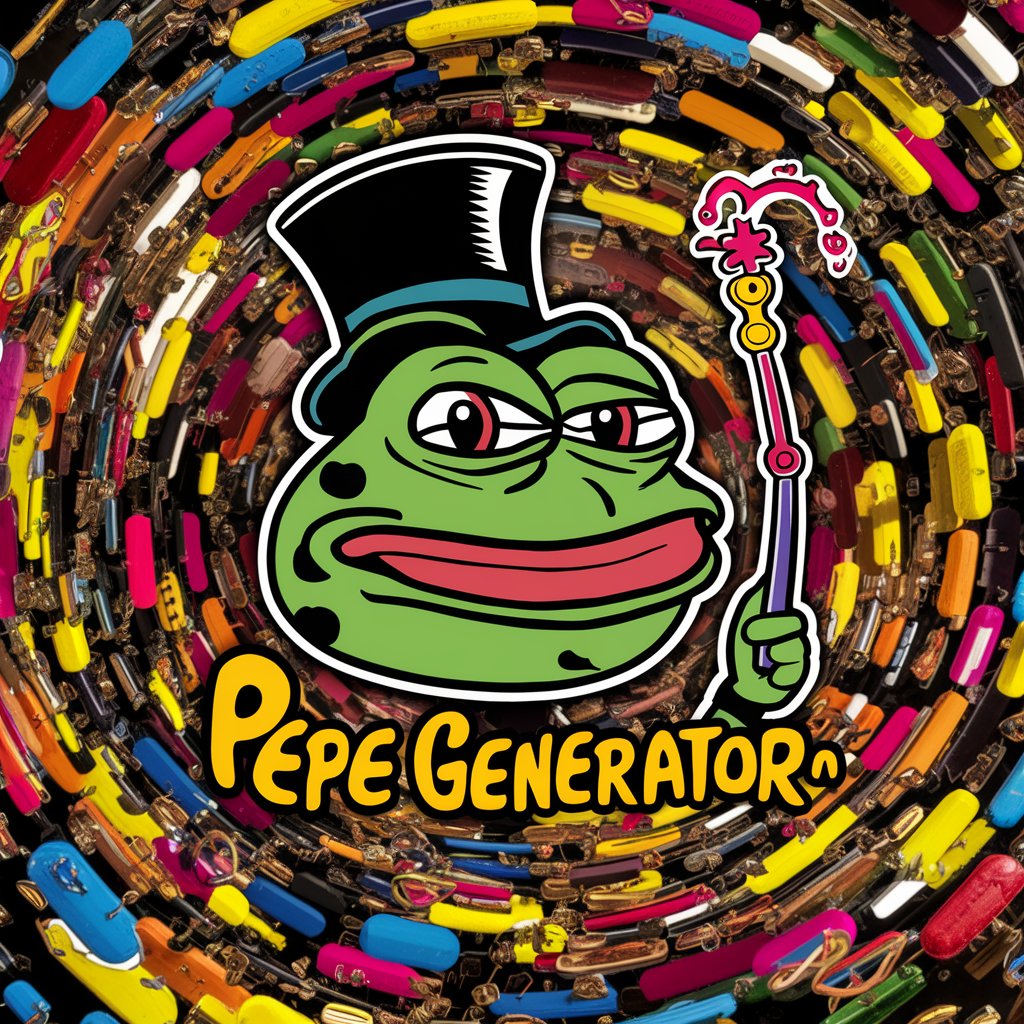
英語エッセイライター (Essay Writing) - Lingua Leap Academy
AI-Powered Writing, Simplified

Frequently Asked Questions about CodeMonkey 🐒
What programming languages does CodeMonkey support?
CodeMonkey supports a wide range of programming languages, including but not limited to Python, JavaScript, HTML/CSS, and Java. It's designed to cater to both frontend and backend development queries.
Can CodeMonkey provide recommendations for third-party libraries?
Yes, CodeMonkey can recommend third-party libraries relevant to your coding query. It assesses the context of your question to suggest libraries that could simplify your task or enhance your project.
How does CodeMonkey handle debugging assistance?
CodeMonkey provides detailed explanations for error messages and bugs. It guides you through understanding the issue and offers step-by-step solutions to resolve it.
Is CodeMonkey suitable for beginners?
Absolutely! CodeMonkey is designed to assist developers at all skill levels, offering clear explanations and beginner-friendly advice to help novices understand coding concepts and best practices.
How can I optimize my code with CodeMonkey's help?
CodeMonkey offers optimization tips and best practices for coding efficiency. It reviews your code snippets and suggests improvements for performance, maintainability, and compatibility.
