
OCR PDF - OCR PDF Text Extraction

Hello! How can I assist you today?
Transform PDFs into editable text with AI
Create a detailed analysis of...
Generate a summary for...
Extract key points from...
Transform the following document into text...
Get Embed Code
Overview of OCR PDF
OCR PDF, short for Optical Character Recognition PDF, is a specialized tool designed to scan PDF documents and convert them into editable and searchable text. The primary purpose of this tool is to bridge the gap between physical documents and digital workflows, enabling users to extract text from scanned documents, images, or PDFs that were originally non-editable. This conversion process leverages OCR technology, which analyzes the shapes of letters and numbers in an image to convert them into text that can be edited, searched, and stored more efficiently. Scenarios where OCR PDF proves invaluable include digitizing paper archives, processing invoices and receipts for business accounting, making historical documents searchable and editable, and enabling easier access to information for educational and research purposes. Powered by ChatGPT-4o。

Core Functions and Real-World Applications
Text Extraction
Example
Converting scanned paper documents into editable Word documents for digital archiving.
Scenario
A library looking to digitize its rare book collection for preservation and wider access.
Document Searchability
Example
Making the text within scanned PDF documents searchable to quickly find specific information.
Scenario
A law firm needing to search through thousands of pages of legal documents to find relevant case laws or evidence.
Language Recognition
Example
Identifying and converting text from documents in multiple languages into editable formats.
Scenario
An international conference providing translations of presentations and papers to attendees in multiple languages.
Handwriting Recognition
Example
Translating handwritten notes into typed text for digital storage and analysis.
Scenario
A research institution digitizing handwritten field notes from scientific studies for data analysis and publication.
Target User Groups for OCR PDF Services
Educational Institutions
Schools, colleges, and universities that are digitizing their libraries, archiving student records, or providing accessible educational materials for research and study.
Legal and Law Enforcement Agencies
Organizations that handle large volumes of documents, such as case files, evidence documents, and legal references, and need to search and reference these documents efficiently.
Healthcare Providers
Hospitals and clinics converting patient records and historical medical documents into digital formats for better accessibility and compliance with digital record-keeping standards.
Businesses and Corporations
Companies of all sizes needing to process invoices, receipts, contracts, and other paper documents digitally to streamline operations and enable remote work.
Archivists and Librarians
Professionals working to preserve historical documents, books, and manuscripts by digitizing them, making them searchable and accessible for future generations.

How to Use OCR PDF
Initiate your journey
Start by visiting yeschat.ai to access a free trial without the need for signing in, and no requirement for ChatGPT Plus subscription.
Prepare your document
Ensure your PDF document is clear and legible. High-quality scans or images lead to more accurate OCR results.
Upload your PDF
Use the upload feature on the platform to select and submit your PDF file for OCR processing.
Review and edit
After processing, review the extracted text for any errors. The platform may offer tools for you to easily correct mistakes.
Download or use the text
Once satisfied with the accuracy, download the extracted text or use the provided tools to further analyze or edit the content directly on the platform.
Try other advanced and practical GPTs
家居风格搭配大师
Personalize your space with AI

Python AI Model Creation
Empowering AI Innovation with Advanced Python Expertise

Memorial Tribute To Your Pet T Shirt Designer
Create heartfelt pet memorial t-shirts with AI.

Health Insurance Expert
AI-powered, personalized insurance matchmaking

Proofreader
Enhancing Your Writing with AI Precision

Engineering Assistant GPT
Streamline Engineering with AI

Ask Jesus - Original
Empowering Your Faith Journey with AI

Character Creator - Easy Names and Traits
Crafting Characters, Powering Stories

Semantic Kernel Wingman
Empowering Applications with AI
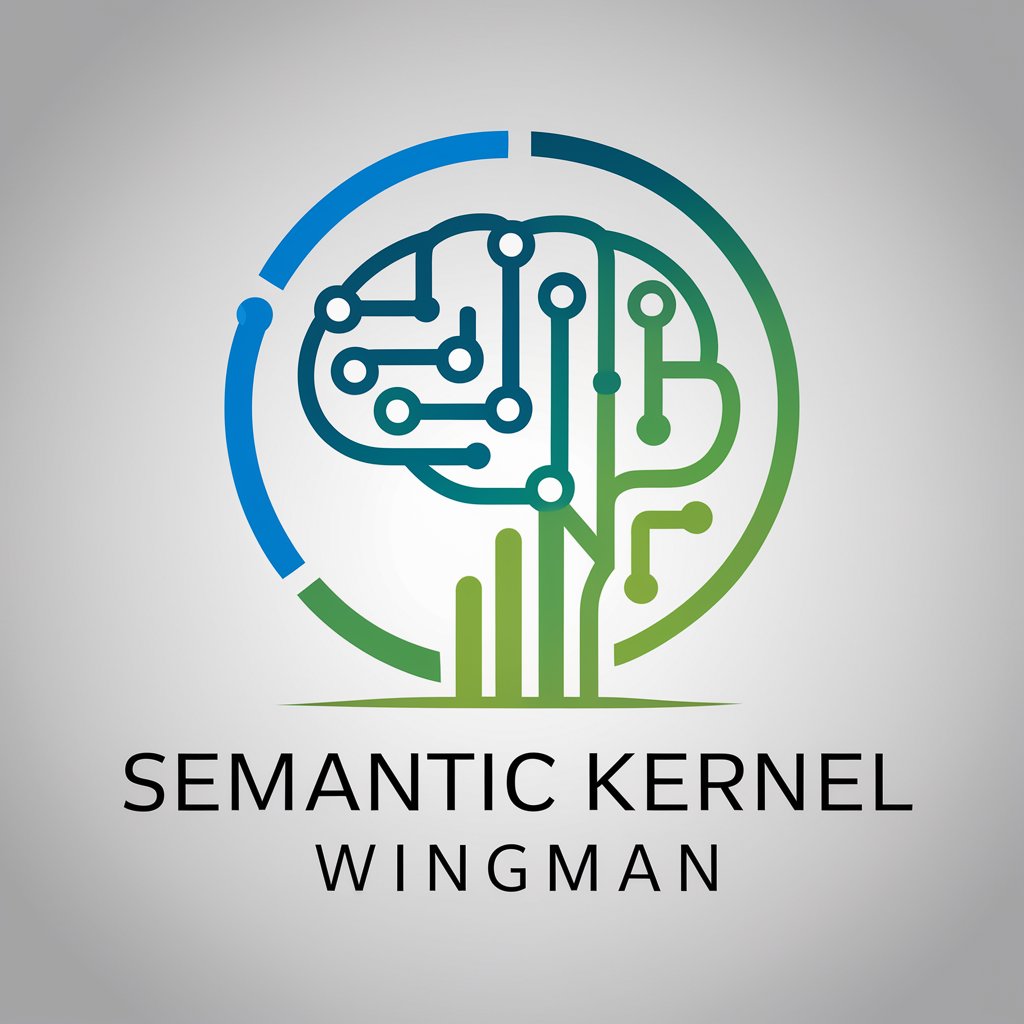
AI photo generator
Transforming Ideas into Visual Reality with AI

Professor Dr.MANN
Empowering Health Decisions with AI

Unified Spacetime Theory
Redefining Gravity with AI-Powered Theory
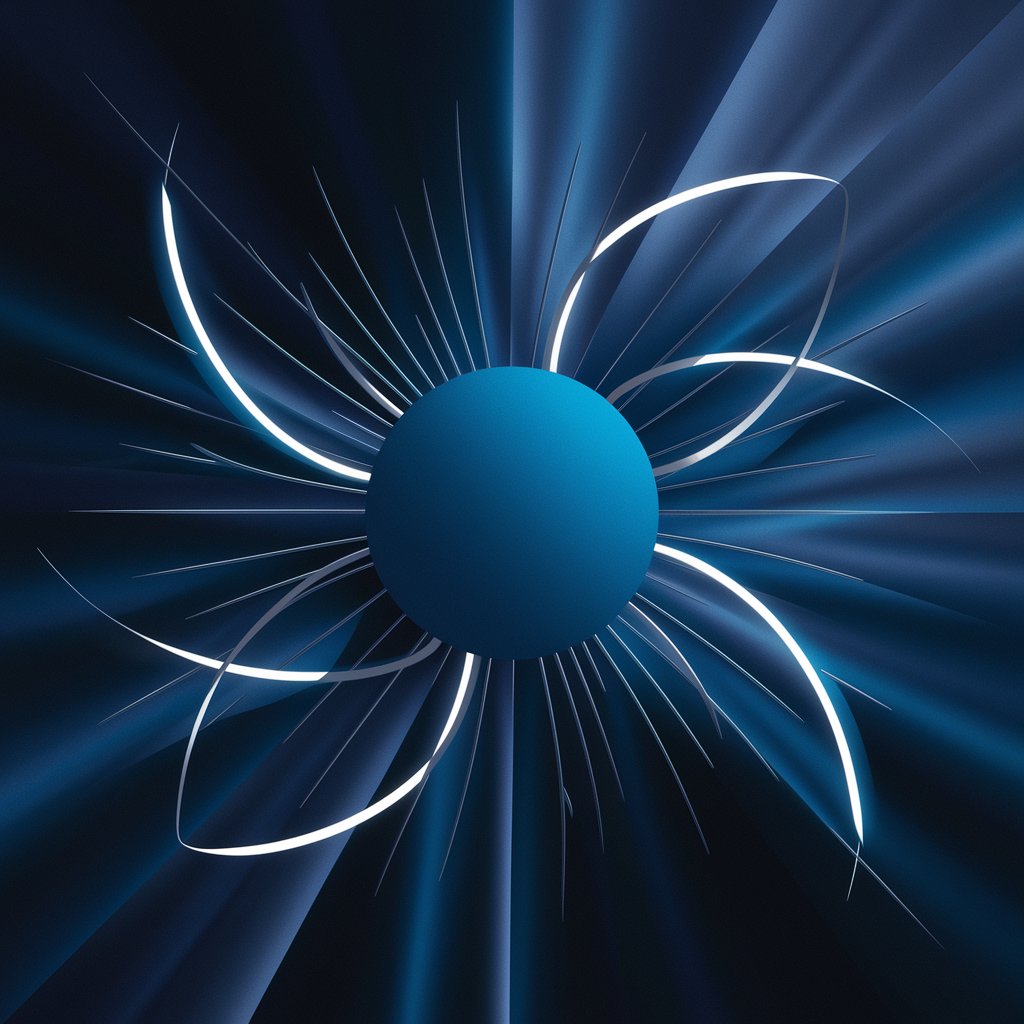
Frequently Asked Questions about OCR PDF
What is OCR PDF?
OCR PDF is a tool that utilizes Optical Character Recognition technology to extract text from PDF files, converting images of text into editable and searchable text data.
Can OCR PDF handle handwritten text?
While OCR PDF is optimized for printed text, its ability to accurately recognize handwritten text varies and is dependent on the legibility and clarity of the handwriting.
Is there a file size limit for the PDFs?
Most OCR PDF tools have a file size limit, which can vary. It's important to check the specific limits of the tool you are using.
How does OCR PDF maintain the formatting of documents?
OCR PDF tools aim to retain the original formatting as much as possible, but complex layouts may present challenges. Some tools offer advanced features to better preserve layout and formatting.
Can OCR PDF extract text from images within a PDF?
Yes, OCR PDF can extract text from images embedded in PDF files, as long as the images contain clear and legible text.





