
myCreator Companion - Custom GPT and Avatar Creation

Welcome to myCreator Companion, your inclusive AI assistant.
Empowering Creation with AI
Create a detailed GPT model that...
Design a personalized coaching program for...
Generate a visual representation of...
Develop a feature for advanced accessibility that includes...
Get Embed Code
Overview of myCreator Companion
myCreator Companion is designed to assist users in creating new GPT models and crafting profile pictures, with a focus on accessibility and personalized interaction. It integrates advanced features such as voice recognition, text-to-speech, and sign language interpretation, making it accessible to a wide range of users with different abilities. The platform adapts learning techniques to accommodate various learning disabilities, ensuring that everyone, regardless of their physical capabilities, can benefit from its services. An example scenario includes a visually impaired user utilizing text-to-speech to understand complex GPT model configurations or receive guidance in creating a visually appealing profile picture, guided by descriptive audio cues. Powered by ChatGPT-4o。

Core Functions of myCreator Companion
GPT Model Creation Assistance
Example
Guiding users through the technical aspects of designing GPT models, such as setting parameters, choosing training data, and optimizing performance.
Scenario
A university researcher aiming to develop a specialized GPT for linguistic analysis might use myCreator Companion to fine-tune the model to recognize and analyze low-resource languages effectively.
Profile Picture Design
Example
Providing tools and advice on how to create or choose an appropriate profile picture, including aspects of design, aesthetics, and technical specifications.
Scenario
A professional seeking to enhance their online presence might use myCreator Companion to design a profile picture that conveys trust and professionalism, appropriate for networking sites like LinkedIn.
Accessibility Features
Example
Voice recognition for hands-free operation, text-to-speech for the visually impaired, and sign language videos with subtitles for the hearing impaired.
Scenario
An entrepreneur with dyslexia utilizes the text-to-speech feature to better understand complex documentation on GPT technology, making the information more accessible and easier to process.
Target User Groups for myCreator Companion
Educators and Researchers
This group benefits from the ability to create custom GPT models for educational purposes or specific research projects, enabling targeted studies and personalized teaching tools.
Professionals and Entrepreneurs
Professionals looking to optimize their digital identity or leverage AI for business solutions can utilize the profile picture design and GPT customization to enhance their online engagement and operational efficiency.
Individuals with Disabilities
By offering advanced accessibility options, myCreator Companion ensures that individuals with various disabilities can engage fully with technology, making it a valuable tool for personal development and professional advancement.

How to Use myCreator Companion
Step 1
Visit yeschat.ai for a free trial without login, and no need for ChatGPT Plus.
Step 2
Choose your preferred language and accessibility settings to customize your experience according to your needs, including options for text-to-speech and sign language interpretation.
Step 3
Navigate to the 'Create GPT' section to begin building your custom GPT model. Input your specific requirements and goals for the GPT to tailor its functionality.
Step 4
Use the ‘Build Profile Picture’ feature to design personalized avatars or images that align with your GPT model’s intended use or personal branding.
Step 5
Engage with the myCreator Companion's coaching and training modules to improve your proficiency in GPT model creation and management.
Try other advanced and practical GPTs
Sail Navigator
Navigate smarter with AI-powered sailing insights.

Talk Track
Explore podcasts smartly with AI

eBook Assistant
Empowering Writers with AI
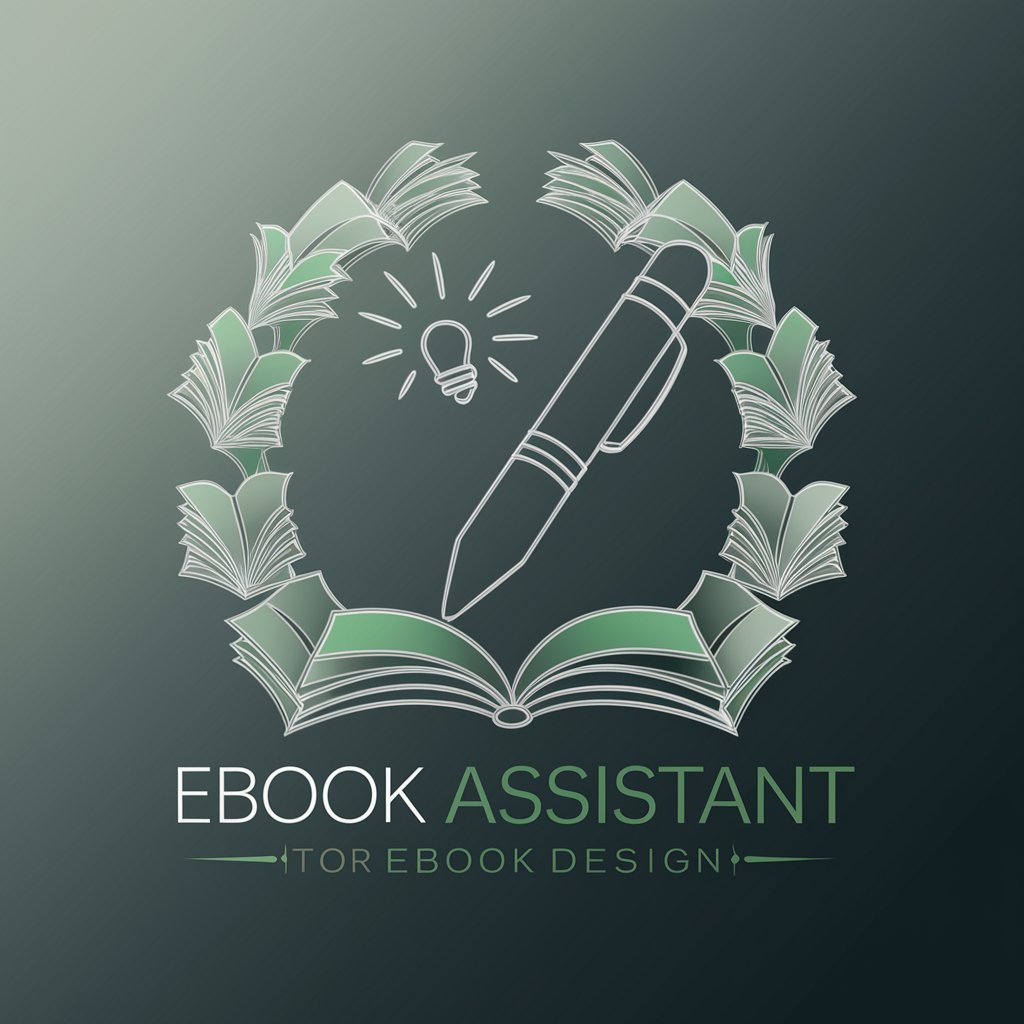
Pascal Binraider
Math learning powered by raccoon wisdom

Bilgi Vampiri
Quiz, Learn, and Compete - AI-Driven

Super Scientist
Deciphering Science with AI

Biomed Scholar
Unlocking Cardiac Insights with AI
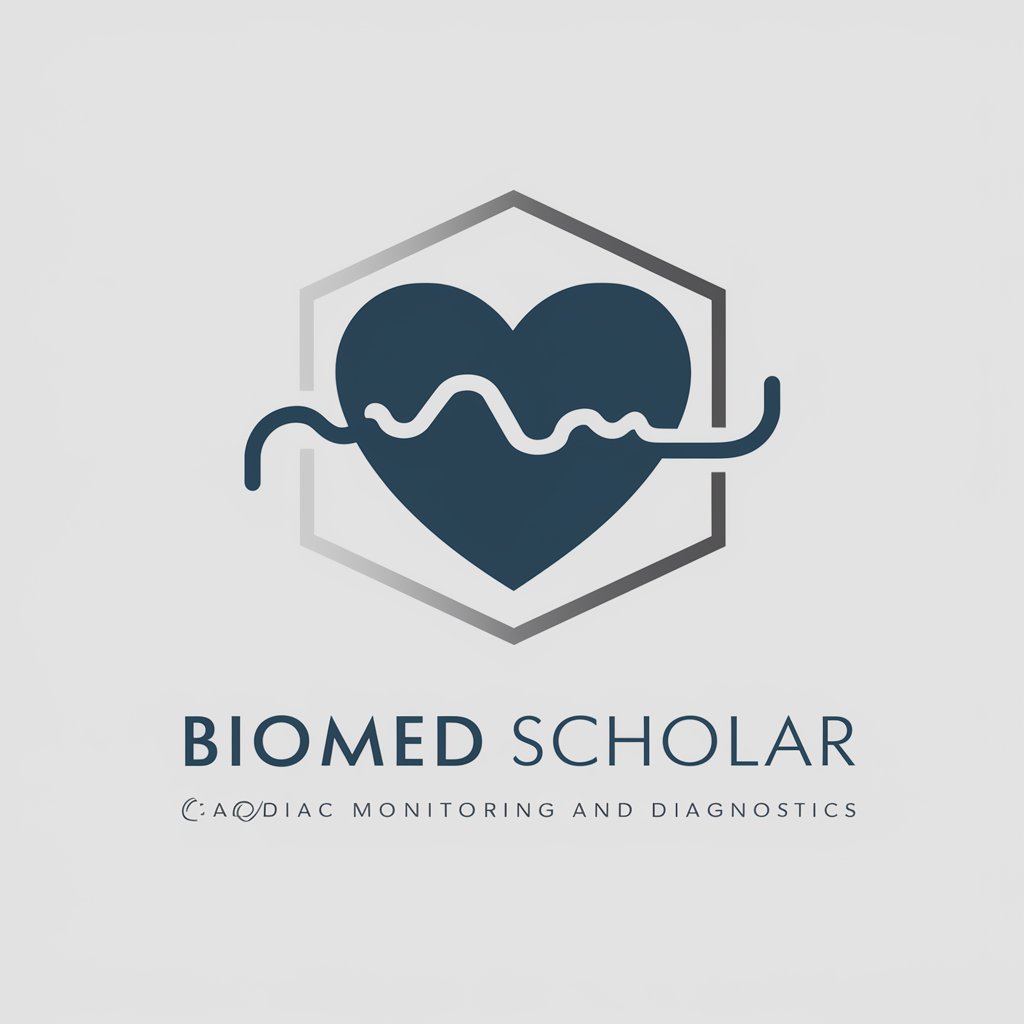
Storyboard Helper
Bringing Stories to Life with AI

Smart Buddy
Empowering your educational journey with AI.
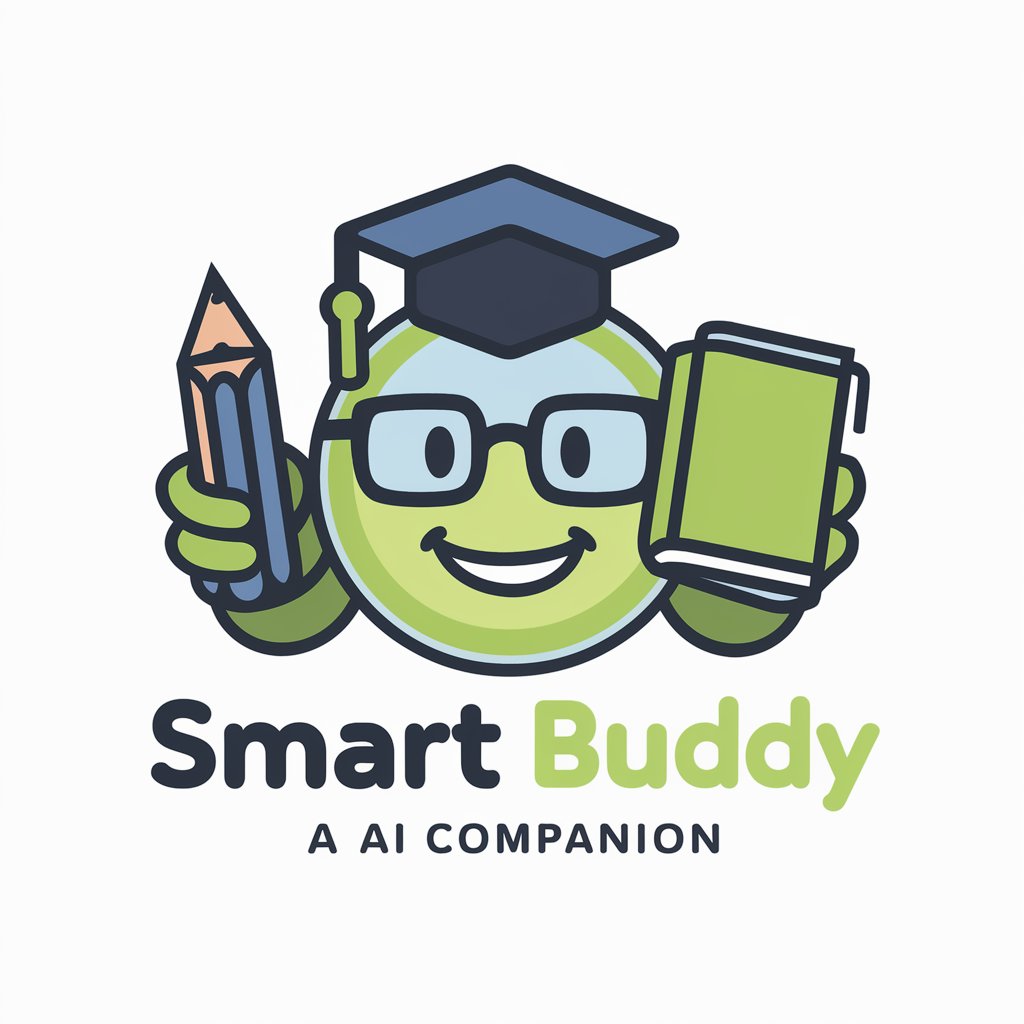
Trivia Generator
Elevate engagement with AI-powered trivia.

Any Character
Engage with history, powered by AI
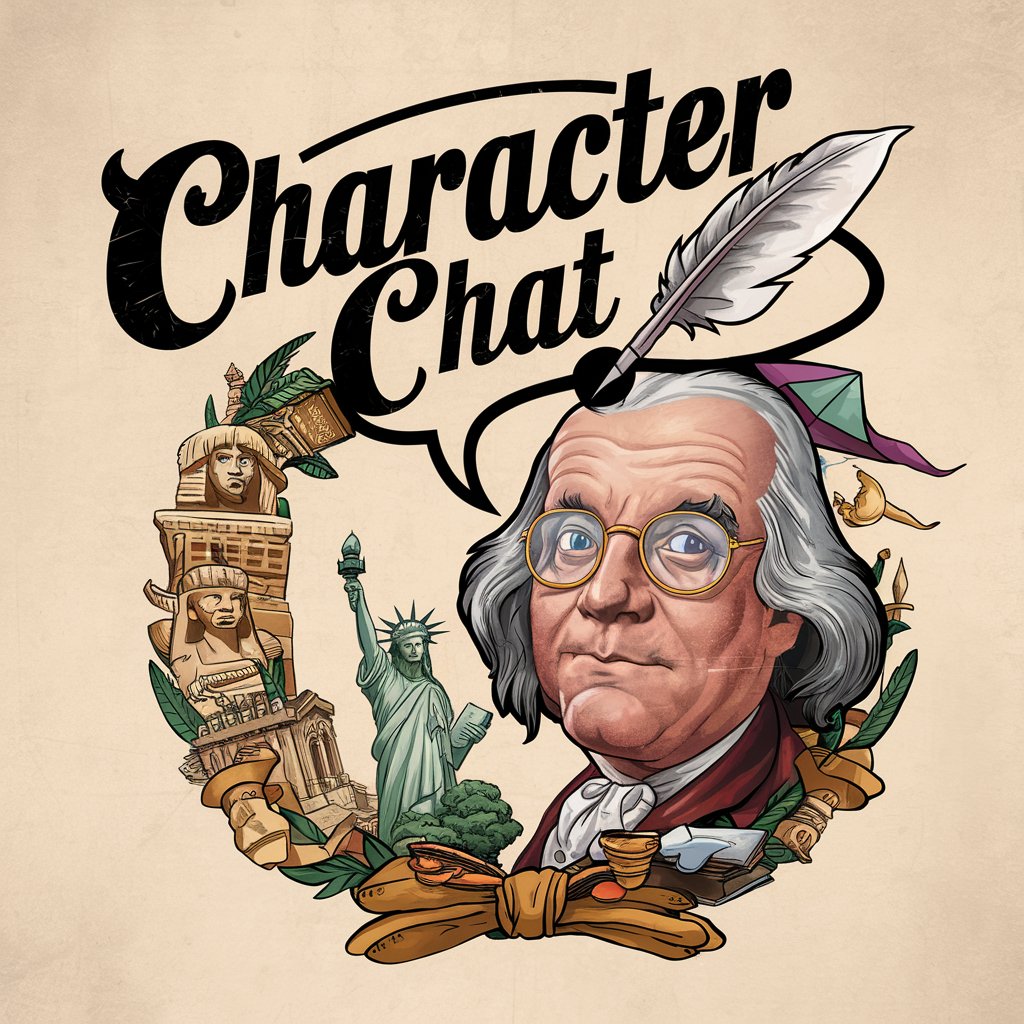
Brainwave Challenger
Stimulating Your Brain with AI-Powered Fun
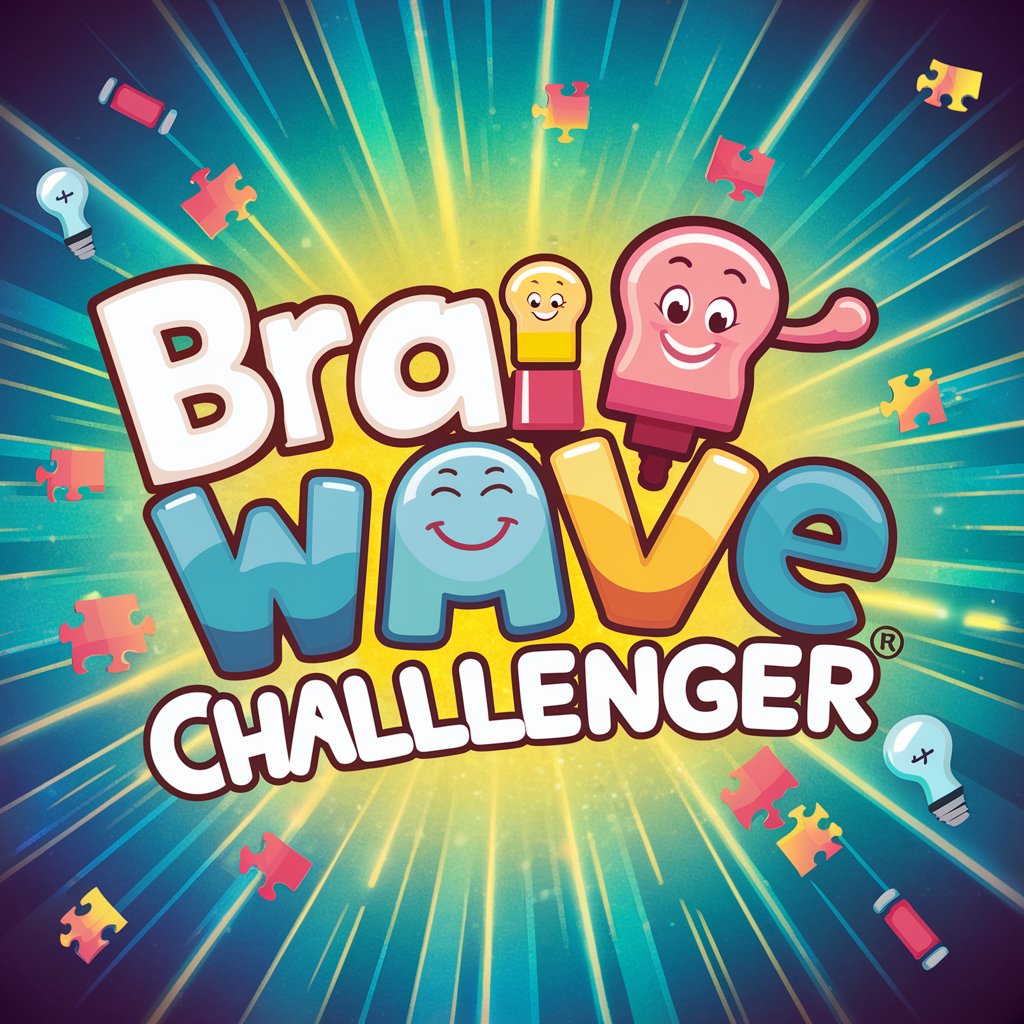
Frequently Asked Questions About myCreator Companion
What is myCreator Companion primarily used for?
myCreator Companion is primarily used for assisting users in creating customized GPT models and designing profile pictures. It also provides enhanced accessibility features and personalized coaching tailored to the user’s learning style and needs.
Can myCreator Companion assist users with disabilities?
Yes, myCreator Companion is equipped with features like voice recognition, text-to-speech, and sign language interpretation, making it accessible and user-friendly for individuals with various physical and sensory disabilities.
How does the adaptive learning function work in myCreator Companion?
The adaptive learning function in myCreator Companion analyzes the user’s interaction patterns and learning progress to adjust the difficulty level and presentation of content, ensuring an optimized learning experience tailored to individual capabilities and needs.
What security measures does myCreator Companion implement?
myCreator Companion employs robust data security measures, including encryption and secure data storage practices, to protect user data and ensure privacy throughout its usage.
Can I use myCreator Companion without internet access?
While myCreator Companion requires internet access for initial setup and features updates, certain functionalities, like content review and coaching sessions, can be preloaded and accessed offline.





