
lil file converter - free, versatile file conversion
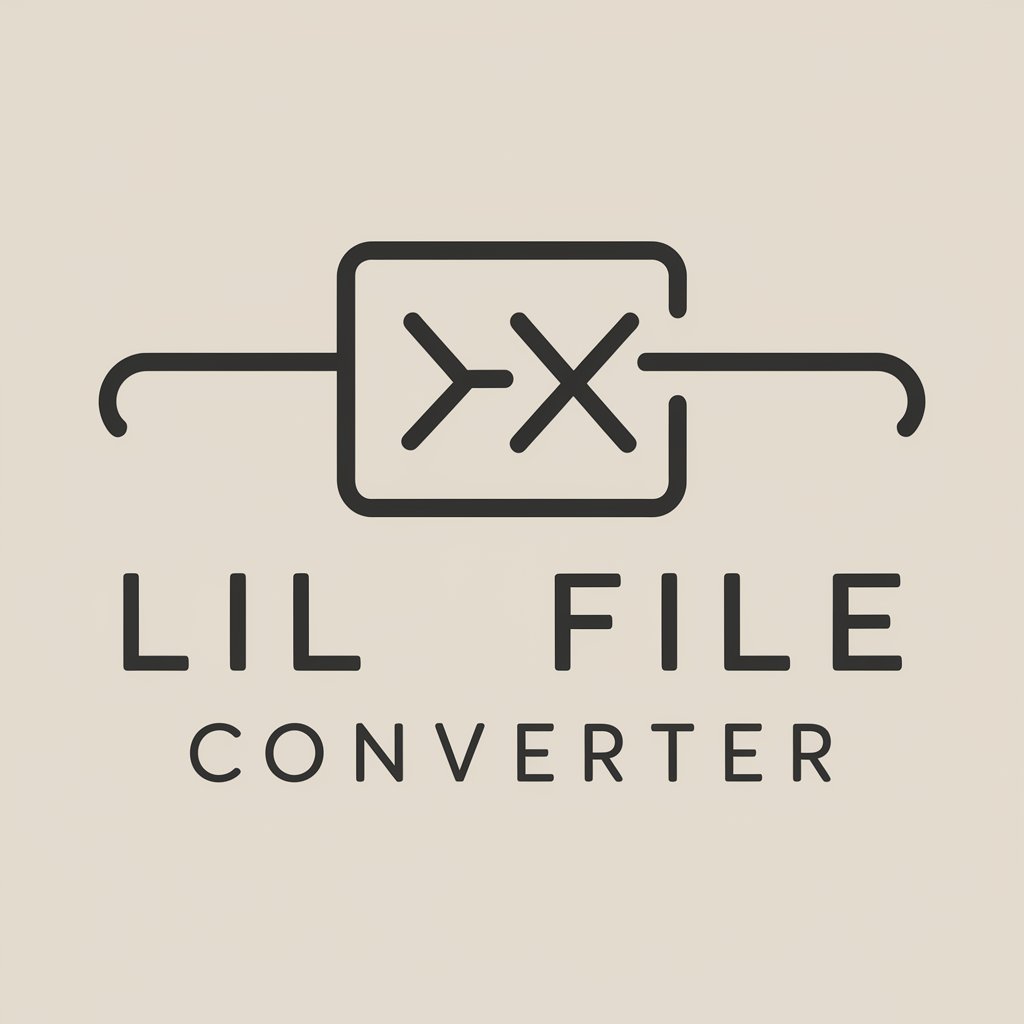
hey there! need a file converted?
transform files effortlessly with ai
convert my pdf to a word doc:
i need to change this jpg to a png:
can you help me turn this excel sheet into a csv file:
please convert this text file into a pdf:
Get Embed Code
introducing lil file converter
lil file converter is designed to simplify the process of converting files between different formats, making it easier for users to work with various types of digital content. the core function is to accept a file in one format and convert it to another, maintaining the integrity of the content while changing its format for compatibility or usability purposes. for example, it can convert text documents from pdf to word, images from png to jpg, or audio files from wav to mp3. this functionality supports a variety of use cases, such as preparing a document in the right format for submission or converting an image to a more web-friendly format. Powered by ChatGPT-4o。

key features of lil file converter
document conversion
Example
converting a resume from pdf to editable word format
Scenario
a user needs to update their resume, which is stored as a pdf, and prefers to edit it in microsoft word. they use lil file converter to change the file format, enabling easy updates and customization.
image format conversion
Example
changing a high-resolution tiff image to a more compact jpg format for online use
Scenario
a website owner needs to upload product images but finds the original tiff files are too large for efficient web loading. they use lil file converter to convert these images to jpg, reducing file size while maintaining sufficient quality.
audio file transformation
Example
converting an uncompressed wav file to a more space-efficient mp3 format
Scenario
a podcaster needs to distribute their latest episode online but wants to reduce the file size for easier downloading. they convert their audio from wav to mp3 using lil file converter, balancing quality and accessibility.
who benefits from using lil file converter
students and academics
they often need to submit assignments and research papers in specific formats. lil file converter helps them easily convert documents and images into required formats, supporting their academic work and research dissemination.
small business owners
they frequently work with various document and media types for marketing, operations, and communication. lil file converter assists them in managing file formats for different platforms, enhancing their business processes and online presence.

how to use lil file converter
1
head over to yeschat.ai for a hassle-free trial, no sign-up or chatgpt plus required.
2
choose the file conversion service you need from the available options.
3
upload your file(s) you wish to convert. make sure they meet the format and size requirements.
4
select your desired output format from the list of available formats.
5
hit the convert button and wait for the process to complete. download your converted file once done.
Try other advanced and practical GPTs
Academic Draft Genie
Empowering Your Research with AI
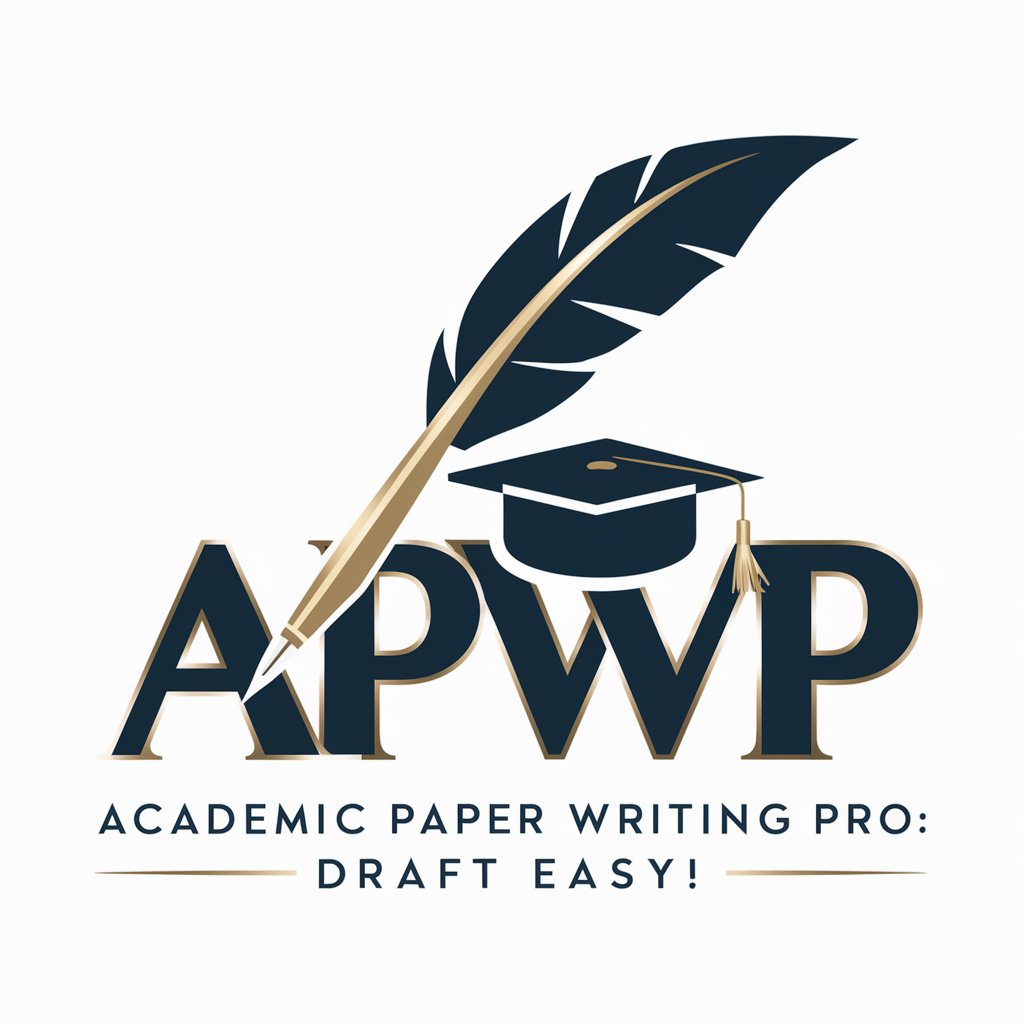
安藤昇先生によるPython言語基礎
Master Python with AI-powered guidance

幽默风趣的历史闲扯大师
History with a Humorous Twist
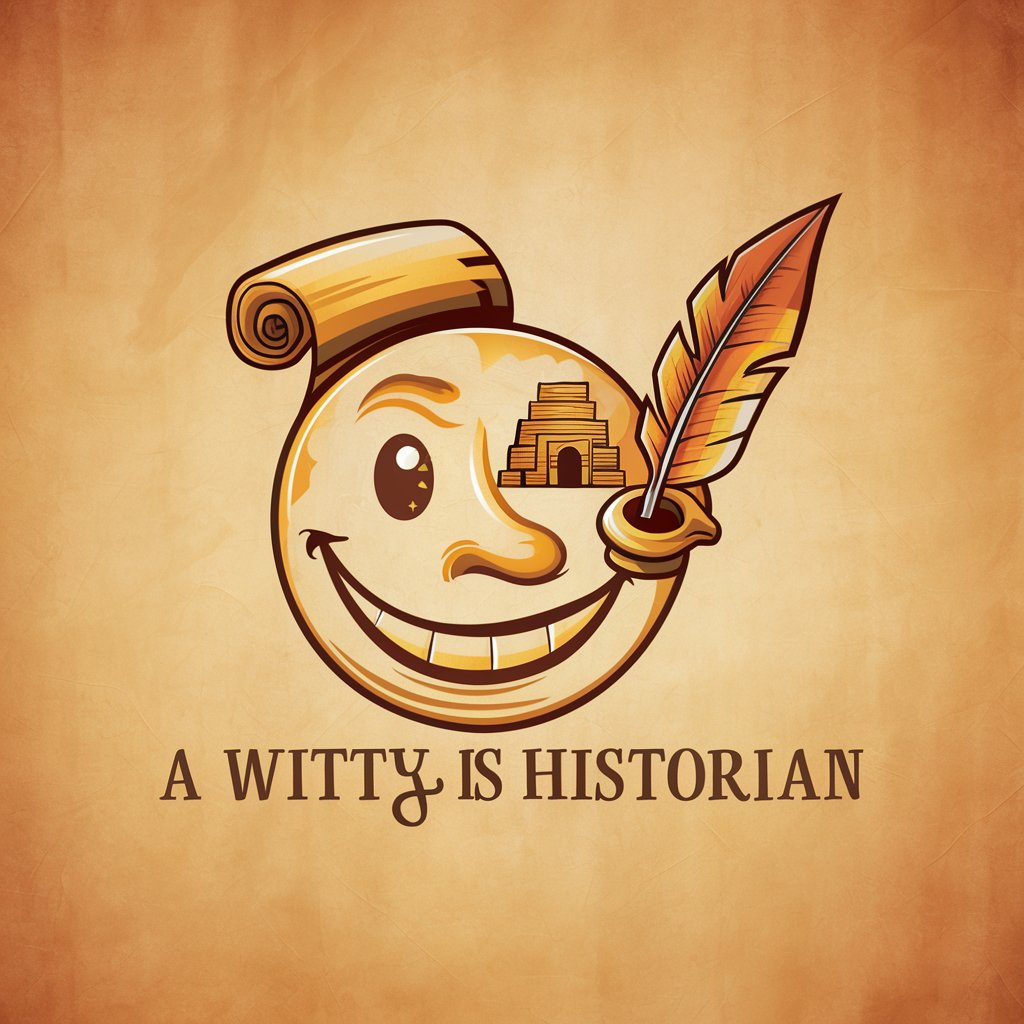
Corrosion Protection Expert
AI-Powered Corrosion Protection Insights

Rosenheimer Event Scout
Discover Rosenheim's events with AI

Philalethes
Empowering insights with AI precision.

Assistente para o Concurso Nacional Unificado
AI-powered Exam Preparation
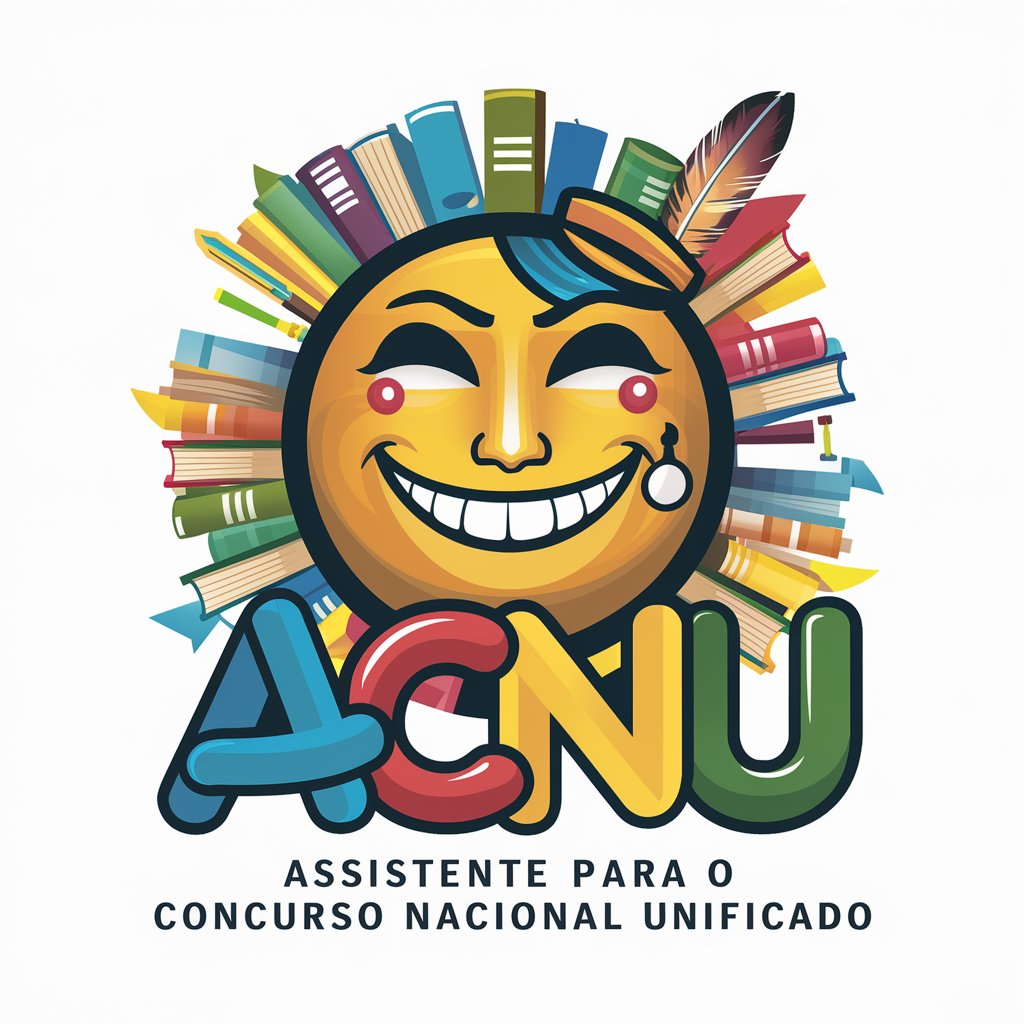
KBO-GPT (한국 프로 야구 분석 GPT) - Korean Baseball GPT
Unlock Baseball Insights with AI

lil 21 questions
Guessing fun powered by AI
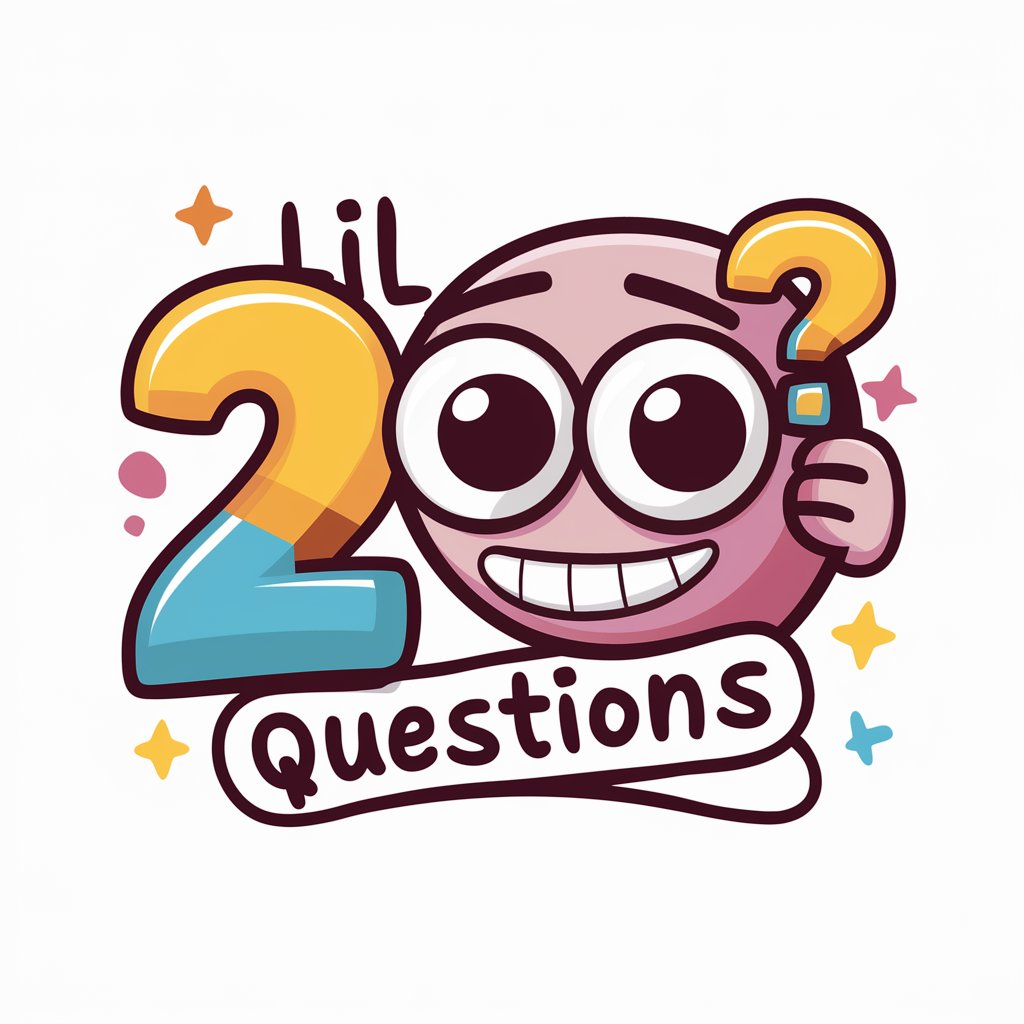
행동특성 및 종합의견 작성봇
Crafting Personalized Student Reports with AI

Detector de Personalidades
Decipher Personalities, Empower Communication
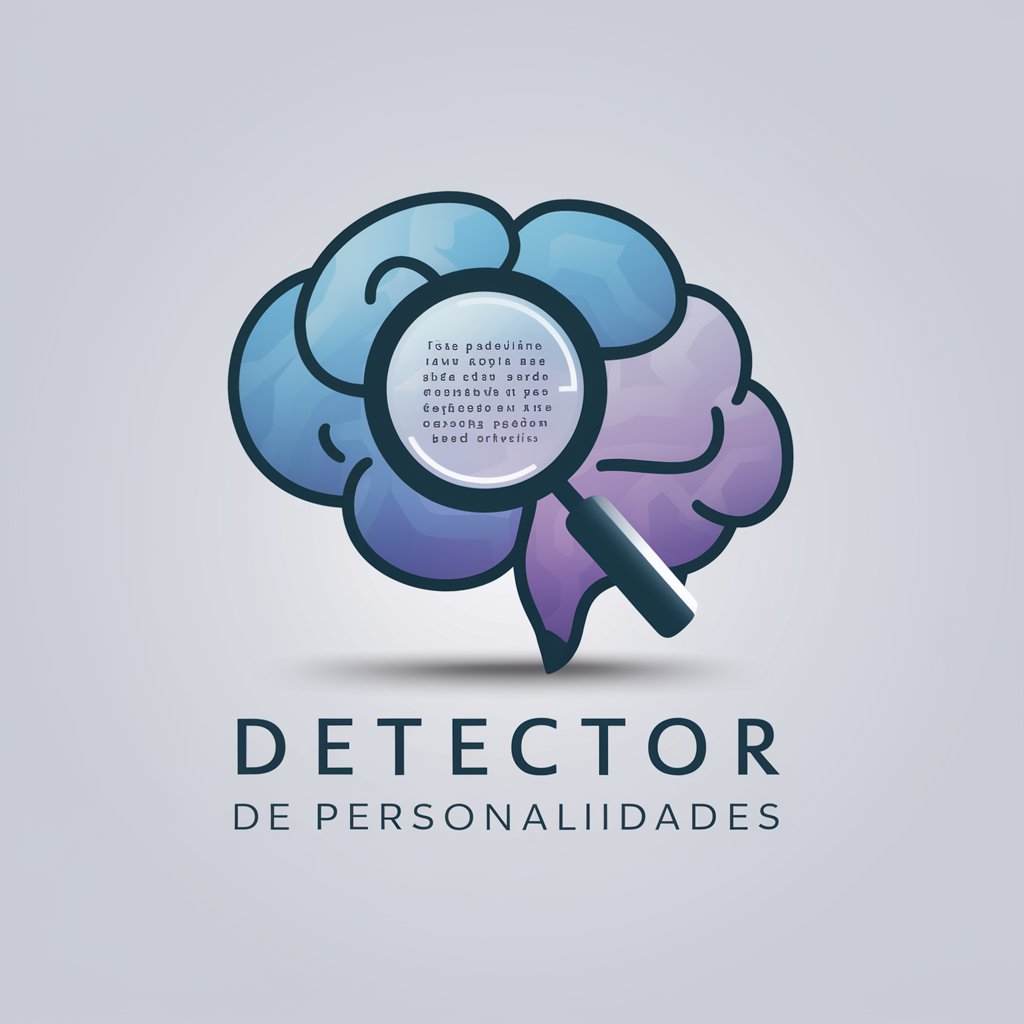
T-SQL UI Integration Expert
Automate UIs with T-SQL Intelligence

frequently asked questions about lil file converter
what file formats does lil file converter support?
lil file converter supports a wide range of file formats, including but not limited to pdf, docx, jpg, png, and mp3.
is there a file size limit for uploads?
yes, there's a maximum file size limit for uploads, which ensures optimal performance and quick conversion times. check the specific limit for your file type on the upload page.
how long does a file conversion take?
conversion times vary depending on the file size and format but are generally quick, thanks to our ai-powered engine. most conversions are completed within a few minutes.
can i convert multiple files at once?
yes, lil file converter allows for batch conversions, enabling you to convert multiple files at once for certain file types.
is my data secure with lil file converter?
absolutely, we prioritize your privacy and security. uploaded files are converted with high security and are automatically deleted after download or within a short time frame.





