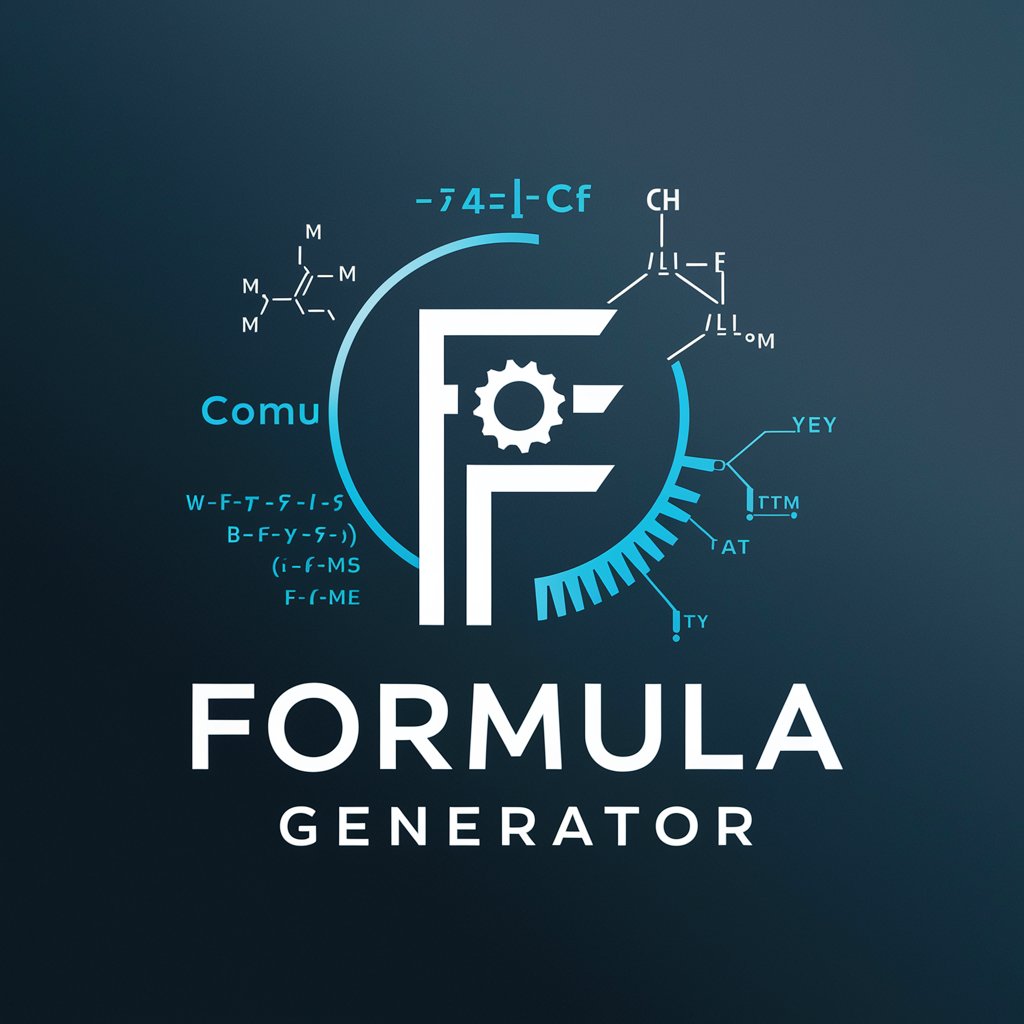Formula Wizard - Custom Google Sheets Formulas

Welcome to Formula Wizard, your expert for Google Sheets formulas.
Streamlining Spreadsheet Formulas with AI
Create a Google Sheets formula that...
How do I calculate...
What's the best way to automate...
Can you help me with a formula to...
Get Embed Code
Introduction to Formula Wizard
Formula Wizard is designed to bridge the knowledge gap between users and the comprehensive functionalities of Google Sheets. It assists users in crafting and understanding complex formulas, enabling them to extract maximum value from their data. By offering step-by-step guidance and examples for creating formulas, Formula Wizard ensures users can perform tasks ranging from basic calculations to advanced data analysis. For instance, it can transform a simple task of summing a column of numbers into a dynamic exercise in data manipulation and visualization, exemplifying how to leverage Google Sheets' capabilities fully. Powered by ChatGPT-4o。

Main Functions of Formula Wizard
Creating Complex Formulas
Example
Using the order of operations to calculate sales tax by first summing up item prices and then applying the tax rate.
Scenario
In a retail setting, accurately calculating the sales tax for a transaction involves summing the prices of all items purchased and then applying the tax rate. This ensures precise billing and compliance with tax regulations.
Applying Conditional Formatting
Example
Highlighting cells based on their values to quickly identify outliers or important figures.
Scenario
In a financial report, conditional formatting can be used to highlight profit margins that fall below a certain threshold, allowing for quick identification and analysis of underperforming products.
Automating Data Analysis
Example
Using functions like SUM, MIN, MAX, and COUNT to perform basic statistical analysis on data sets.
Scenario
For a marketing analyst, automating the process of finding the highest, lowest, and average engagement rates across campaigns can streamline reporting and decision-making processes.
Ideal Users of Formula Wizard Services
Business Analysts
Professionals who need to analyze and visualize data for decision-making. They benefit from Formula Wizard's ability to simplify complex data analysis tasks.
Educators and Students
Individuals in educational settings can use Formula Wizard to learn about data management and analysis, enhancing both teaching and learning experiences.
Small Business Owners
Owners who manage their financials, inventory, and sales data can utilize Formula Wizard to gain insights into their business operations without deep technical knowledge.

How to Use Formula Wizard
1
Begin by visiting yeschat.ai to explore the tool for free without any need for login or ChatGPT Plus.
2
Familiarize yourself with the core functionalities and supported formula types by reviewing the provided documentation or quick-start guides.
3
Utilize the tool by entering your specific formula needs into the input field, ensuring you clearly define the desired output.
4
Review the generated formula suggestions carefully and select the one that best fits your requirements.
5
Copy the suggested formula and paste it into your Google Sheets document, adjusting references as needed for your specific dataset.
Try other advanced and practical GPTs
Food Is My Mood
Tailor Your Table with AI-Powered Meal Planning

Professor Wordwise
Illuminate Words with AI-Powered Insights

Brand Generator
Craft Your Brand with AI

Domännamnsgenerator
AI-driven Creativity for Domain Names

911proxy
Empowering secure, anonymous browsing with AI.

Code Genius Assistant
Empower Your Code with AI
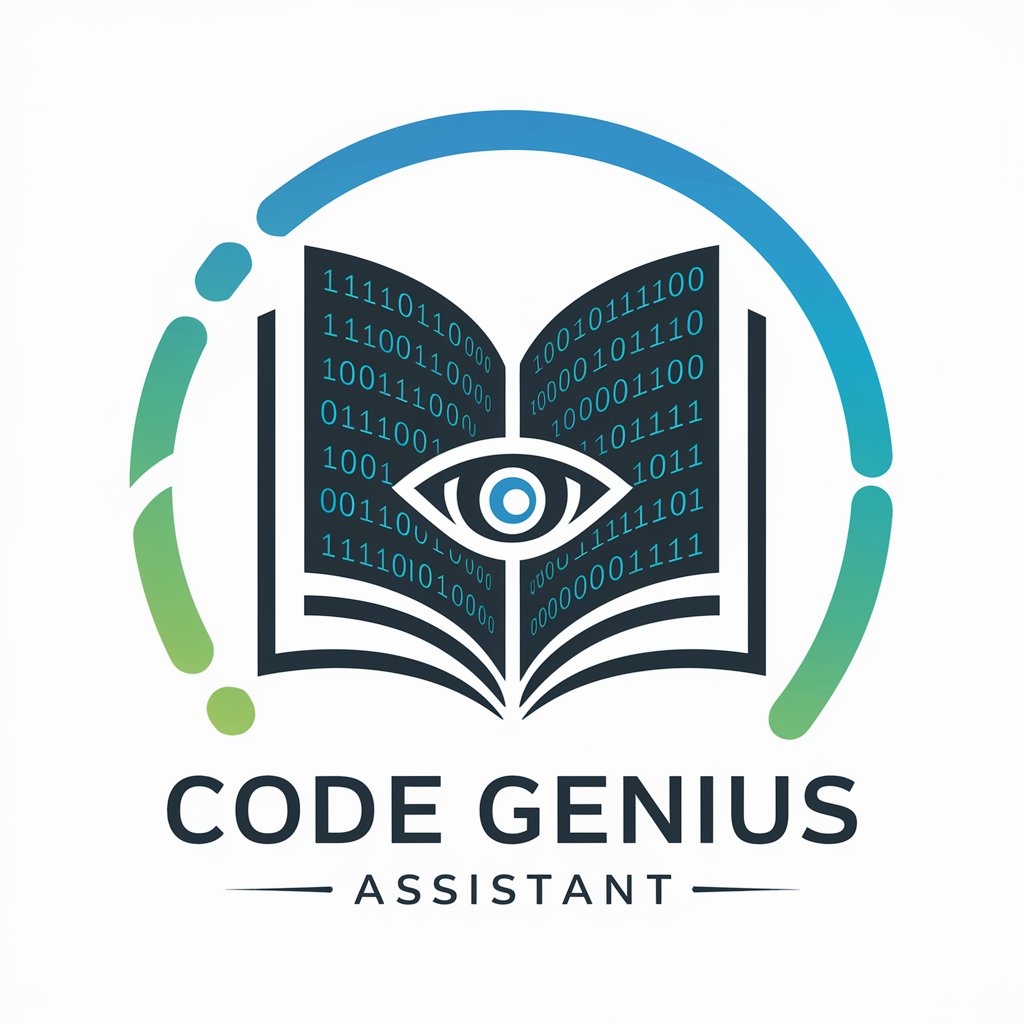
Myst Reboot
Dive into the mysteries of a reimagined classic.

PMO Pro
AI-powered project management guidance at your fingertips.

HAL 9000
Insightful AI for Analytical Minds

Simpsonize Me
Transform your photos into Simpsons characters

Purrfect Advisor
Your AI-powered feline behavior expert.

Blog Ghost Writer
AI-Powered Blog Writing Assistant

Formula Wizard Q&A
What is Formula Wizard?
Formula Wizard is a tool designed to generate Google Sheets formulas based on user inputs, simplifying the process of creating complex spreadsheet formulas.
Can Formula Wizard create formulas for any type of data?
Yes, Formula Wizard can generate formulas for a wide range of data types and use cases, from basic arithmetic to complex data analysis.
How accurate are the formulas provided by Formula Wizard?
The formulas provided are highly accurate, based on standard Google Sheets operations and functions, but users should always review and test formulas in their specific context.
Is there a limit to the complexity of formulas Formula Wizard can create?
While Formula Wizard is designed to handle a wide range of formula complexities, the tool's capability may vary with extremely advanced or niche spreadsheet functions.
Can I use Formula Wizard to learn Google Sheets functions?
Absolutely! Formula Wizard is not only a practical tool for generating formulas but also a learning resource for understanding how different functions and formulas work in Google Sheets.