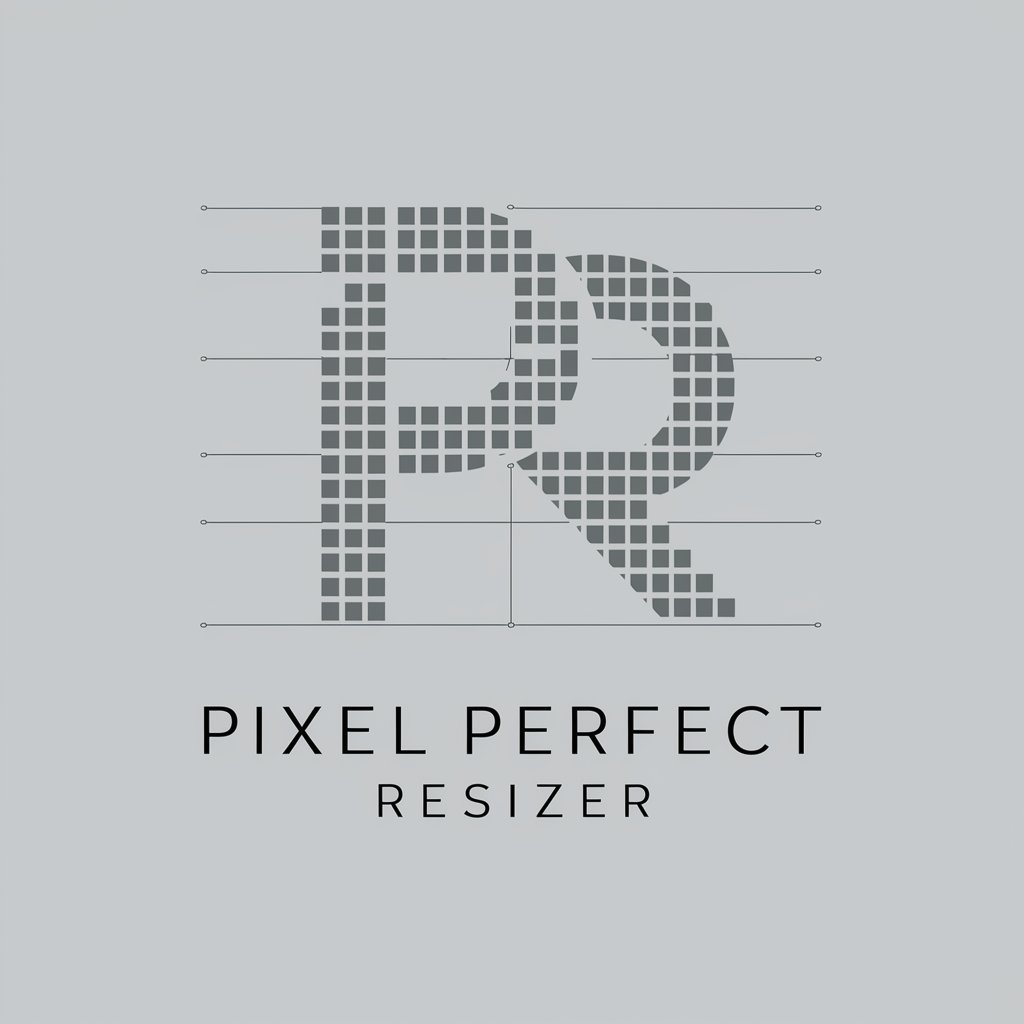Image Resizer - Easy Image Resizing

Hello! Upload your image and tell me the desired size.
Resize Images Seamlessly with AI
Resize this image to 800x600.
Please change the dimensions of the following image
Adjust this image to a specific width and height.
Get Embed Code
Introduction to Image Resizer
Image Resizer is a specialized tool designed to assist users in adjusting images to specific dimensions. It caters to the need for image resizing without compromising quality, focusing on the common image formats like JPEG, PNG, and GIF. The design purpose revolves around providing a user-friendly solution for resizing tasks, ensuring that users can easily modify their images to fit various requirements. This might involve adjusting photos for social media, optimizing images for web use, ensuring that printed materials have the correct resolution, or simply changing the size for personal use. An example scenario includes a user needing to resize a batch of photos for an online portfolio, where each image needs to be 1024x768 pixels to maintain a uniform appearance and quick loading times. Powered by ChatGPT-4o。

Main Functions of Image Resizer
Resizing images to specific dimensions
Example
Changing a 1920x1080 pixel image to 1280x720 pixels for web use.
Scenario
A blogger needs to ensure all images on their site are optimized for quick loading without losing visual quality.
Adjusting image resolutions
Example
Enhancing a 300x300 pixel image to 600x600 pixels for clearer print quality.
Scenario
A small business owner requires higher resolution images for crisp and clear product labels.
Aspect ratio maintenance or modification
Example
Modifying an image from a 16:9 to a 4:3 aspect ratio without distorting the content.
Scenario
A videographer needs to adapt their footage stills to a different aspect ratio for a presentation without compromising the original look.
Ideal Users of Image Resizer Services
Social Media Managers and Content Creators
These users frequently need to resize images to meet specific platform requirements, ensuring their content is displayed optimally across different social media channels.
Small Business Owners
Owners who manage their online presence and require regular updates to their website or online store with images that are optimized for fast loading and clarity, enhancing the user experience.
Graphic Designers and Photographers
Professionals who require precise control over image dimensions and resolution for projects, ensuring that their work meets the technical specifications of their clients or personal standards.

How to Use Image Resizer
Start by Visiting
Visit yeschat.ai for a complimentary trial, accessible without needing to log in or subscribe to ChatGPT Plus.
Upload Your Image
Click the 'Upload' button to select the image you wish to resize from your device. We support JPEG, PNG, and GIF formats.
Specify Dimensions
Enter your desired dimensions for the image. You can specify width and height in pixels. If unsure, consult the aspect ratio guidance available on the platform.
Resize and Preview
Click the 'Resize' button to adjust your image. You can then preview the resized image to ensure it meets your expectations.
Download
If satisfied with the preview, download the resized image to your device. For adjustments, you can repeat the resizing process as needed.
Try other advanced and practical GPTs
🏰 Easy English RPG Adventure Game 🏹
Learn English through fantasy adventures, powered by AI

Jester
Elevate Your Comedy with AI Insight

GamesSetsGPT
Bringing Themes to Life with AI

Icemaker's GPT
Empowering Winter Testing with AI

Classmate CBSE 12th Expert
AI-powered personalized learning for CBSE Class 12
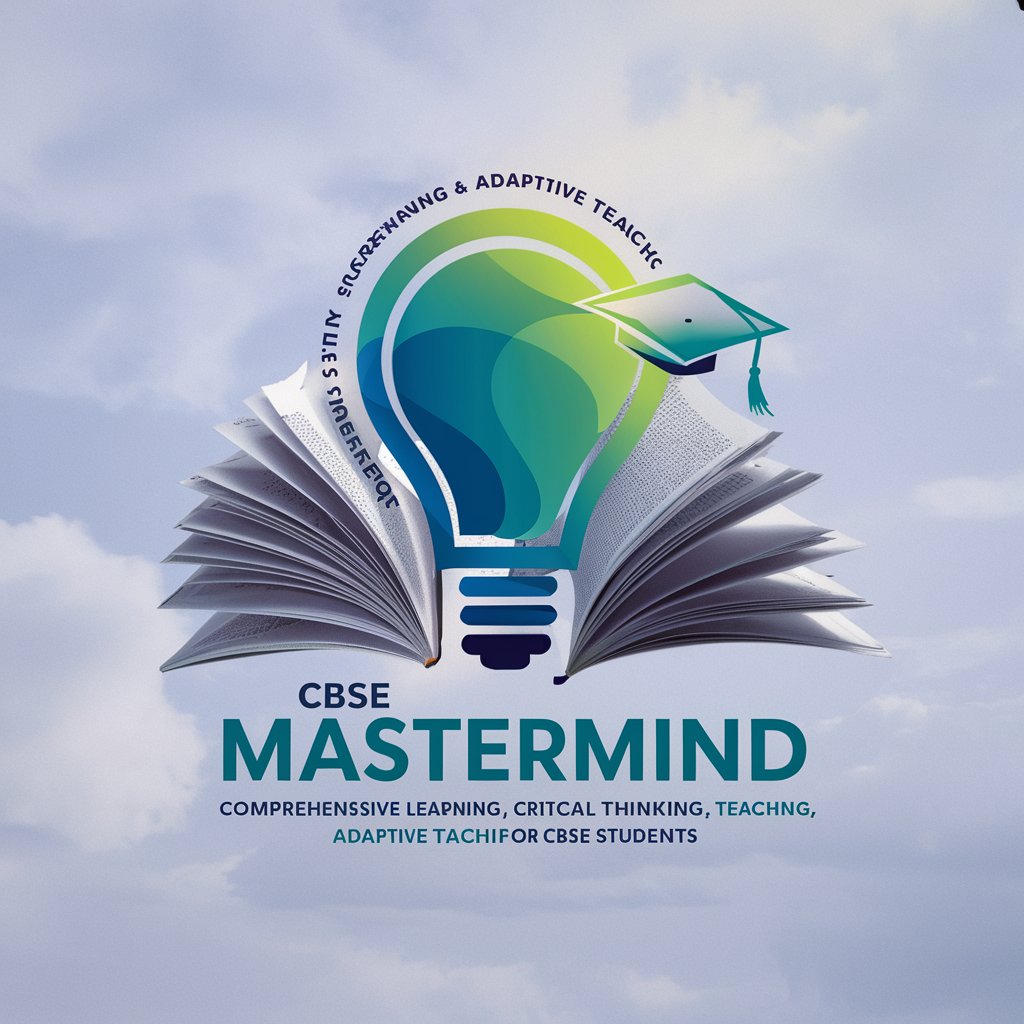
Resume Checker - by PDF.ai
Empower Your Resume with AI Insights
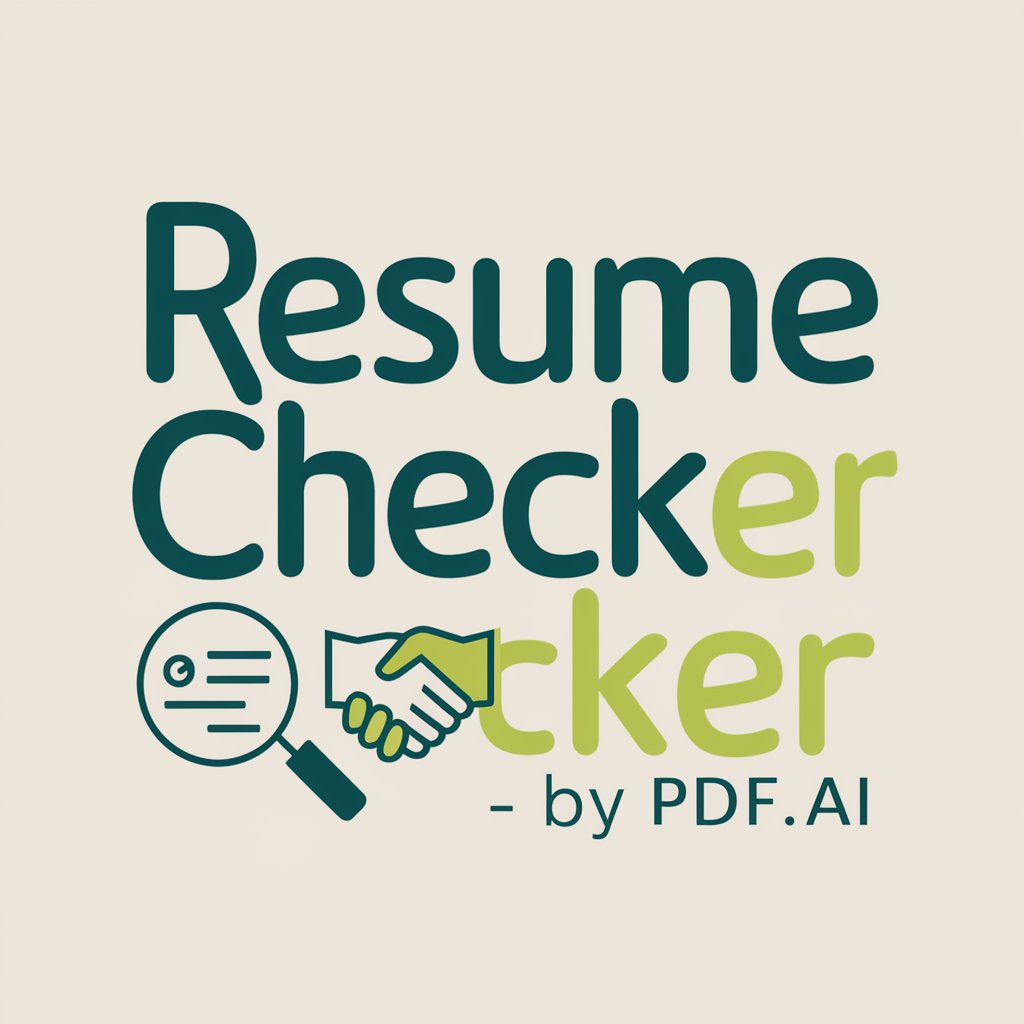
Cyber Guardian
Empowering cybersecurity with AI

(De)Scaling Agile Guide
Optimizing Agile with AI Power

Apply.GPT
Elevate Your Career with AI-Powered Assistance

Expert-level AGI
Empowering decisions with AI expertise

Nettopia
Elevate Your Digital Presence with AI

Storify
Ignite imagination with AI-powered tales
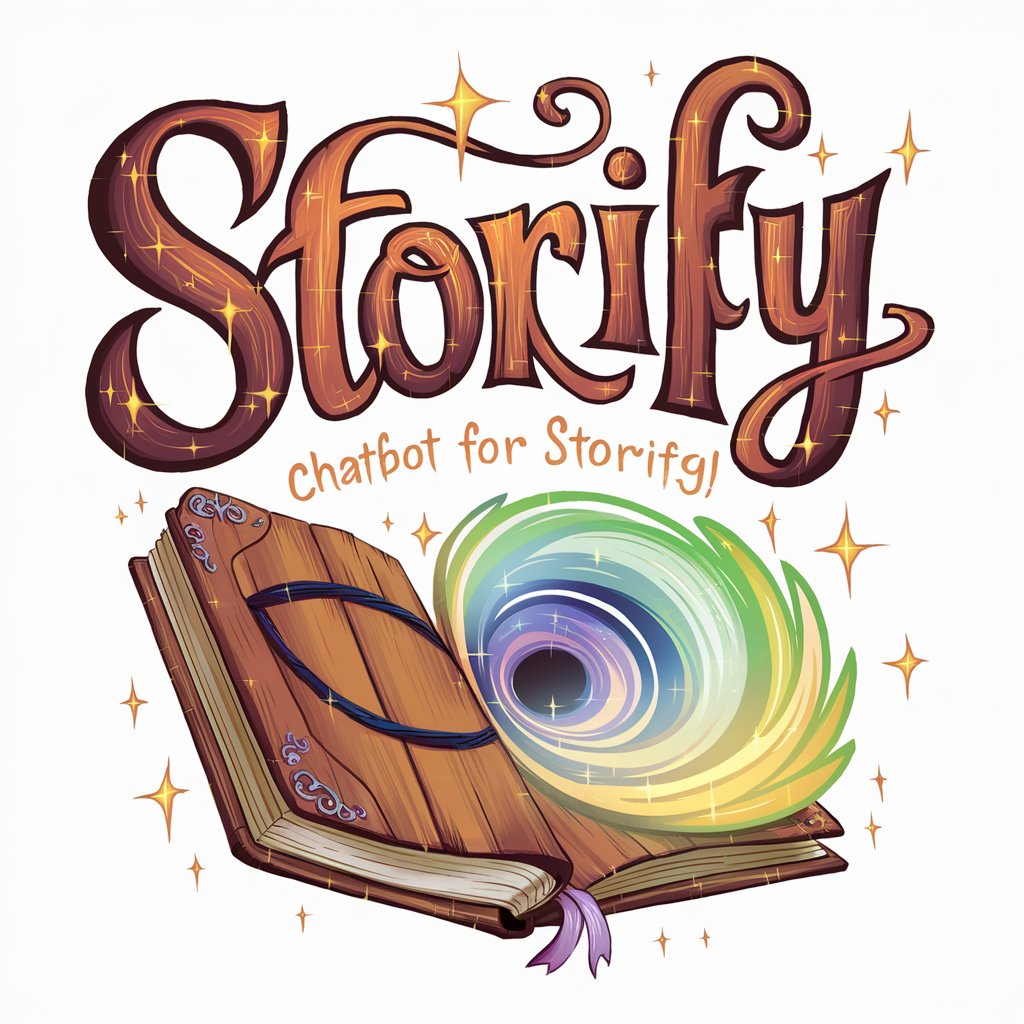
Frequently Asked Questions about Image Resizer
What image formats does Image Resizer support?
Image Resizer supports JPEG, PNG, and GIF formats, accommodating most common image types for resizing.
Can I resize an image to any dimension?
Yes, you can resize images to virtually any dimension. However, for optimal quality, adhere to recommended aspect ratios and avoid extreme resizing to maintain image clarity.
Is there a limit to the number of images I can resize?
Typically, there is no hard limit, but usage might be moderated based on server capacity and fair usage policy to ensure quality service for all users.
How does Image Resizer maintain the quality of resized images?
Image Resizer uses advanced algorithms to adjust images while aiming to preserve as much detail and clarity as possible, even when altering dimensions significantly.
Can I use Image Resizer for commercial purposes?
Yes, Image Resizer can be used for both personal and commercial projects. Ensure you have the rights to the images you are resizing.