Video Palooza - Custom Video Content Creation

Welcome to Video Palooza, your ultimate partner in video content creation!
AI-Powered Video Content Tailored for You
Create a script for a 30-second educational video on...
Design a carousel narrative for promoting...
Generate a set of engaging captions and hashtags for a video about...
Develop a concept for an entertaining video series focused on...
Get Embed Code
Introduction to Video Palooza
Video Palooza is a specialized suite designed for the creation and optimization of short-form video content across various digital platforms. Our core purpose is to streamline the video content creation process, making it more accessible, efficient, and tailored to the needs of creators and brands alike. We cover a wide range of functionalities including video concept development, trend analysis, caption and hashtag generation, scriptwriting, style transformation, avatar design, visual background creation, thumbnail crafting, and carousel narrative development. For example, a creator looking to make educational content on environmental science might use Video Palooza to analyze trending topics within that domain, develop a script that explains complex ideas in simple terms, and design engaging thumbnails that increase click-through rates. Powered by ChatGPT-4o。

Main Functions of Video Palooza
Trend Analysis
Example
Identifying emerging trends on platforms like TikTok or YouTube for educational content creators.
Scenario
A creator can utilize trend analysis to craft videos that align with current environmental conservation trends, thus reaching a wider audience.
Scriptwriting
Example
Developing engaging and informative scripts for promotional videos.
Scenario
A small business can generate scripts that highlight their product's unique features, creating compelling content that converts viewers into customers.
Avatar Design
Example
Creating personalized avatars for content creators in gaming or virtual reality spaces.
Scenario
A gaming influencer can design a unique avatar that becomes their digital identity across various platforms, enhancing brand recognition.
Thumbnail Crafting
Example
Designing attention-grabbing thumbnails for YouTube videos.
Scenario
A fitness coach can use this feature to create thumbnails that stand out in search results, potentially increasing video views and subscriber count.
Carousel Narrative Development
Example
Building engaging carousel posts for Instagram that tell a story or convey educational content.
Scenario
An NGO focused on wildlife conservation can develop carousel posts that narrate the journey of a rescued animal, engaging their audience and fostering a deeper connection.
Ideal Users of Video Palooza
Content Creators
Individuals or teams creating educational, entertainment, or promotional content across platforms like YouTube, TikTok, and Instagram. They benefit from streamlined video production processes, trend insights, and enhanced engagement tools.
Small to Medium Businesses (SMBs)
SMBs seeking to promote their products or services through video marketing. Video Palooza aids in creating compelling promotional content, developing effective scripts, and analyzing trends to target the right audience.
Educational Institutions
Schools, colleges, and online education platforms looking to create engaging educational content. They can leverage Video Palooza's scriptwriting and avatar design functionalities to produce videos that simplify complex topics for a wider audience.
Digital Marketers
Professionals focused on content marketing strategies that involve video content. Video Palooza's trend analysis and carousel narrative development features allow them to create content that is both engaging and strategically aligned with their marketing goals.

How to Use Video Palooza
Begin Your Journey
Visit yeschat.ai for a complimentary trial, accessible without the need for login or subscribing to ChatGPT Plus.
Choose Your Focus
Select the specific service you need assistance with, whether it's video concept development, scriptwriting, or thumbnail crafting, among others.
Customize Your Project
Provide details about your project to tailor the experience. This can include the video genre, target audience, and any specific requests or inspirations.
Collaborate and Refine
Review the initial outputs and collaborate with the tool by providing feedback or requesting adjustments to ensure the content aligns with your vision.
Finalize and Implement
Once satisfied with the output, use the finalized content for your video project. Tips for optimal use include clear project descriptions and openness to iterative refinements.
Try other advanced and practical GPTs
Guía de los sueños
Unlock the secrets of your dreams with AI-powered analysis.

معلم خصوصی فارسی (پارسی)
Master Persian with AI-Powered Tutoring

PC Builder Genius
Empowering your PC building journey with AI.

Tutor Personal de Ruso
Master Russian with AI Assistance

Colorful Imagination
Imagine, Create, Color: AI at Play

Code Cruncher
Empowering Code Innovation with AI
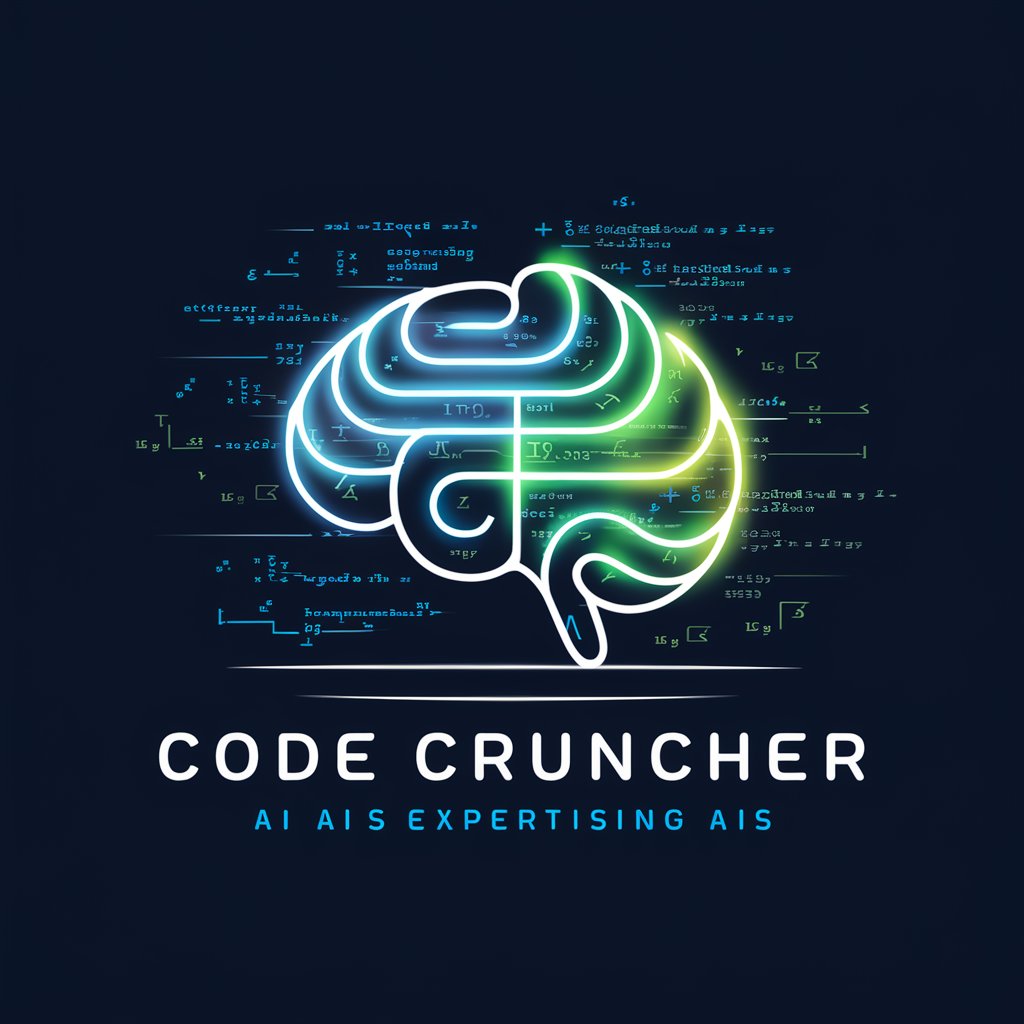
Hair Care Advisor
Your AI-Powered Hair Care Expert

Sketch to Reality GPT
Transform Sketches into Reality with AI

Leopard Gecko Care
Empowering Gecko Care with AI

Project Manager Quest Master
Master Project Management Through Adventure

HYCU ASSISTANCE BUILDER
Empowering Innovation with AI

Bedtime Story Generator🌈
Crafting Dreamy Nighttime Adventures
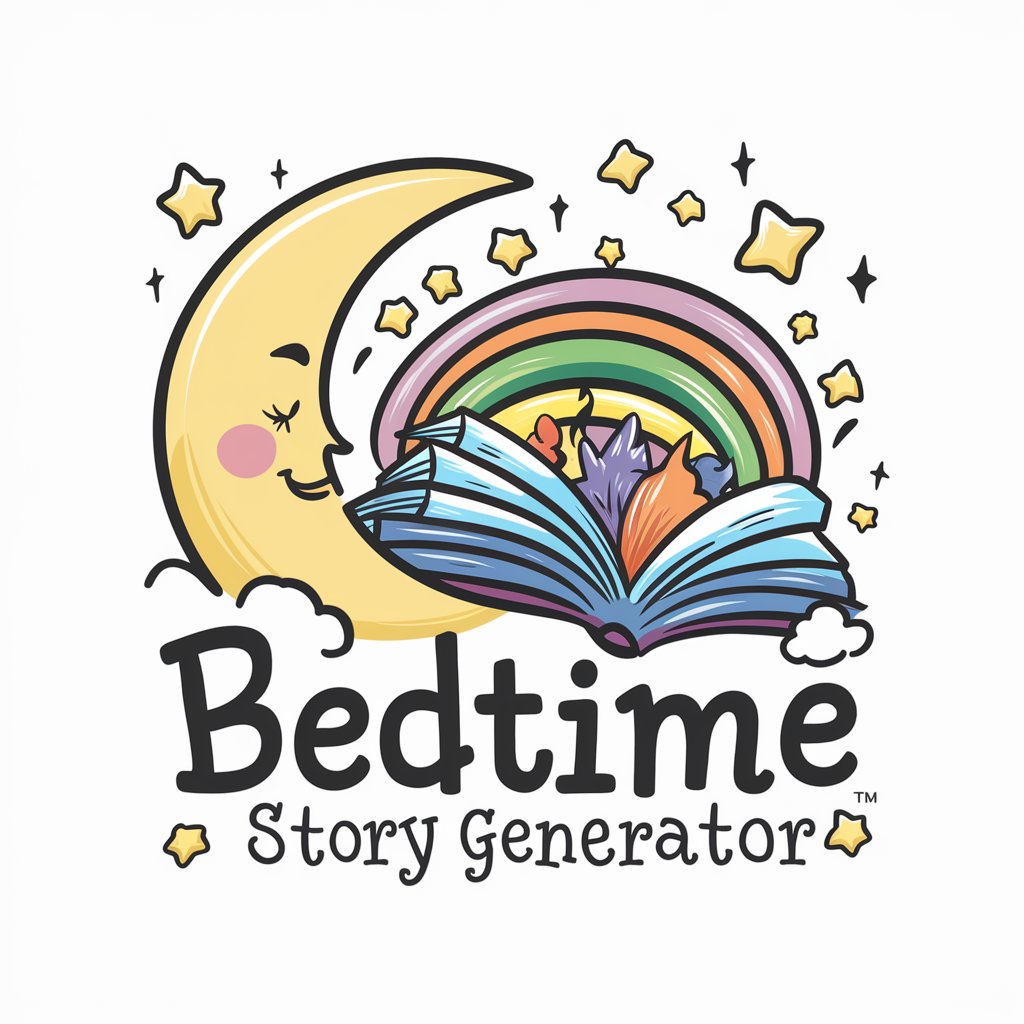
Video Palooza FAQs
What video genres does Video Palooza support?
Video Palooza supports a wide range of genres, including educational, entertainment, promotional videos, and more, catering to diverse content creation needs.
Can Video Palooza help with video marketing?
Yes, Video Palooza can assist in creating compelling video marketing content by developing engaging scripts, captions, hashtags, and visuals to enhance your brand's presence.
How does the collaboration process work?
Users provide initial project details and feedback on outputs, allowing for adjustments and refinements. This iterative process ensures the final content aligns with the user's vision.
Is there support for creating video thumbnails?
Absolutely, Video Palooza offers thumbnail crafting services, helping you create eye-catching thumbnails that increase click-through rates and viewer engagement.
How can I ensure the best results from Video Palooza?
For optimal results, provide detailed project descriptions, be clear about your target audience and goals, and actively engage in the refinement process to tailor the content to your needs.
