
Sketch to Reality GPT - AI-powered Design Tool

Welcome! Let's transform your sketches into reality.
Transform Sketches into Reality with AI
Design a piece of furniture that is both aesthetically pleasing and practical for mass production...
Create a detailed image of a kitchenware item that balances innovative design with everyday functionality...
Transform a simple decorative item sketch into a realistic, feasible product design...
Generate a lifelike design for a home accessory that incorporates specified dimensions and materials...
Get Embed Code
Introduction to Sketch to Reality GPT
Sketch to Reality GPT is designed as an advanced AI tool that transforms simple sketches into realistic, detailed designs of everyday items. It aids users, particularly in creative and manufacturing sectors, by interpreting basic sketches and generating photorealistic images of the item as it could appear in real-world use. This involves considering aesthetic appeal as well as practical manufacturing requirements, ensuring the designs are not only visually pleasing but also feasible for mass production. For example, transforming a rough sketch of a chair into a detailed image showing its potential appearance in wood and metal, incorporating ergonomic features and modern design elements. Powered by ChatGPT-4o。

Main Functions of Sketch to Reality GPT
Image Generation from Sketches
Example
A user uploads a basic sketch of a lamp. The model processes this sketch to produce a realistic rendering of the lamp, potentially in various styles like modern, rustic, or industrial, depending on user preference.
Scenario
This function is particularly useful in the initial stages of product development where designers need to visualize how a sketch translates to an actual product before committing to physical prototypes.
Design Specification Integration
Example
A designer provides a sketch with specific dimensions and materials, such as a 2-meter tall shelving unit in oak wood. The model then generates a design adhering to these specifics, visually representing the shelving unit in the described materials and dimensions.
Scenario
This helps in custom furniture design, allowing manufacturers to see and adjust product details before the manufacturing process, ensuring the final product meets customer specifications and regulatory standards.
Feasibility Analysis for Mass Production
Example
A sketch of a kitchen utensil is uploaded with a request to use recyclable materials. The AI assesses the design's practicality for mass production, suggesting modifications to enhance manufacturability while retaining the design’s essence.
Scenario
This is crucial for companies aiming to introduce new products into the market efficiently, ensuring designs are optimized for production costs, ease of assembly, and sustainability.
Ideal Users of Sketch to Reality GPT Services
Product Designers
Product designers can use this tool to quickly visualize and iterate on product concepts, saving time and resources usually spent on manual rendering and prototyping.
Manufacturers
Manufacturers benefit from the AI’s ability to provide detailed, manufacturable product images based on initial sketches, which can streamline the product development pipeline and reduce the time to market.
Creative Professionals
Artists, architects, and other creative professionals can employ the tool to bring their preliminary designs to life, offering a new dimension to presentations and client proposals by providing realistic visualizations of their ideas.

Using Sketch to Reality GPT
Step 1
Access yeschat.ai for a no-login, free trial.
Step 2
Upload a basic sketch of your item, ensuring clarity in lines and minimal background noise.
Step 3
Provide a description of the item, including any specific requirements like dimensions or materials.
Step 4
Review the generated realistic design, adjusting parameters if necessary to meet your specifications.
Step 5
Use the final design for further development, prototyping or integration into your manufacturing process.
Try other advanced and practical GPTs
Hair Care Advisor
Your AI-Powered Hair Care Expert

Video Palooza
AI-Powered Video Content Tailored for You

Guía de los sueños
Unlock the secrets of your dreams with AI-powered analysis.

معلم خصوصی فارسی (پارسی)
Master Persian with AI-Powered Tutoring

PC Builder Genius
Empowering your PC building journey with AI.

Tutor Personal de Ruso
Master Russian with AI Assistance

Leopard Gecko Care
Empowering Gecko Care with AI

Project Manager Quest Master
Master Project Management Through Adventure

HYCU ASSISTANCE BUILDER
Empowering Innovation with AI

Bedtime Story Generator🌈
Crafting Dreamy Nighttime Adventures
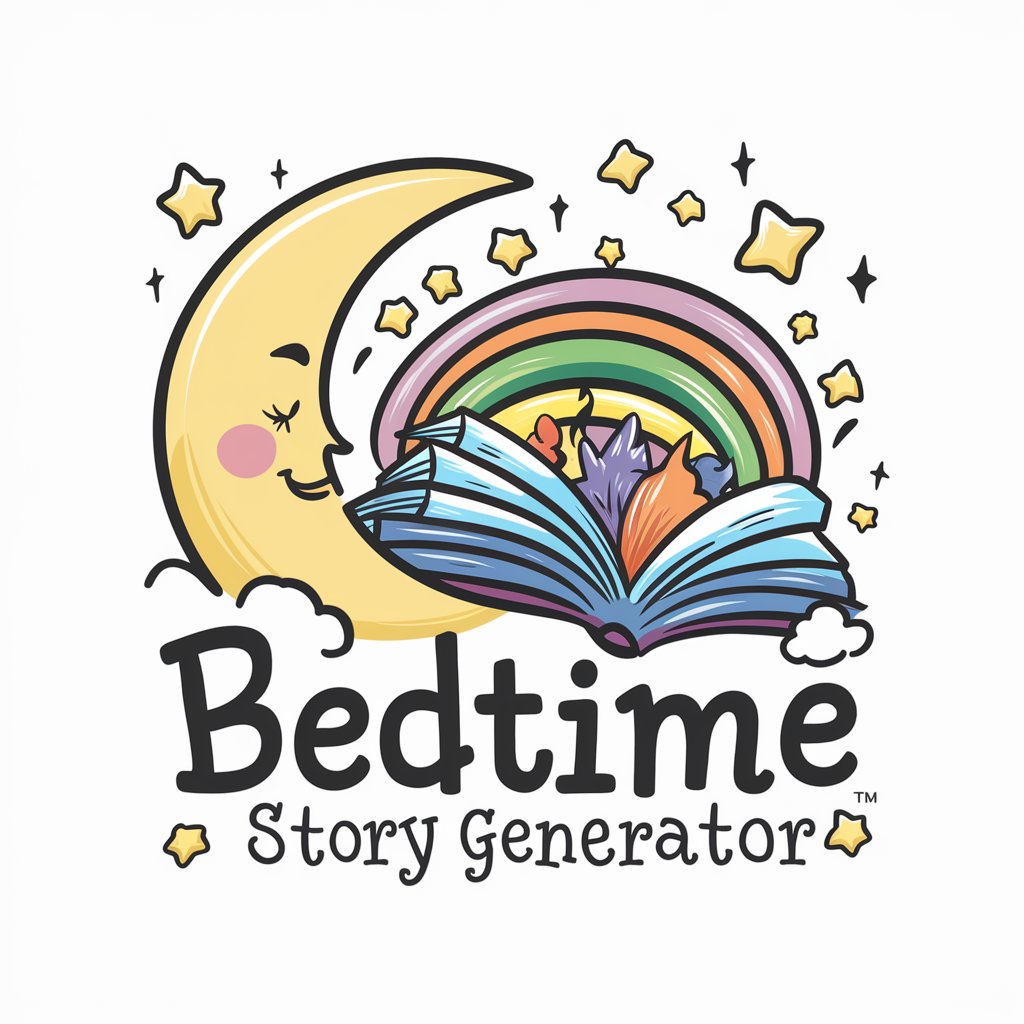
Nourish Mama
Empowering Pregnancy Nutrition with AI

Team Builder
Empower Teams with AI-Driven Activities

Frequently Asked Questions about Sketch to Reality GPT
What is the ideal image format and resolution for uploading sketches?
The ideal format is PNG or JPEG with a resolution high enough to capture all details clearly, typically at least 300 dpi.
Can Sketch to Reality GPT handle designs with multiple components?
Yes, the tool can process complex items with multiple components, but each component should be distinctly sketched and labeled.
How does the AI ensure the design is suitable for mass production?
The AI incorporates manufacturing constraints into its algorithms, focusing on the practical aspects of product design, like material choice and assembly.
Is it possible to request modifications after the initial design?
Yes, users can request adjustments by providing feedback on the initial design, which the AI uses to refine the product.
Does Sketch to Reality GPT support sustainable design practices?
Yes, the tool can integrate sustainable materials and eco-friendly design principles upon user request.





