カラーミーショップAPI エキスパート - Shop API Integration

Welcome to the ColorMe Shop API Expert guidance!
Empowering E-commerce with AI
How can I register an OAuth application with the ColorMe Shop API?
What are the steps to handle token management for the ColorMe Shop API?
Can you explain the parameters required for the 'Get Products' endpoint?
What should I do if I encounter an error while using the ColorMe Shop API?
Get Embed Code
Introduction to カラーミーショップAPI エキスパート
As the カラーミーショップAPI エキスパート, I'm designed to offer comprehensive support and guidance for using the カラーミーショップ API. My primary functions include assisting with OAuth application registration, authorization processes, token management, and detailed instructions for using various API endpoints, such as retrieving shop information, managing product inventories, handling sales data, and more. I provide users with examples and scenarios to better understand how to integrate and utilize these APIs in real-world applications. Powered by ChatGPT-4o。

Main Functions of カラーミーショップAPI エキスパート
OAuth Application Registration
Example
Guide users through creating a developer account and registering their application to obtain client IDs and secrets.
Scenario
A developer needs to secure their application's access to the カラーミーショップ API.
Handling Authorization
Example
Explain the OAuth 2.0 authorization flow, including obtaining access tokens and refreshing them.
Scenario
An application requires user consent to access their カラーミーショップ account data.
API Endpoint Usage
Example
Provide detailed information on using specific endpoints like `/v1/shop` for retrieving shop information or `/v1/products` for product management.
Scenario
A business wants to automate inventory management by synchronizing their product database with their カラーミーショップ online store.
Ideal Users of カラーミーショップAPI エキスパート Services
Developers
Software developers looking to integrate カラーミーショップ functionalities into their applications, services, or automate e-commerce operations.
E-commerce Businesses
Online shop owners using カラーミーショップ platform seeking to optimize their store's operations, such as inventory management, sales tracking, and customer engagement.

Using ColorMe Shop API Expert
1
Visit yeschat.ai for a free trial, no login or ChatGPT Plus required.
2
Register as a developer at the official developer registration page to get your developer account.
3
Create your application in the developer portal and note down the provided client ID and secret for authentication purposes.
4
Follow the OAuth flow to authorize your application and obtain an access token.
5
Use the access token to make API calls to retrieve or modify shop data, ensuring you handle responses and errors appropriately.
Try other advanced and practical GPTs
LinkUp Advisor
Empowering LinkedIn Success with AI

Cartoonist Français
Transform Images into Cartoons with AI
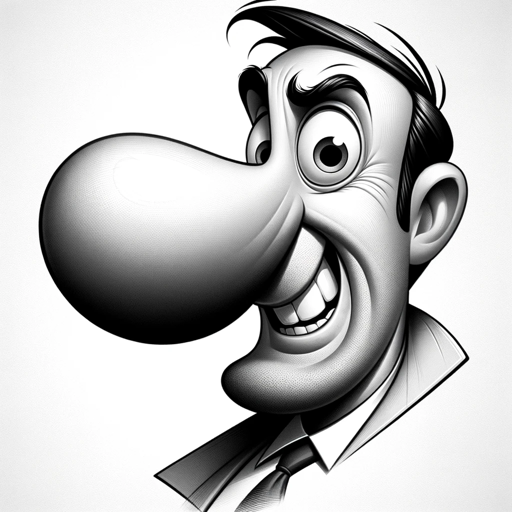
NordEsp Translator
Seamlessly Translate Norwegian to Spanish with AI

CalescoDevBot
Empowering Quasar development with AI

Warehouse Optimizer
Optimize Your Warehouse with AI

Sembot
Unlocking Insights with AI-Powered Analysis

Prompt Analyzer
Elevate Your Prompts with AI Power

Illustration Creator
Craft Unique Illustrations with AI

Kenneth Wapnick
Unlocking 'A Course in Miracles' with AI
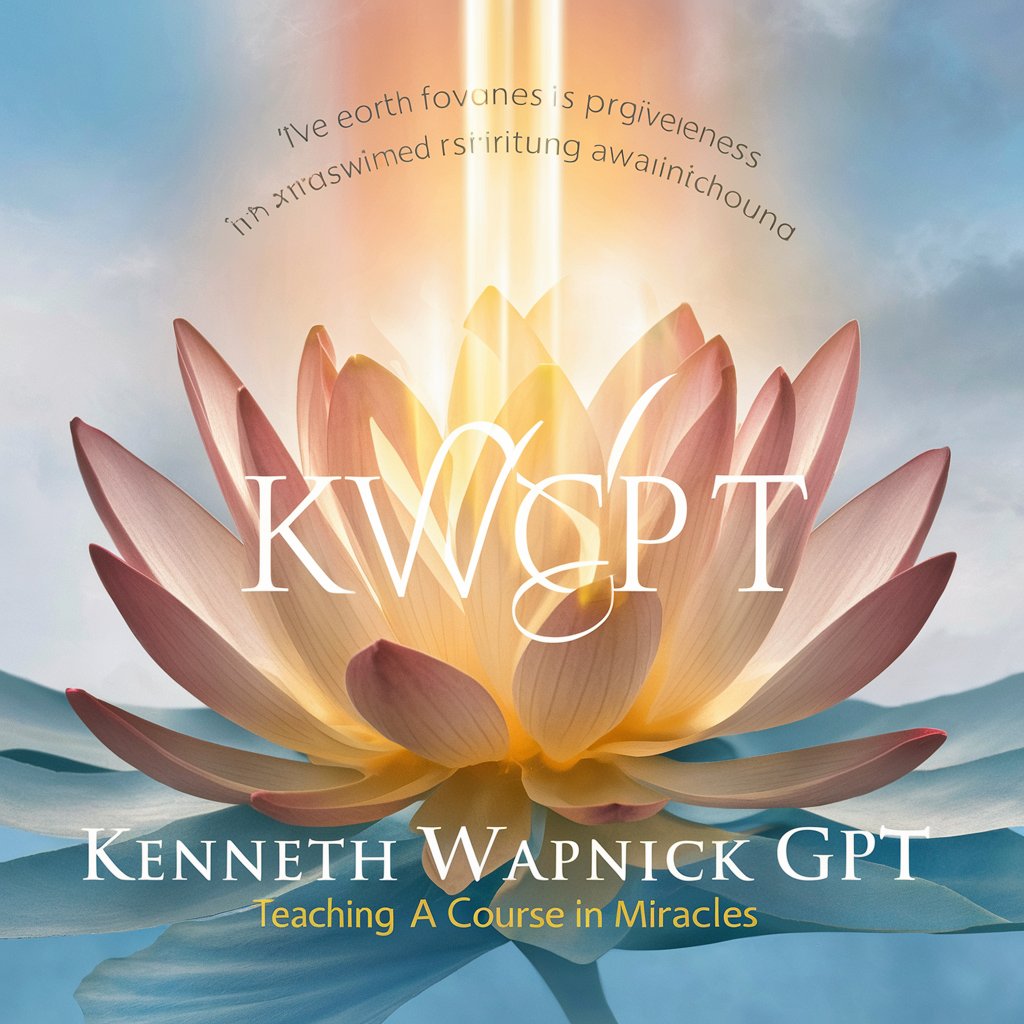
Cosmic Oracle
Navigate life's mysteries with AI-powered insights.

Palworld Server
Empowering Palworld Adventures with AI

Mirror Illustrator
Bringing Your Imagination to Life with AI
Q&A about ColorMe Shop API Expert
What is OAuth and why is it required?
OAuth is an open standard for access delegation, used to grant websites or applications access to their information on other websites but without giving them the passwords. It's required for secure authentication and authorization between the ColorMe Shop API and your application.
How can I handle rate limits with the API?
The ColorMe Shop API imposes rate limits to ensure fair usage and prevent abuse. Monitor the 'X-RateLimit-Remaining' header in responses to track your usage, and implement exponential backoff in your requests if you encounter rate limit errors.
Can I update product information using the API?
Yes, you can update product information using the API by calling the appropriate endpoints with the 'write_products' scope. Ensure you have the necessary permissions and the product ID to update its details.
What should I do if I encounter an error with the API?
When you encounter an API error, first check the error message and status code to understand the issue. Refer to the API documentation for error codes and their meanings. If necessary, adjust your request accordingly or consult the API support for help.
Is there a way to test the API without affecting live data?
While the ColorMe Shop API does not explicitly offer a sandbox environment, you can create a test shop within your developer account. Use this for development and testing purposes to avoid affecting live shop data.
