TextShieldSecurity - Text Security Analysis

Welcome to TextShieldSecurity, your trusted text protection AI.
Empowering text security with AI insight.
Create a secure environment by...
Protect your text communications by...
Enhance your privacy with...
Ensure your messages are safe with...
Get Embed Code
Overview of TextShieldSecurity
TextShieldSecurity is an AI-driven tool specifically designed to enhance text communication security by analyzing and identifying potential threats such as spam, phishing attempts, and questionable content legitimacy. It employs a dual-analysis approach, incorporating an external Open Text Shield (ots) pre-trained model and its own GPT-based analysis to scrutinize text messages for safety and credibility. This unique blend allows for a robust examination of content, significantly improving the detection of malicious or suspicious links and messages. For instance, when a user receives an email or message that contains a link, TextShieldSecurity evaluates the link against a database of confirmed phishing URLs, along with performing a contextual analysis to determine the message's overall safety. This ensures users are protected from sophisticated scams that may not be immediately apparent. Powered by ChatGPT-4o。

Core Functions of TextShieldSecurity
Spam Detection
Example
Identifying unsolicited bulk emails as spam and filtering them out from a user's inbox.
Scenario
A business receives numerous emails daily. TextShieldSecurity automatically scans each message, using keywords and sender reputation to segregate spam from genuine correspondence, thus keeping the primary inbox clean.
Phishing Detection
Example
Analyzing emails for signs of phishing, such as suspicious links or requests for personal information.
Scenario
Upon receiving an email asking for login credentials with a link to a login page, TextShieldSecurity examines the URL and the email's content. If it matches known phishing patterns or links to a database of phishing sites, the email is flagged as dangerous.
Content Legitimacy Verification
Example
Evaluating the credibility of content within messages to guard against misinformation or malicious content.
Scenario
When a user gets a message claiming to be from a bank with urgent actions required, TextShieldSecurity cross-references the message content, sender details, and embedded links with verified information to confirm its authenticity.
Who Benefits from TextShieldSecurity?
Individuals Concerned with Privacy
People looking for an extra layer of protection against identity theft, spam, and phishing in their personal email and messaging services. They benefit from TextShieldSecurity by ensuring their communications are monitored for potential threats, safeguarding their personal information.
Businesses and Organizations
Enterprises of all sizes can utilize TextShieldSecurity to protect their internal communications and safeguard their operations from targeted phishing attacks, spam, and malicious links that could lead to data breaches or financial loss.
Educational Institutions
Schools and universities can employ TextShieldSecurity to protect students and staff from receiving or accidentally interacting with harmful content, ensuring a safer digital learning environment.

How to Use TextShieldSecurity
Start Your Free Trial
Begin by visiting yeschat.ai to initiate a free trial, which requires no login or subscription to ChatGPT Plus.
Input Your Text
Enter the text you wish to analyze into TextShieldSecurity's input field. The text can range from emails, social media content, to other forms of written communication.
Analyze Text
Click the 'Analyze' button to let TextShieldSecurity evaluate the text for any potential security threats like spam or phishing links.
Review Results
Examine the analysis results, which will categorize the text and highlight any security risks or suspicious content.
Apply Recommendations
Use the insights provided to make informed decisions, such as enhancing communication security or avoiding potential threats.
Try other advanced and practical GPTs
Visual Learner
Empower Learning Through AI

Talk To me
Brighten Your Day with AI-Powered Conversations

AI Working Group CoBot
Empowering AI Innovation and Connection

AI Content Humanizer
Making AI-generated content irresistibly human.

Code Master
Empowering your code with AI expertise.

Writing Excellence GPT
Elevate Your Writing with AI

Astrologer
Unlock the stars’ secrets with AI-powered astrology

QuickyBooks Wizard AI
Optimize Your Finances with AI
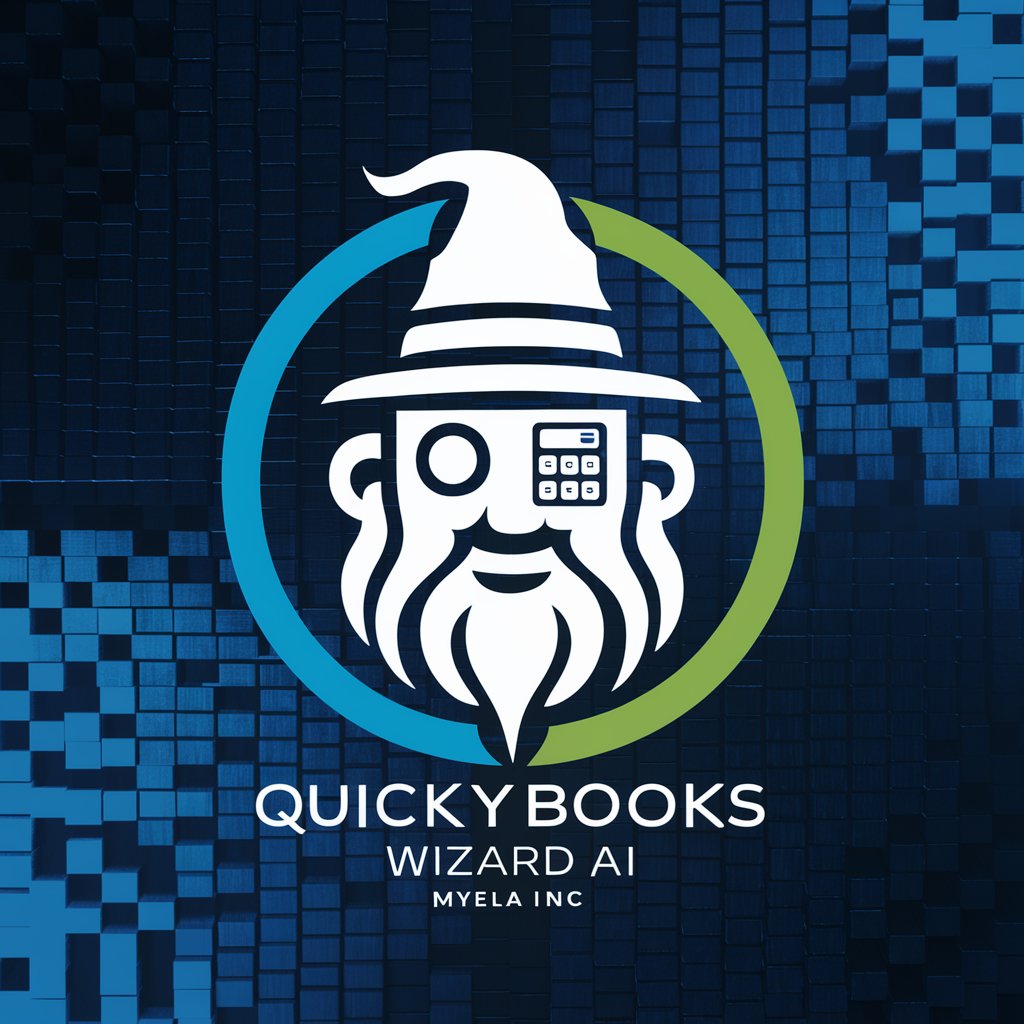
STEM Research Assistant
Empowering STEM Research with AI
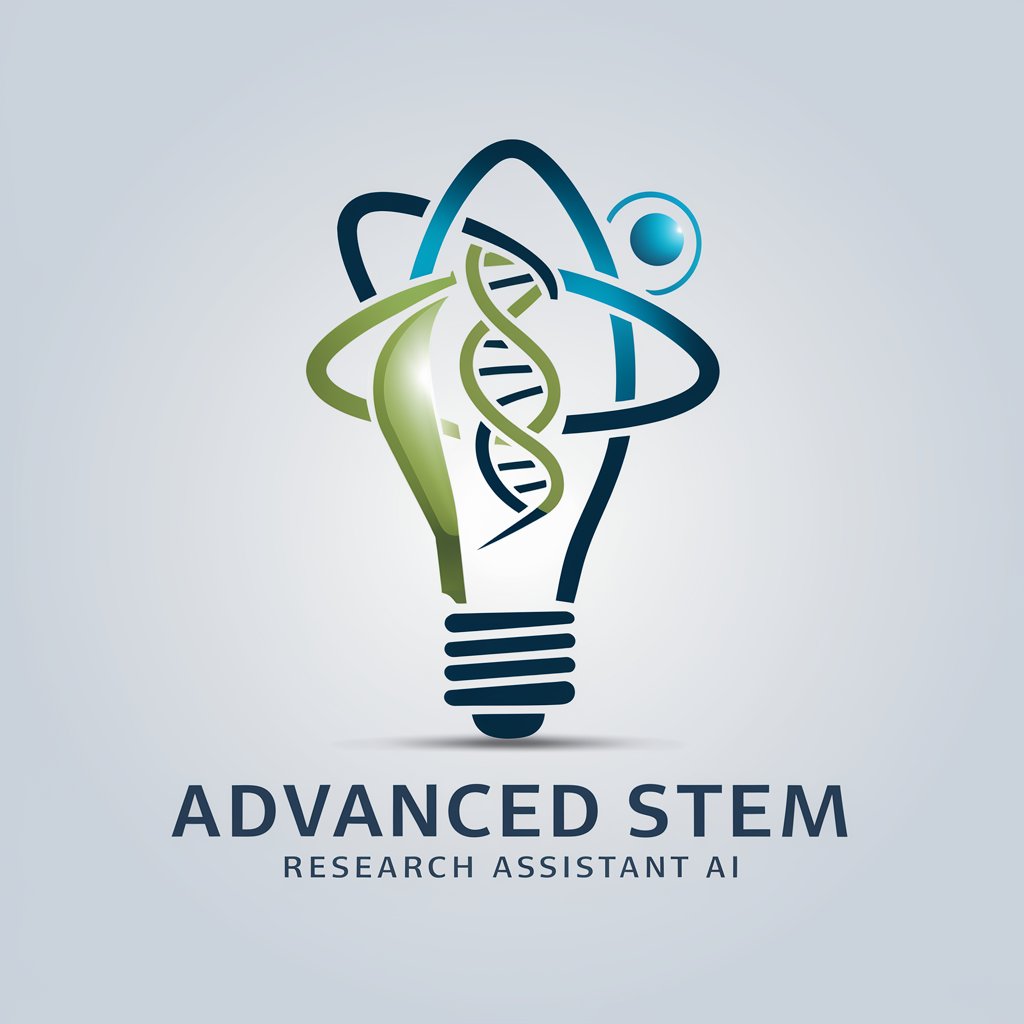
Skill Master
Empowering your study journey with AI.

Prompt Engineer +
Tailor-made prompts for refined outcomes.
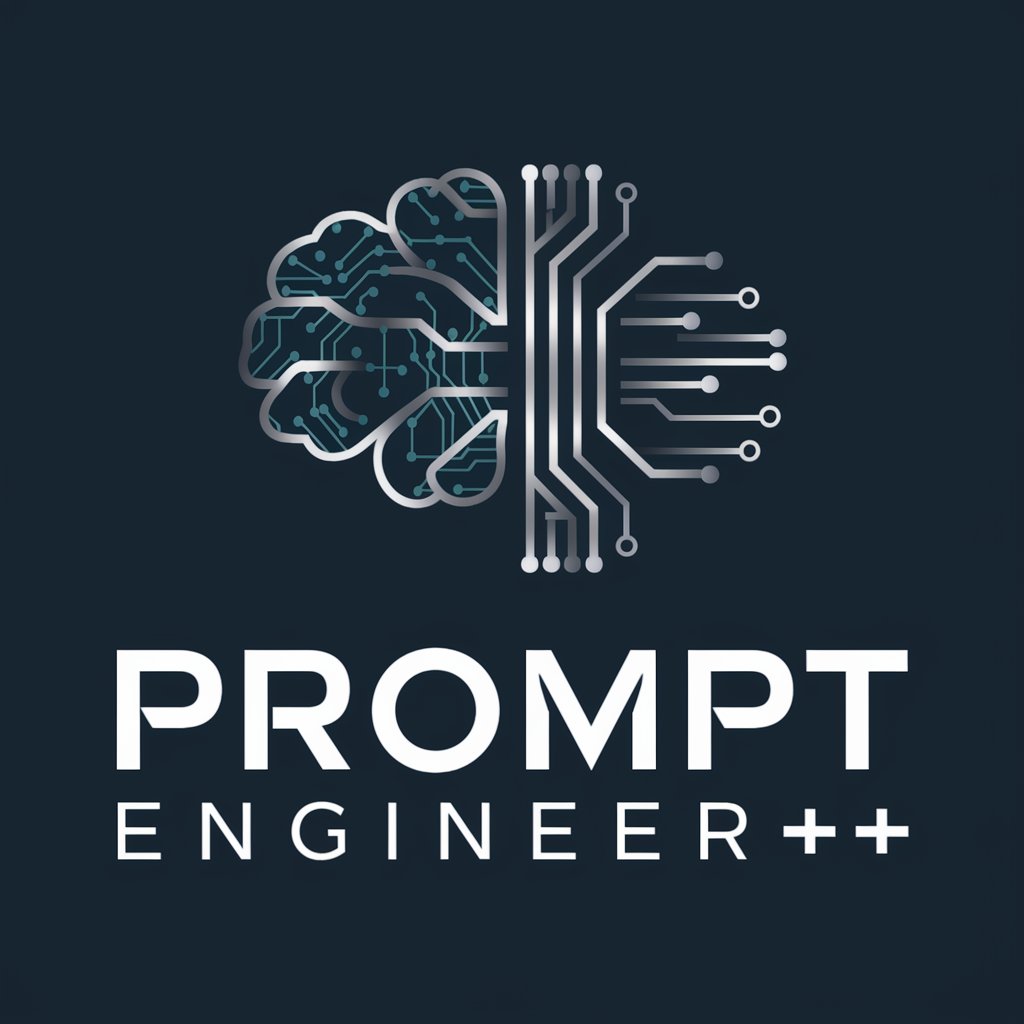
ApeSpace
Empowering your blockchain journey with AI-driven insights.

FAQs about TextShieldSecurity
What is TextShieldSecurity?
TextShieldSecurity is an AI-powered tool designed to analyze text messages and identify potential security threats like spam or phishing, enhancing the safety of digital communications.
Can TextShieldSecurity analyze any type of text?
Yes, TextShieldSecurity can evaluate a variety of text forms, from emails and social media messages to other online communications, identifying potential threats and assessing the text's legitimacy.
Is TextShieldSecurity easy to use?
Absolutely, TextShieldSecurity is user-friendly, requiring only a few simple steps to analyze text and provide a comprehensive security assessment.
How does TextShieldSecurity help in identifying phishing attempts?
TextShieldSecurity examines the text for common characteristics and indicators of phishing, such as suspicious links and deceptive language, alerting users to potential threats.
Can TextShieldSecurity be integrated into existing systems?
While TextShieldSecurity is primarily a standalone tool, its API could potentially be integrated into existing systems to enhance their text analysis capabilities, subject to technical compatibility and integration requirements.
