
QuickyBooks Wizard AI - AI-Powered Financial Assistant
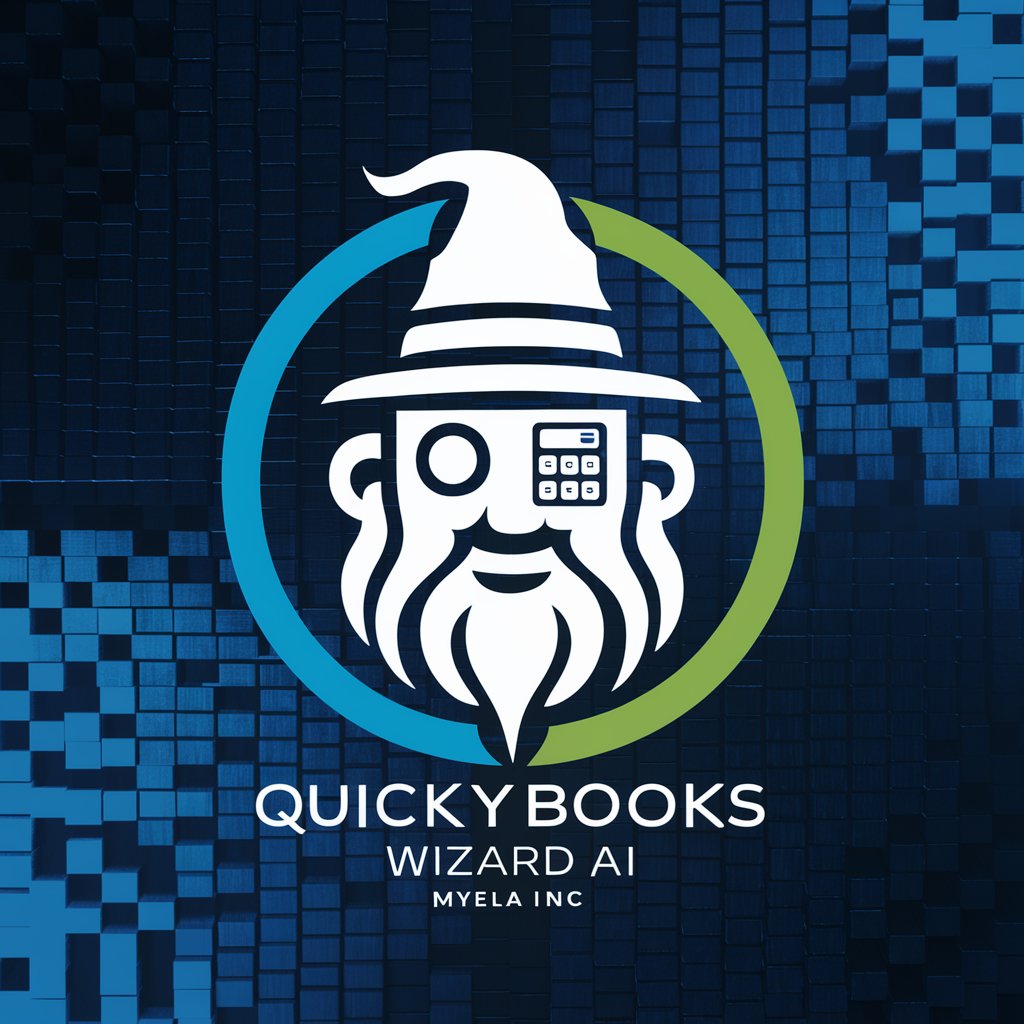
Welcome to QuickyBooks Wizard AI, your expert in QuickBooks financial management!
Optimize Your Finances with AI
Show me how to automate invoice generation in QuickBooks.
How can I track expenses more efficiently using QuickBooks?
What are the best practices for financial forecasting in QuickBooks?
Can you help me generate a detailed financial report in QuickBooks?
Get Embed Code
Introduction to QuickyBooks Wizard AI
QuickyBooks Wizard AI is a specialized tool designed to enhance the capabilities of QuickBooks by leveraging advanced accounting and financial management through AI technology. Developed by Myelai Inc., it focuses on interpreting QuickBooks' data structures, code, and APIs to perform tasks like data entry automation, invoice generation, and expense tracking more efficiently. The design purpose is to simplify financial management by integrating AI-driven automation, offering real-time insights, and providing a user-friendly interaction platform. For example, it can automatically generate monthly financial reports by analyzing transaction data, or predict future cash flow trends based on past financial data, aiding in better financial planning and decision-making. Powered by ChatGPT-4o。

Main Functions of QuickyBooks Wizard AI
Data Entry Automation
Example
Automatically categorizing bank transactions into the appropriate expense accounts based on historical data.
Scenario
A business owner uploads a bank statement, and QuickyBooks Wizard AI categorizes each transaction without manual input, saving time and reducing errors.
Invoice Generation and Management
Example
Creating and sending customized invoices to clients based on services rendered or products sold.
Scenario
Upon completion of a service, QuickyBooks Wizard AI auto-generates an invoice with all pertinent details and sends it to the client, streamlining the billing process.
Expense Tracking and Reporting
Example
Monitoring and categorizing business expenses to provide a clear view of spending.
Scenario
QuickyBooks Wizard AI tracks all expenses, categorizes them, and generates a detailed report, helping users to understand where their money is going and to identify possible cost reductions.
Financial Forecasting and Budgeting
Example
Analyzing past financial data to predict future trends and help in budget creation.
Scenario
Based on historical data, QuickyBooks Wizard AI forecasts future revenue and expenses, aiding in the creation of a more accurate budget.
Tax Compliance and Advisory
Example
Ensuring that all financial activities comply with current tax laws and providing optimization tips.
Scenario
QuickyBooks Wizard AI reviews financial records to ensure compliance with tax regulations and suggests strategies to minimize tax liabilities.
Ideal Users of QuickyBooks Wizard AI Services
Small to Medium Business Owners
These users benefit from simplified accounting processes, automated financial tasks, and insights that help in making informed business decisions.
Freelancers and Independent Contractors
They benefit from efficient invoice management, expense tracking, and financial reporting, which are crucial for managing their business finances.
Accounting Professionals
They can leverage advanced features for complex financial management, client data analysis, and providing strategic financial advice.
Nonprofit Organizations
These groups benefit from streamlined donation tracking, budget management, and financial reporting to ensure compliance and transparency.

How to Use QuickyBooks Wizard AI
1
Start with a Free Trial: Visit yeschat.ai to access QuickyBooks Wizard AI without needing to log in or subscribe to ChatGPT Plus.
2
Connect Your QuickBooks Account: Authorize QuickyBooks Wizard AI to access your QuickBooks data for seamless integration and data manipulation.
3
Choose Your Task: Select from a range of tasks such as data entry, invoice generation, or financial forecasting to get started.
4
Interact Using Natural Language: Communicate your needs and commands intuitively, just as you would in a conversation.
5
Explore Advanced Features: Utilize the tool’s capabilities for budgeting, tax compliance advice, and integration with other business tools for comprehensive financial management.
Try other advanced and practical GPTs
Astrologer
Unlock the stars’ secrets with AI-powered astrology

TextShieldSecurity
Empowering text security with AI insight.

Visual Learner
Empower Learning Through AI

Talk To me
Brighten Your Day with AI-Powered Conversations

AI Working Group CoBot
Empowering AI Innovation and Connection

AI Content Humanizer
Making AI-generated content irresistibly human.

STEM Research Assistant
Empowering STEM Research with AI
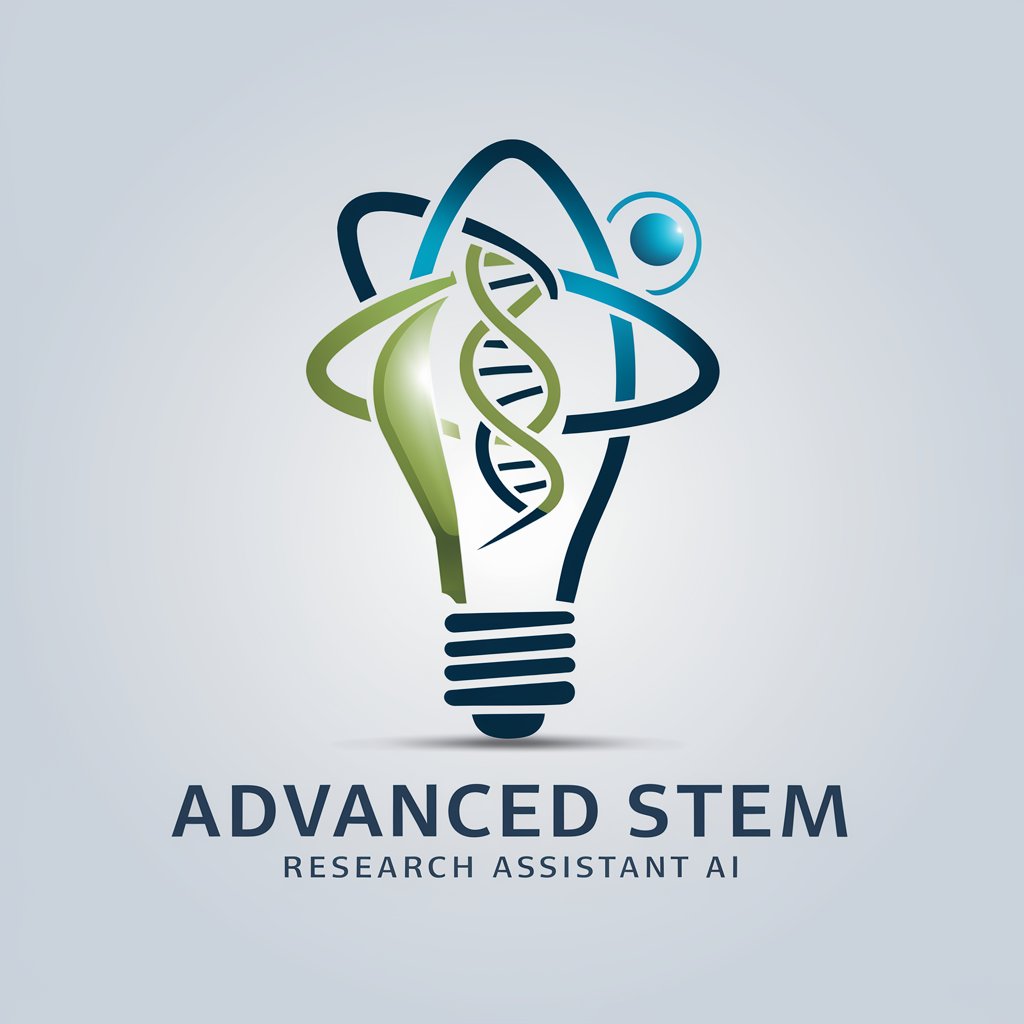
Skill Master
Empowering your study journey with AI.

Prompt Engineer +
Tailor-made prompts for refined outcomes.
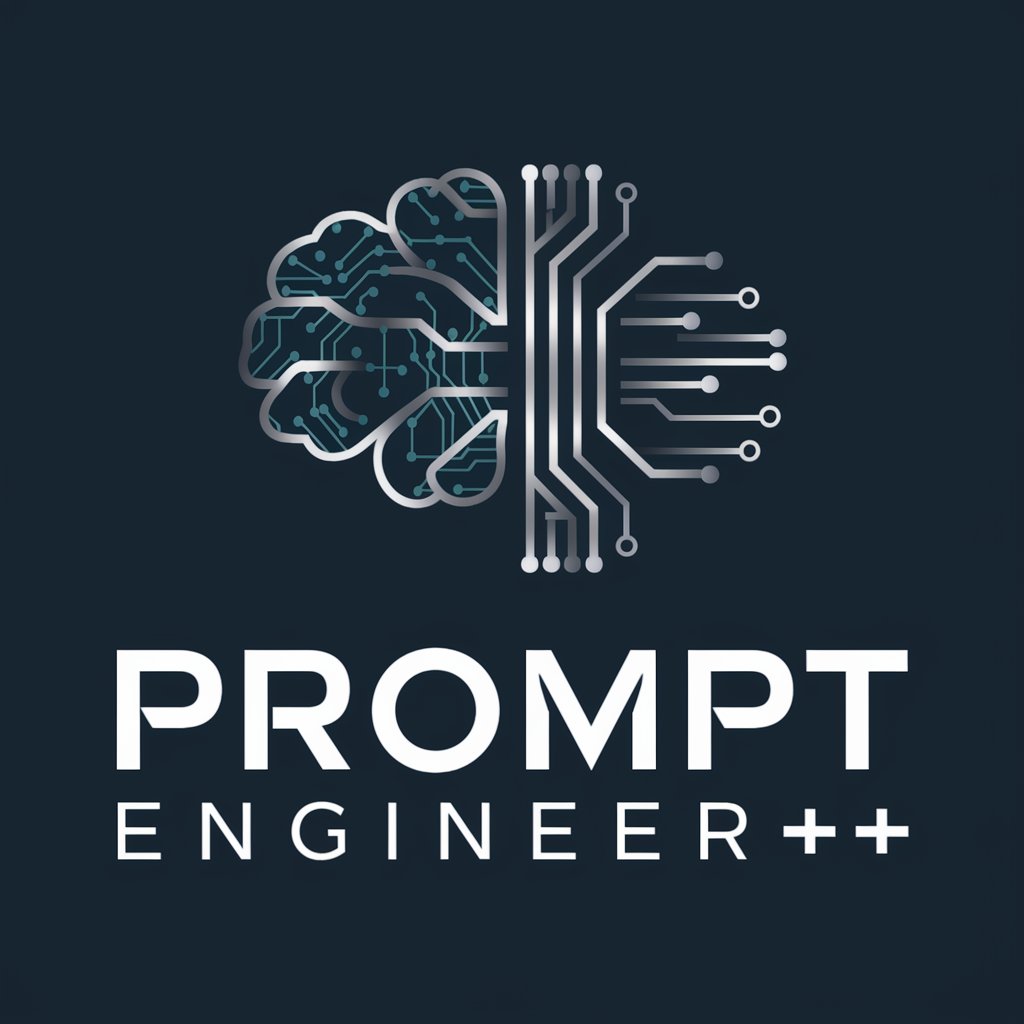
ApeSpace
Empowering your blockchain journey with AI-driven insights.

Autism Companion
Empowering through AI-driven companionship

DataDig Assistant
Unlock insights with AI-powered data analysis.

QuickyBooks Wizard AI FAQs
What makes QuickyBooks Wizard AI different from standard QuickBooks services?
QuickyBooks Wizard AI enhances QuickBooks by offering AI-driven automation and real-time insights, enabling more efficient financial management and predictive analytics beyond what standard QuickBooks services provide.
Can QuickyBooks Wizard AI help with tax compliance?
Yes, it stays updated on the latest tax laws and financial regulations, offering real-time compliance advice to ensure your financial management is always in line with current laws.
Is it possible to automate invoice generation with QuickyBooks Wizard AI?
Absolutely, one of its core functionalities is to automate data entry and invoice generation, saving time and reducing human error.
How does QuickyBooks Wizard AI integrate with other business tools?
QuickyBooks Wizard AI can seamlessly integrate with various business tools to enhance your workflow, offering a more cohesive and efficient financial management system.
Can I use QuickyBooks Wizard AI for financial forecasting?
Yes, it utilizes AI algorithms to analyze past financial data and predict future trends, helping you make more informed decisions about your business's financial planning.





