
InstagramMaker - Hyper-Realistic Image Generation

Welcome! Ready to create stunning images?
Enhancing reality, one pixel at a time.
Generate a hyper-realistic portrait of a young woman with...
Create a high-quality image of a man in his early 30s, with...
Design a photo-realistic picture of a person in their late 20s, wearing...
Produce a detailed, lifelike image of a middle-aged individual, showcasing...
Get Embed Code
Introduction to InstagramMaker
InstagramMaker is a specialized tool designed to create high-quality, hyper-realistic images suitable for use on Instagram profiles. The core objective of InstagramMaker is to generate images that mimic real-life photographs, emphasizing precise and natural human features and details. This tool is capable of transforming input images into enhanced versions while maintaining the apparent age and characteristics of the subjects. InstagramMaker aims to produce images that are not only suitable but also attractive for Instagram profiles, ensuring they meet the platform's aesthetic and quality standards. Powered by ChatGPT-4o。

Main Functions of InstagramMaker
Hyper-realistic Image Enhancement
Example
Enhancing a user-provided portrait to look more appealing while keeping it realistic enough to use as a professional LinkedIn profile picture.
Scenario
A user uploads a portrait that they feel is not the best quality for their professional profile. InstagramMaker enhances the image, improving lighting, clarity, and overall aesthetic to meet professional standards.
Age-Appropriate Beautification
Example
Adjusting an image of an individual to refine their features while ensuring they appear age-appropriate and natural.
Scenario
A user wants to update their Instagram profile with a more current photo. InstagramMaker refines the user's features in the uploaded photo, enhancing the image's quality without altering the user's natural age appearance.
Profile Picture Optimization
Example
Optimizing a casual snapshot for a more polished and engaging Instagram profile picture.
Scenario
A user selects a casual photo they like but feels it's not quite Instagram-ready. InstagramMaker optimizes the photo, adjusting the composition, lighting, and details to create an attractive profile picture.
Ideal Users of InstagramMaker Services
Social Media Influencers
Influencers seeking to maintain a high-quality, visually appealing Instagram presence would benefit significantly. InstagramMaker can help enhance their photos to match the aesthetic appeal and quality expected by their followers.
Professionals
Professionals looking to present a polished image on LinkedIn or other professional networks can use InstagramMaker to ensure their profile pictures are of the highest quality, striking the right balance between professionalism and approachability.
Everyday Users
Individuals aiming to improve their personal Instagram profiles with better-quality images will find InstagramMaker invaluable. Whether it's for updating profile pictures or enhancing photos for posts, users can achieve a more attractive and professional look.

How to Use InstagramMaker
1
Visit yeschat.ai for a free trial, no login or ChatGPT Plus required.
2
Upload a photograph for which you desire an enhanced, hyper-realistic version suitable for Instagram.
3
Specify any particular enhancements or details you want emphasized in the image, such as lighting, texture, or background.
4
Submit the request and wait for the AI to process and generate the hyper-realistic image.
5
Review and download the generated image, ready for use on your Instagram profile.
Try other advanced and practical GPTs
シェフの友
Empowering Your Culinary Journey with AI
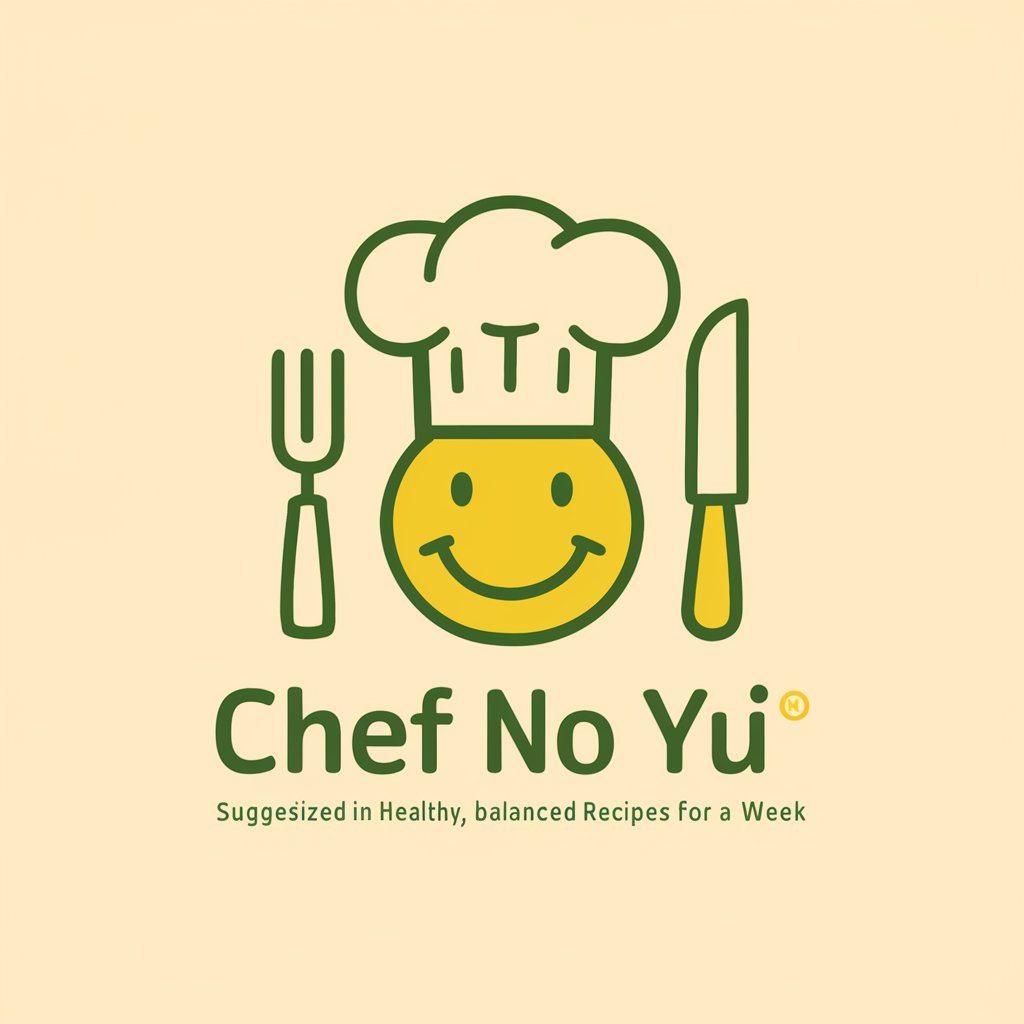
Contract Analysis GPT
AI-powered Contract Analysis for Optimized Agreements

Cosmic Dandy
Explore the cosmos with humor and wit.

Ask a Biden Supporter
Empowering Empathetic Political Discourse

Personal Doctor/Eigener Arzt
AI-Powered Healthcare at Your Fingertips

OA خبير التجارة الإلكترونية
Empowering e-commerce with AI-driven insights

Non-Fiction Assistant
Illuminate the past, predict the future
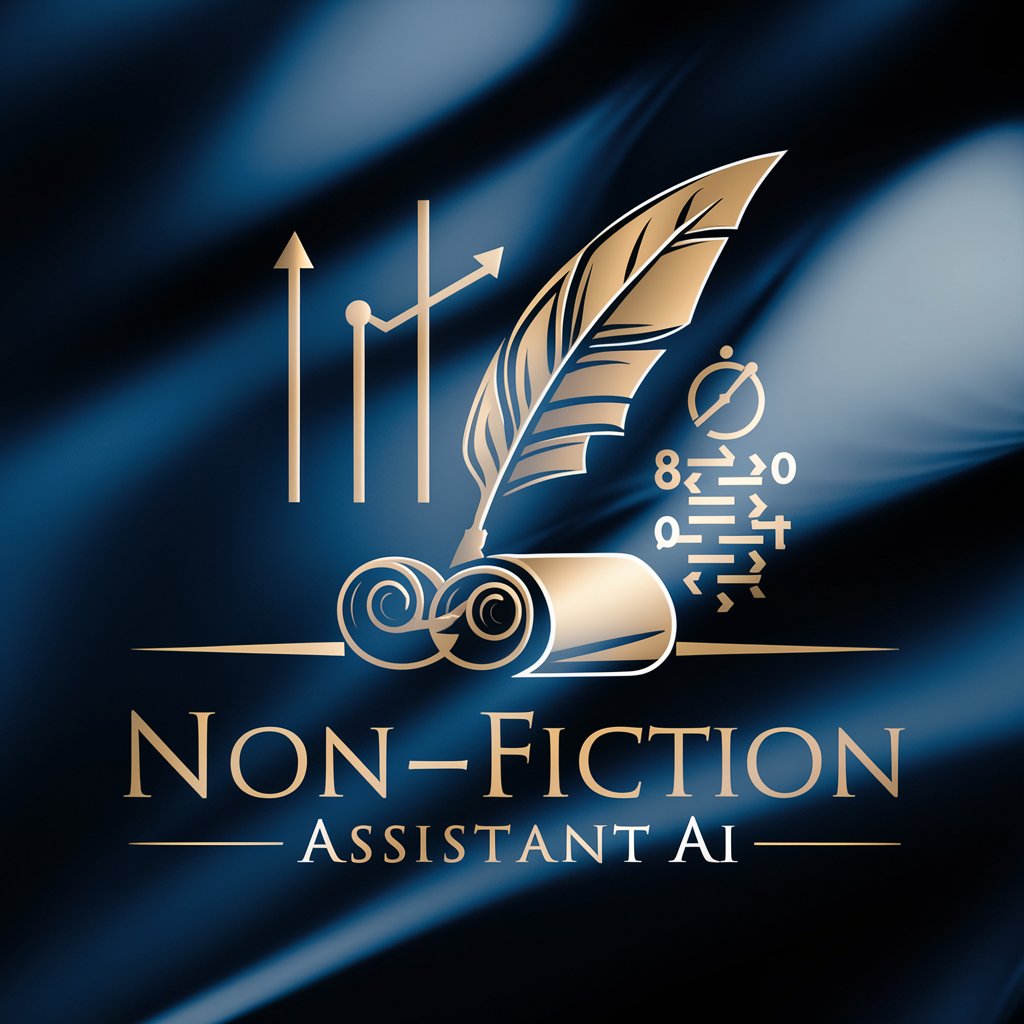
PDF Transformer Pro
Transforming Content into PDFs with AI

Niche CTA Composer
Craft Compelling Calls to Action with AI

#Future Fernandez, Market Analysis Expert
Empowering startups with AI-driven market insights.

Email CoPilot
Your AI-Powered Email Ally

Market Maven
Elevating Affiliate Marketing with AI

Frequently Asked Questions about InstagramMaker
What type of images can InstagramMaker process?
InstagramMaker can process portrait photographs, focusing on enhancing their realism and detail for use on Instagram profiles.
Is InstagramMaker suitable for professional use?
Yes, InstagramMaker is ideal for professionals who want to enhance their personal branding with high-quality, realistic profile pictures.
Can I control the editing features in InstagramMaker?
While specific editing controls are not directly in the user's hands, you can specify desired enhancements or adjustments when submitting your image.
How long does it take to generate an image?
The time to generate an image can vary but typically takes a few minutes, depending on the complexity of the request.
Are the generated images exclusive to Instagram?
No, while optimized for Instagram, the images can be used on other platforms or for personal purposes as well.





