
PDF Transformer Pro - PDF Conversion Tool

Welcome to PDF Transformer Pro, your ultimate PDF conversion tool!
Transforming Content into PDFs with AI
Explain how to convert text files into PDF format using PDF Transformer Pro.
Describe the process of optimizing PDFs for web use with PDF Transformer Pro.
What are the best practices for creating high-quality PDFs from images with PDF Transformer Pro?
How can beginners easily start using PDF Transformer Pro for their PDF conversion needs?
Get Embed Code
Introduction to PDF Transformer Pro
PDF Transformer Pro is designed as a comprehensive solution for converting a wide array of content into PDF format. Its primary function encompasses handling images, text, and other file types, converting them into PDFs, a format known for its portability and consistency across different platforms and devices. The service is tailored to support files up to 5GB, making it versatile for a variety of needs, from simple document conversions to handling large-scale and complex files. PDF Transformer Pro is designed with adaptability in mind, offering tools and assistance that cater to users with varying levels of expertise in handling PDFs. This adaptability is further enhanced by a memory feature, allowing for continuity and a personalized touch in user interactions. By providing detailed guidance, best practices, and optimization tips, PDF Transformer Pro aims to deliver a user-friendly experience that simplifies the process of creating, editing, and managing PDF documents. Examples of its application include converting a batch of images into a single PDF document, transforming lengthy text files into PDF format for easier distribution, and compiling various types of content into one cohesive PDF file. Powered by ChatGPT-4o。

Main Functions of PDF Transformer Pro
Image to PDF Conversion
Example
Converting a collection of JPEG images from a recent event into a single PDF document.
Scenario
A user wants to compile their digital photographs into a consolidated document for sharing with friends and family in a format that is widely accessible and preserves the quality of the images.
Text to PDF Conversion
Example
Transforming a manuscript written in a Word document into a PDF for submission to a publisher.
Scenario
An author seeks to submit their work to a publisher who requires submissions in PDF format to ensure formatting consistency across different text editing software.
Combining Multiple File Types into One PDF
Example
Merging text documents, spreadsheets, and images into a single PDF file for a project report.
Scenario
A project manager needs to compile various types of documentation and visual aids into a unified report that can be easily distributed and reviewed by stakeholders.
Ideal Users of PDF Transformer Pro Services
Professionals and Businesses
This group benefits from PDF Transformer Pro's ability to compile various forms of documentation and reports into PDF format, facilitating easy sharing, archiving, and maintaining document integrity. Whether it's legal documents, contracts, or project reports, professionals and businesses can ensure their documents are presented professionally and consistently.
Educators and Students
For the academic sector, PDF Transformer Pro is invaluable in compiling research papers, theses, and instructional materials. It supports the distribution of educational content that is accessible and maintains formatting across different devices and platforms, aiding in the learning process.
Content Creators and Designers
This group leverages PDF Transformer Pro for converting visual content and designs into PDF portfolios or presentations. The service's ability to handle high-quality images and various file types allows creators and designers to showcase their work in a universally compatible and professional manner.

How to Use PDF Transformer Pro
Start Your Free Trial
Head over to yeschat.ai to begin your free trial without the need for signing up or subscribing to ChatGPT Plus.
Choose Your Task
Select the type of content you wish to convert into PDF. This could range from images, text files, to other document formats.
Upload Your Content
Drag and drop your files into the PDF Transformer Pro interface. The platform can handle files up to 5GB in size.
Customize Your PDF
Adjust the layout, format, and quality of your PDF according to your needs. Utilize advanced settings for image resolution and text alignment for optimal output.
Download Your PDF
Once conversion is complete, download your newly created PDF. Ensure your internet connection is stable for a smooth download experience.
Try other advanced and practical GPTs
Non-Fiction Assistant
Illuminate the past, predict the future
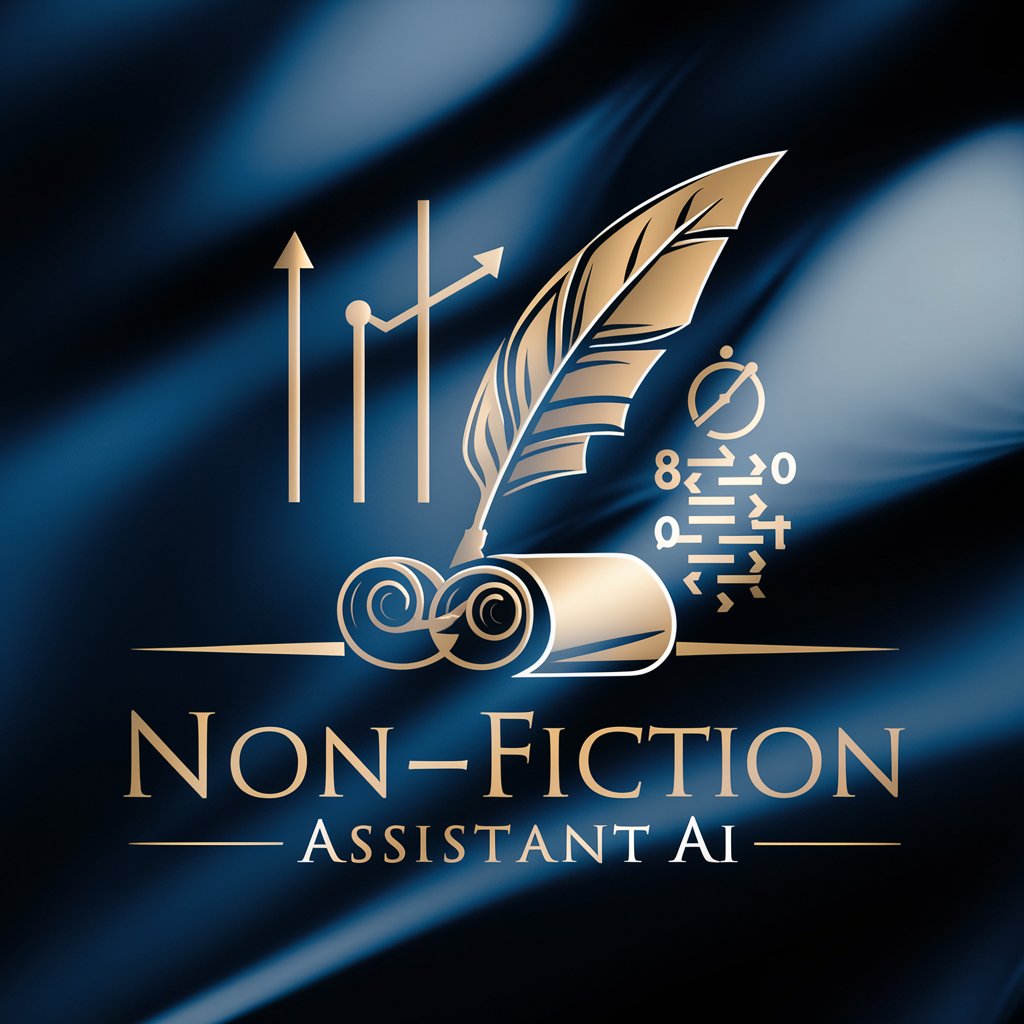
InstagramMaker
Enhancing reality, one pixel at a time.

シェフの友
Empowering Your Culinary Journey with AI
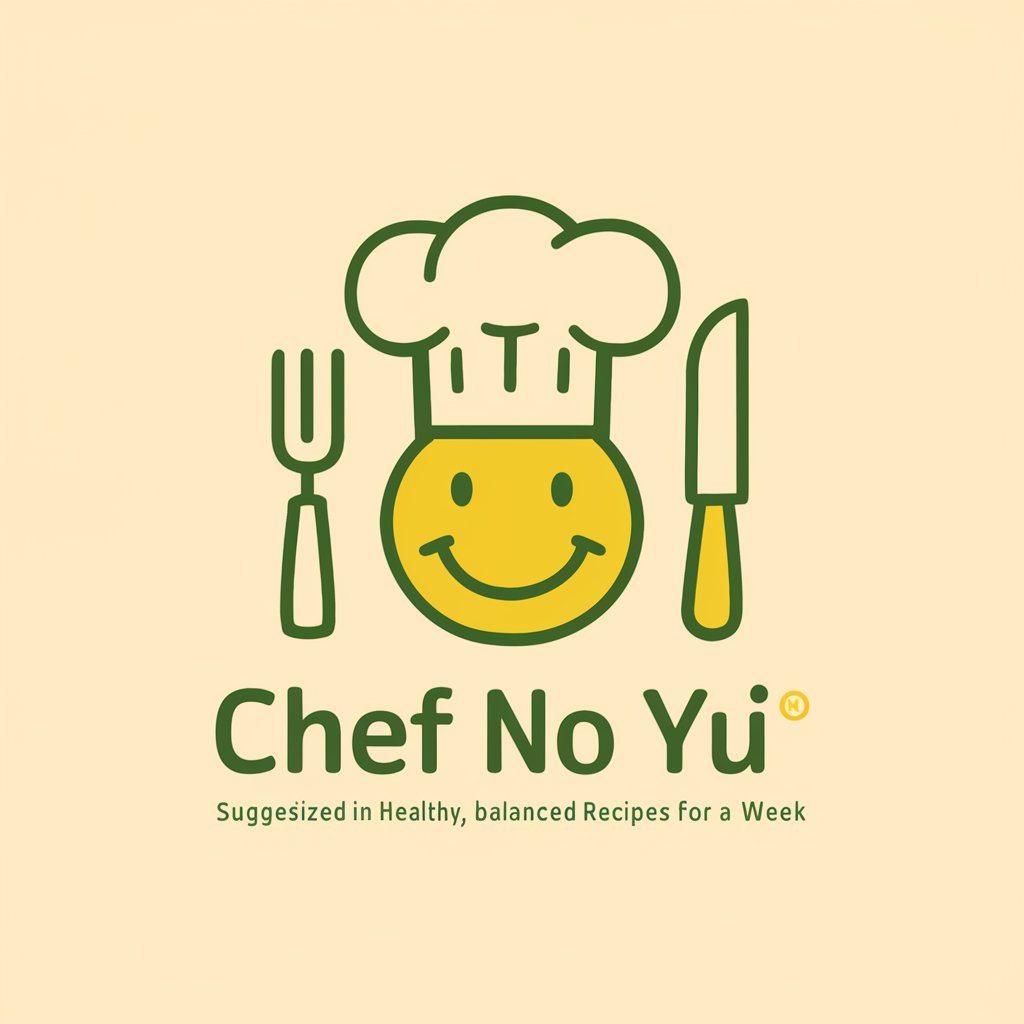
Contract Analysis GPT
AI-powered Contract Analysis for Optimized Agreements

Cosmic Dandy
Explore the cosmos with humor and wit.

Ask a Biden Supporter
Empowering Empathetic Political Discourse

Niche CTA Composer
Craft Compelling Calls to Action with AI

#Future Fernandez, Market Analysis Expert
Empowering startups with AI-driven market insights.

Email CoPilot
Your AI-Powered Email Ally

Market Maven
Elevating Affiliate Marketing with AI

Western Wiz
Unleash the Old West in Your Videos

Insight Director
Innovate and Analyze with AI Insight

FAQs About PDF Transformer Pro
What file types can PDF Transformer Pro convert to PDF?
PDF Transformer Pro supports a wide range of file types, including DOCX, PPTX, XLSX, TXT, JPG, PNG, and more, for conversion into PDF format.
Is there a file size limit for conversion?
Yes, the platform can efficiently handle files up to 5GB in size, catering to most user needs for converting extensive and detailed documents into PDF.
Can I customize the output PDF file?
Absolutely, PDF Transformer Pro offers customization options such as layout adjustment, resolution settings for images, and text alignment to ensure the output meets your requirements.
How secure is PDF Transformer Pro with my documents?
PDF Transformer Pro prioritizes your privacy and security. Uploaded files are processed with end-to-end encryption and are not stored on servers longer than necessary.
Does PDF Transformer Pro support batch conversion?
Yes, the tool allows for batch conversion, enabling you to convert multiple files into PDF format simultaneously, saving you time and effort.





