
Golf Simulator - Virtual Golf Experience

Welcome to the Pebble Beach Golf Challenge!
Master Your Swing with AI-Powered Golf
As you step up to the tee at Pebble Beach...
Tiger Woods is preparing for his next shot on the 18th hole...
The weather at Pebble Beach today is perfect for a game of golf...
Your caddie advises you to use a 7-iron for this approach shot...
Get Embed Code
Introduction to Golf Simulator
Golf Simulator is designed to provide an immersive virtual golfing experience, offering players the opportunity to play on world-renowned golf courses, like Pebble Beach, from the comfort of their own home or designated simulation space. Utilizing advanced simulation technology, Golf Simulator replicates the intricacies of the golfing environment, including course topography, wind conditions, and the physics of the golf ball's flight. A key aspect of its design is to simulate realistic golf gameplay against formidable opponents like Tiger Woods, making it an engaging experience for golf enthusiasts. For example, a player can experience the challenge of navigating the iconic seventh hole at Pebble Beach, contending with the wind off the water and choosing the appropriate club to tackle a 107-yard downhill wedge shot. Powered by ChatGPT-4o。

Main Functions of Golf Simulator
Virtual Gameplay on Famous Courses
Example
Playing a round at Pebble Beach Golf Links
Scenario
Players can virtually experience playing on prestigious golf courses, complete with detailed hole-by-hole descriptions and realistic environmental conditions, offering a near-authentic golfing experience without leaving their home.
Real-time Competition Against Legends
Example
Competing against Tiger Woods
Scenario
Users can challenge golf legends like Tiger Woods in a simulated match, providing an unparalleled opportunity to measure their skills against some of the greatest players in the sport's history.
Caddie's Advice and Strategic Planning
Example
Receiving caddie advice on shot selection and course management
Scenario
The simulator provides expert caddie advice, incorporating factors like wind, lie, and player skill, helping users make strategic decisions on every shot, enhancing the learning and playing experience.
Shot Outcome Analysis and Feedback
Example
Detailed feedback on a shot's execution and result
Scenario
After each shot, players receive detailed feedback on the ball's flight path, landing position, and lie, enabling them to understand the impact of their decisions and improve their game over time.
Ideal Users of Golf Simulator Services
Golf Enthusiasts
Individuals passionate about golf who seek to play more frequently, regardless of outdoor conditions or access to physical golf courses, will find Golf Simulator an invaluable tool for practicing and experiencing golf.
Competitive Amateur Golfers
Amateur golfers looking to refine their skills and strategy in a controlled setting will benefit from the detailed feedback and realistic game scenarios provided by Golf Simulator.
Golf Coaches and Instructors
Coaches and instructors can utilize Golf Simulator as a teaching tool, offering students the chance to experience various courses and shot scenarios, thereby enhancing the learning process with practical, hands-on experience.
Golf Clubs and Indoor Facilities
Golf clubs and indoor sports facilities looking to provide members with a year-round golfing option can incorporate Golf Simulator into their offerings, attracting a wider audience and increasing engagement.

How to Use Golf Simulator
1
Start with a free trial by visiting yeschat.ai, offering immediate access without the need for ChatGPT Plus or any login.
2
Choose a virtual golf course from the available selections, ensuring it matches your skill level and interests for a tailored experience.
3
Set up your physical space according to the simulator's requirements, including adequate room for swinging clubs and proper lighting for sensor accuracy.
4
Connect any required hardware, such as sensors or VR headsets, to your computer or gaming console, following the manufacturer's instructions for optimal performance.
5
Begin your virtual round of golf, using the simulator's feedback to adjust your technique, strategy, and club selection for a more immersive and effective practice session.
Try other advanced and practical GPTs
블로그포스팅 콘텐츠 헬퍼
Transform Your Blogging with AI

Espacio Creativo
Design, Visualize, Create: AI-Powered Interior Design

Real Estate Appraisal Agent
Empower Your Real Estate Decisions with AI

Sports News
Stay Ahead with AI-Powered Sports News

IA, Arte e Pizza.
Blend Artistry with Gastronomy

業界分析・企業分析GPT
Empower your analysis with AI-driven insights
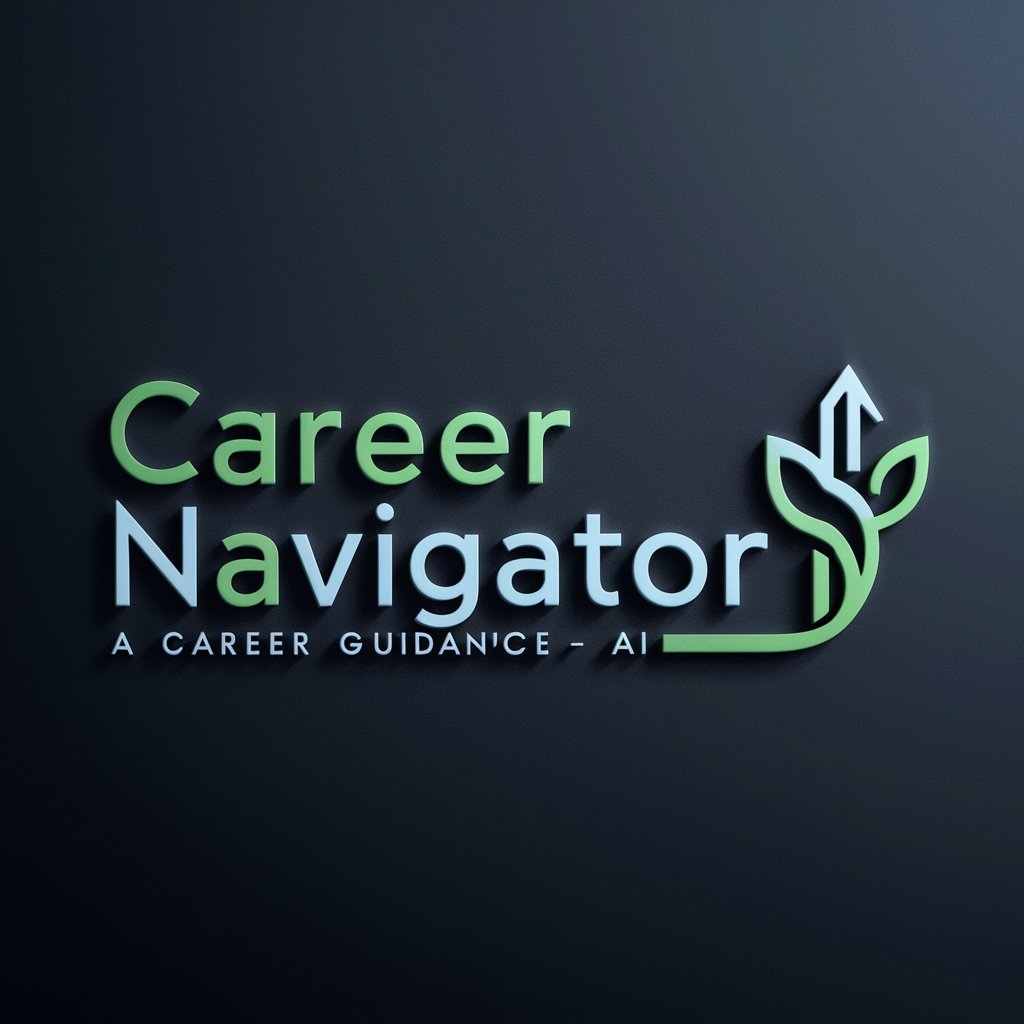
Paul - Polish my English while keeping my tone
Enhance your English, retain your tone

Youtobe Script Analyst
Unveil the Power of Your Video Content

MJ Prompt Generator
Crafting Your Imagination with AI

1 Million Views Tik tok Video
Craft Viral TikTok Videos Effortlessly

LaTeX Transformer
Transform text to LaTeX with AI precision.
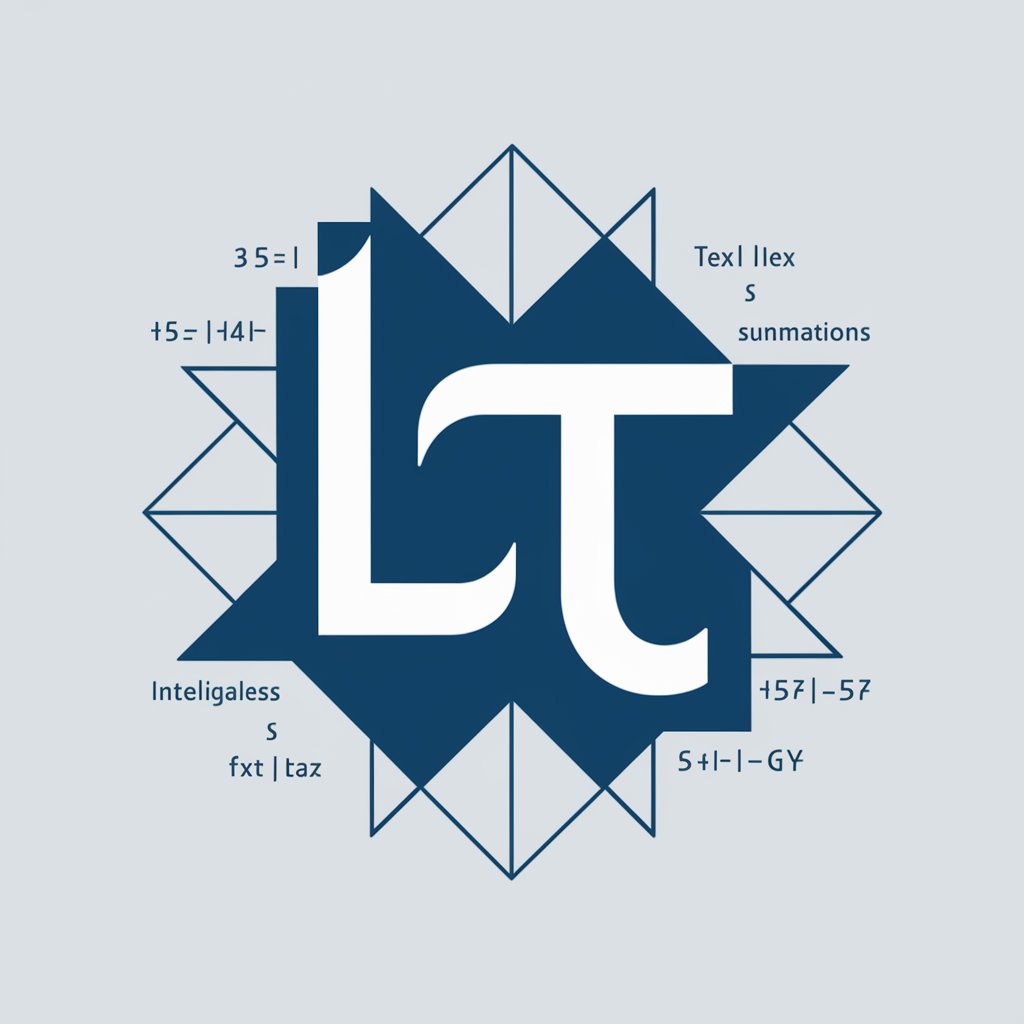
北京浮生记
Trade, Plan, Thrive in Beijing.

Golf Simulator FAQs
What equipment do I need to use Golf Simulator?
To use Golf Simulator effectively, you'll need a computer or gaming console capable of running the software, golf clubs, and any required hardware like sensors or VR headsets for tracking your swings.
Can Golf Simulator improve my real-world golf skills?
Yes, Golf Simulator can significantly improve your golf skills by providing realistic feedback on your swings, allowing you to practice different shots and conditions, and helping you understand your strengths and weaknesses.
How realistic are the virtual golf courses?
The virtual golf courses in Golf Simulator are designed with high precision, often using real-world topographic data and imagery to replicate the look and feel of actual courses, providing a highly immersive experience.
Can I play against others using Golf Simulator?
Yes, many Golf Simulators offer online play features, allowing you to compete against friends or players from around the world in virtual tournaments or casual rounds.
What tips do you have for beginners using Golf Simulator?
For beginners, start with easier courses to get a feel for the game mechanics. Use the feedback and data provided by the simulator to work on specific aspects of your game, such as swing speed or accuracy, and gradually progress to more challenging scenarios.





