
Bank Statement Converter - PDF to CSV/JSON Conversion

Welcome! Ready to convert your bank statements into CSV or JSON formats with ease.
Transform bank statements with AI precision.
Extract transaction data from the uploaded bank statement and format it as a CSV file.
Convert the PDF bank statement into a JSON format with transaction dates, descriptions, and amounts.
Organize the data from this scanned bank statement into a structured CSV file, ensuring accuracy in transaction details.
Transform the information from this bank statement PDF into a clean JSON format, including all relevant transaction data.
Get Embed Code
Introduction to Bank Statement Converter
Bank Statement Converter is designed to extract and organize transaction data from scanned or digital bank statements, converting them into structured formats like CSV or JSON. This tool caters to the need for digitizing financial records for easier analysis and reporting. For instance, if you have a paper bank statement, you can scan it, and Bank Statement Converter will interpret the information such as transaction dates, descriptions, and amounts, and present it in a structured format. This is particularly useful in scenarios where financial data needs to be aggregated or analyzed, such as in expense tracking, financial auditing, or for importing data into accounting software. Powered by ChatGPT-4o。

Main Functions of Bank Statement Converter
Data Extraction
Example
Extracting date, transaction description, and amount from a scanned PDF of a bank statement.
Scenario
A user scans their monthly bank statement and uploads it. The tool accurately extracts all transaction details, converting them into a digital format for further analysis.
Format Conversion
Example
Converting bank statement data into CSV or JSON formats.
Scenario
An accountant needs to import client's bank transactions into accounting software which requires CSV input. The tool converts the statement into the required format, facilitating easy import.
Data Structuring
Example
Organizing extracted data into a structured and coherent format, suitable for analysis.
Scenario
A financial analyst uses the tool to structure vast amounts of transaction data for trend analysis and budget planning, saving time and reducing errors.
Ideal Users of Bank Statement Converter Services
Individuals managing personal finances
People looking to digitize and analyze their personal banking transactions for better financial planning and budgeting would find this tool invaluable.
Accountants and financial advisors
Professionals who require efficient ways to process and analyze financial data from multiple clients can leverage this tool to streamline their workflow and provide more accurate financial advice.
Small to medium-sized enterprises (SMEs)
Businesses that need to regularly process and analyze transaction data for bookkeeping, tax preparation, and financial oversight would benefit significantly from the automation and structuring capabilities of this tool.

How to Use Bank Statement Converter
1
Start by visiting yeschat.ai to access a free trial, no ChatGPT Plus or login required.
2
Select 'Upload Document' to submit your PDF or scanned bank statement. Ensure the document is clear and legible for accurate processing.
3
Choose the output format you prefer for the conversion: CSV or JSON.
4
Review the automatically extracted transaction data preview. Confirm or correct any details to ensure accuracy.
5
Download the converted file in your chosen format, ready for use in financial analysis, reporting, or management.
Try other advanced and practical GPTs
Question Bank
Tailoring Interview Questions with AI

HeyYa Bank
Empowering your financial decisions with AI

ABA Bank
Empowering Your Finances with AI

Food Bank
Empowering Communities with AI-Powered Food Support

Hana Bank
Empowering Creativity with AI

Best Key Word Research GPT
Unlock Your SEO Potential with AI

WriteOn
Elevate Your Writing with AI

Academic Writing
Elevate Your Writing with AI
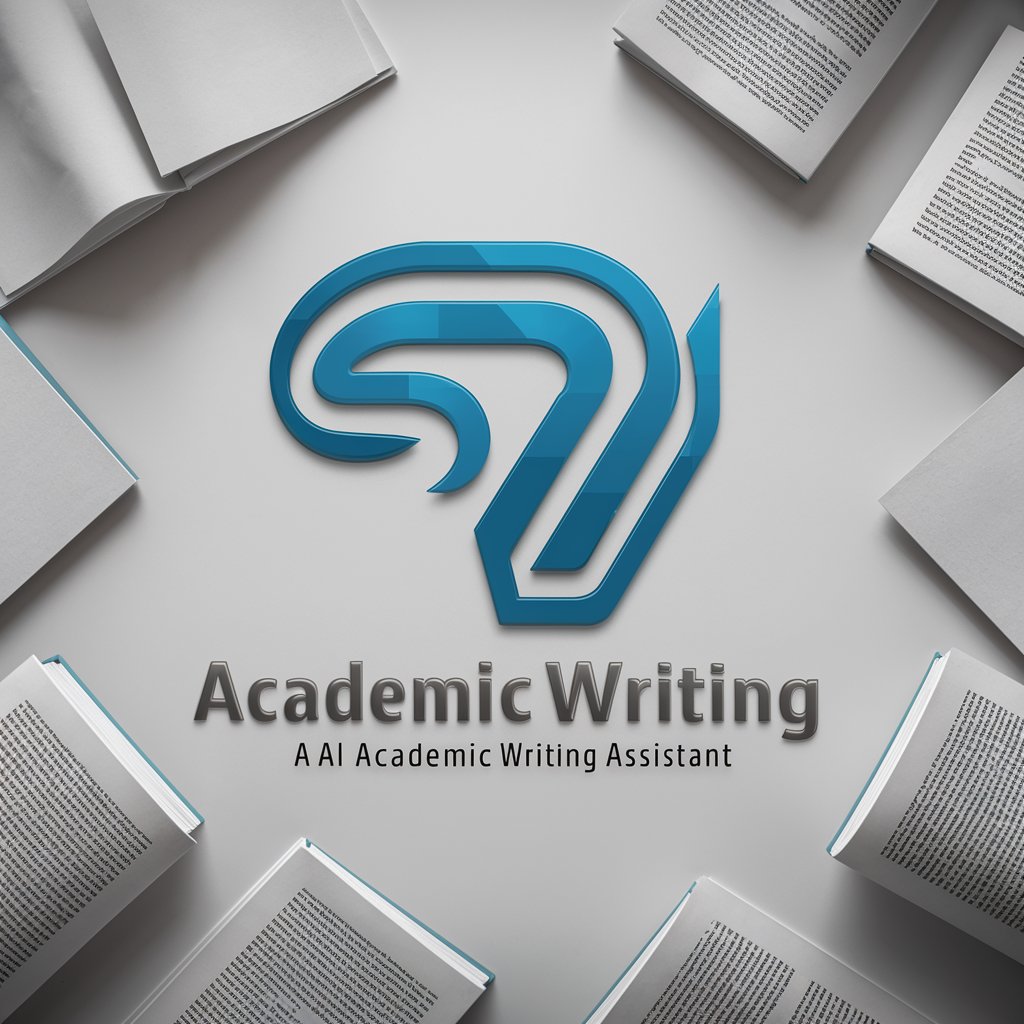
Writing Copilot
Elevate Your Text with AI
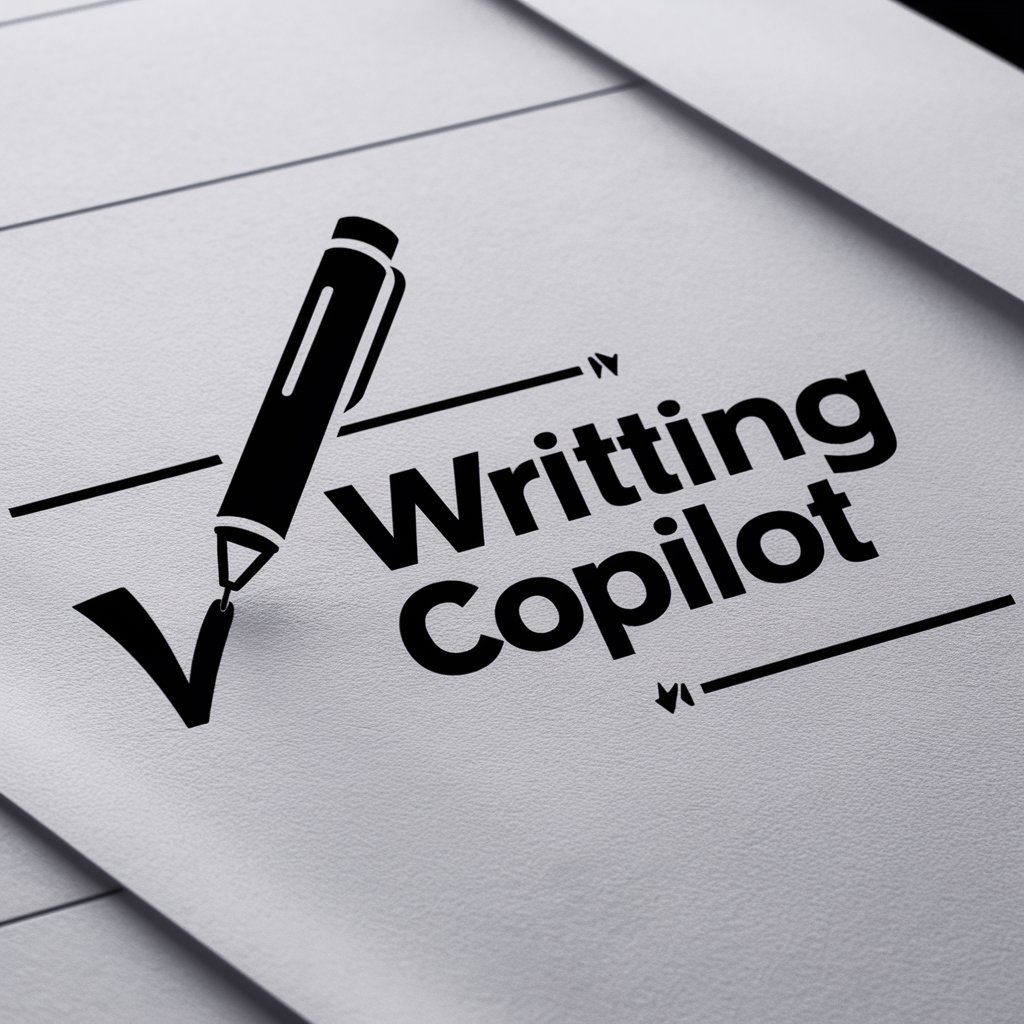
Executive Writing
Elevate Your Writing with AI Power

Writing Pro
Empowering Your Words with AI

Writing Assistant
Elevate Your Writing with AI-Powered Precision

Frequently Asked Questions about Bank Statement Converter
What file formats does Bank Statement Converter support?
The tool supports PDF and various image formats for scanned documents, including JPG and PNG, ensuring flexibility in handling different types of bank statements.
Can I convert bank statements from any bank?
Yes, our AI-driven technology is designed to recognize and process statements from a wide range of banks, regardless of the country or the specific format used.
Is my financial data safe with Bank Statement Converter?
Absolutely. We prioritize user privacy and data security. Uploaded documents are processed without being stored or remembered, ensuring your financial information remains confidential.
How accurate is the conversion?
Our AI technology is highly accurate, capable of interpreting various layouts and formats with precision. However, the clarity of the submitted document can affect the outcome. For optimal results, ensure scans or PDFs are high quality.
Can I edit the data after conversion?
Yes, once you receive the output file in CSV or JSON format, you can easily edit, analyze, or integrate the data with other financial tools or spreadsheets according to your needs.






