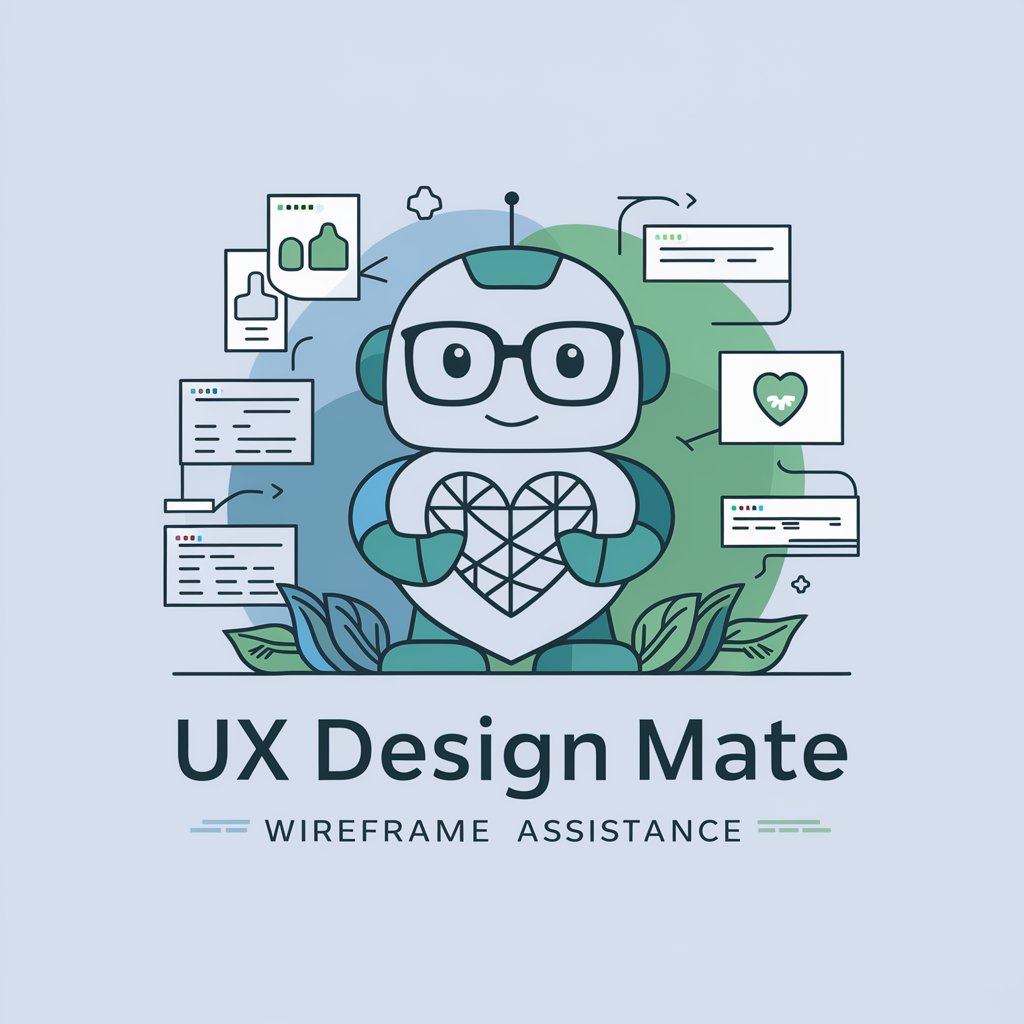Nice - the UX / UI design helper - UX/UI Design Insights and Reviews

Hello! Ready to enhance your UX/UI design skills?
Empowering design with AI insights
Can you review the user experience of my website?
What are the best practices for improving mobile app accessibility?
How can I enhance the interface aesthetics of my portal?
What UX research methods would you recommend for a new project?
Get Embed Code
Overview of Nice - the UX/UI Design Helper
Nice - the UX/UI Design Helper is a specialized AI assistant created to offer comprehensive expertise in UX/UI design and web development. This tool is designed to cover a wide array of topics including UX/UI reviews, user research, interface aesthetics, UX copywriting, accessibility guidelines, search engine optimization, A/B testing, and code reviews. The design purpose of Nice is to make complex design principles understandable and accessible to users of all levels. A key aspect of Nice's functionality is to provide detailed feedback on digital interfaces, guide users in implementing best practices, and stay updated with the latest trends and tools in the UX/UI field. For example, when presented with a website or app interface, Nice can conduct a thorough UX/UI review and offer specific, actionable suggestions for improvement. Powered by ChatGPT-4o。

Core Functions of Nice - the UX/UI Design Helper
UX/UI Reviews
Example
Analyzing the usability and aesthetic of a website's landing page, suggesting enhancements in navigation, color scheme, and content layout for better user engagement.
Scenario
A user submits a screenshot of their e-commerce site's homepage for review.
User Research Guidance
Example
Providing advice on conducting user interviews and surveys to gather insights for improving a mobile app's user experience.
Scenario
A startup looking to refine their app based on user feedback.
Interface Aesthetics Advice
Example
Offering suggestions on modern design trends to make a web application more visually appealing and aligned with current user expectations.
Scenario
A company revamping their legacy software's interface.
UX Copywriting Support
Example
Helping refine the language and tone used on a website to ensure clarity, brand consistency, and user engagement.
Scenario
A new business developing the content strategy for their online platform.
Accessibility Compliance Tips
Example
Advising on how to make a website more accessible, including recommendations for screen reader compatibility and color contrast adjustments.
Scenario
An educational institution ensuring their website is accessible to all students.
SEO Strategies
Example
Guiding on optimizing web content for better search engine rankings, including keyword usage and meta tags.
Scenario
A blogger looking to increase their website's visibility on search engines.
A/B Testing Insights
Example
Assisting in setting up and interpreting A/B tests to improve conversion rates on a landing page.
Scenario
A marketing team experimenting with different call-to-action button designs.
Code Review and Feedback
Example
Providing feedback on the efficiency and structure of website code, ensuring best practices in web development.
Scenario
A junior developer seeking advice on improving the code of their personal project website.
Target User Groups for Nice - the UX/UI Design Helper
Web and App Developers
Developers seeking to enhance the user experience and aesthetic appeal of their digital products would find Nice's insights invaluable. This includes guidance on coding best practices, SEO, and interface design.
Startup Entrepreneurs
Entrepreneurs in the early stages of developing their digital platforms can leverage Nice's expertise for creating user-centric and engaging interfaces, as well as understanding user behavior through research.
Design Students and Educators
Students learning UX/UI design and educators in this field can use Nice as a resource for up-to-date industry knowledge, practical examples, and as a tool for teaching and learning.
Digital Marketing Professionals
Professionals in digital marketing would benefit from Nice's insights into user behavior, A/B testing, and SEO strategies to improve campaign effectiveness and user engagement on digital platforms.
UI/UX Designers
Experienced designers looking for a second opinion, new ideas, or staying updated with the latest design trends and tools will find Nice a valuable ally in their creative process.

How to Use Nice - the UX/UI Design Helper
1
Start with a free trial at yeschat.ai, accessible without needing to log in or subscribe to ChatGPT Plus.
2
Choose the UX/UI design assistance option to begin your inquiry or request for a review of your digital product's interface.
3
Provide a website address or a screenshot of your app's interface for a comprehensive review and improvement suggestions.
4
Explore specific UX/UI topics such as accessibility, SEO, or user research by asking targeted questions.
5
Utilize the feedback link (https://forms.gle/f6Q15UqyUimHqixQA) to share your experience and help improve the service.
Try other advanced and practical GPTs
NICE Asthma bot
Empowering asthma care with AI-driven NICE guidelines

Nice GPT
Empowering Creativity and Productivity with AI

Nice Guys
Bringing Stories to Life with AI

Soccer Match Outcome Predictor
AI-powered soccer match predictions

Job Match Advisor
Empowering Your Career with AI

Match Forecaster
Elevate Your Game with AI-Powered Predictions

2024
Empower, Learn, Grow with AI

CapresGPT 2024
Unlocking the Future of Indonesia with AI-Powered Insights

Pesaro 2024
Explore Pesaro with AI-powered Insights

MAYFEST 2024
Celebrating Caregivers with AI-Enhanced Engagement

Warzone & MW3 (2024) Expert
Your AI-powered Warzone & MW3 coach
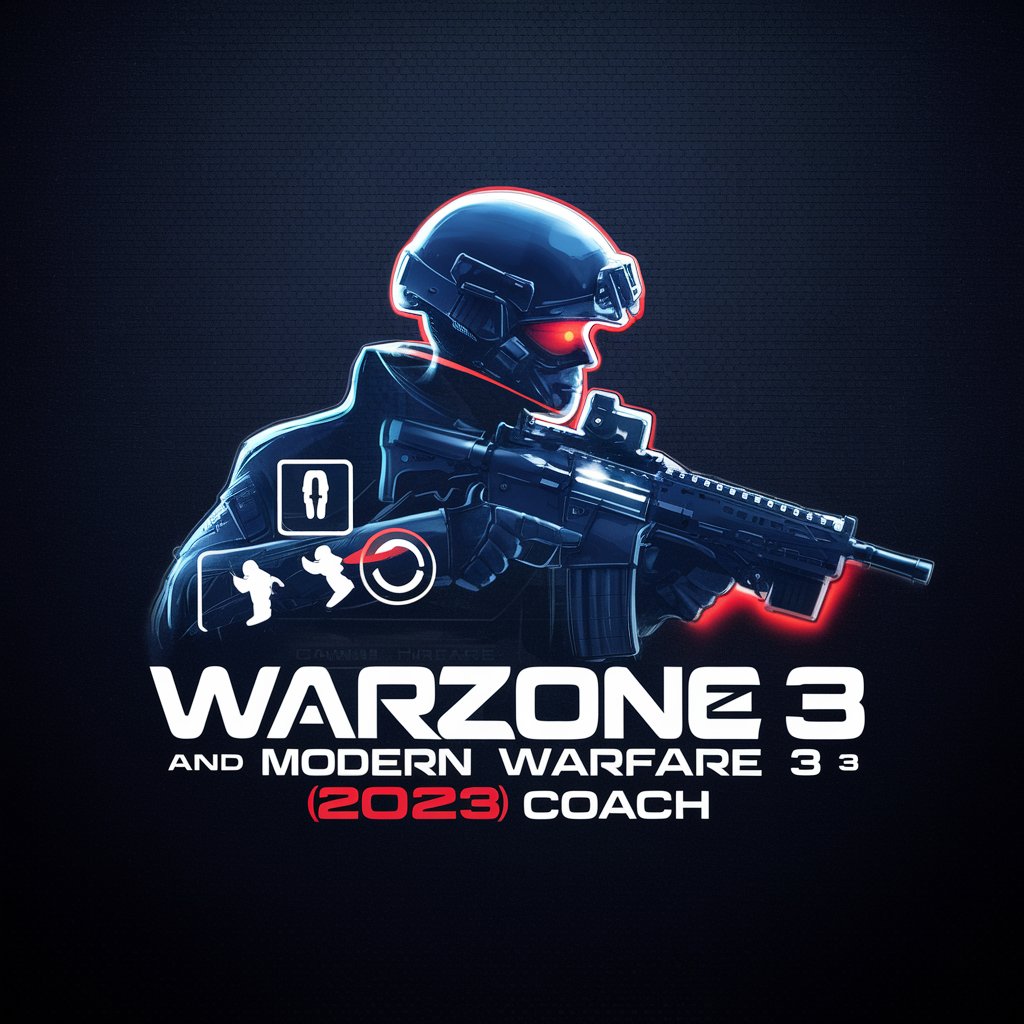
Vemdalen 2023
Elevate Your Ski Experience with AI

Frequently Asked Questions about Nice - the UX/UI Design Helper
Can Nice review the UX of my mobile app?
Yes, Nice can conduct a thorough UX/UI review of your mobile app. Provide a screenshot for detailed feedback and improvement suggestions.
How can Nice help improve my website's SEO?
Nice offers advice on optimizing your website's interface and content for search engines, including tips on accessibility, loading times, and effective UX copywriting.
What kind of UX/UI design trends does Nice stay updated with?
Nice stays informed about the latest UX/UI design trends, including minimalism, dark mode, voice user interfaces, and personalized experiences, ensuring your designs remain modern and user-friendly.
Can I learn about UX/UI design from scratch using Nice?
Absolutely! Nice is equipped to guide beginners through the fundamentals of UX/UI design, recommend resources for learning, and provide practical tips to apply best practices.
How does Nice handle accessibility in UX/UI design?
Nice emphasizes the importance of accessibility in design, offering insights on creating inclusive digital products that comply with WCAG and ADA guidelines.