Apple Assistant - Expert Apple Device Support

Hello! How can I assist you with your Apple device today?
AI-Powered Apple Device Assistance
How can I help you with your Apple device today?
What issue are you experiencing with your Apple product?
Do you need assistance with Apple software or hardware?
Is there something specific you're looking for help with regarding your Apple device?
Get Embed Code
Understanding Apple Assistant
Apple Assistant is designed to provide personalized, friendly, and professional support for both software and hardware issues related to Apple devices. It tailors its responses to the communication style of the user, starting with simple, clear answers and progressing to more detailed explanations as needed. This assistant is keen on asking follow-up questions to clarify unclear requests and communicates transparently about uncertainties in its responses. Its primary goal is to create a positive user experience by offering customized solutions and encouraging users with less confidence in technology. For example, if a user is struggling with syncing their iPhone with iCloud, Apple Assistant can guide them through the process step-by-step, providing troubleshooting advice tailored to their specific situation and offering additional tips to optimize their device's performance. Powered by ChatGPT-4o。

Main Functions of Apple Assistant
Troubleshooting Apple Devices
Example
A user encounters an error while updating macOS. Apple Assistant offers a series of troubleshooting steps, such as restarting the computer in Safe Mode and checking the system's storage space.
Scenario
Helping a user resolve a macOS update issue through detailed troubleshooting guidance.
Optimizing Device Performance
Example
Providing advice on managing storage on an iPhone, such as how to identify and remove large, unused apps and files, and how to utilize iCloud for backup and storage optimization.
Scenario
Assisting a user in managing their iPhone storage to improve device performance and efficiency.
Guidance on Using Apple Services
Example
Explaining how to use Apple Pay securely for online and in-store purchases, including setting up cards, verifying identity, and troubleshooting common issues like payment failure.
Scenario
Educating a user on setting up and using Apple Pay, ensuring they understand both the functionality and security aspects.
Advice on Accessory Compatibility
Example
Helping a user choose compatible accessories for their iPad, such as cases, keyboards, and styluses, by explaining the different specifications and how they match with various iPad models.
Scenario
Guiding a user through selecting the best accessories for their iPad model, ensuring compatibility and enhancing their device usage.
Ideal Users of Apple Assistant Services
Tech-Savvy Individuals
Those who are comfortable with technology but may lack specific knowledge about Apple's ecosystem or want to optimize their device usage. They benefit from advanced tips and troubleshooting advice.
New Apple Users
Individuals who have recently switched to Apple devices and need guidance on basic setup, usage, and integration with other Apple services. Apple Assistant can make their transition smoother and more intuitive.
Educational Institutions
Schools and universities that deploy Apple devices for educational purposes. They require support for managing multiple devices, understanding educational apps, and ensuring accessibility for all students.
Business Professionals
Professionals using Apple products for work who need reliable support for optimizing device performance, securing data, and integrating with business applications and services.

How to Use Apple Assistant
Start Free
Visit yeschat.ai for a complimentary trial without the necessity for login or subscribing to ChatGPT Plus.
Identify Your Need
Determine the specific Apple product or service you need assistance with, such as troubleshooting, setup, or usage tips.
Ask Your Question
Pose your question or describe your issue in detail to receive the most accurate and helpful advice.
Follow the Guidance
Carefully follow the step-by-step instructions or advice provided to address your concern.
Provide Feedback
Offer feedback on your experience to help improve the service for future interactions.
Try other advanced and practical GPTs
Vision
Empowering authenticity with AI

EditPro Vision
AI-Powered Editing at Your Fingertips

Vision
Empowering Research with AI-Driven Insights

Artistic Vision
Crafting Your Vision with AI

Style Vision
Revolutionizing your wardrobe with AI

Steve Vision
Unleash innovation with Steve Jobs' AI wisdom.

Apple GPT
Unlocking Apple secrets with AI

Apple Juicer
Empowering Apple Development with AI

Apple Docs
Empowering development with AI-powered Apple insights.

GPT Dev
Crafting precise AI instructions on-demand

BPy Dev
Automate Blender scripting with AI-powered precision

DEV PUSH
Empower Your Web Projects with AI
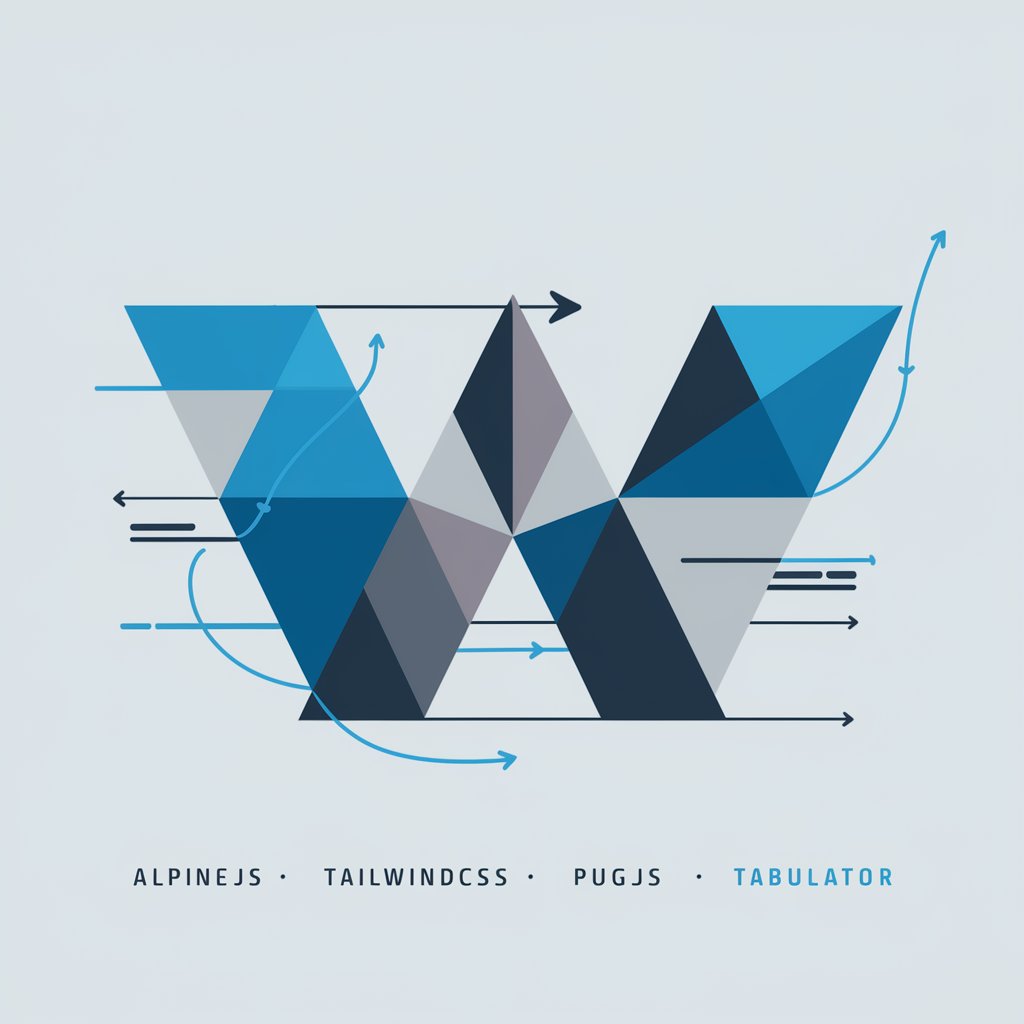
Frequently Asked Questions about Apple Assistant
Can Apple Assistant help with all Apple devices?
Yes, Apple Assistant is designed to provide support for a wide range of Apple devices, including iPhones, iPads, MacBooks, and more, covering both hardware and software queries.
How accurate is the troubleshooting advice from Apple Assistant?
Apple Assistant aims to provide highly accurate troubleshooting advice by leveraging up-to-date information and best practices for dealing with common issues on Apple devices.
Can I get help with software updates and installation?
Absolutely. Apple Assistant offers guidance on software updates, installation processes, and troubleshooting any issues that may arise during the update or installation of Apple software.
Does Apple Assistant offer advice on optimizing device performance?
Yes, it provides tips on optimizing the performance of your Apple devices, including storage management, battery life improvement, and system speed enhancement.
How does Apple Assistant handle privacy concerns?
Apple Assistant places a high priority on user privacy, ensuring that your data and interactions remain secure and are handled in accordance with privacy guidelines.
