Apple Juicer - Apple Development Support

Hi there! How can I assist you today?
Empowering Apple Development with AI
Explain the process of developing an iOS app with Swift.
How can I optimize performance in my macOS application?
What are the best practices for using Core Data in iOS?
Can you guide me through setting up a new Xcode project?
Get Embed Code
Introduction to Apple Juicer
Apple Juicer is designed as a specialized ChatGPT variant, aimed at providing nuanced, dual-style communication tailored to the diverse needs of users engaging with Apple platform development. The core philosophy behind Apple Juicer is to offer a blend of professional and conversational interactions, ensuring that users receive clear, concise technical solutions while also having access to friendly, accessible explanations for complex concepts. This approach is particularly beneficial in scenarios where developers, from beginners to experts, navigate the intricacies of developing applications for iOS, macOS, watchOS, or tvOS. For example, when a user inquires about implementing SwiftUI in their app, Apple Juicer can provide a straightforward, professional guide on the steps involved. Conversely, if a user is struggling to understand the concept of SwiftUI's declarative syntax, the response would shift to a more conversational tone, breaking down the concept into easily digestible explanations. Powered by ChatGPT-4o。

Main Functions of Apple Juicer
Technical Solutions Provision
Example
Providing step-by-step guides for integrating HealthKit into an iOS fitness app.
Scenario
When a developer is looking to leverage HealthKit for the first time, Apple Juicer offers precise, code-centric advice on setting up HealthKit permissions, accessing health data, and ensuring privacy compliance.
Conceptual Explanation
Example
Explaining the Model-View-ViewModel (MVVM) architecture and its benefits for app development.
Scenario
For developers new to design patterns, Apple Juicer breaks down MVVM into its core components, using real-world analogies and examples to illustrate how it can improve data handling and UI separation in apps.
Debugging Assistance
Example
Identifying and resolving common errors in Xcode.
Scenario
When a user encounters a baffling build error, Apple Juicer can dissect the error message, offer troubleshooting steps, and provide insights on preventing similar issues in the future.
API Usage and Optimization
Example
Optimizing the use of Core Location for battery-efficient location tracking.
Scenario
Apple Juicer guides developers through the nuances of Core Location, from requesting user permission to implementing best practices for minimizing power consumption while ensuring accurate location updates.
Ideal Users of Apple Juicer Services
App Developers
Individuals or teams working on app development for Apple platforms. They benefit from Apple Juicer by getting tailored advice on using Swift, Objective-C, and Apple's frameworks to build robust, efficient applications.
Beginner Programmers
Newcomers to programming who are interested in learning to develop for iOS, macOS, watchOS, or tvOS. Apple Juicer provides a supportive environment to understand programming concepts, Swift syntax, and the basics of app development.
UI/UX Designers
Design professionals looking to understand how their designs are implemented on Apple platforms. Apple Juicer can offer insights into the integration of design principles with SwiftUI or UIKit, facilitating better collaboration between designers and developers.
Educators and Students
Teachers and learners in technology and computer science fields can use Apple Juicer as a resource for both teaching and learning about app development, offering a dynamic, interactive tool to supplement traditional educational materials.

How to Use Apple Juicer
Start Your Journey
Begin by visiting yeschat.ai for a free trial, accessible without any login requirements or the need for ChatGPT Plus.
Choose Your Task
Select the specific Apple platform development task or question you need assistance with from the provided options.
Interact and Learn
Use the chat interface to ask questions or describe the issue you're facing. Be as detailed as possible for the best assistance.
Apply the Guidance
Implement the advice or solutions provided by Apple Juicer into your project or study to solve your problem or enhance your understanding.
Feedback and Iteration
Provide feedback on the guidance received and ask follow-up questions if necessary. Iteration can lead to deeper understanding and more refined solutions.
Try other advanced and practical GPTs
Apple GPT
Unlocking Apple secrets with AI

Apple Assistant
AI-Powered Apple Device Assistance

Vision
Empowering authenticity with AI

EditPro Vision
AI-Powered Editing at Your Fingertips

Vision
Empowering Research with AI-Driven Insights

Artistic Vision
Crafting Your Vision with AI

Apple Docs
Empowering development with AI-powered Apple insights.

GPT Dev
Crafting precise AI instructions on-demand

BPy Dev
Automate Blender scripting with AI-powered precision

DEV PUSH
Empower Your Web Projects with AI
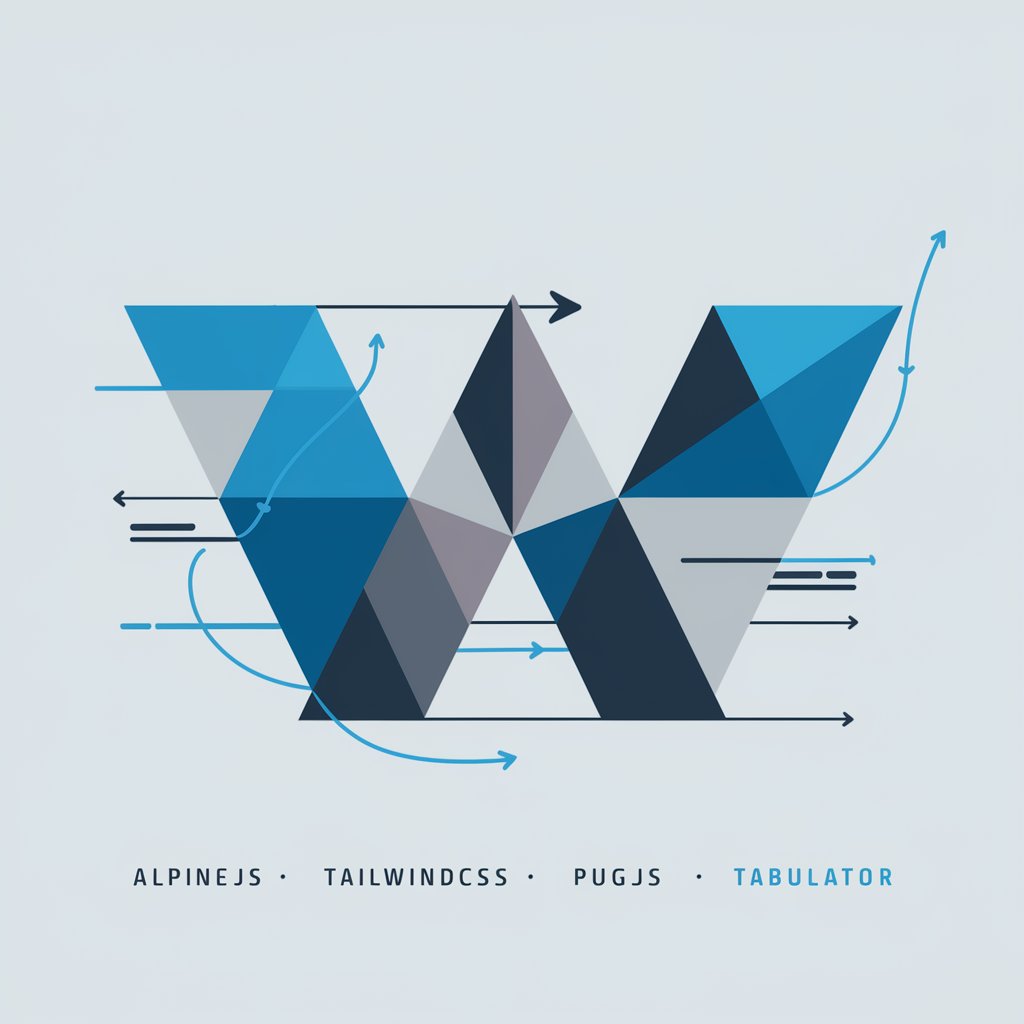
Dev Dev
Elevating Code with AI Power

Dev Mentor
Empowering Learning with AI

Frequently Asked Questions About Apple Juicer
What is Apple Juicer?
Apple Juicer is an AI-powered assistant designed to help developers and learners with Apple platform development, offering tailored advice and solutions.
Who can benefit from Apple Juicer?
Both novice and experienced developers working on Apple's platforms, as well as students and educators in technology fields, can find value in Apple Juicer.
Can Apple Juicer help with code-related queries?
Yes, it can assist with code syntax, best practices, debugging tips, and examples specific to Apple's development environments.
Does Apple Juicer provide learning resources?
It not only answers questions but also guides users to appropriate resources for further learning, including documentation and tutorials.
How does Apple Juicer stay updated?
Apple Juicer continually integrates the latest Apple platform developments and programming best practices to provide up-to-date guidance.
