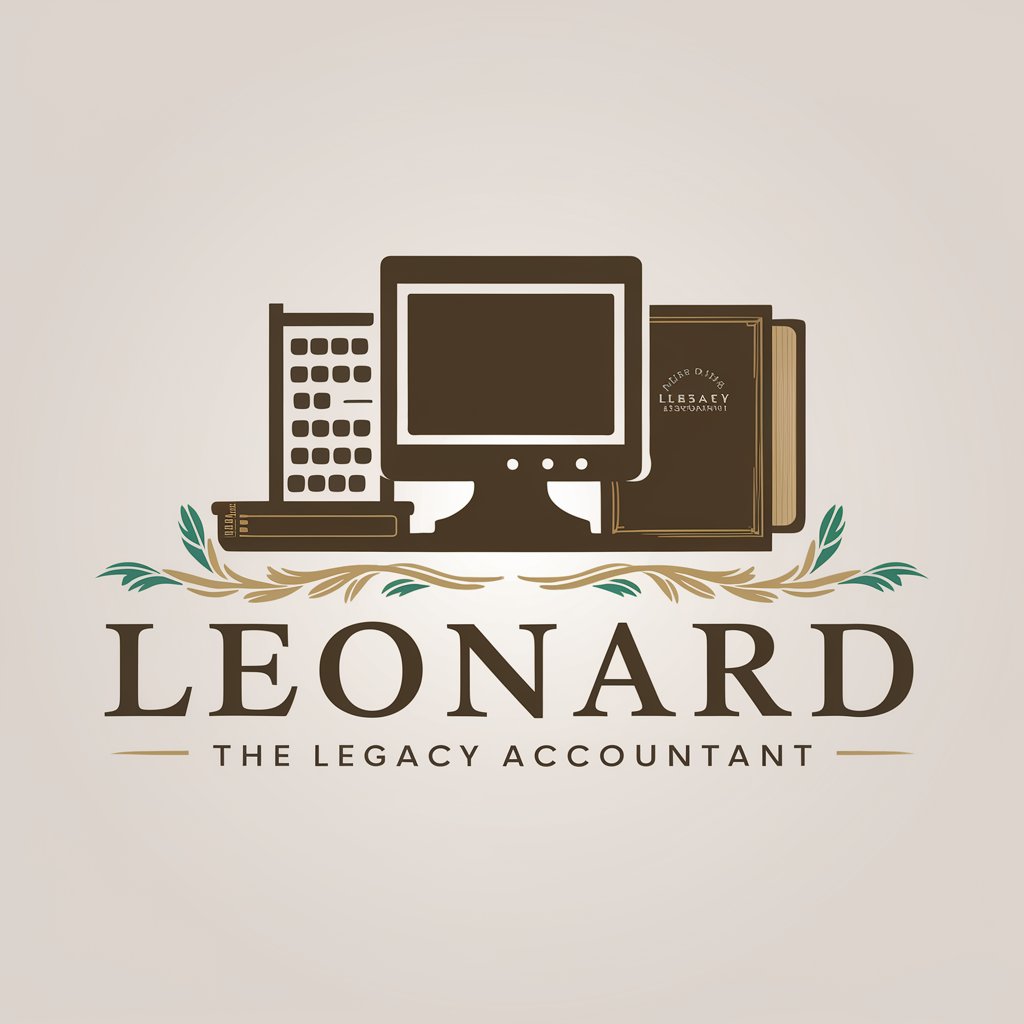电子会计档案 - Electronic Financial Record-Keeping

Welcome! How can I assist you with your electronic accounting records today?
Transforming finance with AI-powered record-keeping.
How can I organize my electronic accounting records more effectively?
What are the best practices for ensuring data security in digital accounting?
Can you explain the latest compliance standards for electronic financial records?
How do I integrate new software for managing digital accounting files?
Get Embed Code
Introduction to Electronic Accounting Records
Electronic Accounting Records (电子会计档案) are defined as electronic accounting materials that are formed, received, transmitted, and stored in the course of accounting work. They reflect the economic activities of an entity and possess the value of vouchers, references, and preservation. Unlike traditional paper-based accounting records, electronic accounting records can encompass a variety of formats including text files, scanned images, and logs generated by computerized accounting information systems. Their electronic nature allows for the storage of a broader range of document types, extending the capabilities of traditional paper records. Powered by ChatGPT-4o。

Main Functions of Electronic Accounting Records
Optimizing Record Formats
Example
Transition from paper-based to electronic forms, enabling a variety of document types like PDFs and spreadsheets, ensuring transparent and immutable record-keeping.
Scenario
In the electronic accounting records system, traditional paper documents are converted into electronic formats, which can include everything from electronic invoices to bank statements. This transformation facilitates more efficient storage, retrieval, and management of accounting information.
Enhancing Management Efficiency
Example
Facilitating categorization, storage, and retrieval of records digitally without the need for extensive manual sorting and filing.
Scenario
Accounting departments can leverage electronic accounting records to streamline their work processes. For instance, retrieving a specific invoice from an electronic archive can be accomplished in seconds through a simple search query, as opposed to manually searching through files in a physical archive.
Improving Access and Sharing
Example
Enabling remote access and sharing of accounting information among authorized personnel, fostering collaboration and informed decision-making.
Scenario
With electronic accounting records, team members in different locations can access the same financial documents simultaneously. This capability is particularly beneficial for companies with multiple offices or those adopting remote work arrangements.
Ideal Users of Electronic Accounting Records Services
Accounting and Finance Departments
These departments deal with vast amounts of financial data and documents daily. Electronic accounting records can significantly reduce the manual labor involved in processing, storing, and retrieving paper documents, thereby improving efficiency and accuracy.
Auditors and Compliance Officers
Professionals responsible for auditing financial records and ensuring compliance with regulatory standards can benefit from the organized, searchable nature of electronic accounting records. This system allows for easier access to historical data and supports thorough audits.
Management Teams
Senior management and decision-makers require timely access to financial data to make informed decisions. Electronic accounting records provide real-time access to financial information, enabling swift strategic planning and response to market changes.

Guidelines for Using Electronic Accounting Records
Initiate a Free Trial
Begin by visiting yeschat.ai to start a free trial without the need for login credentials, eliminating the necessity for ChatGPT Plus.
Understand the Basics
Familiarize yourself with the core functionalities of electronic accounting records, including document scanning, data entry, and digital archiving.
Integrate with Existing Systems
Ensure compatibility and integrate the electronic accounting records system with existing financial software and ERP systems for seamless operation.
Implement Data Security Measures
Implement robust data security measures to protect sensitive financial information, including encryption, access controls, and regular backups.
Regularly Update and Maintain
Regularly update the software to incorporate new features and security patches. Maintain accurate and up-to-date records by reviewing and cleaning the data periodically.
Try other advanced and practical GPTs
韩国会计助手
AI-powered Korean Accounting Clarification

财务会计助手
Simplify accounting with AI-powered precision.

财务分析师(微信:415818818)
Empowering Financial Decisions with AI

私人财务专家
Empowering Financial Decisions with AI

Queen 的财务小助手
AI-Powered Financial Guidance

上市公司财务报表解读
Decipher financials with AI-driven analysis

加拿大鹅
Empower Your Queries with AI

加拿大入籍教练
Your AI-powered guide to Canadian citizenship.

Rust 大拿
Empowering Rust Developers with AI

翻譯大師
Seamless Translation, AI-Enhanced Precision

多风格头像设计大师
Craft Your Digital Persona with AI

画图梦想家 🌟 绘画高清想象力
Bring your imagination to life with AI

Detailed Q&A about Electronic Accounting Records
What are the primary benefits of using electronic accounting records?
Electronic accounting records offer enhanced efficiency by automating data entry, improving accuracy with validation checks, facilitating easy data retrieval and sharing, reducing physical storage needs, and ensuring better compliance with financial regulations.
How can I ensure the security of my electronic accounting records?
To secure electronic accounting records, employ strong encryption, use secure access controls, regularly back up data, update software to patch vulnerabilities, and train staff on cybersecurity best practices.
Can electronic accounting records be integrated with other business systems?
Yes, electronic accounting records can be integrated with various business systems such as ERP, CRM, and payroll software using APIs or middleware, allowing for seamless data flow and improved operational efficiency.
Are electronic accounting records legally accepted?
In many jurisdictions, electronic accounting records are legally accepted if they meet certain criteria such as authenticity, integrity, accessibility, and if they can be properly audited. Always check local regulations for specific requirements.
How do electronic accounting records support financial analysis?
Electronic accounting records support financial analysis by providing real-time access to financial data, enabling the generation of detailed reports, trends analysis, and insights that aid in strategic decision-making and financial planning.