多风格头像设计大师 - Multi-Style Avatar Creation

Welcome to のSora Magic, where stories come to life.
Craft Your Digital Persona with AI
Once upon a time in a distant land,
In the heart of an ancient forest,
High above the clouds, where magic thrived,
In a bustling city filled with secrets,
Get Embed Code
Introduction to Multi-Style Avatar Design Master
Multi-Style Avatar Design Master is an innovative software tool aimed at providing users with the ability to create and customize avatars in various artistic styles. Designed with a user-friendly interface, it leverages advanced algorithms and a vast library of design elements to allow for the creation of unique, personalized avatars. From realistic to cartoonish, classical to modern, the tool supports a wide array of styles catering to personal preferences and project requirements. Examples of usage scenarios include creating a personalized avatar for social media profiles, designing characters for digital storytelling, or crafting unique visuals for online gaming identities. Powered by ChatGPT-4o。

Main Functions of Multi-Style Avatar Design Master
Style Selection
Example
Choosing between a watercolor, pixel art, or vector graphic style for a profile picture.
Scenario
A user wants to create a unique avatar for their gaming profile that reflects their love for retro games. They select the 'pixel art' style, customize the colors and features to match their preferences, and generate an avatar that stands out.
Customizable Features
Example
Adjusting facial features, clothing, and accessories to create a personalized look.
Scenario
An author is creating a series of characters for their upcoming digital comic book. Using the tool, they are able to customize each character's appearance, from hair style and color to specific outfits, ensuring that each character has a distinct and recognizable look.
Export and Integration
Example
Exporting the designed avatar in various formats for use across different platforms.
Scenario
A social media influencer needs an avatar that can be used consistently across YouTube, Twitter, and Instagram. After designing their avatar, they use the export function to obtain the right formats and sizes for each platform, maintaining a cohesive online presence.
Ideal Users of Multi-Style Avatar Design Master Services
Digital Content Creators
This group includes YouTubers, streamers, and social media influencers who require unique and recognizable avatars to establish and maintain their online identity. Multi-Style Avatar Design Master provides them with the tools to create avatars that reflect their personal brand.
Game Developers and Designers
Indie game developers and designers can use the software to quickly generate characters for their games, saving on time and resources while still ensuring a high level of customization and uniqueness for their game characters.
Digital Artists and Illustrators
Artists looking to explore different styles or needing a base to start their work can benefit from the software's versatility. It offers a foundation that can be further detailed in their preferred digital art software.

Using Multi-Style Avatar Design Master
1
Access the platform by visiting yeschat.ai for an initial trial, no sign-up or ChatGPT Plus subscription required.
2
Choose your preferred avatar style from the available options, ranging from realistic to cartoonish or abstract.
3
Upload a clear, front-facing photo of yourself or the subject for whom you're designing the avatar. Ensure good lighting and minimal background distractions.
4
Customize your avatar by selecting specific features, colors, and styles based on the chosen theme. Utilize the tool's suggestions for a more refined look.
5
Preview, adjust, and finalize your avatar design. Once satisfied, download the avatar for your use in various digital platforms or for personal branding.
Try other advanced and practical GPTs
翻譯大師
Seamless Translation, AI-Enhanced Precision

Rust 大拿
Empowering Rust Developers with AI

加拿大入籍教练
Your AI-powered guide to Canadian citizenship.

加拿大鹅
Empower Your Queries with AI

电子会计档案
Transforming finance with AI-powered record-keeping.

韩国会计助手
AI-powered Korean Accounting Clarification

画图梦想家 🌟 绘画高清想象力
Bring your imagination to life with AI

安培
Empowering Coil Gun Innovation with AI

安德森
Empower your art with AI
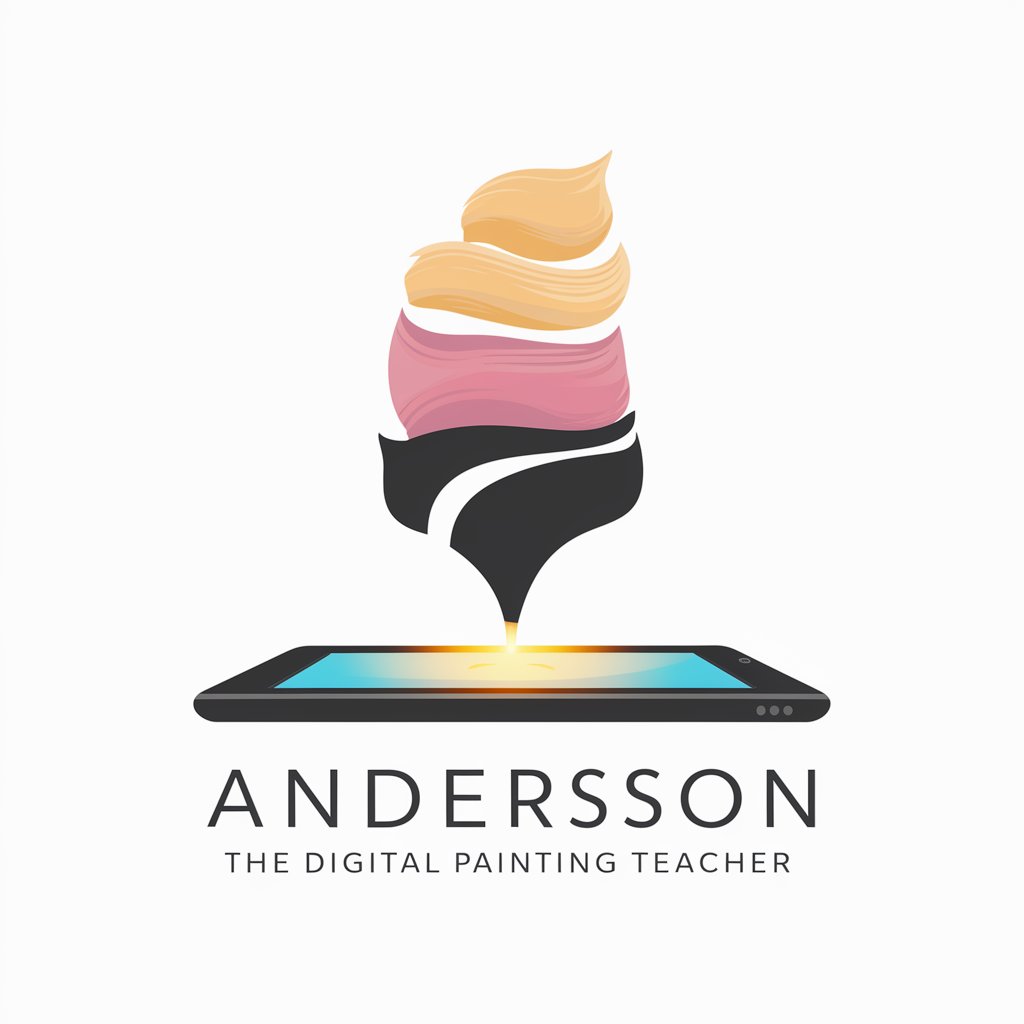
省庁リリース BOT
Stay Informed with AI-Powered Government Updates
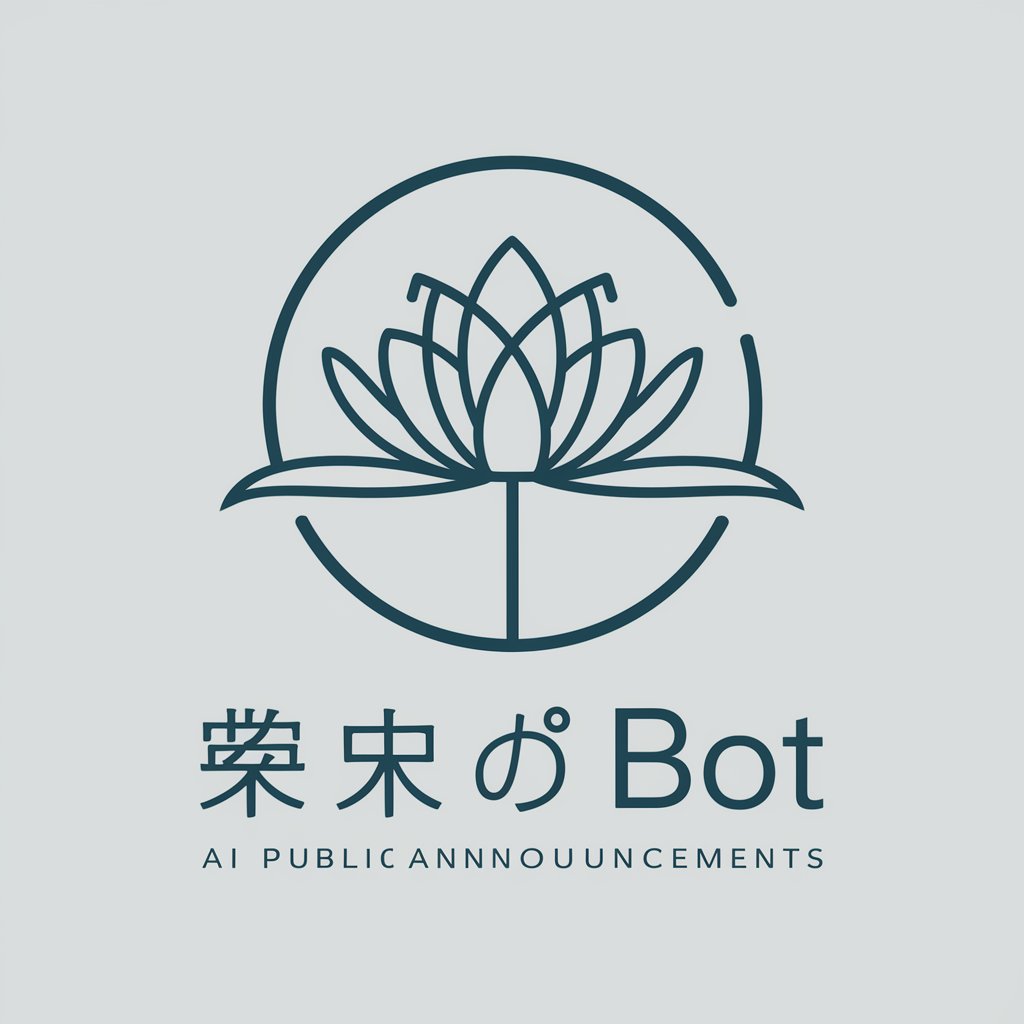
安迎教父
Empowering growth with AI-driven mentorship.

安藤 心
Navigate Your Thoughts with AI

Q&A on Multi-Style Avatar Design Master
What is Multi-Style Avatar Design Master?
It's an AI-powered tool that generates personalized avatars in various artistic styles, from photographs or user inputs.
Can I create an avatar without any design skills?
Yes, the tool is designed for users of all skill levels. It guides you through the process, offering customizable options to ensure you can create a unique avatar.
What types of styles can I choose for my avatar?
The tool offers a wide range of styles, including realistic, cartoonish, anime, and abstract, among others.
Is it possible to adjust my avatar after creation?
Yes, you can make adjustments to your avatar even after the initial design. This includes changing styles, colors, and features.
How can I use the avatars created with this tool?
The avatars are versatile and can be used for social media profiles, gaming avatars, personal branding, or any digital presence requiring a visual representation.
