List Communication - AI-driven task organizer

Welcome! Let's organize your tasks efficiently and effectively.
AI-powered clarity for your tasks
Create a detailed checklist for organizing a corporate event.
Generate a daily task list for a busy professional.
Outline a timeline for planning a wedding.
Develop a list of essential items for a camping trip.
Get Embed Code
Introduction to List Communication
List Communication is designed to assist users in creating and organizing lists for event planning and daily tasks. Its core purpose is to provide structure from the inception of an idea to detailed execution checklists, including participant lists, equipment needs, and timelines. For daily tasks, it aids in making to-do lists, setting priorities, and organizing tasks based on urgency or projects. List Communication offers templates for common task types or daily schedules, ensuring that tasks are manageable and clear. It acts as a tool to categorize, provide organization advice, and maintain clarity in planning, crucial for detailed and actionable lists. Powered by ChatGPT-4o。

Main Functions of List Communication
Event Planning Assistance
Example
For organizing a corporate conference, List Communication helps outline key areas such as the agenda, speaker list, attendee registration, venue arrangements, and logistical needs. Each aspect is detailed into subtasks like booking speakers or arranging catering.
Scenario
A corporate event planner uses List Communication to manage and track all the necessary preparations for a conference, ensuring nothing is overlooked.
Daily Task Organization
Example
Helps prioritize daily tasks such as responding to emails, scheduling meetings, and project deadlines. Tasks can be labeled as high, medium, or low priority, and organized in a timeline view for better time management.
Scenario
A freelance graphic designer uses List Communication to balance various project tasks, ensuring deadlines are met and workload is evenly distributed throughout the day.
Project Management
Example
Facilitates breaking down projects into smaller, manageable tasks, assigning responsibilities, setting deadlines, and tracking progress. For example, launching a new product might involve tasks ranging from market research to promotional activities.
Scenario
A small business owner uses List Communication to oversee the launch of a new product line, coordinating tasks among team members and keeping track of project milestones.
Ideal Users of List Communication
Event Planners
Event planners find List Communication invaluable for its comprehensive features that aid in managing large-scale events, from weddings to corporate conferences, by maintaining detailed checklists and timelines.
Project Managers
Project managers across various industries use List Communication to oversee multiple projects, ensuring each task is assigned and tracked, thus enhancing productivity and ensuring project deadlines are met.
Freelancers
Freelancers benefit from List Communication by organizing their daily tasks and projects, enabling them to manage time effectively and meet client expectations without the need for additional project management tools.

How to Use List Communication
Step 1
Visit yeschat.ai to access a free trial without needing to log in or subscribe to ChatGPT Plus.
Step 2
Select a template that matches your needs from the available categories, such as event planning, daily tasks, or project management.
Step 3
Input your data, such as task names, deadlines, and priorities into the system, utilizing the interface to customize your lists.
Step 4
Use the tool’s AI-powered features to sort, prioritize, and generate suggestions for improving the structure and efficiency of your lists.
Step 5
Regularly update and maintain your lists through the platform, making use of notifications and reminders to stay on track.
Try other advanced and practical GPTs
OpenWrt VPN Specialist
Expert VPN Setup and Support for OpenWrt

VPN Helper
Simplify VPN setup with AI-powered guidance

Movie with VPN
Unlock movies worldwide with AI-powered VPN suggestions.

Article Proxy Pro
Empowering your online privacy and data access with AI

Proxy Health
Locating Healthcare, Powered by AI

Principle Proxy
Smart AI, Personalized Guidance
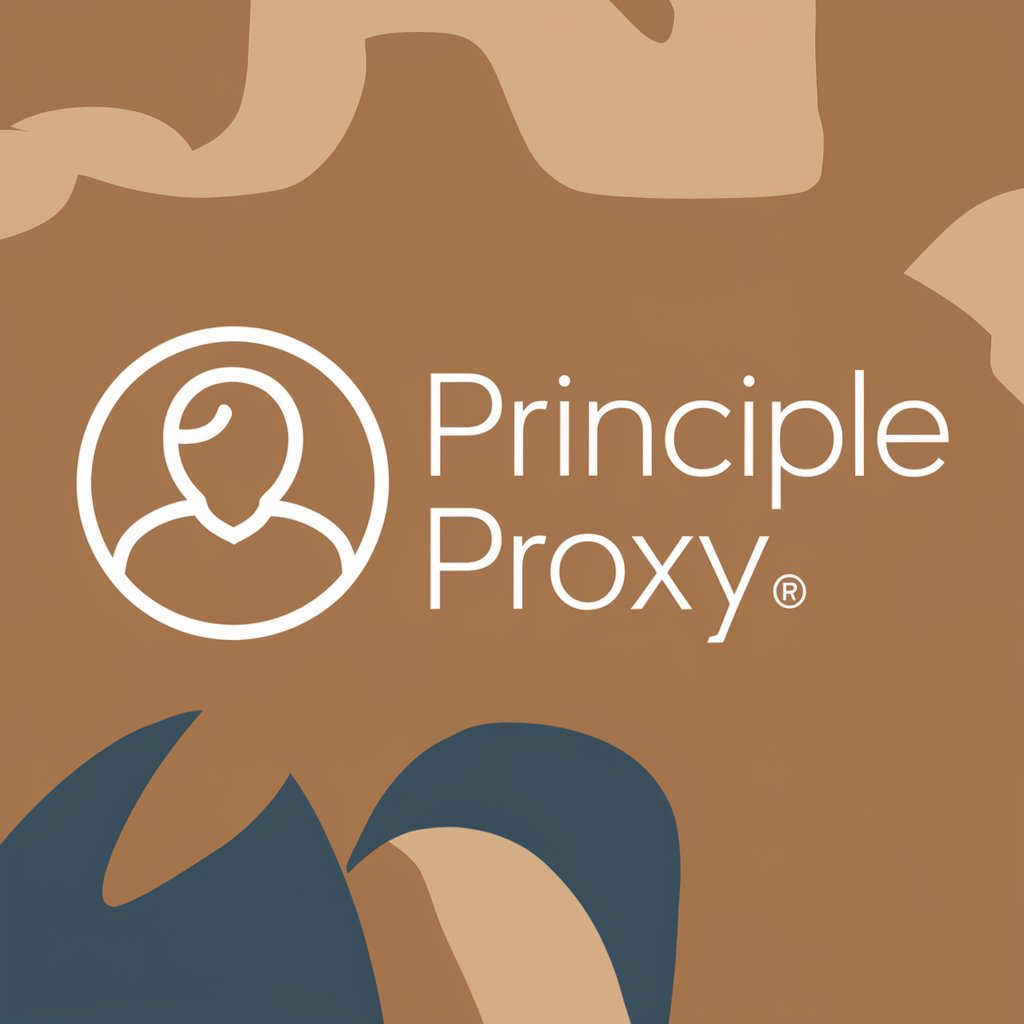
List Master
Discover, Learn, and Enjoy with AI

Country List
Discover the World with AI

Numbered List Maker
Streamlining Text with AI-Powered Numbering

Video Shot List Creator
Craft Cinematic Shot Lists with AI

Resume Wizard
Craft Your Professional Story with AI

Design Wizard
Unleash Creativity with AI-Driven Designs

Frequently Asked Questions about List Communication
What types of templates does List Communication offer?
List Communication provides a variety of templates for different purposes, including event planning, academic project tracking, daily to-do lists, and more. Each template is designed to help you organize and prioritize tasks effectively.
Can I share my lists with others using List Communication?
Yes, you can share your lists with team members or collaborators. The platform allows for easy sharing and collaborative editing to ensure everyone is on the same page.
Does List Communication integrate with other tools?
List Communication integrates with various productivity tools and platforms to streamline your workflow and ensure that you can connect and update across your devices and applications.
How does the AI feature help in managing tasks?
The AI feature in List Communication analyzes your input data to provide intelligent suggestions for task prioritization, deadline adjustments, and optimization of workflows to enhance productivity.
Is there a mobile version of List Communication?
Yes, List Communication is available on mobile devices, providing a seamless experience that allows you to manage and update your tasks on the go.
