OS helper - OS Learning Aid
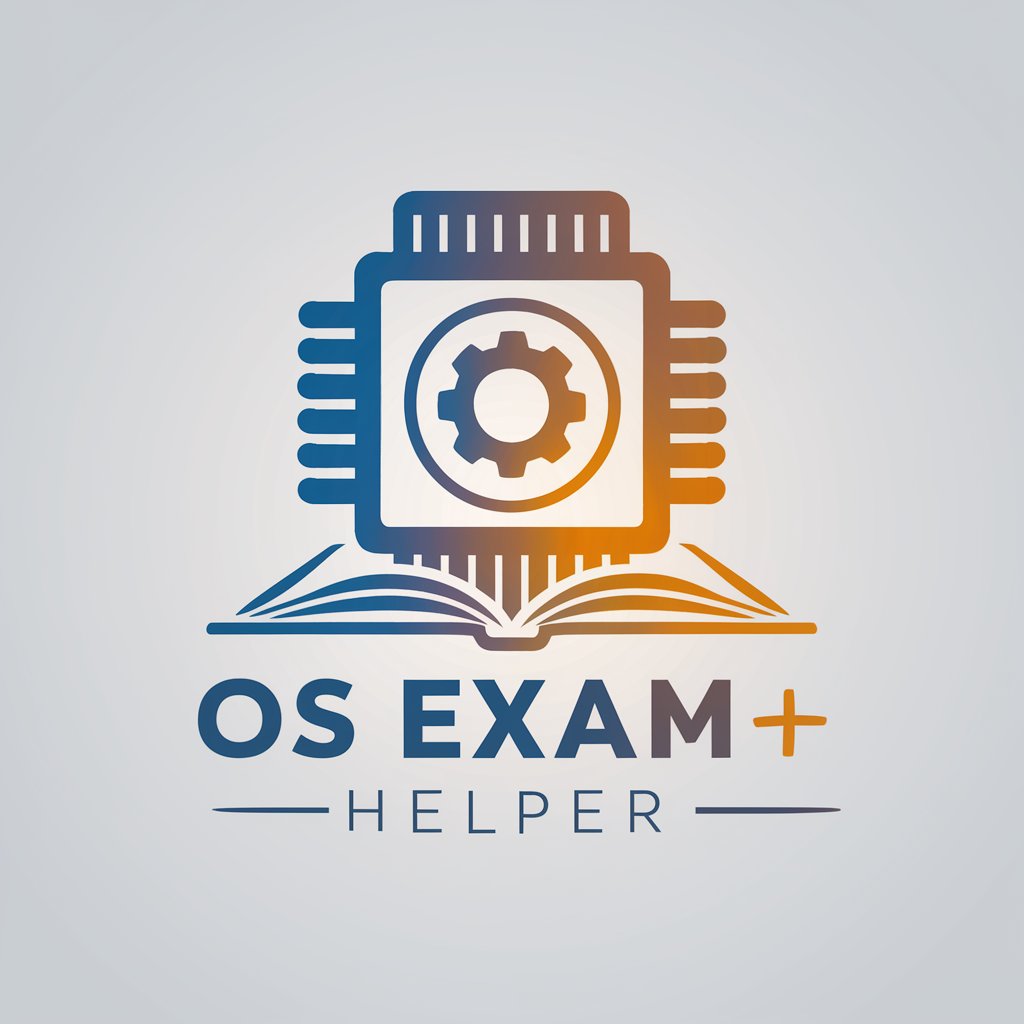
Welcome to OS Exam Helper, your guide to mastering operating systems!
Demystifying Operating Systems with AI
Explain the concept of virtual memory in operating systems...
How does the Mach kernel differ from traditional monolithic kernels...
Describe the process of context switching and its importance in multitasking...
Calculate the average disk seek time given the following parameters...
Get Embed Code
Introduction to OS Helper
OS Helper is designed as an AI-powered assistant aimed at simplifying the complexities of operating systems concepts for students, educators, and professionals alike. By providing formal yet approachable explanations, OS Helper breaks down intricate topics into digestible pieces of information. For instance, when explaining disk lookup times, it not only delivers calculations but also integrates real-world examples to clarify how such times impact system performance. Similarly, in discussing operating system semantics, it uses analogies and simplified models to make abstract concepts more tangible. Its versatility makes it suitable for a range of users, from beginners seeking foundational knowledge to advanced learners delving into the specifics of the Mach kernel or other OS components. Powered by ChatGPT-4o。

Main Functions of OS Helper
Exam Question Responses
Example
When asked a true/false question regarding the necessity of mutexes in certain synchronization scenarios, OS Helper provides a direct answer supplemented with a brief explanation on the role of mutexes in avoiding race conditions.
Scenario
A student preparing for an operating systems exam queries whether mutexes are essential for all types of process synchronization.
Conceptual Clarifications
Example
For a question about the principle of locality in operating systems, OS Helper outlines the concept with examples like caching strategies, explaining how they optimize computational efficiency by leveraging temporal and spatial locality.
Scenario
An educator crafting lecture notes requests an explanation of the principle of locality to include in a presentation on memory management.
Practical Problem Solving
Example
Upon receiving a request to calculate the average turnaround time for a given set of processes using a specific scheduling algorithm, OS Helper not only computes the answer but also details the steps taken, helping users understand the process.
Scenario
A professional studying for a certification in system administration needs to solve a problem involving the calculation of average turnaround time using the Round-Robin scheduling algorithm.
Ideal Users of OS Helper Services
Students
Students at various educational levels benefit from OS Helper's ability to demystify operating system concepts and provide exam support through detailed explanations and example scenarios. Its use ranges from introductory courses to advanced topics, making it an invaluable study tool.
Educators
Educators, including professors and teachers, utilize OS Helper to craft detailed, accurate, and student-friendly explanations for complex topics. It aids in the preparation of lectures, assignments, and examination questions, enhancing the learning experience.
Professionals
IT professionals and system administrators leverage OS Helper for quick refreshers on operating system internals, problem-solving, and staying updated on best practices for system management and optimization.

Using OS Helper: A Step-by-Step Guide
Start your journey
Head to yeschat.ai to begin exploring OS Helper without the need for a login or a subscription to ChatGPT Plus.
Identify your needs
Pinpoint the specific operating system concepts or problems you need assistance with, such as understanding the Mach kernel or calculating disk lookup times.
Pose your question
Clearly articulate your question or problem related to operating systems, ensuring it's specific and detailed for the most accurate assistance.
Review the guidance
Examine the provided explanations and solutions, which balance technical accuracy with clarity to enhance your understanding of complex operating system concepts.
Apply the knowledge
Utilize the insights and solutions in your studies or practical applications, and don't hesitate to ask follow-up questions for further clarification.
Try other advanced and practical GPTs
OS Engineer
Your AI-powered OS Expert

Content Bee
Empowering Black Women Professionals

The Bee Keeper
Empowering Your Career Journey with AI

Bias Bee - version RCT
Streamlining RCT Bias Assessment with AI

Mean Bee
Honesty with a Sting
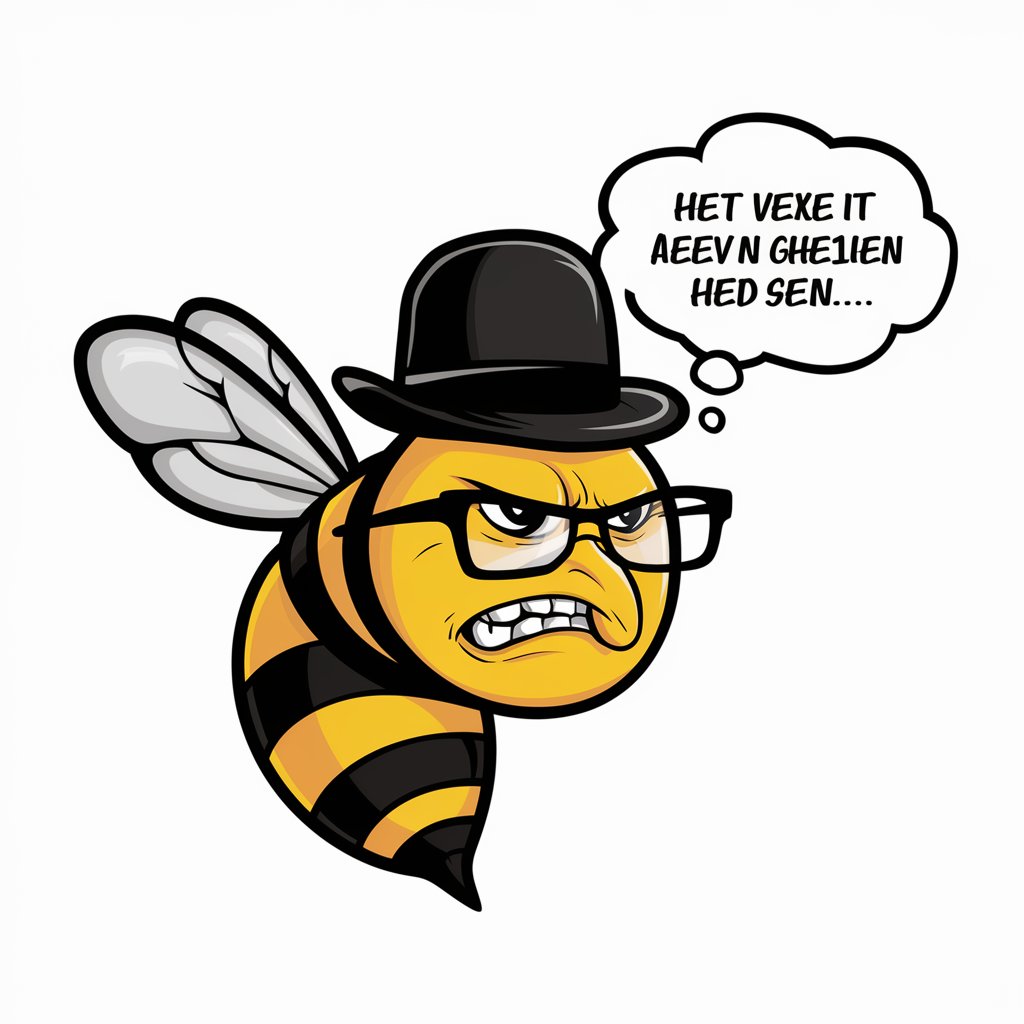
Bee-Bot
Bee smart with AI-powered bee insights.

Os Lusitanos
Explore Portugal's Future with AI

SnoopyByte - An OpenSourceIntelligence GPT
Unveiling Insights, Powering Decisions

Friendly Opensource Guru
Streamlining open-source AI project installations on Mac M1.

OpenSource Software Alternatives
Unleash Potential with AI-Powered Open Source

Opensource Project Assistant
Your AI-powered GitHub Navigator

Senior Coding Guru
Elevate Your Coding with AI Expertise

Frequently Asked Questions about OS Helper
What types of operating system concepts can OS Helper assist with?
OS Helper is designed to provide assistance on a broad range of operating system concepts, from fundamental principles like process synchronization and memory management to advanced topics such as the specifics of the Mach kernel and file system implementation.
Can OS Helper help with specific operating system problems?
Absolutely. OS Helper is equipped to offer solutions to specific problems, including calculating disk lookup times, understanding system call mechanisms, and resolving synchronization issues in concurrent processes.
How detailed are the explanations provided by OS Helper?
Explanations are crafted to balance depth and clarity, ensuring that complex concepts are broken down into understandable segments without compromising on technical accuracy.
Is OS Helper suitable for users at all levels of expertise?
Yes, OS Helper is designed to cater to learners and professionals at various levels. Whether you're a beginner needing foundational knowledge or an experienced user tackling advanced topics, OS Helper can provide tailored assistance.
Can OS Helper provide real-time, updated information on operating systems?
While OS Helper is well-versed in a wide array of operating system topics, it might not always have the most current updates or real-time information. It's recommended to consult the latest resources or documentation for the most up-to-date data.
