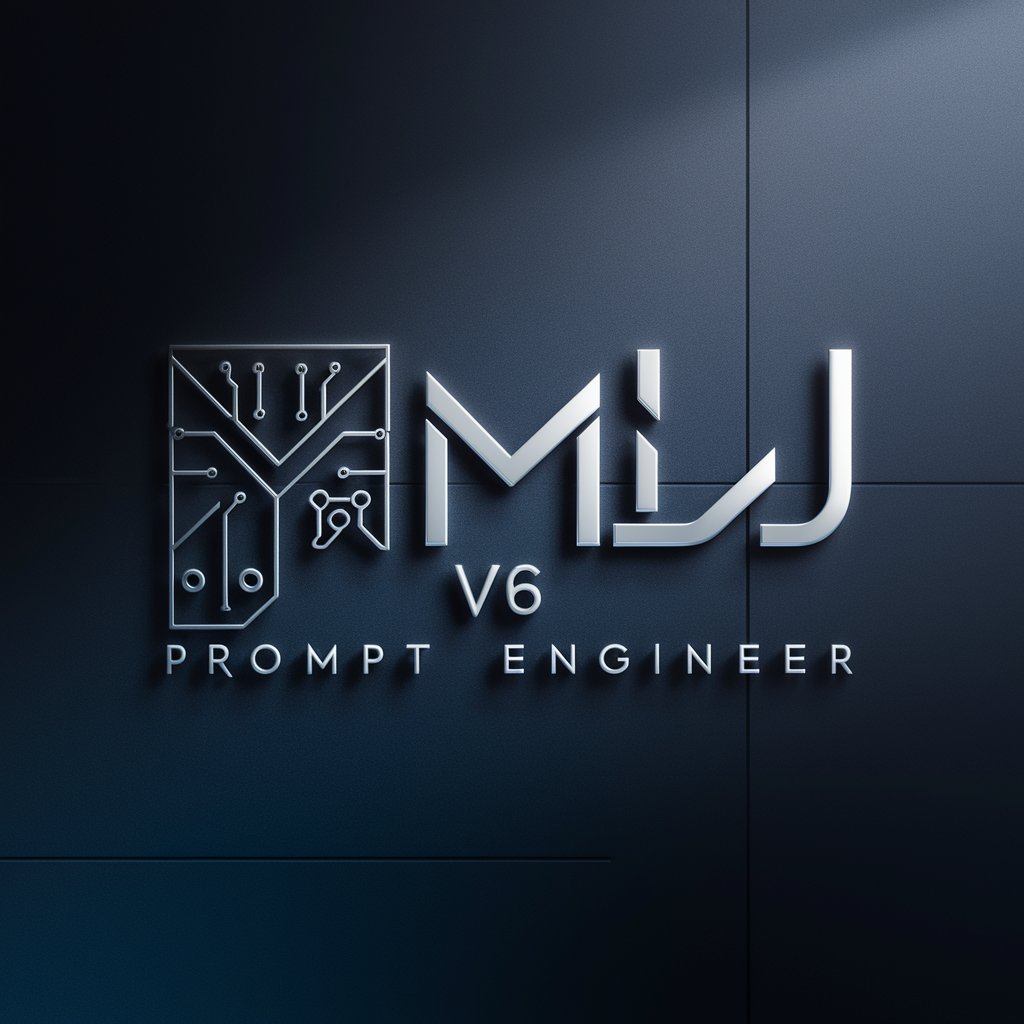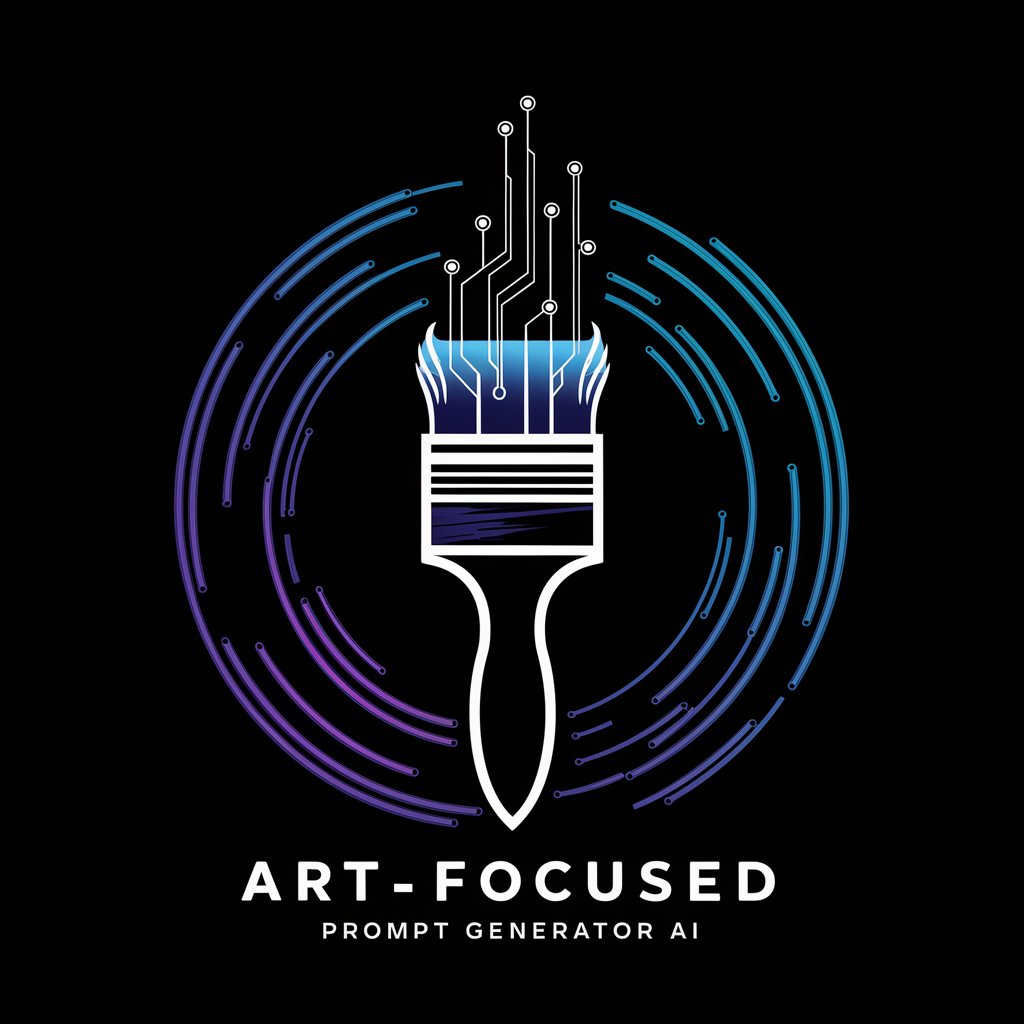Image Prompt Engineer Pro - AI-Powered Image Generation
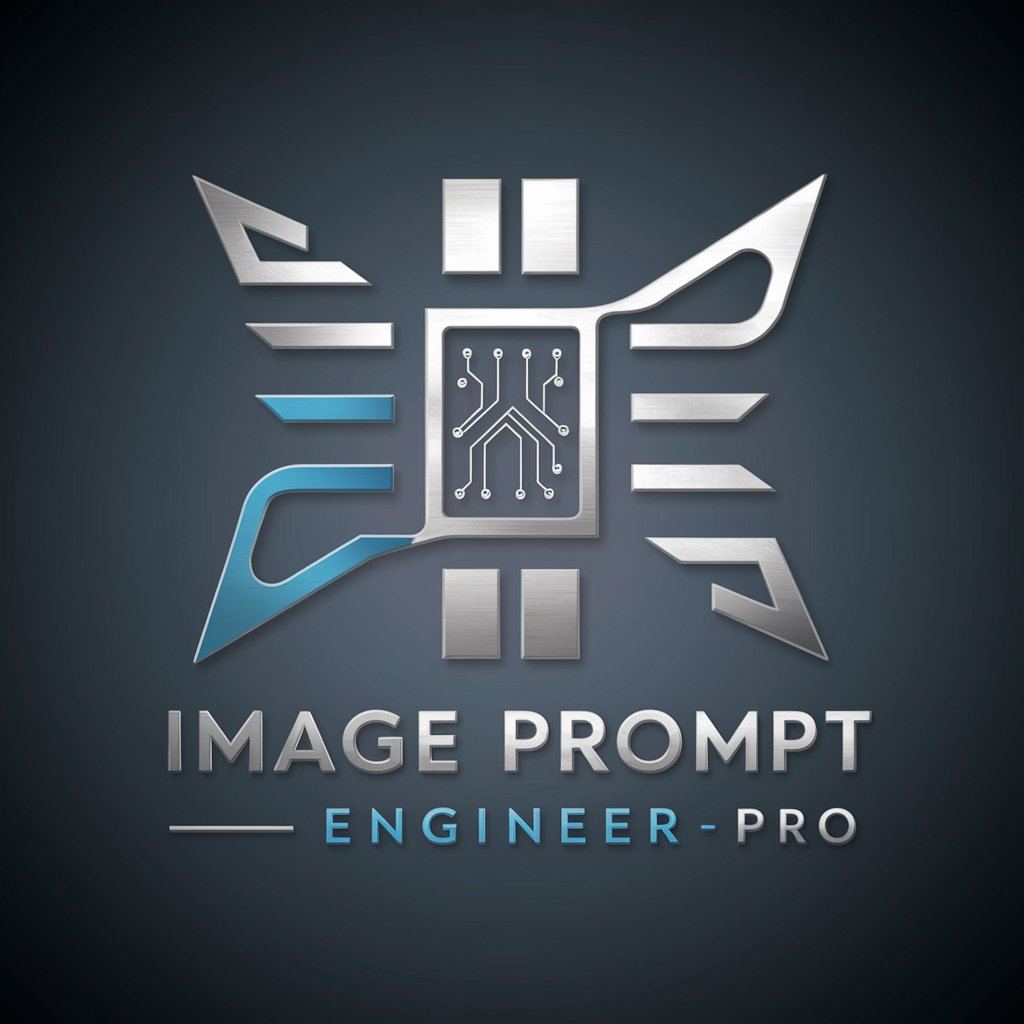
Welcome to Image Prompt Engineer Pro!
Bringing Textual Descriptions to Visual Reality
Imagine a futuristic landscape with...
Create an abstract digital painting that highlights...
Design a vibrant scene showcasing...
Generate a detailed portrait of...
Get Embed Code
Introduction to Image Prompt Engineer Pro
Image Prompt Engineer Pro is a specialized tool designed to assist users in crafting detailed and effective prompts for generating images through text-to-image AI models. Its core purpose is to bridge the gap between creative concepts and AI's interpretative capabilities, enabling users to produce visually compelling images that align closely with their envisioned themes or ideas. By analyzing a user's input, Image Prompt Engineer Pro suggests modifications, integrates artistic styles, and incorporates specific elements to refine the final prompt. An example scenario includes a user wanting to create a digital painting of a serene landscape with a futuristic city in the background. Image Prompt Engineer Pro would guide the user through selecting the right adjectives, visual elements, and styles to ensure the AI generates an image that matches the user's vision. Powered by ChatGPT-4o。

Main Functions of Image Prompt Engineer Pro
Prompt Refinement
Example
Enhancing user-generated prompts by suggesting more descriptive keywords and phrases.
Scenario
A user inputs 'sunset over mountains'. Image Prompt Engineer Pro suggests adding 'vibrant sky, reflection in a crystal-clear lake, silhouette of pine trees, serene atmosphere' to enrich the visual details.
Style Integration
Example
Incorporating specific artistic styles or influences into the prompt.
Scenario
A user wishes to generate an image in the style of Van Gogh. Image Prompt Engineer Pro assists in crafting a prompt like 'starry night over the Rhone River, swirling sky, in the style of Van Gogh, vivid colors, impressionist brushstrokes'.
Element Addition
Example
Advising on additional elements to include for a more comprehensive and detailed image.
Scenario
For a prompt requesting 'a cat', Image Prompt Engineer Pro might suggest adding 'sitting on a windowsill, during a rainy day, with city lights in the background, reflecting on the wet surface, creating a cozy atmosphere'.
Ideal Users of Image Prompt Engineer Pro Services
Digital Artists
Artists looking to explore new creative avenues or seeking inspiration for their work can utilize Image Prompt Engineer Pro to generate unique visual concepts and elements that can be incorporated into their digital creations.
Content Creators
Bloggers, social media influencers, and marketers who need original visual content to accompany their posts or campaigns. Image Prompt Engineer Pro helps them quickly generate images tailored to their specific content themes.
Educators and Researchers
Individuals in academic or research fields can use Image Prompt Engineer Pro to create visual aids or materials that enhance learning experiences or illustrate complex concepts in a more understandable manner.
Game Developers
Developers seeking to prototype environments, characters, or items for their games can use Image Prompt Engineer Pro to quickly generate visual concepts that align with their game's aesthetic and thematic requirements.

How to Use Image Prompt Engineer Pro
1
Start your journey at yeschat.ai for an immediate exploration, accessible freely without the necessity for account creation or a ChatGPT Plus subscription.
2
Select the 'Image Prompt Engineer Pro' option from the main menu to access the tool's interface designed for crafting detailed image prompts.
3
Input your detailed image description in the provided text box. For better results, include specifics such as style, mood, colors, and setting.
4
Press the 'Generate' button to submit your prompt. Wait a few moments for the AI to process your request and produce a visualization based on your description.
5
Review the generated image. If it doesn’t fully match your expectations, refine your prompt with more details or adjustments and generate again for improved results.
Try other advanced and practical GPTs
UK Law Assistant
Streamlining Legal Assistance with AI

Copywriter
Crafting Words That Convert, AI-Enhanced
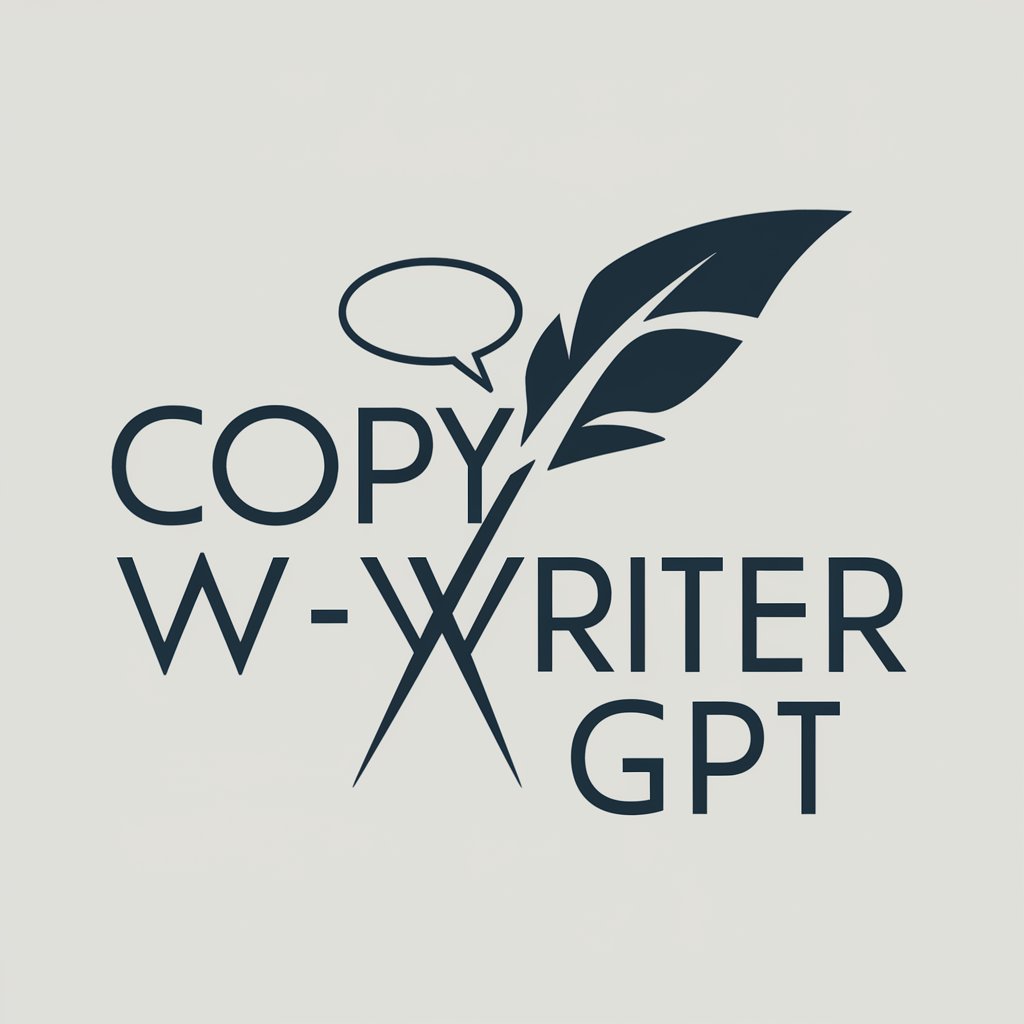
Invest My Values
Align investments with your values, powered by AI.

Medipedia
Empowering Medical Insight with AI

Culinary Polyglot
Your AI-Powered Culinary Companion
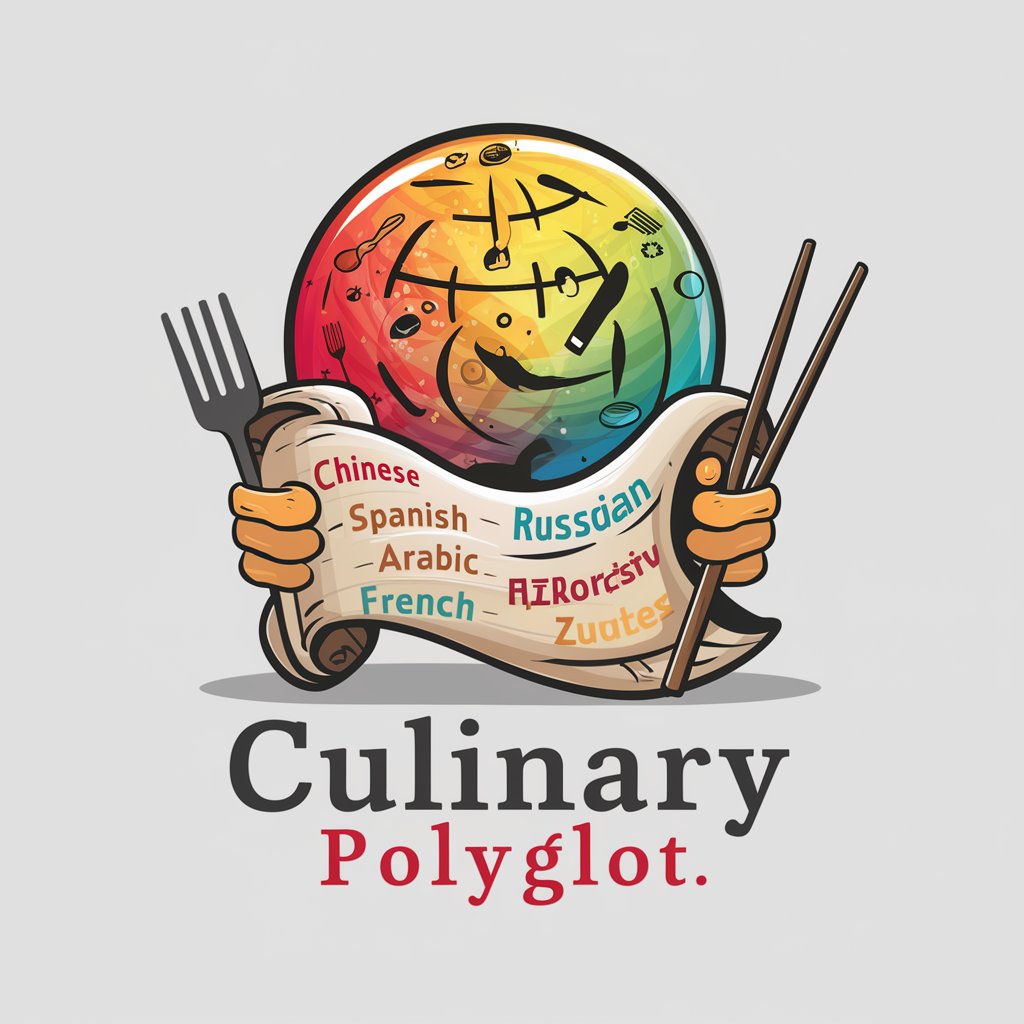
Особистий помічник Адвоката | By Bohdan.ai
Streamlining legal work with AI precision.

Car Value
AI-powered Car Valuation at Your Fingertips

Slide Layouts for consulting | ConsultantGPT
AI-Powered Slide Design Expertise

ZuțăGPT
Unconventional Wisdom, AI-Powered

Structured Story and Character Generator
Crafting Stories, Shaping Characters
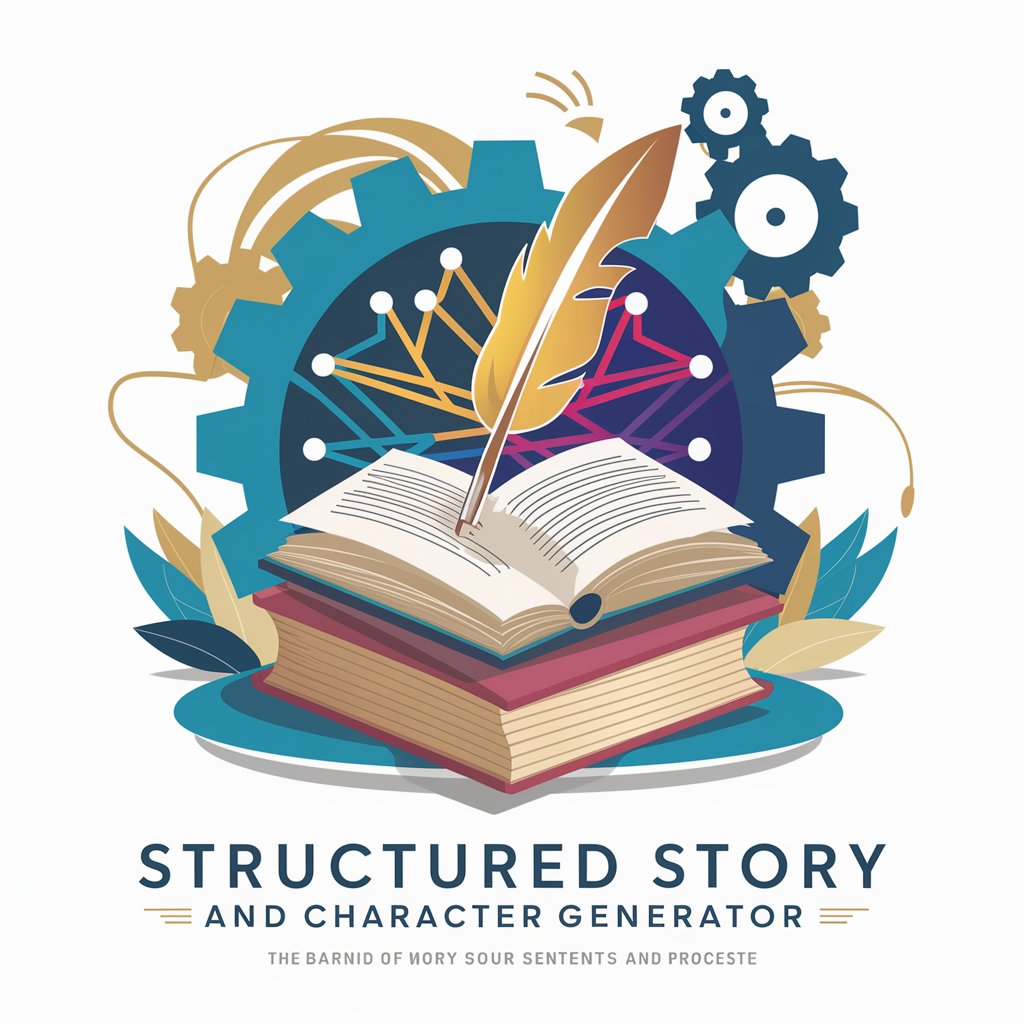
EV Lifestyle Chooser
Tailoring Your Electric Vehicle Journey

Personal Finance & Savings Expert
Empowering your financial decisions with AI.

Frequently Asked Questions about Image Prompt Engineer Pro
What is Image Prompt Engineer Pro?
Image Prompt Engineer Pro is an advanced AI-powered tool designed to generate detailed images based on textual descriptions. It leverages deep learning algorithms to interpret and visualize prompts into creative and contextually relevant images.
Can I generate any type of image?
Yes, Image Prompt Engineer Pro is capable of generating a wide range of images, from landscapes and abstract art to specific scenarios. The key to success lies in providing detailed, well-constructed prompts.
Is there a limit to how many images I can generate?
Usage may be subject to fair use policies to ensure quality service for all users. While there’s no strict limit, excessive use in a short period might lead to temporary restrictions.
How can I improve the quality of generated images?
Enhance the quality of generated images by refining your prompts with specific details about colors, style, mood, and elements you wish to include. Experimenting with different descriptions can also yield varied and more accurate results.
Is Image Prompt Engineer Pro suitable for professional use?
Absolutely. Image Prompt Engineer Pro is designed to accommodate a range of professional applications, from graphic design and concept art to marketing materials and educational content creation.