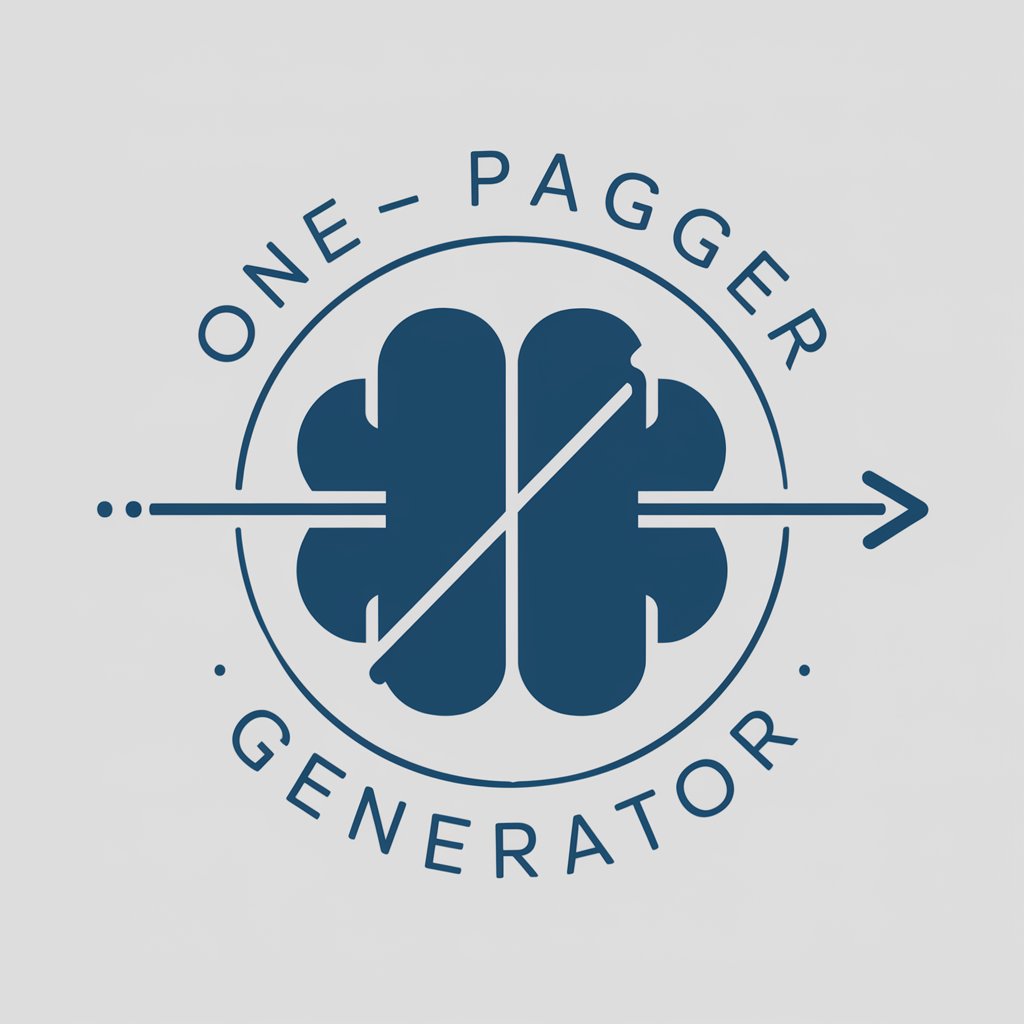一键生成网页 - AI-Powered Web Conversion

Welcome! Let's turn your designs into code.
Transform screenshots into web code instantly.
Convert this screenshot into HTML and Tailwind CSS code:
Generate a web page based on the given image:
Create HTML and Tailwind CSS from this design:
Transform this visual layout into a web page:
Get Embed Code
Introduction to 一键生成网页
一键生成网页 is a specialized GPT aimed at converting screenshots into HTML and Tailwind CSS code, facilitating the visualization of entire web pages based on the provided images. It excels in interpreting visual elements from images and translating them into corresponding HTML and Tailwind CSS code. Additionally, it is capable of displaying a rendered version of the webpage based on the generated code. This GPT is designed to streamline web development processes, making it easier for developers, designers, and content creators to quickly prototype and build web pages from visual designs. Powered by ChatGPT-4o。

Main Functions of 一键生成网页
Image to HTML/CSS Conversion
Example
Given a screenshot of a webpage layout, 一键生成网页 analyzes the structure, color scheme, typography, and other visual elements. It then generates corresponding HTML structure and Tailwind CSS classes to replicate the design.
Scenario
A web designer creates a visual mockup of a landing page in a graphic design tool. Instead of manually coding the layout, the designer uploads the screenshot to 一键生成网页, which then provides the HTML and Tailwind CSS code, significantly speeding up the development process.
Webpage Visualization
Example
After converting screenshots to code, 一键生成网页 can display a rendered version of the webpage. This feature allows users to immediately see how the generated code translates into a live web page.
Scenario
A developer is working on a responsive design and needs to ensure that the webpage looks good on various devices. After generating the code, they use 一键生成网页 to preview the page across different screen sizes, enabling quick iterations and adjustments.
Ideal Users of 一键生成网页 Services
Web Developers and Designers
Professionals involved in web development and design who seek to accelerate the process of turning visual designs into functional web pages. They benefit from reduced coding time and the ability to quickly prototype designs.
Content Creators and Marketers
Individuals who frequently update web content or landing pages and require a fast, efficient way to implement visual changes without deep technical knowledge. This tool enables them to convert design ideas into code-ready layouts effortlessly.

How to Use 一键生成网页: A Step-by-Step Guide
Step 1: Start with a Free Trial
Visit yeschat.ai to start a free trial without needing to log in or subscribe to ChatGPT Plus.
Step 2: Upload Your Screenshot
Upload the screenshot of the webpage you wish to convert into HTML and Tailwind CSS code.
Step 3: Analyze the Image
Wait for the AI to analyze the image and identify visual elements such as text, images, and layout structures.
Step 4: Review Generated Code
Review the automatically generated HTML and Tailwind CSS code. You can edit the code if necessary to fine-tune the page's appearance.
Step 5: Visualize and Export
Use the built-in viewer to visualize the rendered webpage based on the generated code. Export the code for use in your projects.
Try other advanced and practical GPTs
零散截图整理
AI-powered screenshot text organization

前端生成器
Turn Visuals into Code, Effortlessly
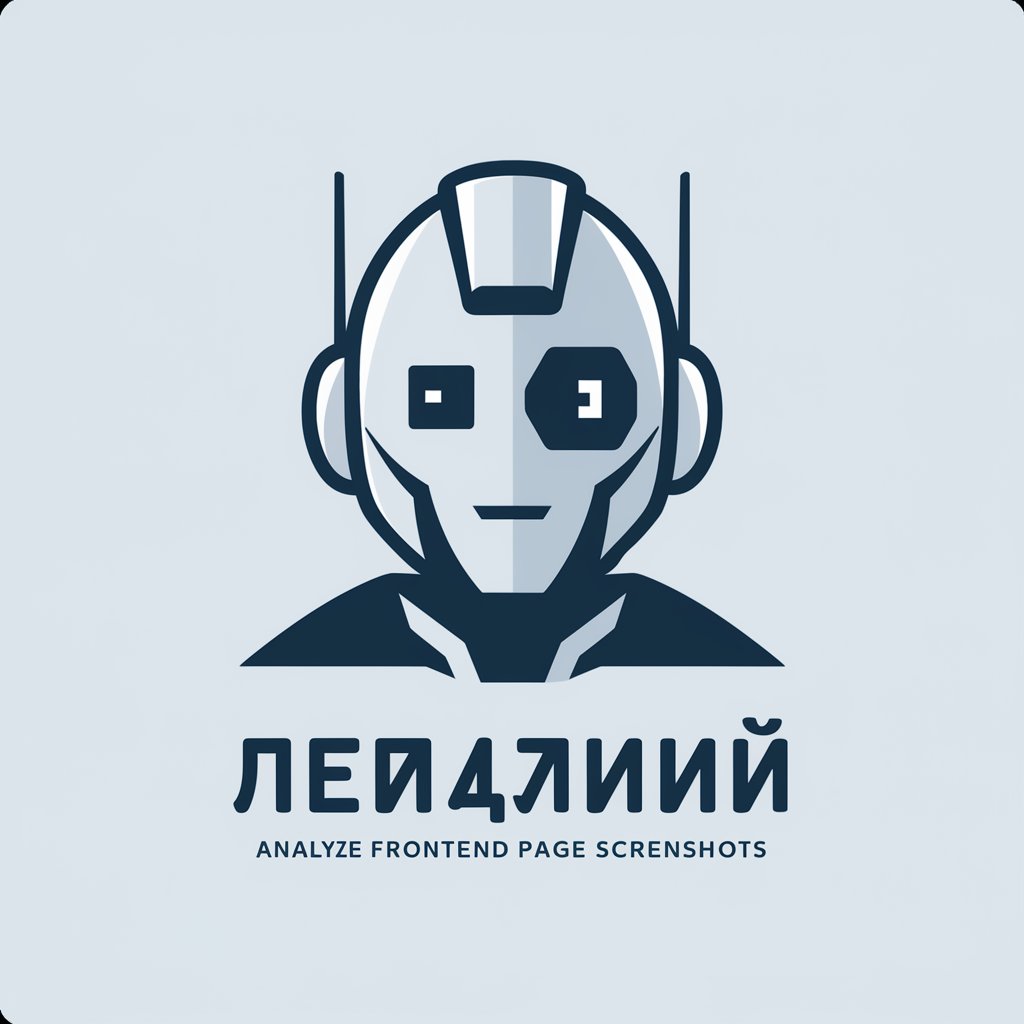
疯传先锋
Ignite your content's viral potential.

传习录
Navigating the wisdom of Wang Yangming with AI.

《水浒传》
Unlocking Classical Chinese Narratives

小瓜
Tailoring Your Mobile Experience with AI

ImageTo Table (图生表)
Transforming Images into Tables with AI

截图翻译中文
Capture, Translate, Understand - Powered by AI

赛道智图
Unlock Industry Insights with AI

Marie-JO
Your AI-powered Olympic Games guide

Hi
Your AI-powered job search companion

Hi Bot
Craft Perfect Messages with AI
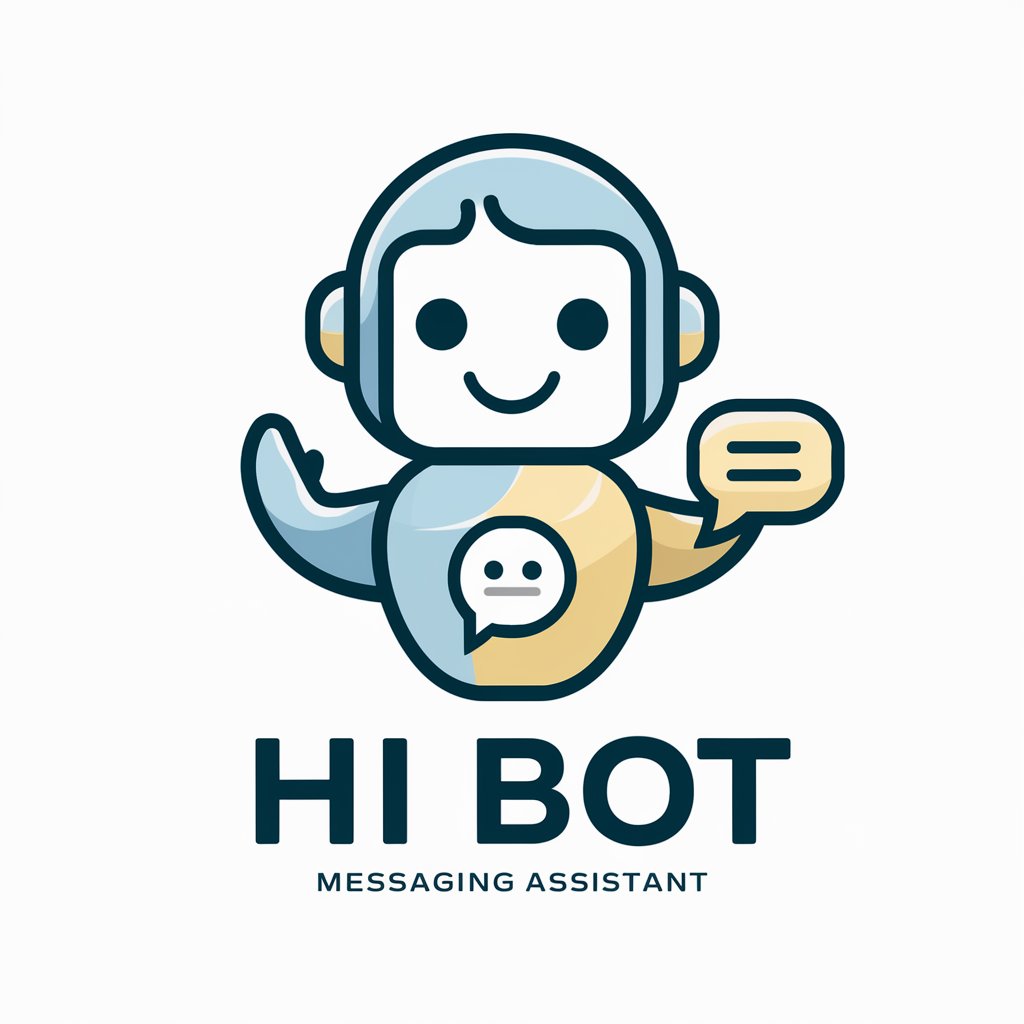
Frequently Asked Questions about 一键生成网页
What is 一键生成网页?
一键生成网页 is an AI-powered tool that converts screenshots of webpages into HTML and Tailwind CSS code, facilitating easy webpage recreation or modification.
How accurate is the code generated by 一键生成网页?
The accuracy of the generated code highly depends on the complexity of the original screenshot. For best results, use clear, well-structured screenshots.
Can I edit the generated code?
Yes, you can edit the generated HTML and Tailwind CSS code within the tool to refine the appearance or functionality of the webpage.
Does 一键生成网页 support responsive design?
Yes, the tool aims to generate code that is responsive and adapts to various screen sizes, leveraging Tailwind CSS's utility-first approach for responsive design.
What types of webpages can I recreate with 一键生成网页?
You can recreate a wide range of webpages, from simple landing pages to more complex layouts. The tool is especially useful for designers and developers looking to quickly prototype or iterate on web designs.