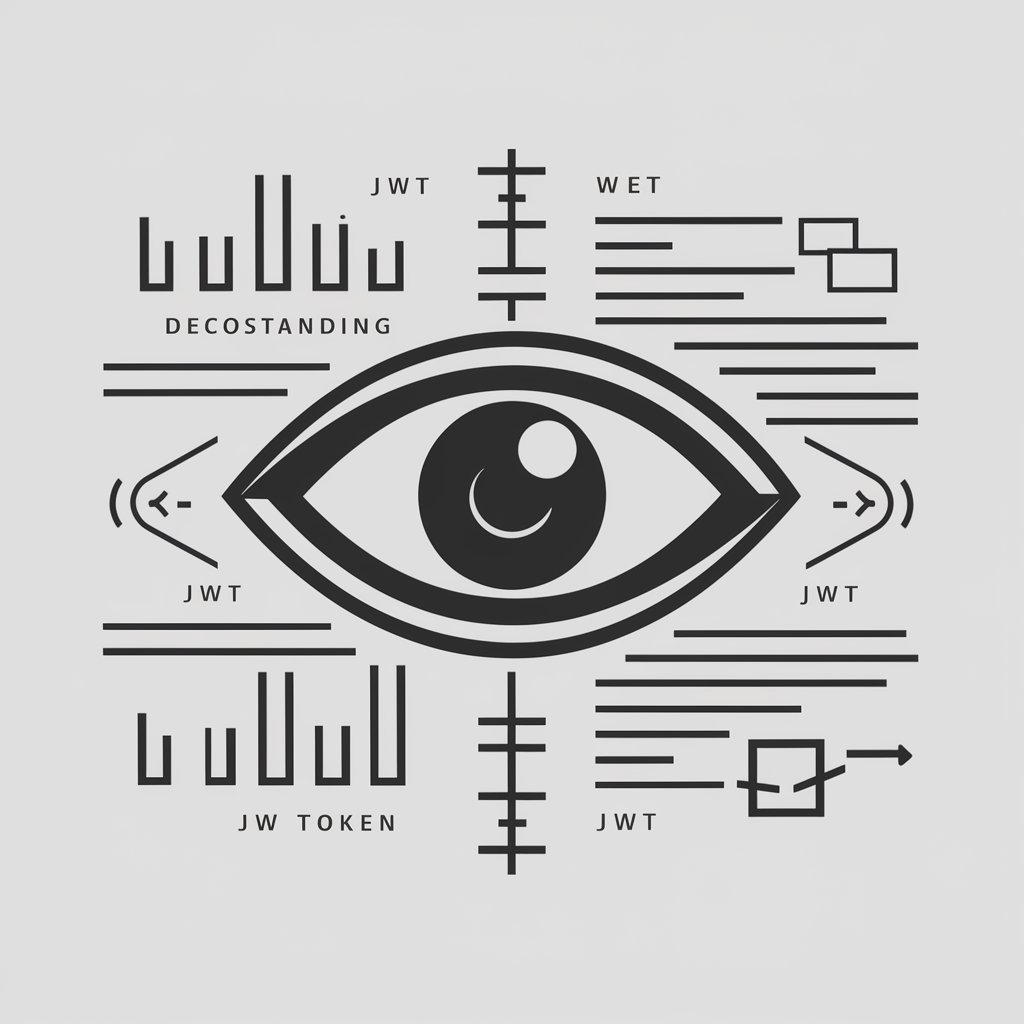Json Maker - Versatile Data to JSON

Welcome to Json Maker, your expert in data transformation.
Streamline Data with AI-Powered Conversion
Transform the following text data into a structured JSON format:
Convert the provided file into a JSON object with clear key-value pairs:
Generate a JSON schema from the following dataset:
Optimize this information for GPT model understanding by structuring it into JSON:
Get Embed Code
Overview of Json Maker
Json Maker is designed as a specialized tool aimed at transforming various types of data into JSON format, a lightweight, text-based, and easily readable data interchange format. This tool is adept at structuring data from diverse sources including text, images, and audio files, ensuring the data is optimized for understanding and processing by GPT models. The core objective is to provide clear, concise, and well-structured JSON outputs that facilitate efficient data handling and training for AI models. For instance, converting a complex spreadsheet into a JSON structure could involve extracting key information from the cells, labeling them appropriately, and organizing the data hierarchically to reflect the spreadsheet's structure in a JSON object. Powered by ChatGPT-4o。

Key Functions and Applications
Data Structuring
Example
Converting a textual data report into a JSON object, where each section of the report is represented as a key-value pair within the JSON structure.
Scenario
A business analyst looking to analyze annual sales reports by converting them into a structured JSON format for easy manipulation and visualization using data analysis tools.
Image to JSON Conversion
Example
Extracting metadata from images (like creation date, location, and camera settings) and representing this information in a structured JSON format.
Scenario
A digital archivist converting a collection of historical photographs into a JSON catalog, facilitating efficient search and retrieval based on metadata like dates and locations.
Audio Data Transcription and Structuring
Example
Transcribing spoken words from audio files into text and structuring this text into JSON format, including timestamps and speaker identifications.
Scenario
Podcast producers looking to create searchable transcripts of their episodes, enabling listeners to find and jump to specific parts of an episode based on keywords or topics.
Target User Groups for Json Maker
Data Scientists and Analysts
Individuals in this group often deal with large volumes of unstructured or semi-structured data. Json Maker facilitates their work by converting this data into a structured, easily manipulable JSON format, enhancing data analysis, visualization, and machine learning model training.
Content Creators and Archivists
This group includes professionals who manage vast amounts of multimedia content. Json Maker assists in cataloging and archiving this content by converting metadata from images and audio into structured JSON, making it easier to organize, search, and retrieve content.
Software Developers
Developers often require a tool to efficiently convert data into JSON for web applications, APIs, and data interchange with other systems. Json Maker serves this need by providing a straightforward way to transform various data forms into JSON, streamlining the development process.

Guidelines for Using Json Maker
Start Your Journey
Visit yeschat.ai to begin using Json Maker without the need for a subscription or ChatGPT Plus.
Define Your Data
Identify the specific information or data format you wish to convert into JSON format. This could range from text and images to audio files.
Choose Your Conversion
Select the appropriate conversion tool within Json Maker based on the type of data you're working with, ensuring accuracy and efficiency.
Customize Your Output
Adjust settings and preferences to tailor the JSON output to your specific needs, including structuring and tagging for better organization.
Export and Use
Download the generated JSON file and integrate it into your project or workflow, leveraging its structured format for AI model training or data analysis.
Try other advanced and practical GPTs
Millionaire
Empowering Your Financial Freedom with AI

VedikAI Purohit
Guiding Your Spiritual Journey with AI

E-1 Private Guide
Guiding Your Military Journey with AI

Date Planner Pro
Crafting Memorable Dates with AI

AI 자소서 첨삭 프로그램
Refine Your Words with AI Precision
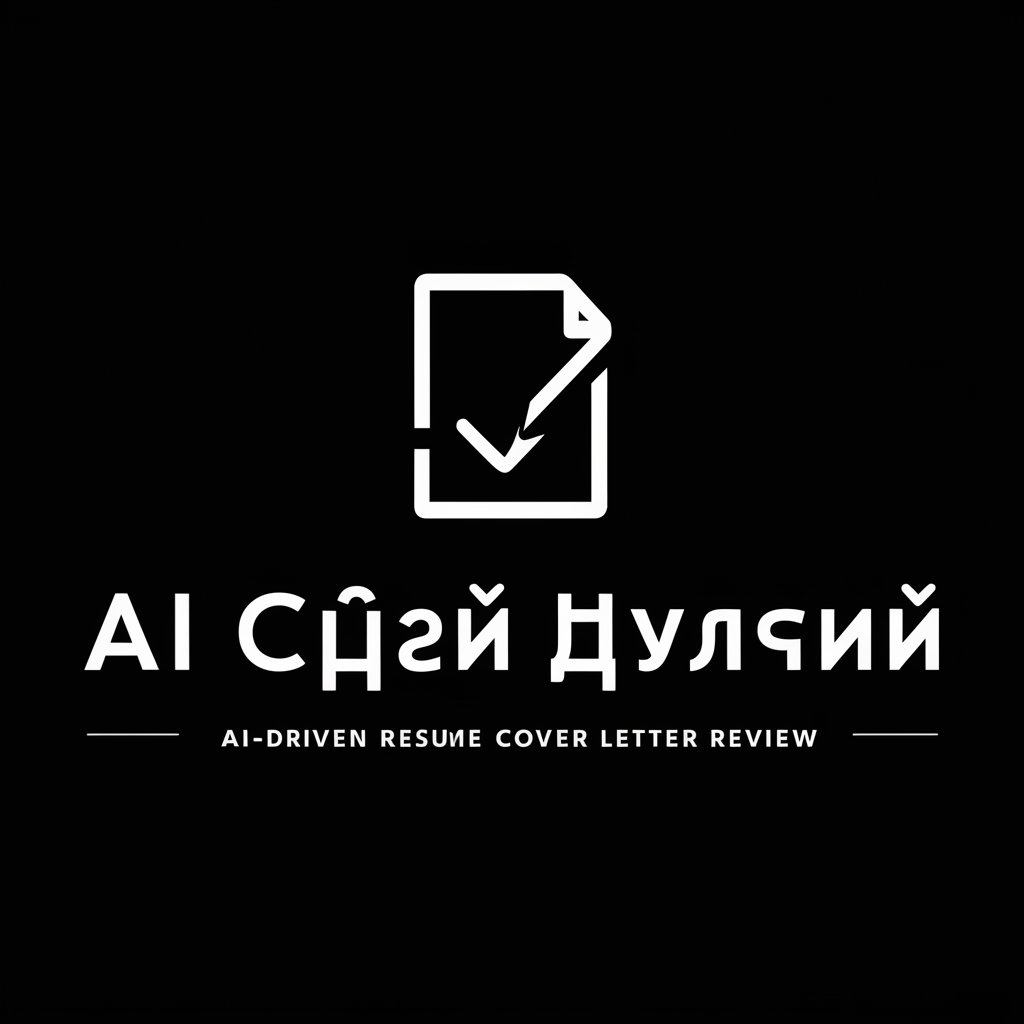
Code Butler
Empowering your code, one line at a time.

Body Health Coach
Empowering health decisions with AI

AGI GPT Tutor
Empowering AI Education with Personalized Tutoring

Ac Service GPT Tool
Empowering AC Solutions with AI

My Research Assistant
Empowering research with AI

Fantasy Imagination
Unleash Your Narrative: AI-Powered Story Crafting

Biology Simplified
Simplifying Biology, One Question at a Time

Frequently Asked Questions about Json Maker
What types of data can Json Maker convert?
Json Maker specializes in converting text, images, and audio files into structured JSON format, catering to a wide range of data conversion needs.
Is Json Maker suitable for beginners?
Absolutely, Json Maker is designed with a user-friendly interface that allows both beginners and professionals to efficiently convert data into JSON format.
How does Json Maker optimize data for GPT models?
By structuring data into JSON, Json Maker ensures that information is organized in a manner that's easily understandable and processable by GPT models, enhancing AI training and analysis.
Can I customize the JSON output?
Yes, Json Maker provides options to customize the output, including adjustments to structure, tags, and formatting to meet specific project requirements.
What are the common use cases for Json Maker?
Common use cases include AI model training, data analysis, academic research, content creation, and any scenario requiring structured data representation.