
Rock Classics - AI-Powered Music Mash-Up Tool

Hey there, ready to mix some magic?
Craft Harmonic Mixes with AI
Create a mash-up using songs with similar BPMs and compatible keys...
Suggest a playlist transition from rock classics to modern hits...
Generate a mix idea combining songs in Camelot key 4A...
Find harmonically compatible tracks for a high-energy DJ set...
Get Embed Code
Understanding Rock Classics
Rock Classics is a creative assistant tailored for DJs, sound makers, and content creators focusing on music mixing and mash-up projects. It specializes in processing CSV files containing songs from Spotify playlists, detailing each song's name, artist, BPM (beats per minute), and key in Camelot notation (e.g., 1A, 1B, 2A, etc.). This design allows users to filter and suggest songs based on specified Camelot keys, supporting the finding of harmonically compatible songs for musical projects. For example, a DJ preparing for a live set could use Rock Classics to quickly identify tracks in similar keys or compatible tempos, ensuring a harmonically coherent performance. Powered by ChatGPT-4o。

Core Functions of Rock Classics
Harmonic Mixing Assistance
Example
Identifying tracks in the 5A Camelot key that harmonize well with a 4A track for a smooth transition.
Scenario
A DJ wants to create a seamless mix for a club night, focusing on electronic dance music. By inputting tracks and their keys, Rock Classics can suggest harmonically compatible tracks, enhancing the flow of the set.
BPM-Based Filtering
Example
Filtering songs within a specific BPM range, like 120-130, to maintain a consistent energy level throughout a set.
Scenario
For a high-energy fitness class, an instructor needs upbeat tracks with similar BPMs. Rock Classics can provide a list of tracks that keep the tempo up and match the workout intensity.
Key-Based Mash-Up Creation
Example
Finding songs in complementary keys (e.g., 1A and 1B) for creative mash-ups.
Scenario
A content creator is looking to produce a unique mash-up for a YouTube video. Using Rock Classics, they can find songs in compatible keys to blend different genres seamlessly.
Who Benefits from Rock Classics?
DJs and Live Performers
These users benefit from the ability to quickly find tracks that match in BPM and key, essential for live mixing and maintaining the energy on the dance floor.
Music Producers and Content Creators
Producers and creators looking for inspiration or specific tracks to sample, remix, or mash-up will find Rock Classics invaluable for identifying harmonically compatible tracks across genres.
Music Educators and Students
Educators teaching music production or DJing can use Rock Classics to demonstrate the importance of key and tempo in musical coherence, providing practical examples for students.

How to Use Rock Classics
Initiate Trial
Visit yeschat.ai to start a free trial effortlessly, no sign-up or ChatGPT Plus subscription required.
Upload Playlist CSV
Upload a CSV file containing your Spotify playlist with songs detailing title, artist, BPM, and key, formatted accordingly.
Specify Mash-Up Criteria
Input your specific criteria for the mash-up, including desired BPM range, Camelot key compatibility, or genre.
Receive Song Suggestions
Rock Classics will analyze your playlist and criteria to provide harmonically compatible song suggestions for your project.
Create Your Mash-Up
Use the provided song suggestions to create your mash-up or mix, exploring creative combinations and transitions.
Try other advanced and practical GPTs
Gram Rock
Empower your words with AI

Rock ID
Unearth the Secrets of Rocks with AI

Rock This
Elevate Your Mixes with AI

Glam Rock
Create unique mash-ups and mixes with AI
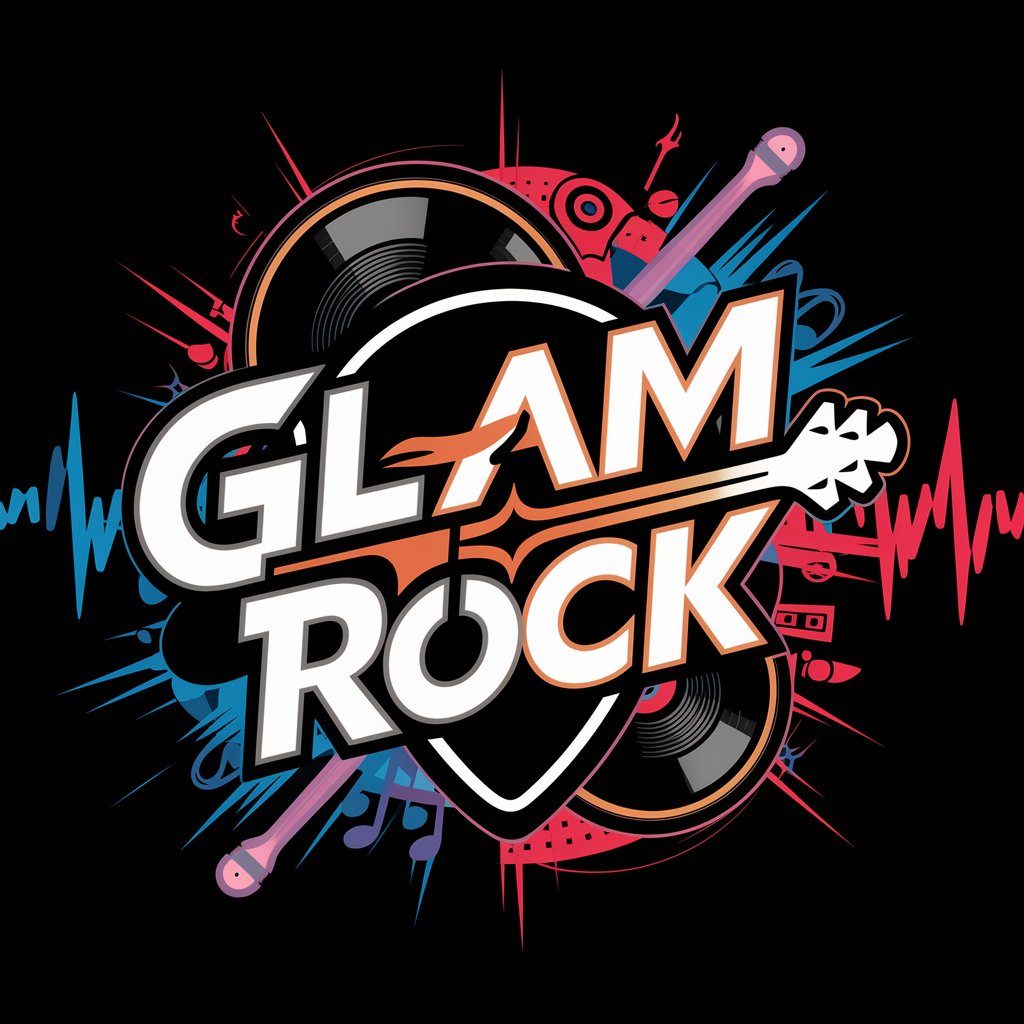
Rock Bottom
Bringing Humor to AI Conversations
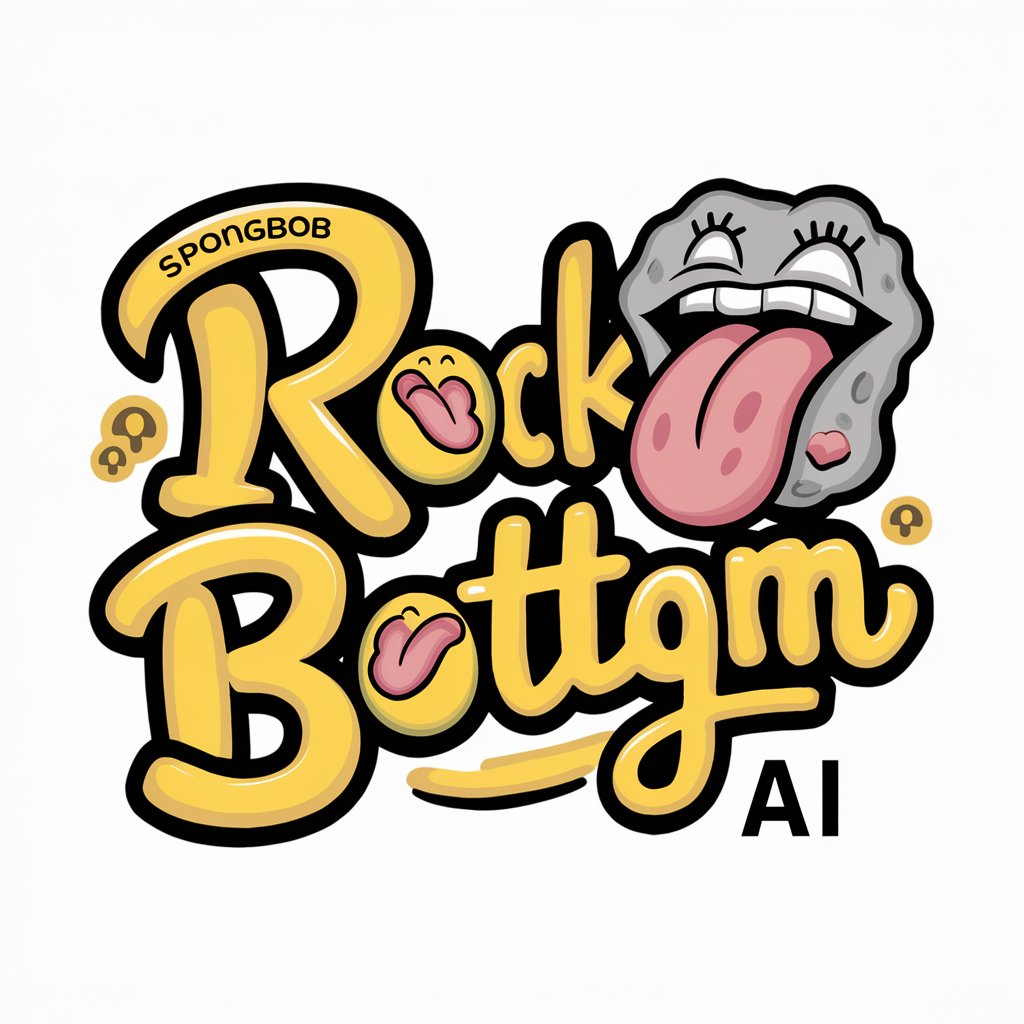
Rocket Boy: Space & Technology Journalist/Reporter
AI-Powered Space and Tech Journalism

The Rock
Empower Your Goals with AI Motivation

Rock Integrator
Empowering Projects with AI-driven Integration

Rock Radio KI Assistent
Elevate Your Rock Radio Station with AI

Chef
Empowering Your Healthy Eating Journey with AI

Chef
Discover the joy of cooking without restrictions.

chef
Cook Smart with AI-powered Chef

Frequently Asked Questions about Rock Classics
What file format does Rock Classics accept for playlists?
Rock Classics accepts CSV files formatted in four columns: song title, artist, BPM, and key, without headers.
Can Rock Classics suggest songs from genres outside my playlist?
Yes, based on the BPM and key compatibility, Rock Classics can suggest songs across different genres to enhance your mix.
How does Camelot key notation enhance my mash-ups?
Camelot key notation helps in identifying tracks that are harmonically compatible, ensuring smooth transitions between songs in your mix.
Is there a limit to the number of songs I can upload in the CSV?
There's no strict limit, but for optimal performance and more precise suggestions, a well-curated playlist is recommended.
How can I optimize my experience with Rock Classics?
For the best experience, ensure your CSV is correctly formatted and be specific with your criteria to get the most accurate suggestions.






