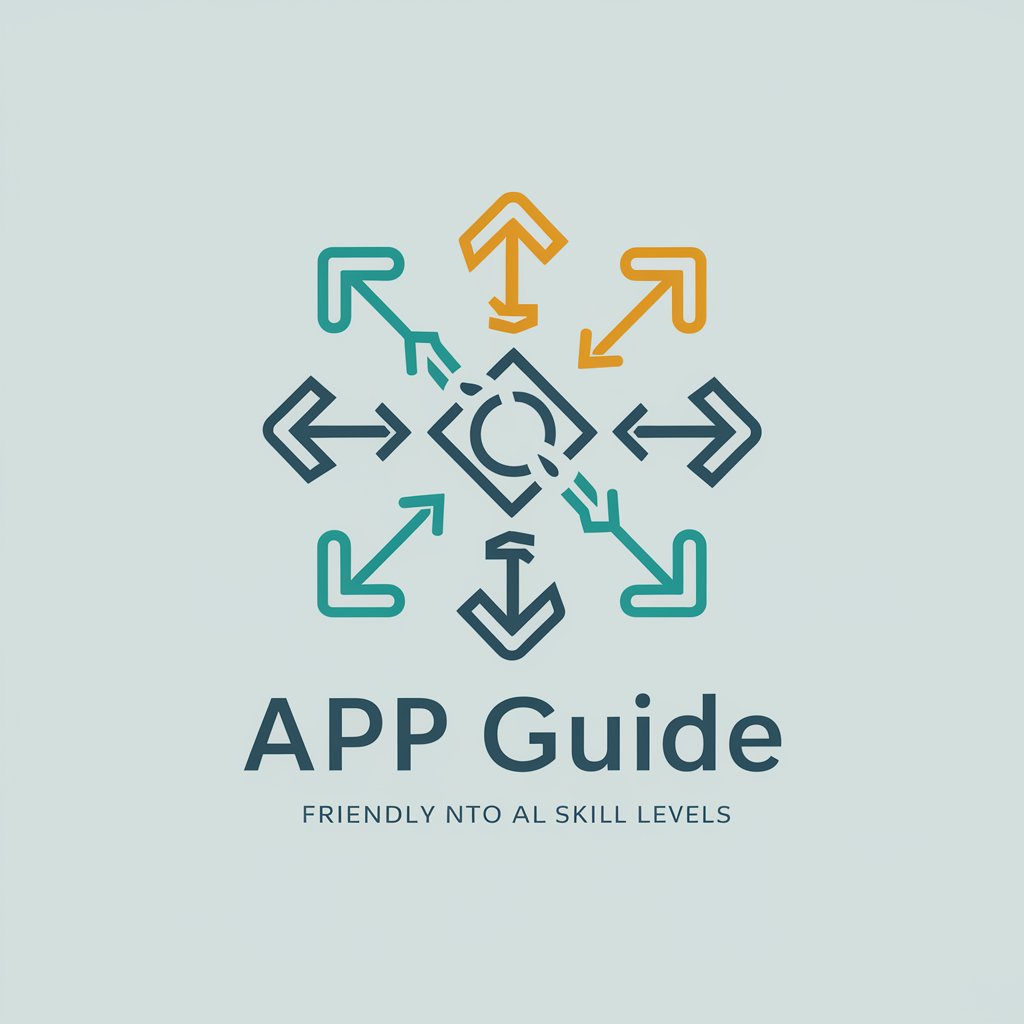API Assistant - AI Integration Support

Hello! How can I assist you with the OpenAI API today?
Empowering Innovation with AI
How can I integrate the OpenAI API with my web application to
What are the best practices for using the OpenAI API to
Can you provide an example of using the OpenAI API to
What are the limitations of the OpenAI API when it comes to
Get Embed Code
Overview of API Assistant
API Assistant is a specialized version of ChatGPT tailored to assist users in leveraging the OpenAI API effectively. It is designed to guide users through the intricacies of API integration, provide insights on best practices, and offer advice on utilizing API functionalities optimally. This GPT variant is an ideal tool for developers, project managers, and researchers who need to integrate OpenAI's technologies into their projects. For example, if a developer is unsure how to embed text generation capabilities into a new app, API Assistant can provide step-by-step guidance on API endpoints, expected inputs and outputs, and troubleshooting common issues. Powered by ChatGPT-4o。

Core Functions of API Assistant
API Integration Guidance
Example
Assisting in the setup of API keys and endpoints for a user’s first project.
Scenario
A developer new to APIs wants to use the OpenAI API for generating product descriptions. API Assistant can explain how to register for an API key, configure authentication, and use specific endpoints like text generation or image creation.
Best Practices and Optimization Tips
Example
Providing advice on managing API usage limits and improving request efficiency.
Scenario
A startup is optimizing their use of the OpenAI API to manage costs while maintaining performance. API Assistant offers strategies for batching requests and selecting the right model based on the startup’s specific use case and budget constraints.
Troubleshooting and Problem Resolution
Example
Identifying common error messages and suggesting solutions.
Scenario
A software engineer encounters an error code while trying to retrieve responses from the API. API Assistant can identify the error, explain its common causes, and suggest both immediate and long-term fixes to prevent future occurrences.
Target User Groups for API Assistant
Developers and Engineers
This group benefits from API Assistant by receiving technical support in integrating and troubleshooting the OpenAI API within their applications. Their deep technical background allows them to implement advanced features with guidance on optimizing performance and security.
Project Managers and Business Analysts
These users utilize API Assistant to understand the capabilities and limitations of OpenAI’s offerings to better plan and scope projects. They benefit from insights on API costs, usage metrics, and potential impacts on project timelines and deliverables.
Academic Researchers
Researchers in fields like AI, linguistics, or psychology can use API Assistant to integrate AI tools into their studies, exploring new methodologies or enhancing data analysis. The Assistant can guide them on ethical considerations and data privacy best practices.

How to Use API Assistant
Get Started
Visit yeschat.ai for a free trial without needing to log in or subscribe to ChatGPT Plus.
Explore Documentation
Review the detailed documentation provided to understand the API capabilities, parameters, and response structures.
Set Up Your Environment
Configure your development environment to integrate with the OpenAI API, including obtaining necessary API keys.
Experiment with Features
Utilize the 'Try it' features and sandbox environment to experiment with different configurations and understand how the API responds.
Optimize Usage
Apply best practices for API usage to optimize performance and cost efficiency, such as managing API request rates and using appropriate endpoints.
Try other advanced and practical GPTs
Transcribe Audio via Pabbly Connect
Effortlessly convert audio to text with AI

EbayAI V2.4 - API Connect - Multilingual 🌐
Streamline eBay Sales with AI

InPower Connect
Empower Work with AI

Connect China
Unveiling China with AI Precision

Content Connect
Empower your content with AI

Connect Pro
Transforming Mortgage Recruiting with AI

API Explorer
Empower Your API Testing with AI

API Ace
Powering innovation with AI-driven API solutions

Discover
Unleash Creativity with AI

Discover Brantford
Explore Brantford with AI-powered guidance

Discover Angola ✓
Unlock Angola with AI

Discover Cambodia
Unlock Cambodia with AI-Powered Insights

Frequently Asked Questions about API Assistant
What is the primary function of API Assistant?
API Assistant is designed to help users effectively utilize the OpenAI API by providing guidance on integration and usage, as well as answering related questions.
Can API Assistant handle requests in real-time?
Yes, API Assistant can process and respond to user queries in real-time, offering immediate assistance for API-related inquiries.
Does API Assistant support multiple programming languages?
API Assistant primarily provides support and examples in commonly used programming languages for API integration, such as Python and JavaScript.
Is API Assistant capable of maintaining session state?
Yes, API Assistant can maintain session state to provide context-aware responses and assist in building more interactive applications with the API.
How can developers optimize API usage with the help of API Assistant?
Developers can learn best practices for API management, such as rate limiting and error handling, to improve efficiency and reduce costs.