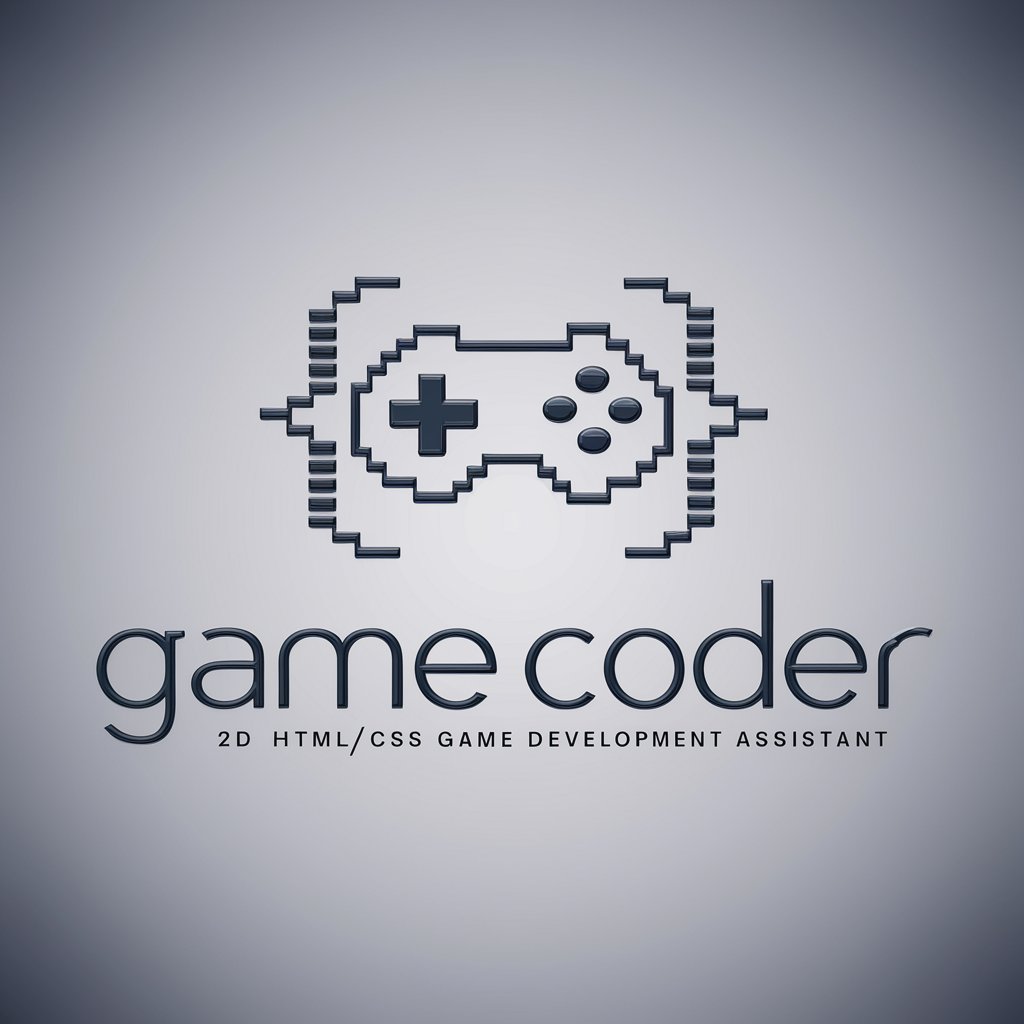🎲 Code Bender’s Bee [GAME] - Spelling and Code Debugging Game

Welcome to Code Bender’s Bee! Ready to debug and spell?
Enhance Your Coding with AI-Powered Spell Checking
Identify and correct the spelling mistakes in the following code snippet:
Find and fix the spelling errors in this piece of code:
Debug this code by spotting and correcting the spelling errors:
Correct the misspelled words in the following code segment:
Get Embed Code
Overview of Code Bender’s Bee [GAME]
Code Bender’s Bee is an interactive game designed to challenge users in identifying and correcting spelling errors within a string of code. The primary goal is to engage users in a fun, educational challenge that tests their coding knowledge and attention to detail in spelling. In this game, participants are presented with code snippets that contain intentional spelling mistakes. Their task is to spot and correct these errors. This creates an engaging blend of coding practice and spelling bee-style gameplay. Powered by ChatGPT-4o。

Main Functions of Code Bender’s Bee
Identify Spelling Errors in Code
Example
The game presents users with code snippets from various programming languages, with intentional spelling errors in variable names, function names, keywords, or comments. Users are tasked with finding and correcting these errors to improve the code's functionality.
Scenario
A user is presented with a snippet of Python code that contains a misspelled variable name. By identifying the correct spelling, they can fix the code and earn a point in the game.
Score Points for Correct Corrections
Example
Users earn points for each correctly identified and corrected spelling error. The scoring system motivates users to pay close attention to detail and strive for accuracy.
Scenario
A user finds a misspelled keyword in a JavaScript code snippet. After correcting it, they earn a point and move on to the next snippet, aiming to increase their score.
Educational Coding Experience
Example
The game serves as an educational tool for users to practice their coding skills while improving their attention to detail. It can be used in coding classes, workshops, or personal study sessions.
Scenario
A coding instructor uses Code Bender’s Bee as part of a classroom activity to engage students in a fun way, promoting teamwork and reinforcing coding best practices.
Ideal Users for Code Bender’s Bee
Coding Students
Students learning programming are ideal users, as they can benefit from practicing code reading and error correction in a playful context. It helps reinforce their learning while encouraging friendly competition.
Coding Instructors
Coding instructors can use Code Bender’s Bee as a teaching aid, integrating it into their lesson plans to make coding practice more engaging and interactive. It can be used for classroom activities or coding workshops.
Hobbyist Programmers
Hobbyist programmers who want to sharpen their coding skills in a fun way can also benefit from this game. It provides a lighthearted approach to improving coding accuracy and reinforcing good coding habits.

How to Use 🎲 Code Bender’s Bee [GAME]
Initial Access
Visit yeschat.ai to start using 🎲 Code Bender’s Bee [GAME] without any login required and no need for a ChatGPT Plus subscription.
Understand the Game
Familiarize yourself with the game’s objective: identify and correct spelling errors in presented code snippets to score points.
Start Playing
Choose a code snippet from the available list and begin the game. Each snippet will contain intentional spelling errors that do not change the operational semantics of the code.
Submit Corrections
Type in your corrections for each identified spelling error. Each correct correction earns you a point.
Review and Learn
After submitting, review your answers against the correct solutions provided. Use this opportunity to learn from any mistakes for a better performance in future rounds.
Try other advanced and practical GPTs
Sound Healing with Singing Bowls
Harmonize Mind and Body with AI

Herbal Healing
Empowering wellness with AI-driven herbal insights

Happy Healing Journey
Empowering your journey to emotional well-being with AI.

Shelter Care Hearing Prepping Assistant
Streamlining Shelter Care Hearings with AI

Hearing Aid Specialists Assistant
AI-Powered Hearing Aid Solutions at Your Fingertips

Hearing Health Guidian
Empowering your hearing health journey with AI.

🎲 Mender Bender [GAME]
Master Grammar with AI!
![🎲 Mender Bender [GAME]](https://r2.erweima.ai/i/dgmoCq5ETHy4JANpCEchow.png)
Bender Bending Rodriguez
Engage with AI, Laugh Along

Bend Foodie
Discover Bend’s Best Bites, AI-Powered

Reality Bender
Turn Goals into Quests with AI

Bender Bending Rodríguez
Engage with AI-powered humor.

Agenda Bender
Streamlining Meetings with AI

FAQs about 🎲 Code Bender’s Bee [GAME]
What coding languages does Code Bender’s Bee support?
The game currently supports snippets from commonly used programming languages such as Python, Java, and JavaScript.
Is there a limit to how many games I can play daily?
No, there is no limit. You can play as many games as you like, providing ample practice and learning opportunities.
Can I use this tool for programming practice?
Absolutely! The game is designed to improve your attention to detail in coding, making it a great tool for honing programming skills.
Are there different difficulty levels?
Yes, the game features varying levels of difficulty, which can help users progressively challenge themselves as they improve.
How is this tool beneficial for educational purposes?
For educators and students, this tool offers a fun and interactive way to practice coding and proofreading, enhancing both coding and linguistic accuracy.