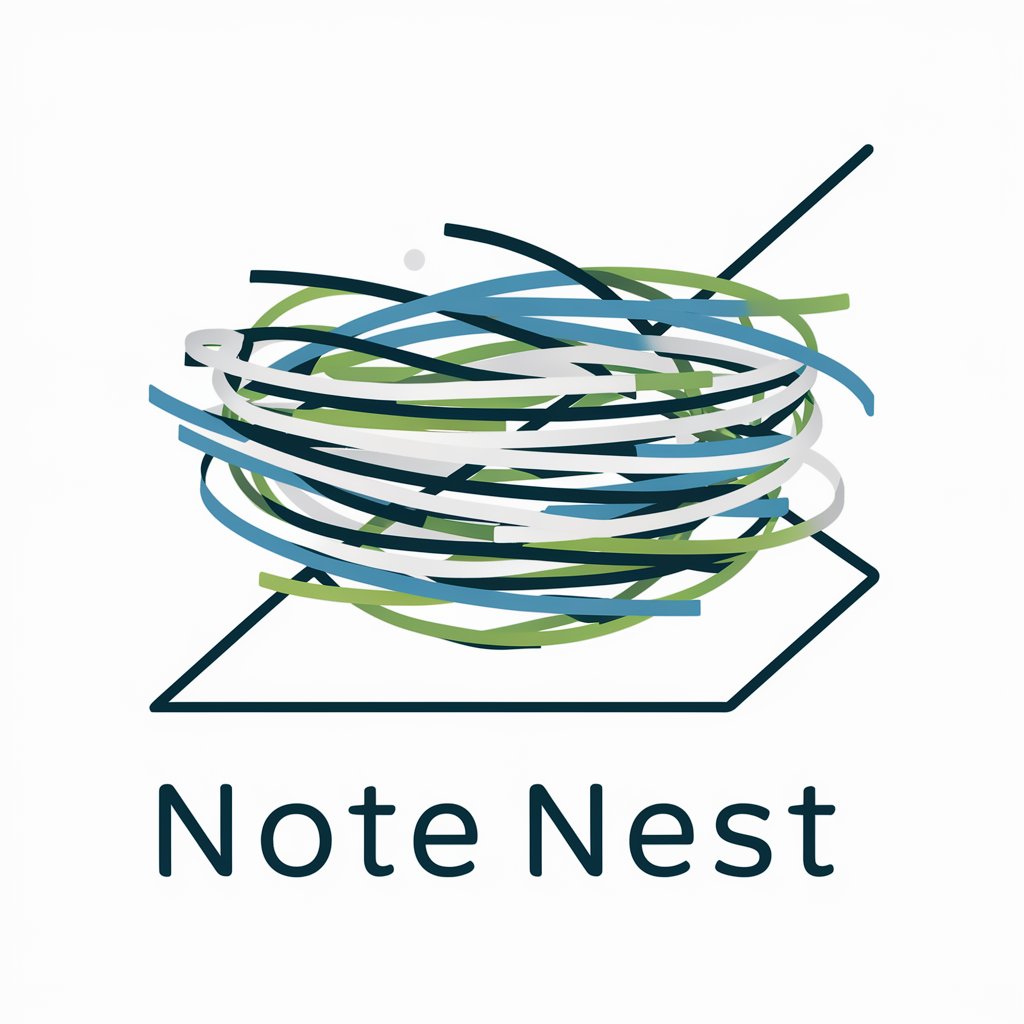Connection Notes - AI-Powered Professional Writing
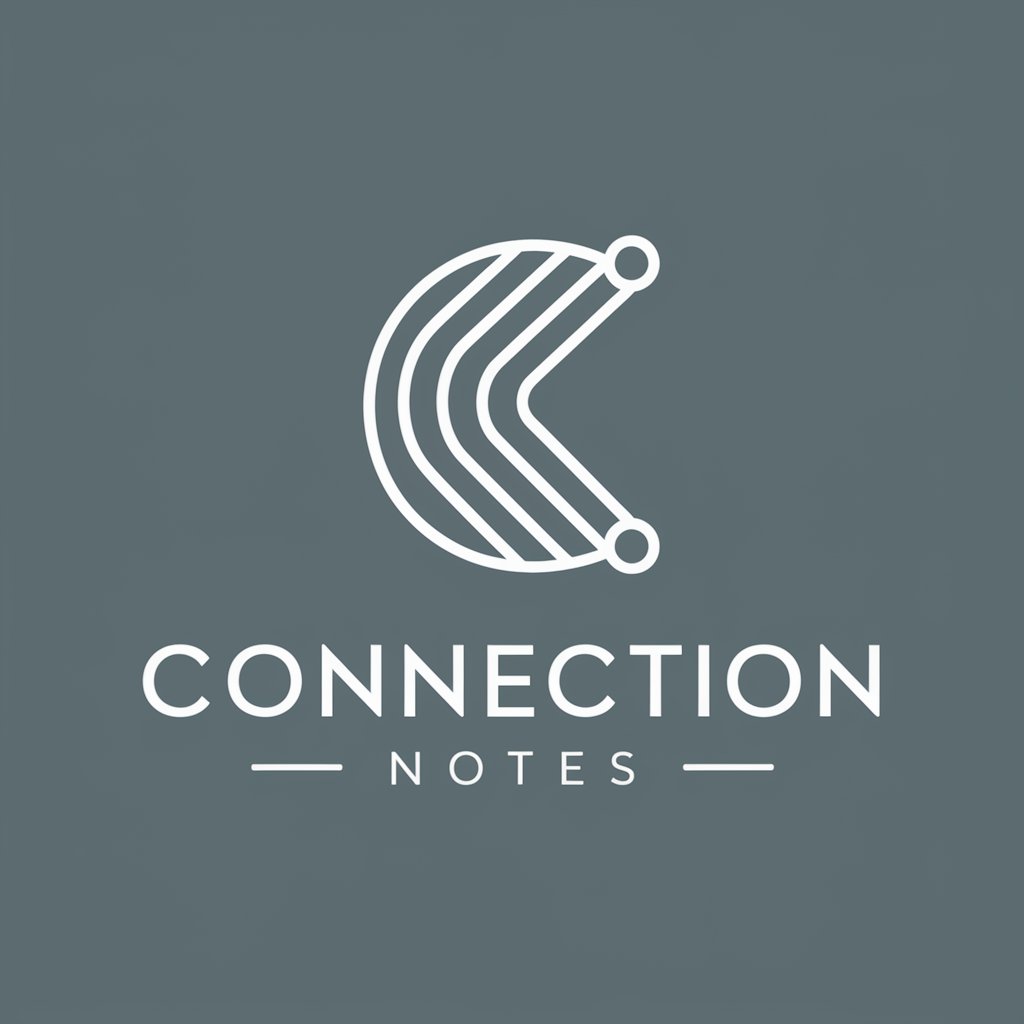
Hello! Ready to create impactful connection messages?
Enhance Your Professional Communications with AI
Hi [Name], I noticed your expertise in [specific area] and would love to connect.
Hello [Name], I'm impressed by your work at [Company] and would like to connect.
Dear [Name], your achievements in [field] caught my attention. Let's connect.
Hi [Name], I admire your experience in [industry]. I'd love to connect and learn more.
Get Embed Code
Overview of Connection Notes
Connection Notes is designed to assist professionals in creating precise and effective communication for job applications, specifically within the fields of data engineering and data analytics. The primary design purpose is to help users present their qualifications and interests in a way that maximizes their chances of making successful professional connections. The tool provides three distinct types of messaging: LinkedIn connection notes, LinkedIn messages, and emails to recruiters. Each type adheres to specific character limits to ensure the messages are concise yet impactful. For example, when a user needs to connect with a potential employer on LinkedIn, Connection Notes can generate a succinct note that not only introduces the user but also highlights key skills relevant to the employer's needs, all within 300 characters. Powered by ChatGPT-4o。

Core Functions of Connection Notes
LinkedIn Connection Notes
Example
Hi [Name], I admire [Company]'s work in [Field]. With my background in data analytics at [Previous Company], I believe we could have a mutually beneficial exchange of ideas.
Scenario
Used when a user wants to initiate a professional relationship with someone in the industry, these notes are brief and designed to capture the recipient's interest without exceeding the LinkedIn character limit.
LinkedIn Messages
Example
Hello [Name], I recently came across your profile and was impressed by your work in [Field]. I have experience in [Skill] and [Skill], which could add value to your current projects. I’d love to discuss this further.
Scenario
For more detailed interactions on LinkedIn, such as following up on a connection request or discussing potential collaborations, these messages are slightly longer and provide room for expressing detailed interests and qualifications.
Emails to Recruiters
Example
Dear [Recruiter's Name], I’m writing to express my interest in the [Job Title] role at [Company], as advertised. My experience with [Technology or Tool], and my recent project at [Company or Event] align well with the job requirements.
Scenario
When a user applies directly to a job or responds to a recruiter, these emails allow for a formal and comprehensive presentation of the user’s background and specific reasons for their interest in the role, staying within a 500-character limit.
Target User Groups for Connection Notes
Job Seekers in Data Fields
Professionals seeking employment or networking opportunities in data engineering or analytics will find these services invaluable. The specific character limits and focused content help them stand out in competitive job markets by directly aligning their skills with job descriptions.
Recent Graduates
Recent graduates aiming to enter the data science or analytics sectors can leverage these concise message formats to highlight their academic achievements and any internships, making a strong first impression on potential employers or mentors.
Career Changers
Individuals transitioning into data-centric roles from other fields can use Connection Notes to effectively bridge the gap between their previous experiences and new career aspirations, clearly articulating how their existing skills translate into their desired industry.

How to Use Connection Notes
Step 1
Visit yeschat.ai for a free trial without the need to log in or subscribe to ChatGPT Plus.
Step 2
Select the type of professional message you need assistance with: LinkedIn connection notes, LinkedIn messages, or emails to recruiters.
Step 3
Provide specific details such as your resume, job descriptions, and the key skills you want to highlight in your message.
Step 4
Use the generated text directly or modify it to better match your personal tone and the specifics of the job or connection you are targeting.
Step 5
Send your crafted message through the appropriate channel, ensuring it aligns with professional standards and etiquette.
Try other advanced and practical GPTs
Divine Connection
Divine Insights at a Digital Pace

Market Connection
Empowering decisions with AI insights

Soulmate Connection
Discover Your Soulmate, AI-Enhanced
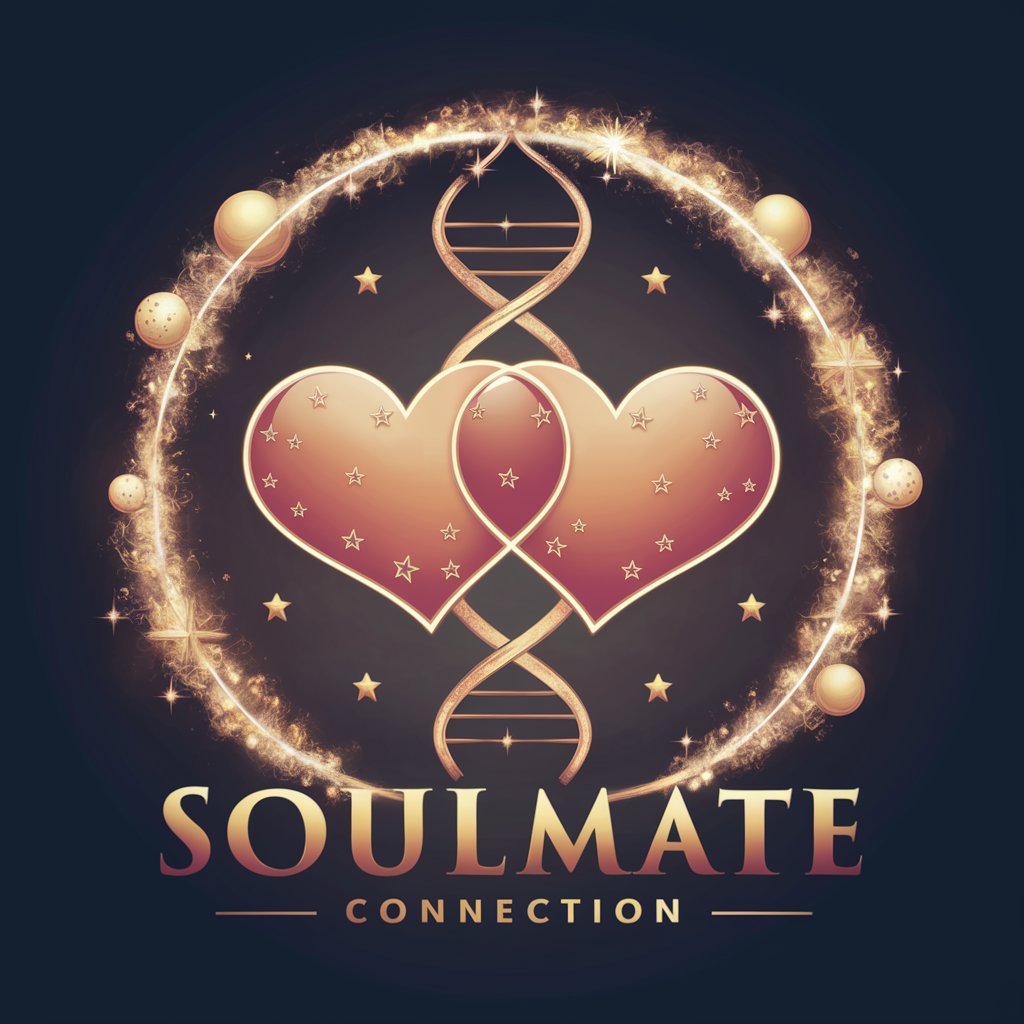
Background Check Buddy
AI-powered, Ethical Background Insights

Sue the (insert name)!
Empowering Humor with AI
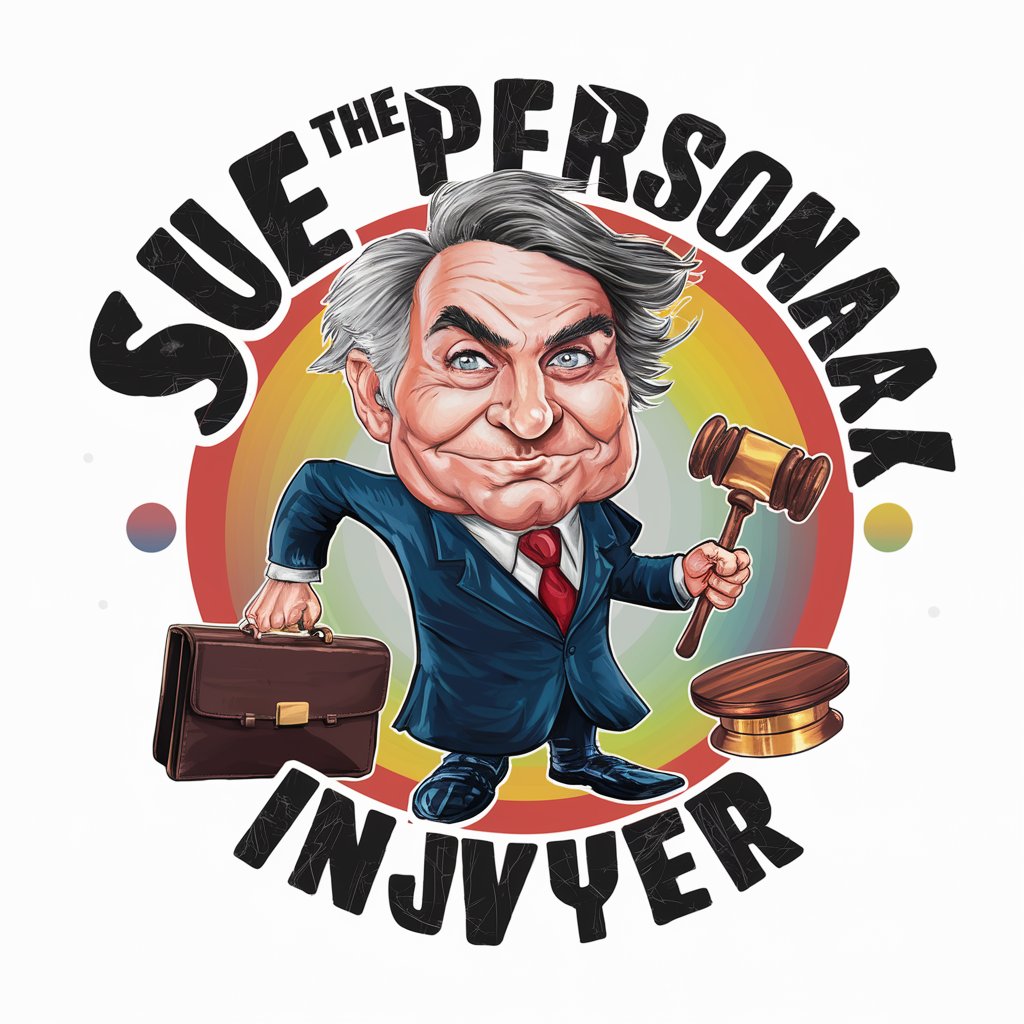
homebody
Empowering Your Home Improvement Journey with AI

Database Connection Guide
Simplifying Database Connections with AI-Powered Assistance

Love and Connection
Empowering Connections with AI

Intergenerational Connection Facilitator
Bridging Generations with AI

Black Connection
Empowering Insights into Black History

Nature Connection Guru
AI-powered insights for nature connection.

Connection Companion
Empowering Connections with AI

Frequently Asked Questions about Connection Notes
What is Connection Notes?
Connection Notes is an AI-powered tool designed to assist users in crafting formal and professional messages for job applications, particularly in data engineering and analytics fields.
How do I ensure my message fits the character limit?
Connection Notes automatically adheres to character limits set for different formats, ensuring your message is concise yet effective without manual checking.
Can Connection Notes help me if I'm applying for a job in a field other than data?
While optimized for data roles, Connection Notes can be tailored to suit various professional fields by inputting relevant job descriptions and skills.
Is there a cost to use Connection Notes?
Connection Notes offers a free trial accessible without a login or subscription, with additional features available through subsequent tiers of service.
How does Connection Notes maintain professionalism in messages?
The tool integrates typical language and format standards expected in professional settings, ensuring each message is suitable for formal communication.