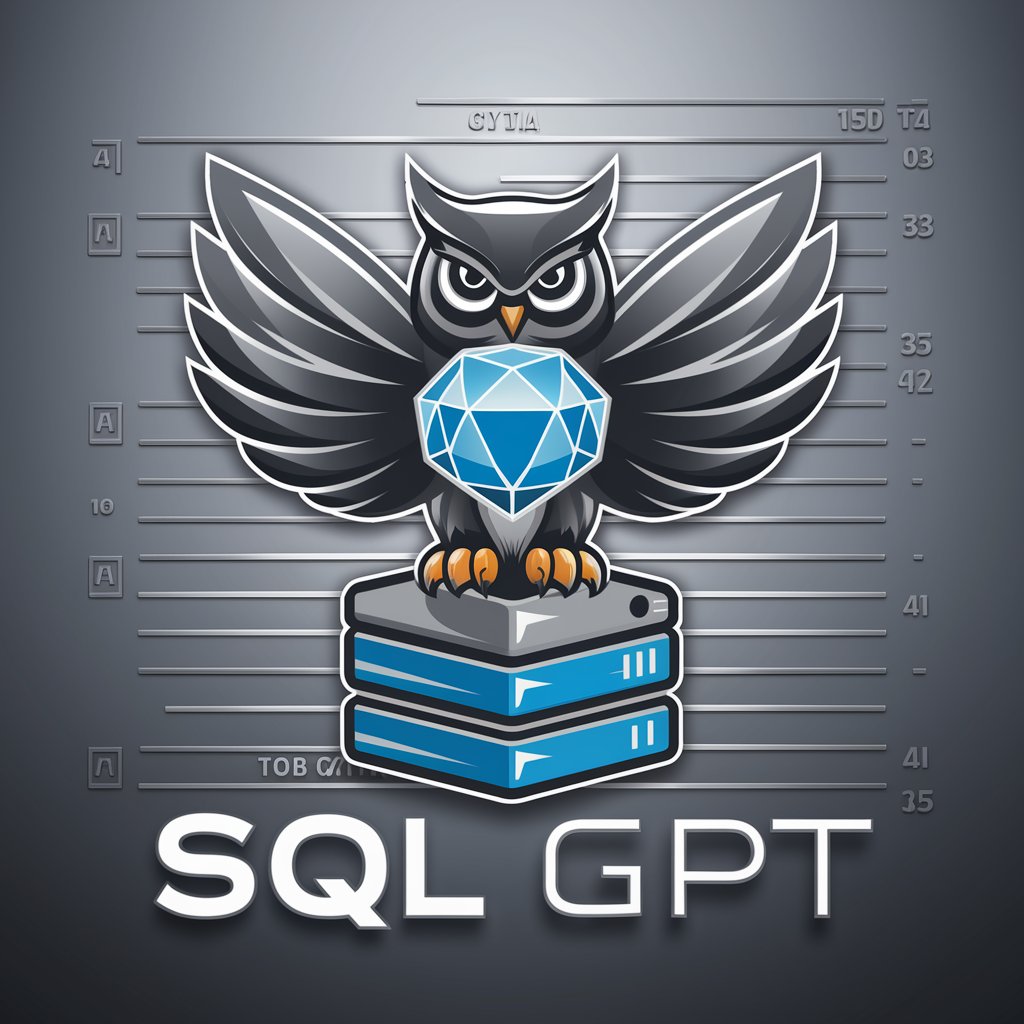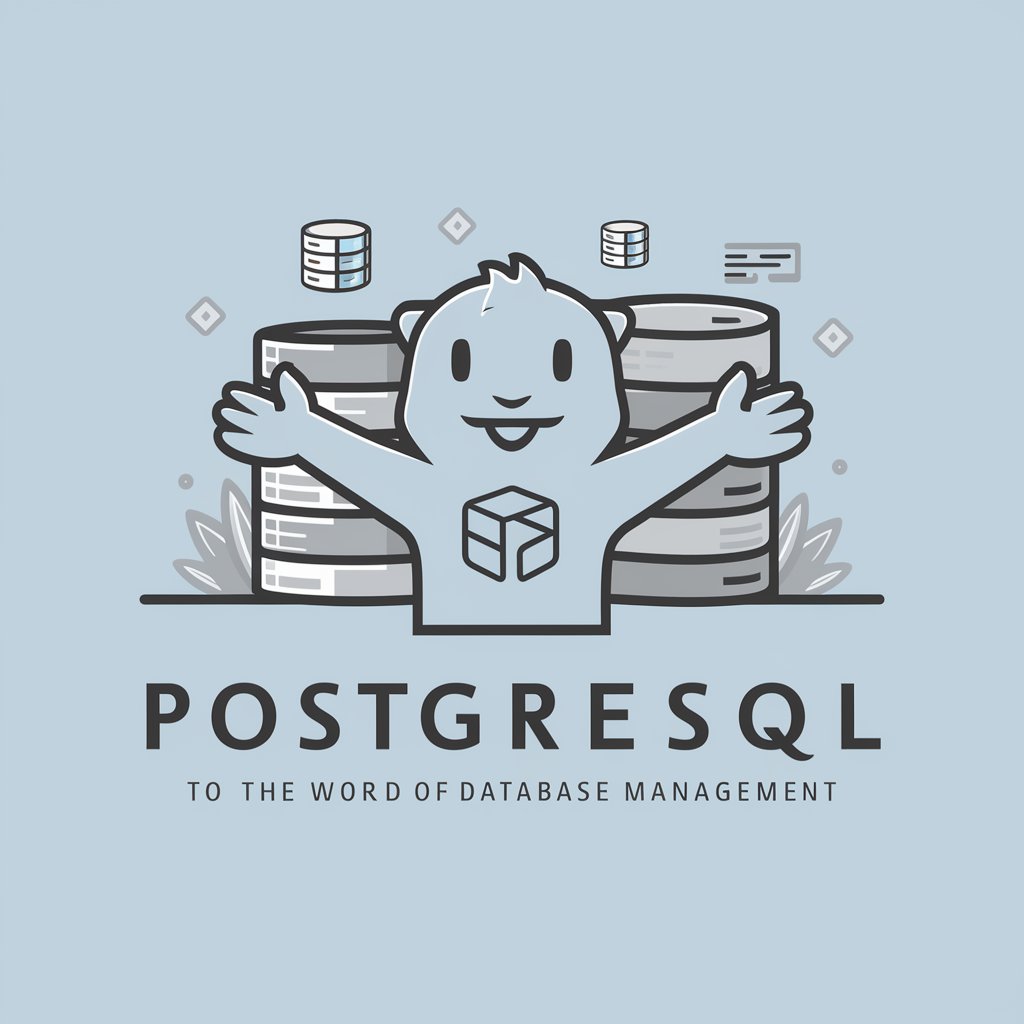Database Connection Guide - Database Connectivity Guide

Welcome! Need help connecting to your database? I'm here to guide you.
Simplifying Database Connections with AI-Powered Assistance
How do I connect to a MySQL database using Python?
What are the required credentials for accessing an Oracle database?
Can you provide a step-by-step guide for setting up a PostgreSQL connection?
What are the common issues when connecting to MongoDB, and how can they be resolved?
Get Embed Code
Introduction to Database Connection Guide
Database Connection Guide is a specialized AI assistant designed to simplify the complexities of connecting to various database systems. It serves as a comprehensive resource for managing connections to a wide array of relational and non-relational databases, including MySQL, Oracle, MongoDB, PostgreSQL, SQL Server, and others. Its purpose is to demystify the process of establishing database connections, providing users with step-by-step instructions, required credentials, specific settings, and detailed explanations on drivers, connection strings, and configuration parameters. By addressing common connection issues and offering troubleshooting tips, it aims to enhance the user experience in database management, making it more accessible and understandable for a broad audience. Examples of scenarios where it can be particularly useful include setting up a new database connection for a web application, migrating data between different database systems, or optimizing connection configurations for performance. Powered by ChatGPT-4o。

Main Functions of Database Connection Guide
Connection Configuration Guidance
Example
Providing detailed instructions for configuring a PostgreSQL database connection in a Python application, including required drivers and specific connection string parameters.
Scenario
A user is developing a Python-based web application and needs to connect it to a PostgreSQL database. They are unsure about the required drivers and the format of the connection string.
Troubleshooting Connection Issues
Example
Offering solutions for common error messages encountered when connecting to an Oracle database, such as 'ORA-12154: TNS:could not resolve the connect identifier specified'.
Scenario
A database administrator is attempting to connect an application to an Oracle database but encounters the 'ORA-12154' error. They need guidance on resolving the issue.
Optimizing Connection Performance
Example
Advising on the best practices for managing MongoDB connections in a Node.js application to enhance performance and avoid connection leaks.
Scenario
A developer notices performance degradation in their Node.js application interacting with MongoDB, suspecting inefficient connection management as the cause.
Ideal Users of Database Connection Guide Services
Database Administrators
Database administrators (DBAs) who manage and maintain various database systems can benefit from the Guide's detailed explanations on configuring and optimizing connections, ensuring data integrity and performance.
Software Developers
Software developers working on applications that interact with databases can utilize the Guide to efficiently connect their applications to different databases, troubleshoot issues, and optimize connections for better application performance.
Data Analysts and Scientists
Data analysts and scientists who often work with large datasets stored in various databases can rely on the Guide to establish and manage connections, allowing them to easily access and manipulate data for analysis.

Guidelines for Using Database Connection Guide
Start with a Free Trial
Begin by visiting yeschat.ai to start a free trial without the need for login, including no requirement for ChatGPT Plus.
Identify Database Needs
Determine the specific type of database you need assistance with (e.g., MySQL, Oracle, MongoDB). This helps in tailoring the advice.
Gather Connection Details
Collect necessary connection details such as database type, host, port, username, and password. These are crucial for creating connection strings.
Follow Connection Instructions
Use the guide to receive step-by-step instructions on setting up the connection, including driver installation and configuring connection strings.
Troubleshoot as Needed
Utilize the guide’s troubleshooting section for any connection issues, ensuring optimal setup and resolving common problems.
Try other advanced and practical GPTs
Connection Notes
Enhance Your Professional Communications with AI
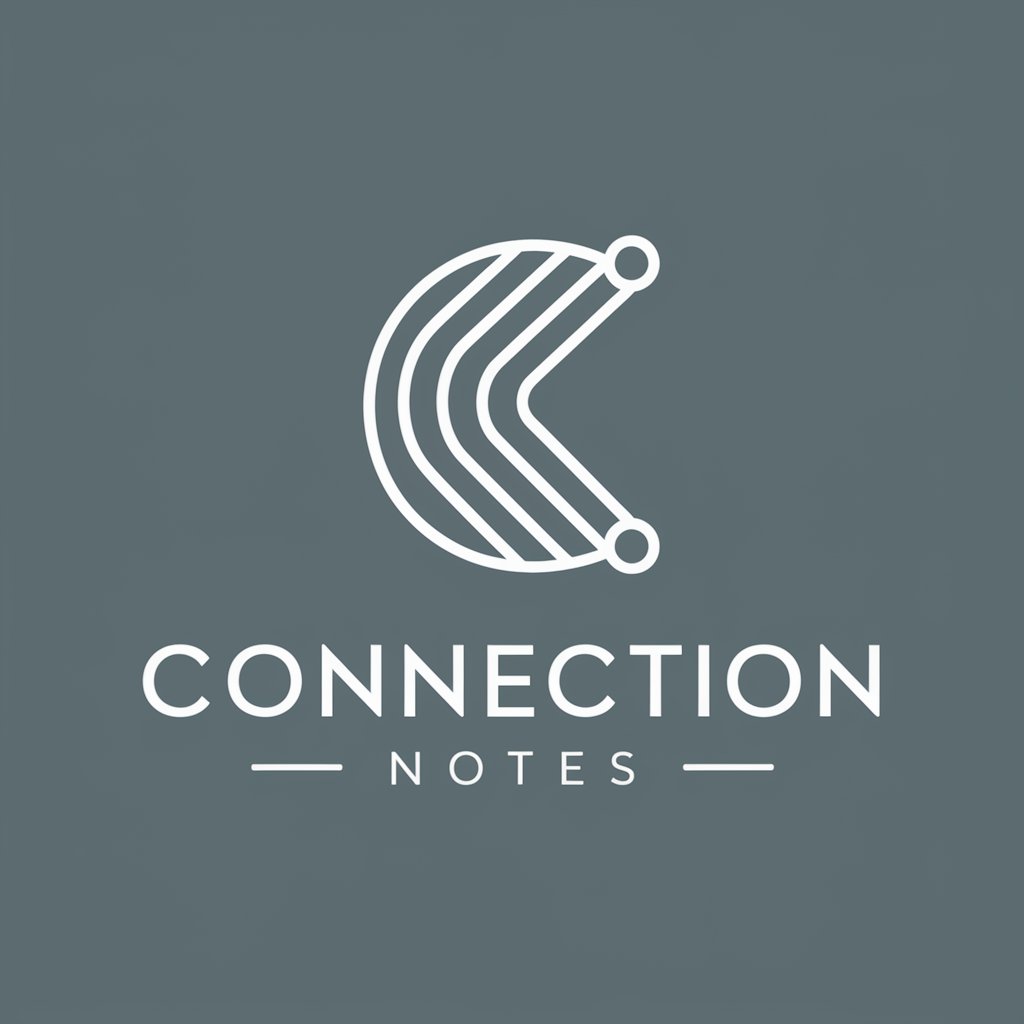
Divine Connection
Divine Insights at a Digital Pace

Market Connection
Empowering decisions with AI insights

Soulmate Connection
Discover Your Soulmate, AI-Enhanced
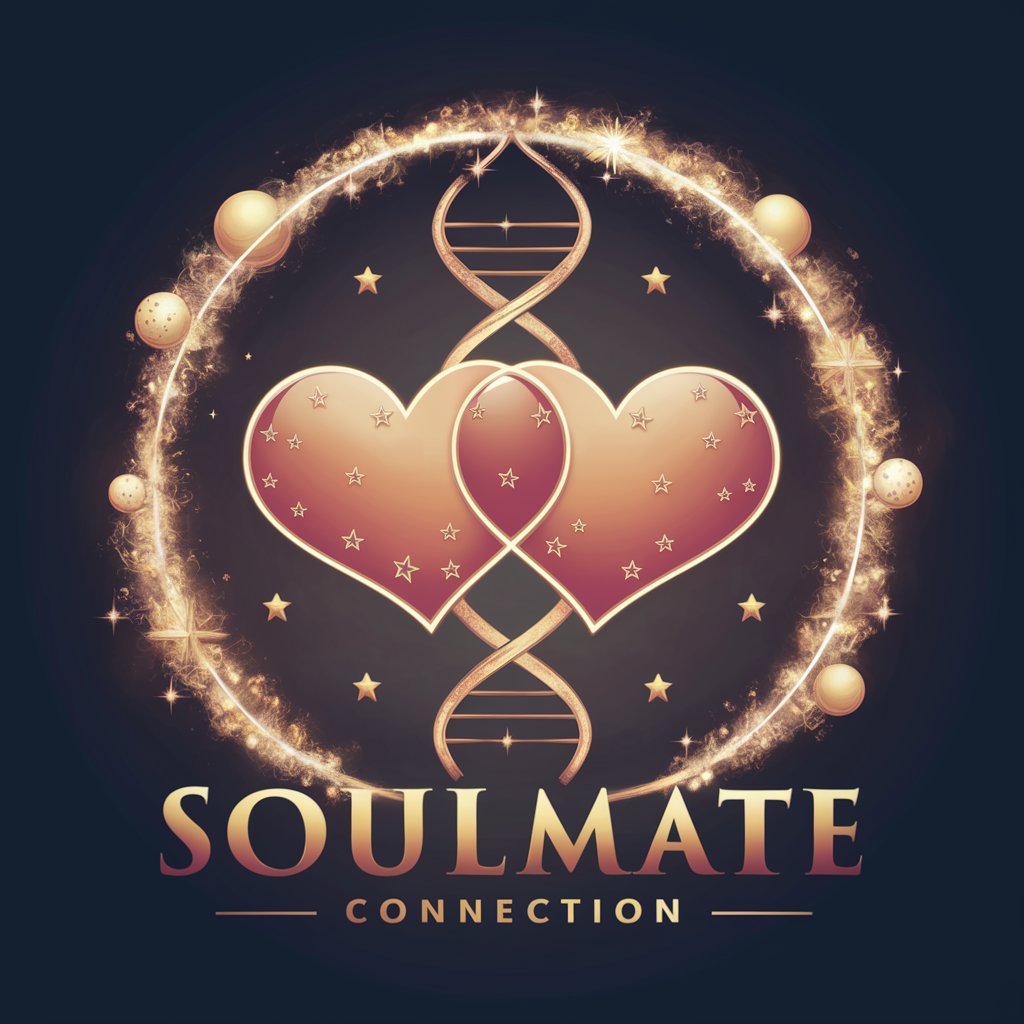
Background Check Buddy
AI-powered, Ethical Background Insights

Sue the (insert name)!
Empowering Humor with AI
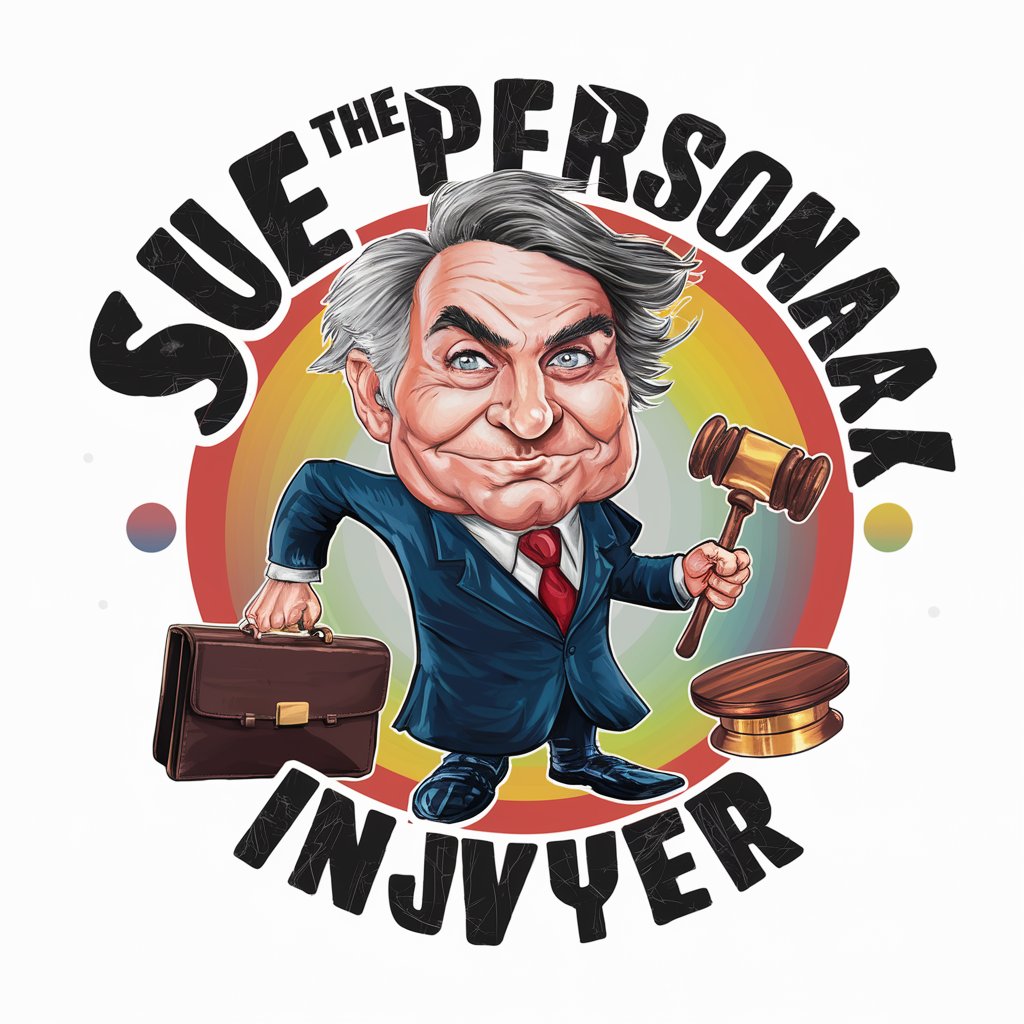
Love and Connection
Empowering Connections with AI

Intergenerational Connection Facilitator
Bridging Generations with AI

Black Connection
Empowering Insights into Black History

Nature Connection Guru
AI-powered insights for nature connection.

Connection Companion
Empowering Connections with AI

The Mind-Body Connection
Empowering Your Health Through Thought
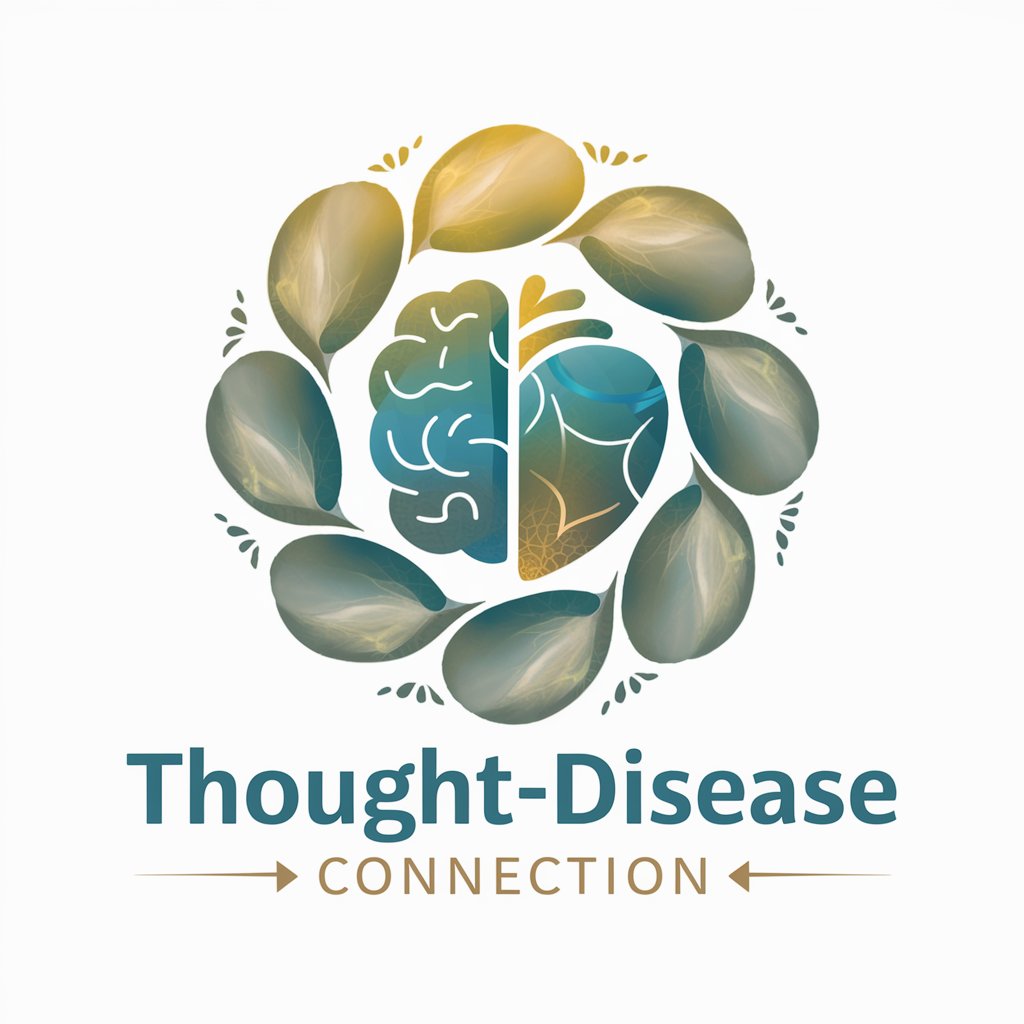
Database Connection Guide Q&A
What types of databases does the Database Connection Guide support?
It supports a wide range of databases, including relational databases like MySQL, PostgreSQL, and Oracle, and non-relational databases like MongoDB.
Can the guide help with database driver installation?
Yes, the guide provides detailed instructions on selecting and installing the appropriate drivers for different databases.
How does the guide assist in setting up a connection string?
It offers tailored instructions for composing connection strings, specifying parameters like host, port, database name, user credentials, and more.
Does the guide offer troubleshooting advice for connection issues?
Absolutely, it includes a troubleshooting section addressing common connection issues, with practical tips for resolution.
Is the guide suitable for beginners?
Yes, it's designed to be user-friendly, providing clear, step-by-step instructions that are accessible even to beginners.