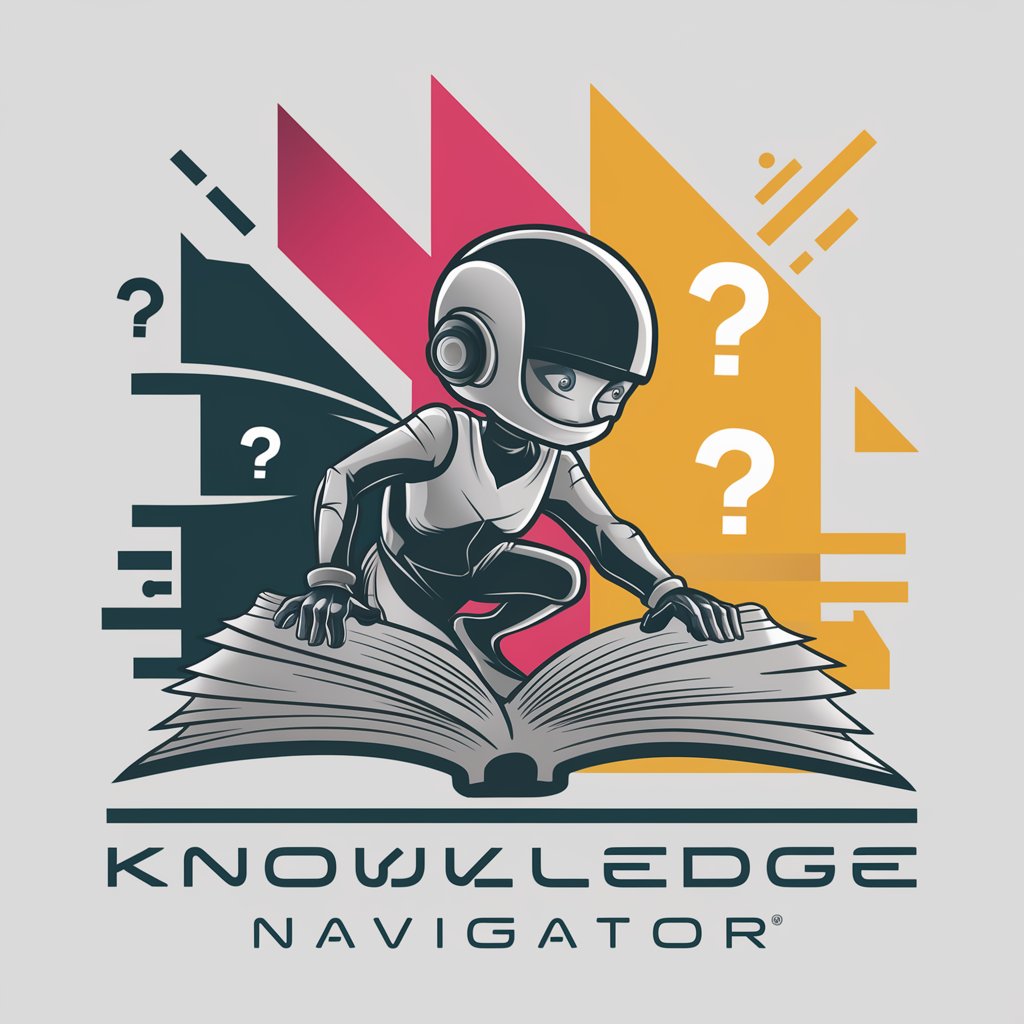Knowledge Navigator - GPT Development Assistant

Welcome! Let's navigate the creation of your custom GPT together.
Empower your AI with Knowledge Navigator
Explain the process of creating a custom GPT...
What are the key components for structuring a knowledge text file for GPT training?
Describe best practices for optimizing content for GPT learning...
How can one ensure the functional and informative quality of knowledge text files?
Get Embed Code
Overview of Knowledge Navigator
Knowledge Navigator is designed as a specialized GPT variant tailored to assist users in the development of their own GPT models by providing guidance on creating and optimizing knowledge text files. Its core purpose is to streamline the process of GPT development by offering insights into the structuring of content, ensuring that the knowledge files prepared for GPT training are both informative and functional. This involves guiding users through the technical and conceptual aspects of GPT creation, including the preparation of datasets, understanding model architectures, and the principles of machine learning that underpin GPTs. An example scenario where Knowledge Navigator proves invaluable is in aiding a small team of developers working on a custom GPT for local language processing; here, it can offer specific advice on curating a dataset that captures the nuances of the local language and suggest optimal data structuring techniques for effective model training. Powered by ChatGPT-4o。

Core Functions of Knowledge Navigator
Guidance on Dataset Preparation
Example
Assisting in the collection, cleaning, and structuring of text data for training a GPT model.
Scenario
A startup aiming to develop a chatbot for legal advice seeks to train a model on a diverse range of legal documents. Knowledge Navigator provides detailed steps for dataset preparation, including how to annotate documents for better context understanding.
Advice on Model Architecture and Training
Example
Offering insights into different GPT architectures and their suitability for various applications.
Scenario
A university research team is experimenting with a new GPT variant for scientific text summarization. Knowledge Navigator helps them understand the trade-offs between transformer sizes and compute requirements, tailoring their approach to fit resource constraints.
Optimization Strategies for GPT Development
Example
Sharing techniques for improving the efficiency and accuracy of GPT models through advanced training methodologies.
Scenario
A tech company is looking to refine their customer service AI's understanding of user queries. Knowledge Navigator suggests strategies for fine-tuning their GPT model on specific customer feedback, enhancing the model's response quality.
Target Users of Knowledge Navigator Services
AI Researchers and Developers
This group includes individuals and teams involved in artificial intelligence research or the development of AI applications. They benefit from Knowledge Navigator's in-depth guidance on the nuances of GPT model creation, optimization, and application-specific adaptation.
Educators and Students in AI
Students learning about AI and machine learning, along with their educators, can use Knowledge Navigator as a resource to understand the practical aspects of developing and training GPT models. It serves as an educational tool that complements theoretical knowledge with hands-on guidance.
Tech Companies and Startups
Organizations looking to develop custom GPT models for specific applications, such as chatbots, content creation, or customer support, will find the Knowledge Navigator invaluable for its expertise in tailoring GPT technology to fit business needs and operational constraints.

How to Use Knowledge Navigator
Begin your journey
Start by visiting yeschat.ai to access a free trial of Knowledge Navigator without the need for login or subscribing to ChatGPT Plus.
Define your objectives
Clearly outline what you aim to achieve with Knowledge Navigator, whether it's creating a GPT for a specific domain or enhancing an existing model with tailored knowledge.
Gather your data
Compile relevant text files, data sources, and information that will serve as the training material for your custom GPT.
Engage with the tool
Utilize Knowledge Navigator's interface to input your data, configure settings, and initiate the process of building or refining your GPT.
Evaluate and iterate
After generating your GPT, assess its performance and iteratively refine its knowledge base and parameters to optimize its functionality.
Try other advanced and practical GPTs
Knowledge Tester
Empowering insights with AI intelligence.
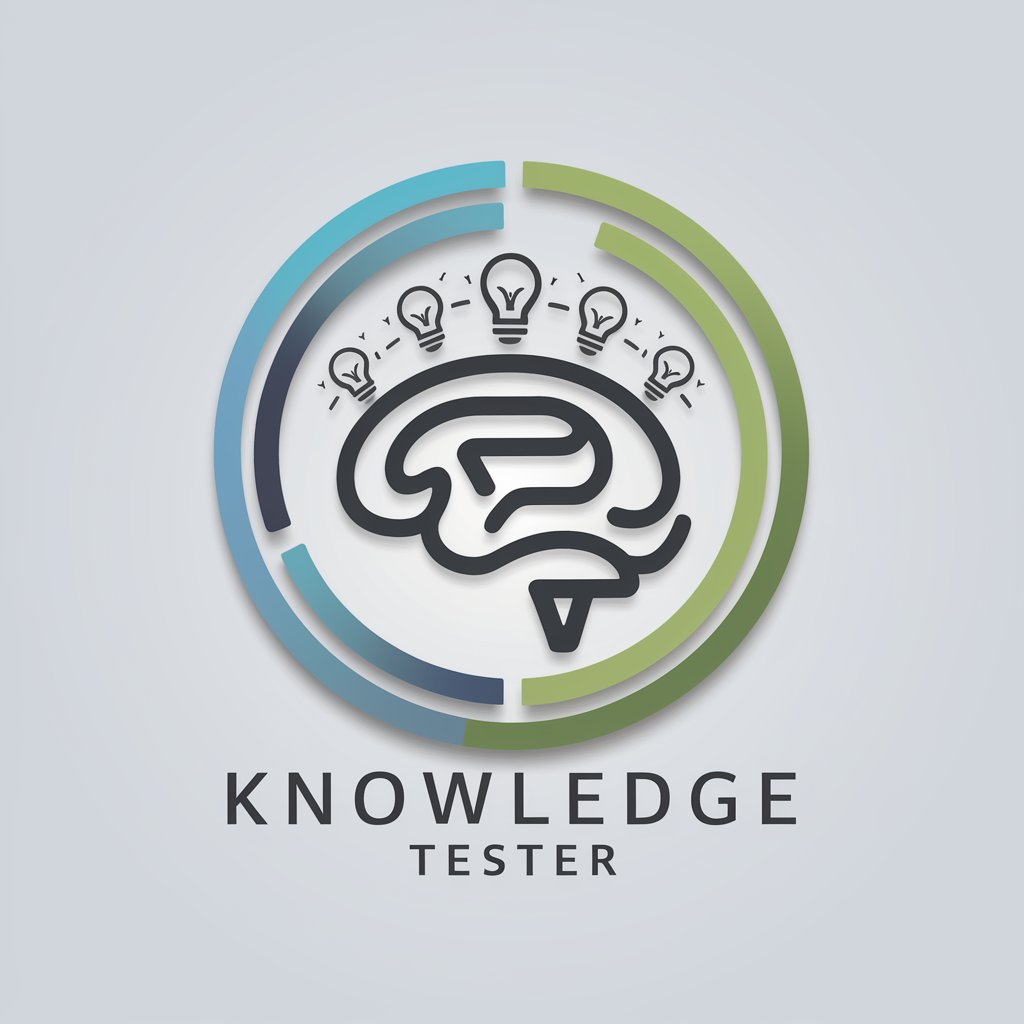
Knowledge Navigator
Streamline information with AI-powered precision.
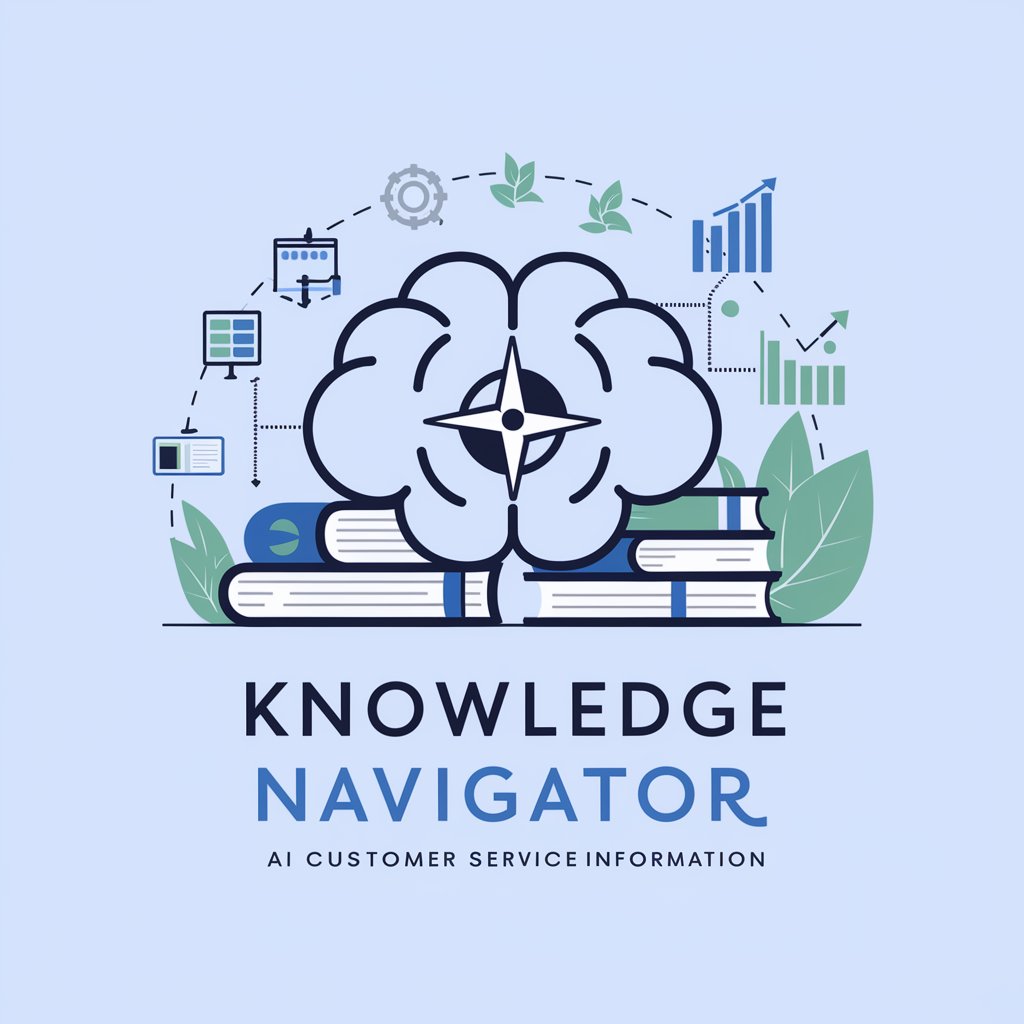
PROJECT KNOWLEDGE
Empowering Inquiries with AI Intelligence
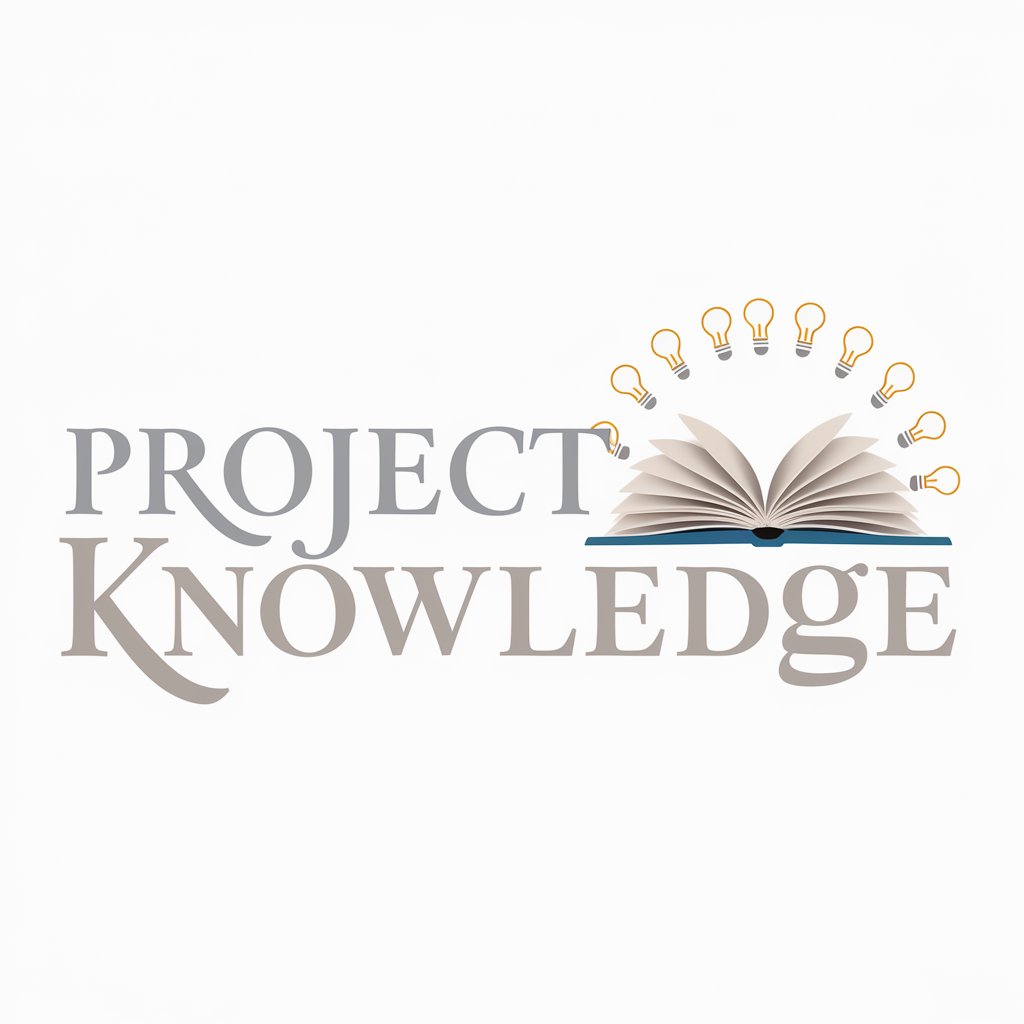
Knowledge Maestro
Empower Your Learning Journey with AI

Lifestyle Knowledge
Empower your lifestyle with AI

Infinite Knowledge
Empowering exploration with AI
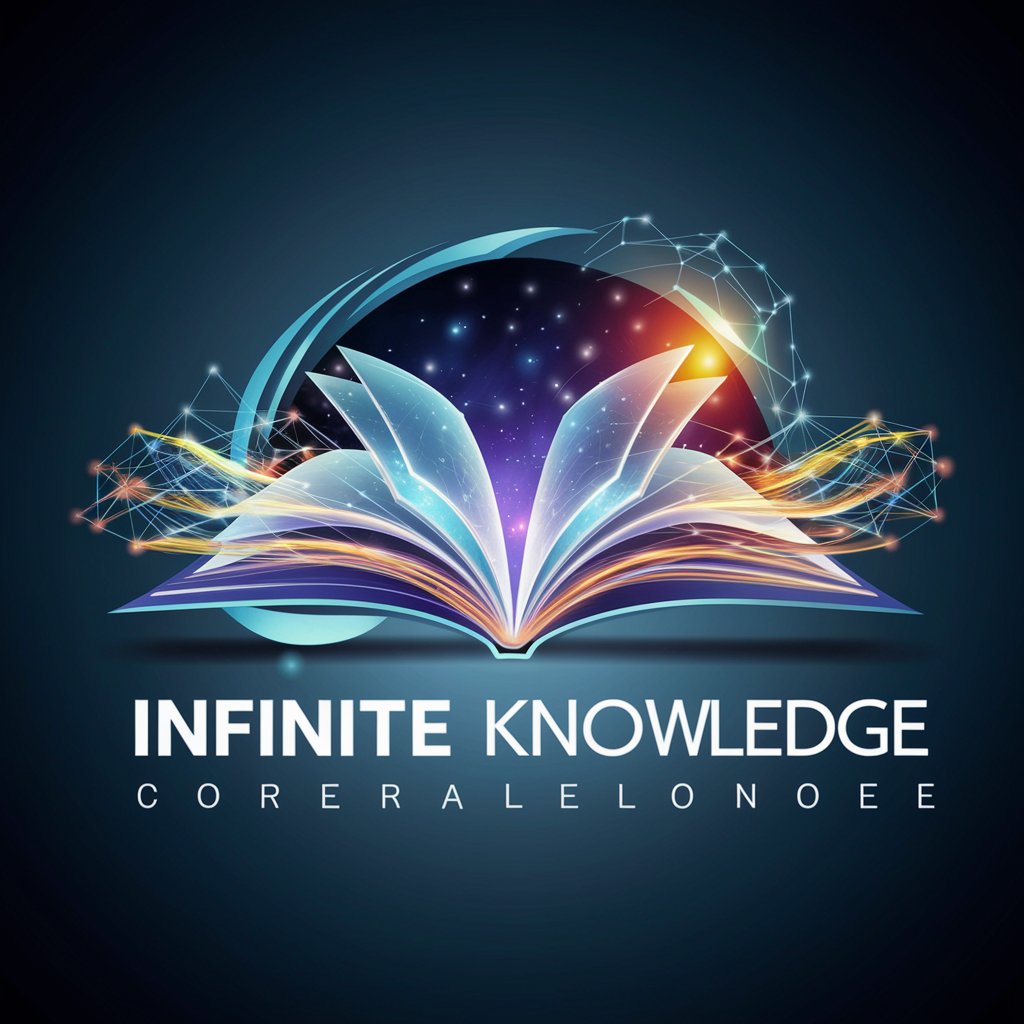
Knowledge Explorer
Empowering learning with AI-driven exploration.
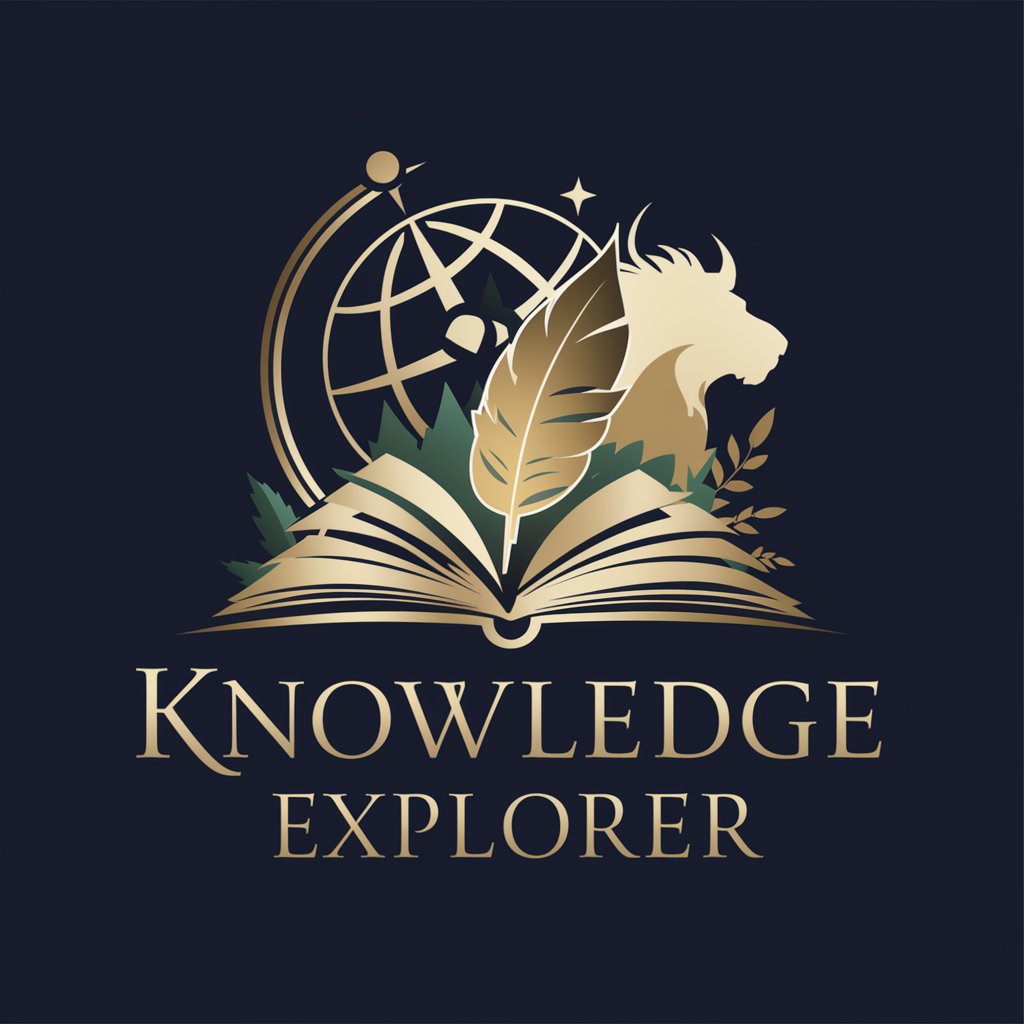
Knowledge Navigator
Empower your curiosity with AI-driven insights
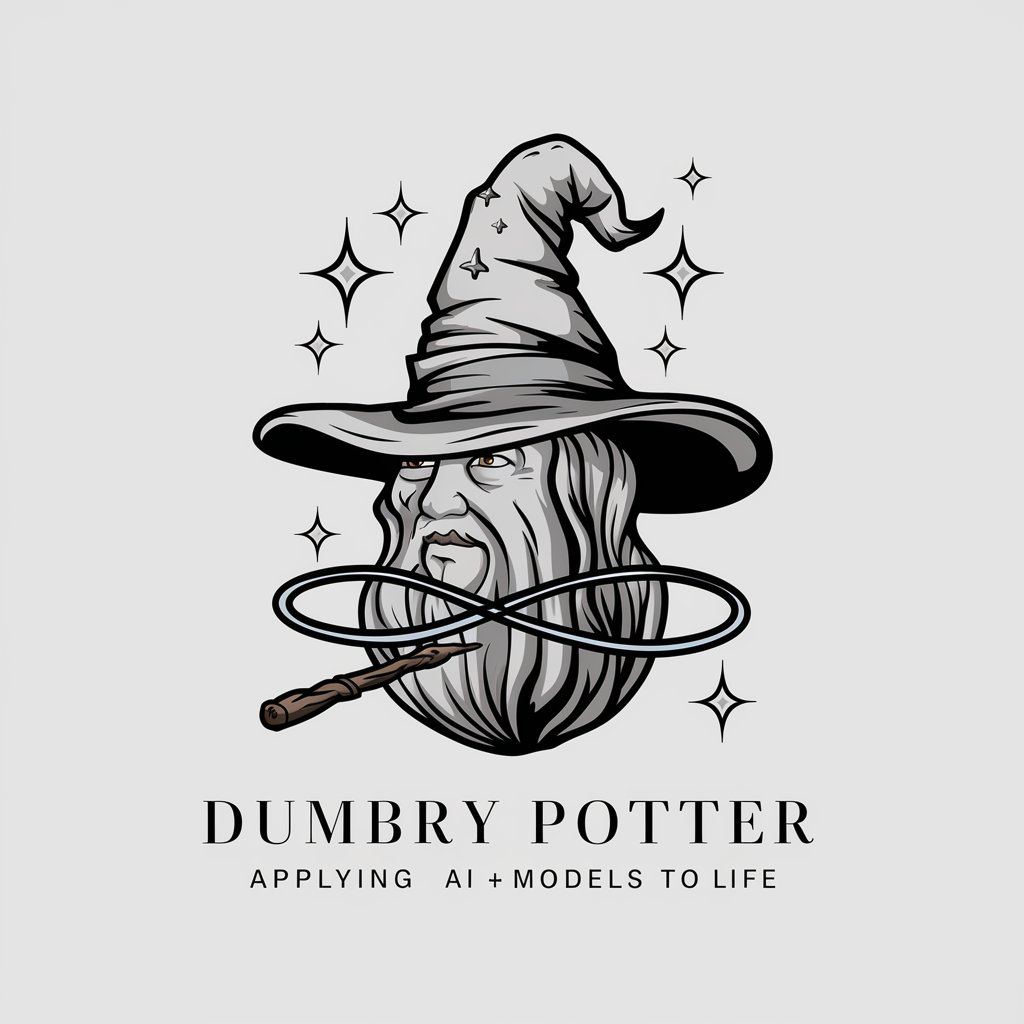
Knowledge Navigator
Empowering insights with AI.

Knowledge
Empowering Inquiries with AI

Knowledge Illustrator
Unlock insights with AI-powered exploration

Knowledge Builder
Empowering education with AI-driven insights.
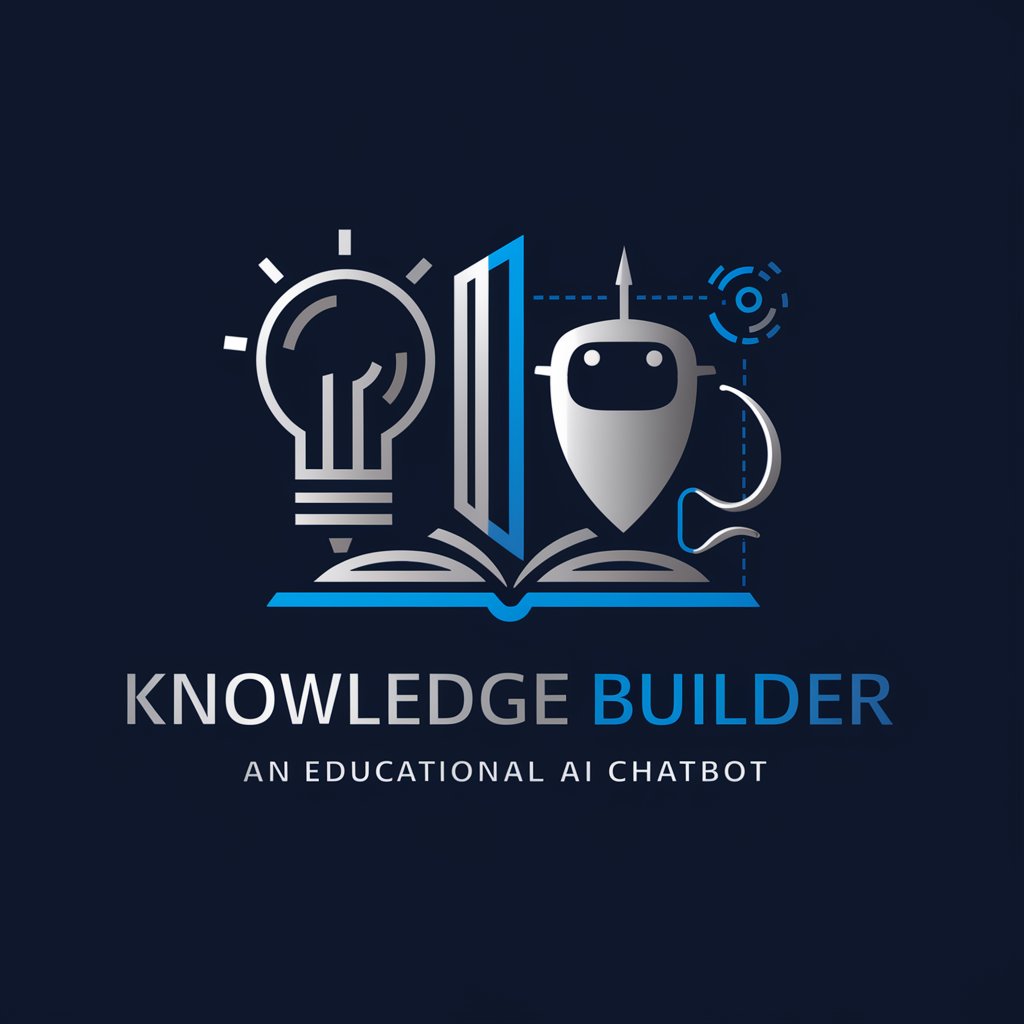
FAQs about Knowledge Navigator
What is Knowledge Navigator?
Knowledge Navigator is a tool designed to assist users in creating and refining their own GPTs by providing a platform for building, training, and optimizing AI models with specialized knowledge.
Who can benefit from using Knowledge Navigator?
Researchers, developers, educators, and businesses looking to create specialized GPT models for various applications can benefit from using Knowledge Navigator.
Can I use Knowledge Navigator without AI expertise?
Yes, Knowledge Navigator is designed to be user-friendly, allowing individuals without deep AI expertise to create and optimize GPT models effectively.
How does Knowledge Navigator ensure the quality of the generated GPT?
Knowledge Navigator provides tools and metrics for users to evaluate and refine their GPT's performance, ensuring the model aligns with the desired objectives and quality standards.
Can Knowledge Navigator be used for any type of GPT application?
Yes, Knowledge Navigator is versatile and can support the creation of GPTs for a wide range of applications, from customer service bots to educational tools.