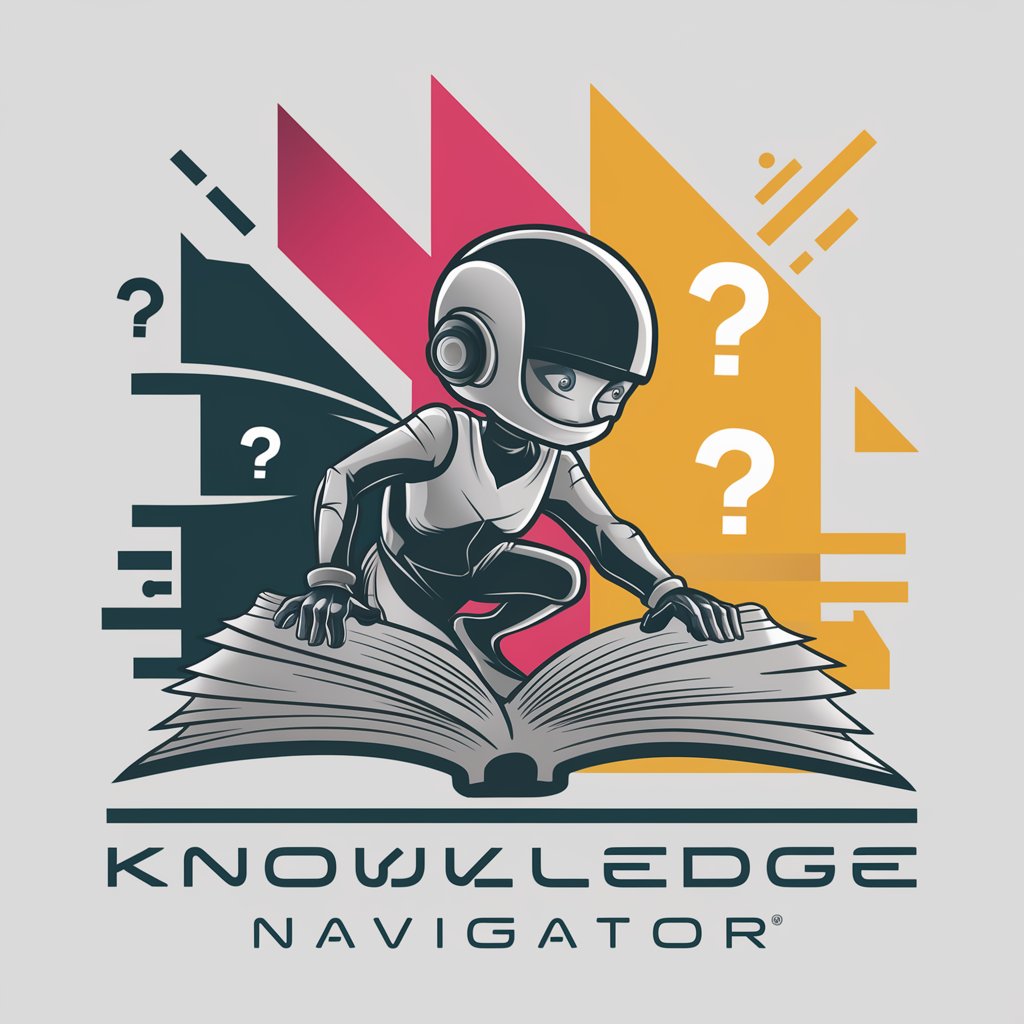Knowledge Navigator - AI-Powered Learning Assistant

Hello! I'm 'Knowledge Navigator'. How can I assist you today?
Empowering insights with AI.
Can you explain the concept of...
How does the process of... work?
What are the key points of...
Could you provide a case study on...
Get Embed Code
Understanding Knowledge Navigator
Knowledge Navigator is designed as an advanced information and knowledge assistant, aimed at facilitating users in understanding, organizing, and applying knowledge across various domains. At its core, Knowledge Navigator acts as a bridge between complex information and the user, simplifying and presenting data in a structured, comprehensible manner. It's crafted to address the need for clarity in the vast ocean of information available today, employing tools like mind maps for visual representation and incorporating case studies for practical understanding. For example, if a user seeks to understand the principles of quantum computing, Knowledge Navigator would break down the topic into manageable segments, explaining key concepts like qubits and superposition with analogies, supplemented by a mind map illustrating the connections between concepts, and presenting case studies on quantum computing's applications in cryptography. Powered by ChatGPT-4o。

Key Functions of Knowledge Navigator
Structured Knowledge Presentation
Example
Presenting complex topics like machine learning algorithms in a structured format, breaking down concepts into fundamentals, applications, and implications, using visual aids like diagrams.
Scenario
A student struggling with understanding neural networks would be guided through the basic concepts, types of neural networks, and their real-world applications, followed by a detailed explanation enhanced with visual diagrams.
Case Study Analysis
Example
Utilizing real-world case studies to illustrate the practical application of theoretical knowledge, such as how blockchain technology is applied in securing medical records.
Scenario
A healthcare professional interested in technological innovations could learn about blockchain through its application in healthcare, understanding both the technology and its real-world impact on data security and patient privacy.
Visual Learning Tools
Example
Creating mind maps to visually represent the structure and connections within a topic, aiding in the comprehensive understanding and retention of information.
Scenario
An entrepreneur exploring business expansion strategies would receive a mind map showing various strategies, market analysis techniques, and risk management, providing a clear visual overview of the expansive topic.
Who Benefits from Knowledge Navigator
Students and Educators
Those engaged in learning or teaching, across any educational level or subject, benefit from Knowledge Navigator's ability to distill complex topics into understandable segments, offer real-world examples, and visually map out information, enhancing learning and teaching effectiveness.
Professionals Seeking Continued Education
Individuals in various industries looking to expand their knowledge base, stay updated with the latest trends, or explore new fields of interest. Knowledge Navigator serves as a valuable resource for lifelong learning, offering in-depth analyses and practical case studies.
Curious Minds and Enthusiasts
Anyone with a keen interest in understanding the world better, from technology and science to arts and humanities. Knowledge Navigator caters to the intellectually curious, providing comprehensive insights and fostering a deeper understanding of complex subjects.

How to Utilize Knowledge Navigator
Start with YesChat.ai
Begin your journey at yeschat.ai for an accessible introduction without the need for ChatGPT Plus or login requirements.
Define Your Query
Clearly articulate your question or topic of interest. For optimal results, be as specific as possible to guide the Knowledge Navigator effectively.
Engage with the Responses
Interact with the provided answers. Ask follow-up questions or request further clarifications to deepen your understanding.
Utilize Tools
Take advantage of the mind maps and case studies for visual learning and practical applications, enhancing your comprehension.
Feedback Loop
Provide feedback on the answers you receive. This helps in refining the responses and tailoring the assistance to your needs.
Try other advanced and practical GPTs
Knowledge Navigator
Empower your curiosity with AI-driven insights
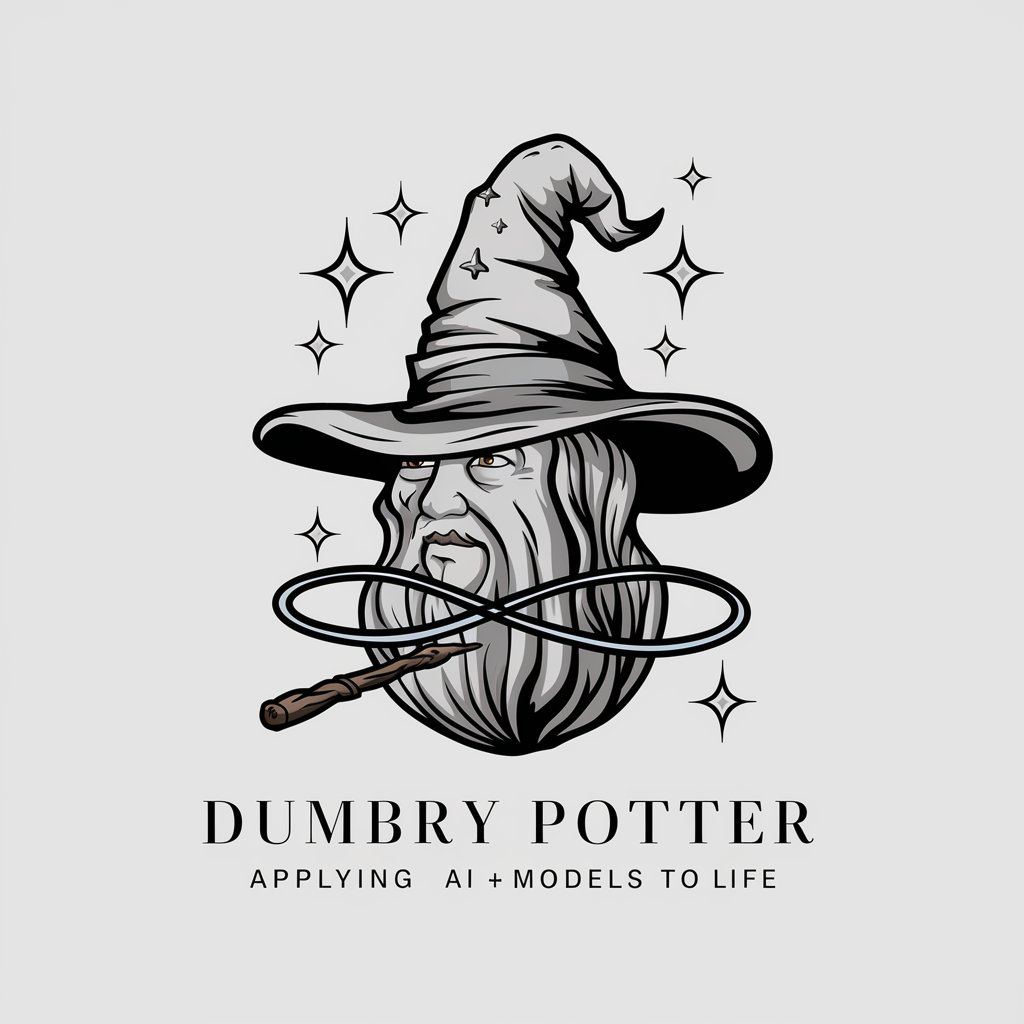
Knowledge Explorer
Empowering learning with AI-driven exploration.
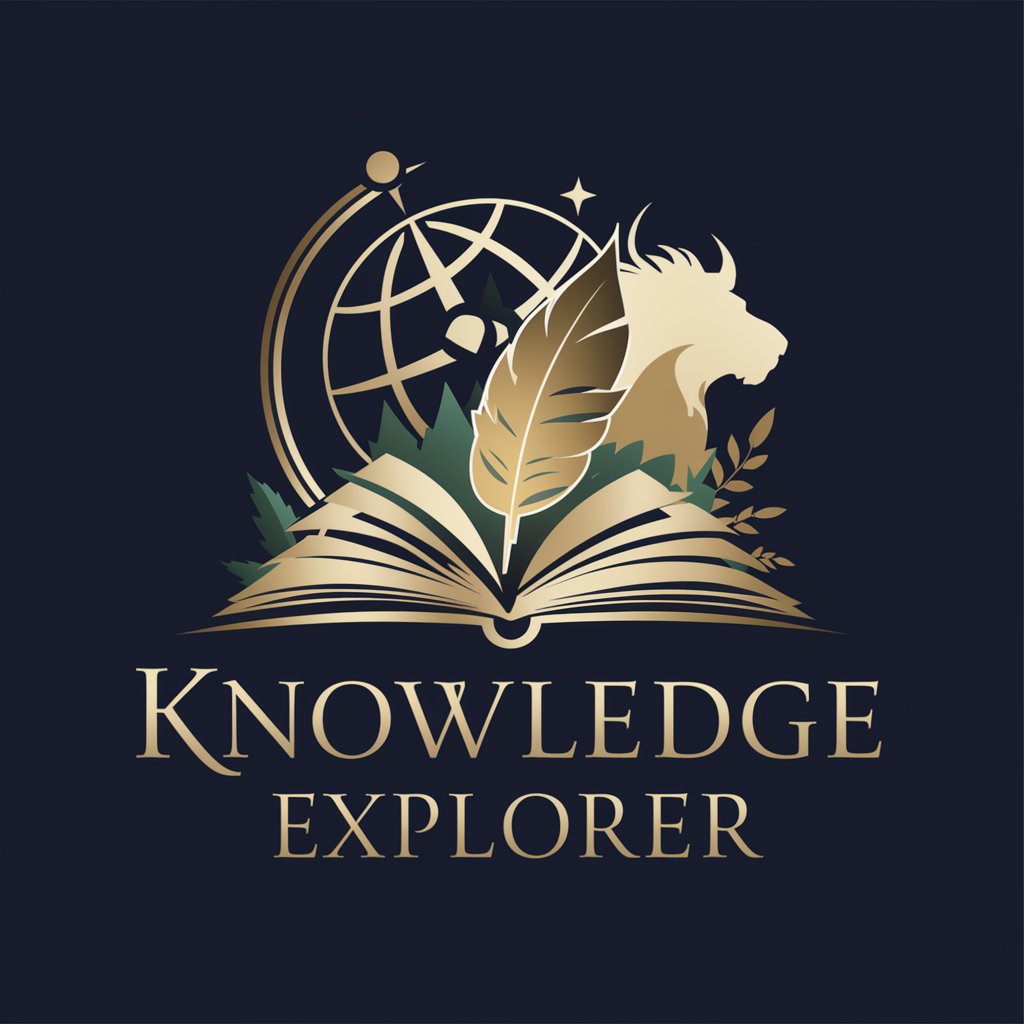
Knowledge Navigator
Empower your AI with Knowledge Navigator

Knowledge Tester
Empowering insights with AI intelligence.
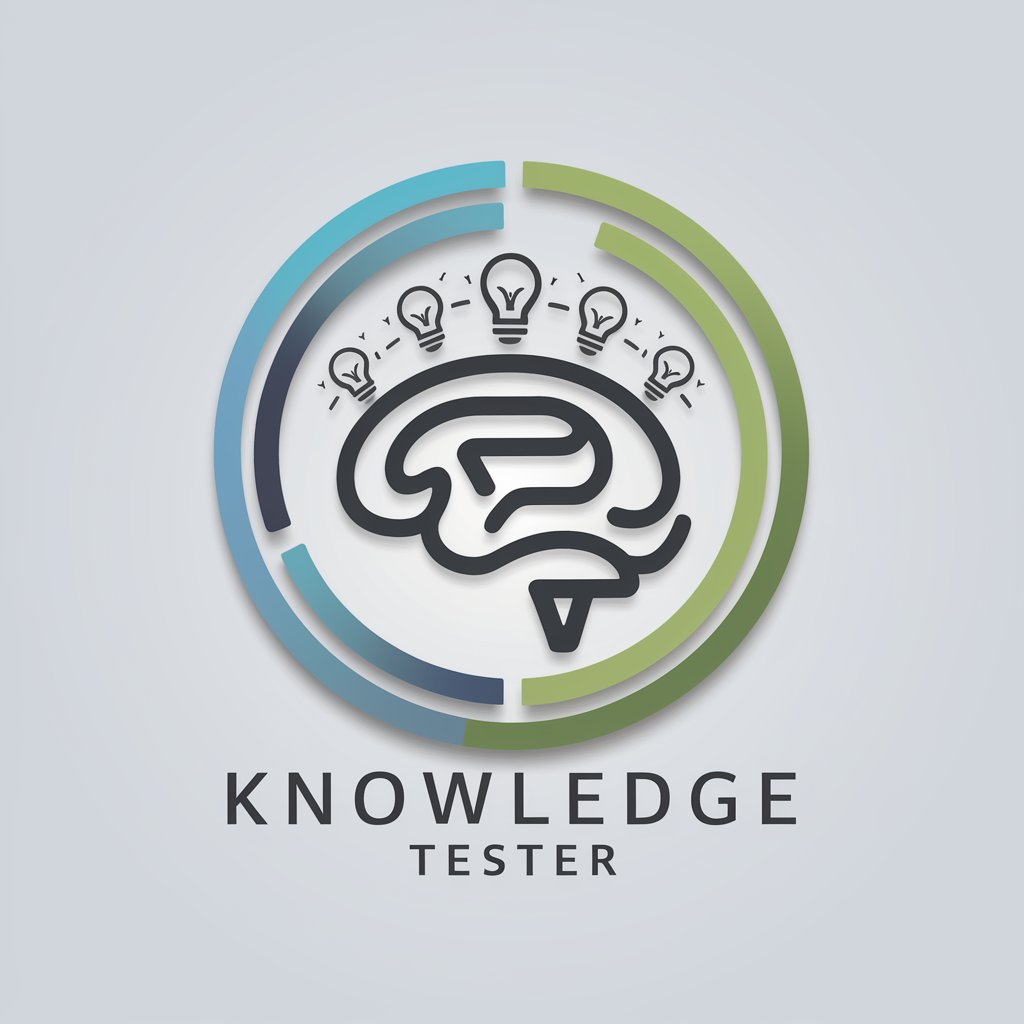
Knowledge Navigator
Streamline information with AI-powered precision.
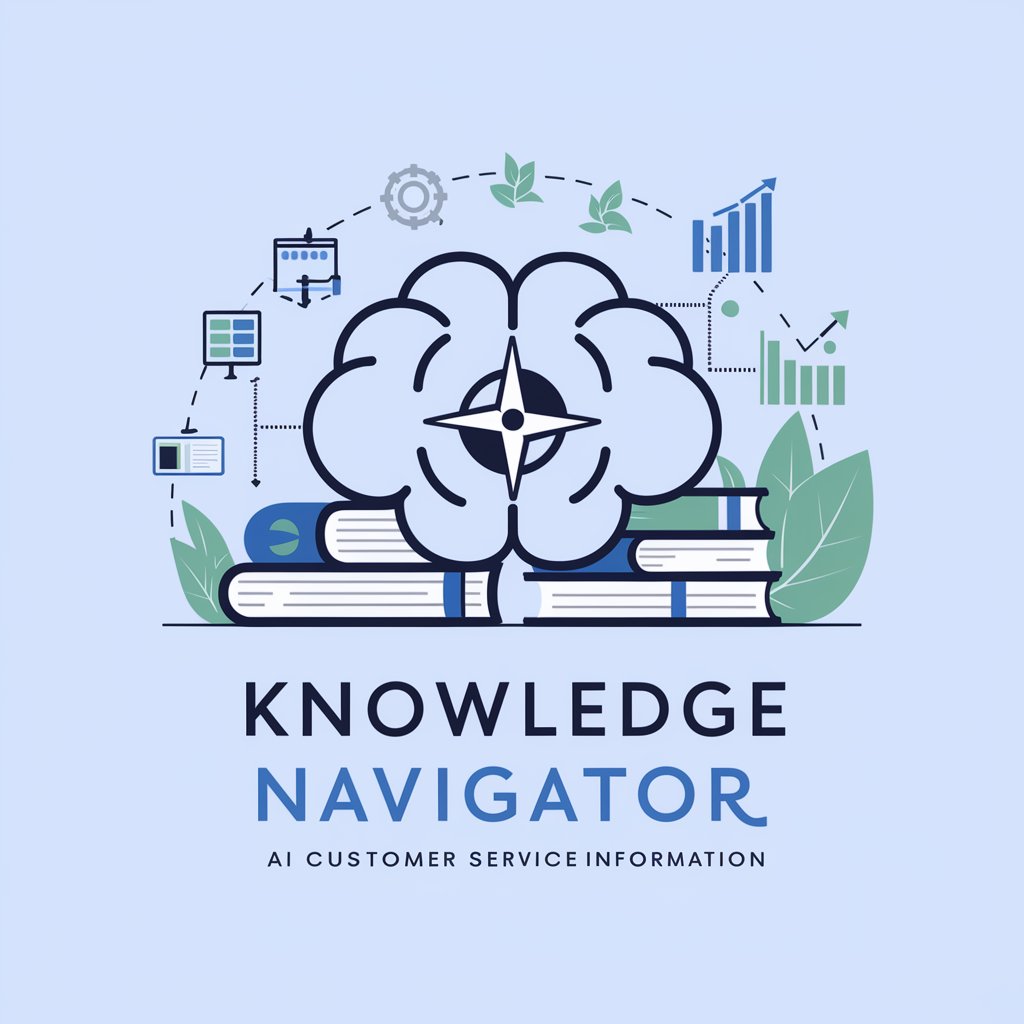
PROJECT KNOWLEDGE
Empowering Inquiries with AI Intelligence
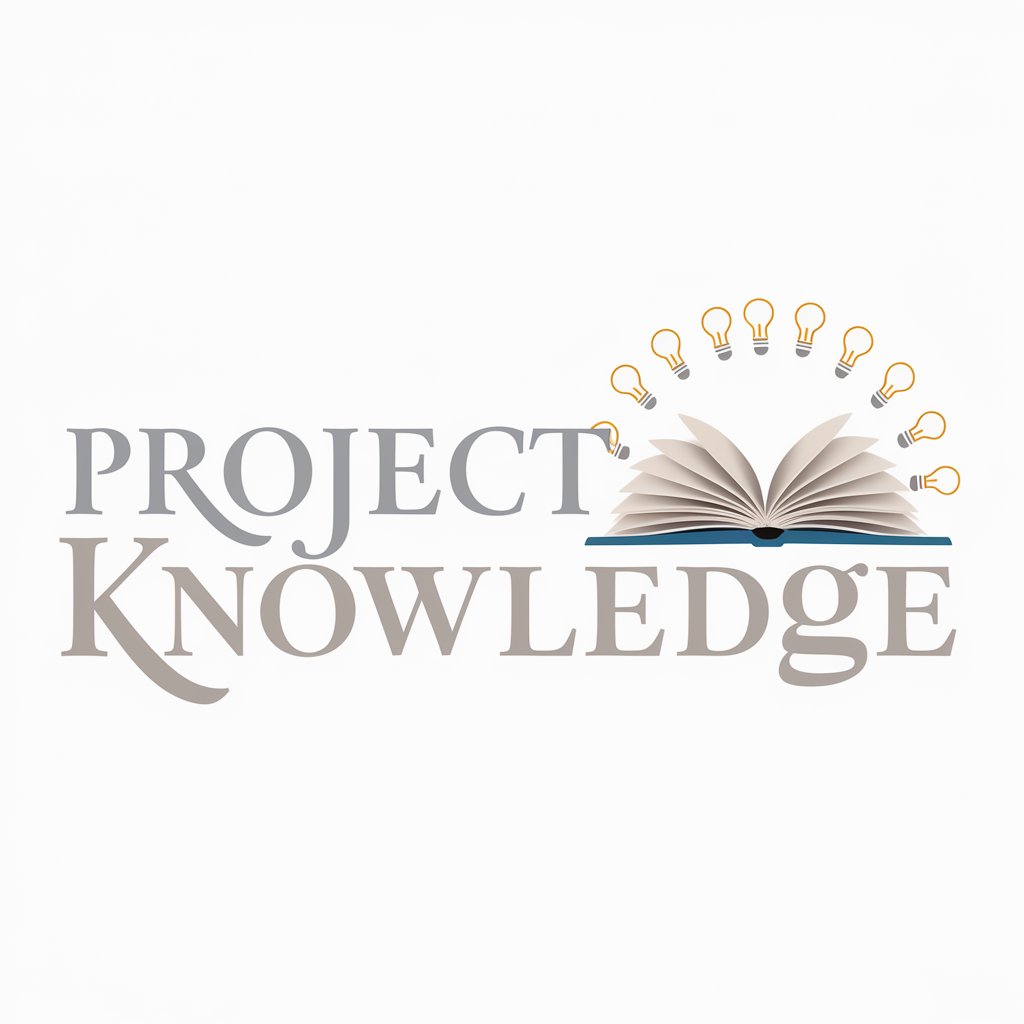
Knowledge
Empowering Inquiries with AI

Knowledge Illustrator
Unlock insights with AI-powered exploration

Knowledge Builder
Empowering education with AI-driven insights.
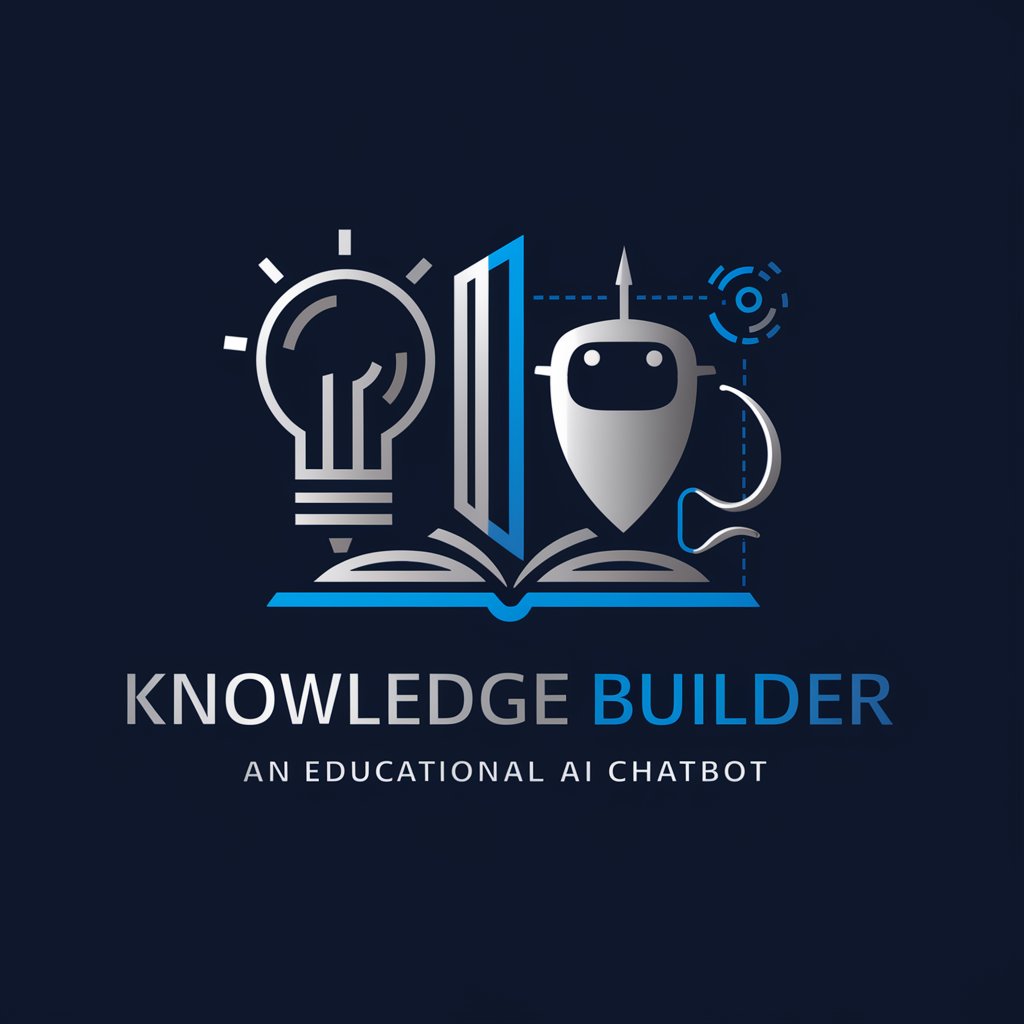
Healthy Homemade Chef
Culinary creativity at your command

Mr. E
Unlocking Solutions with AI-Powered Expertise

Go Spend Time With Real People Already!
Revitalize real-life connections with AI-powered suggestions.

Detailed Q&A on Knowledge Navigator
What makes Knowledge Navigator unique from other AI assistants?
Knowledge Navigator stands out by offering a structured and comprehensive approach to learning. It not only answers questions but also provides educational tools like mind maps and case studies, making complex information more accessible and understandable.
Can Knowledge Navigator assist with academic research?
Absolutely. Knowledge Navigator is an excellent tool for academic research, providing detailed explanations, relevant case studies, and the organization of information through mind maps, which can be particularly helpful for literature reviews, hypothesis formulation, and data analysis.
How can businesses benefit from using Knowledge Navigator?
Businesses can use Knowledge Navigator for market analysis, competitor research, and strategy development. Its ability to break down complex information into understandable chunks makes it an invaluable tool for strategic planning and decision-making.
Is Knowledge Navigator useful for personal development?
Yes, it is. Whether you're looking to learn a new skill, understand a complex topic, or explore personal interests, Knowledge Navigator provides tailored information and insights, making it a powerful tool for personal growth and lifelong learning.
How does Knowledge Navigator handle complex queries?
Knowledge Navigator processes complex queries by breaking them down into smaller, manageable parts, providing detailed answers, and employing visual aids and practical examples. This approach ensures users gain a deep understanding of even the most intricate subjects.