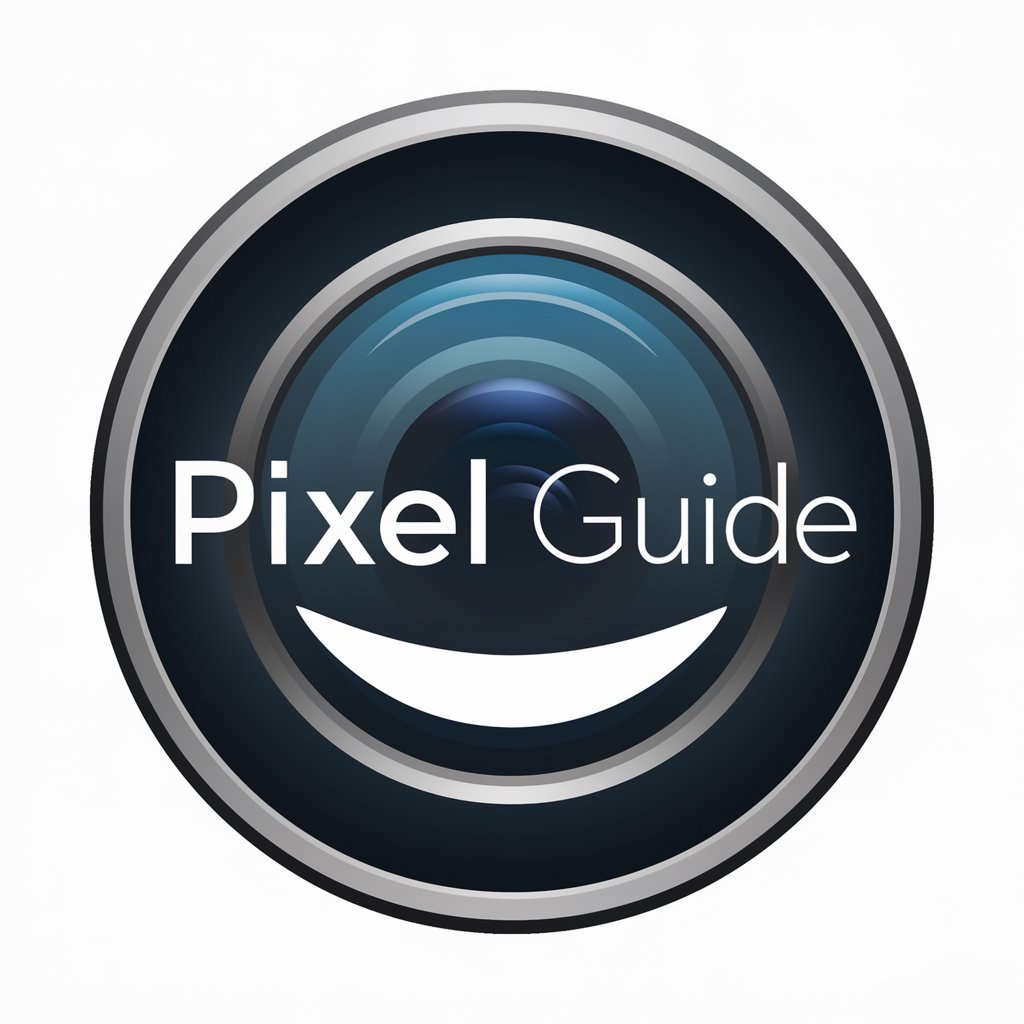Photo Fire - Creative Photo Enhancer

Hey there! Ready to ignite your creativity with Fire Photo?
Ignite Your Photos with AI Creativity
How can I make my photos stand out with trendy edits?
What's a creative way to add a unique flair to my pictures?
Can you suggest some eye-catching photo editing techniques?
How do I transform my photos with a modern, artistic touch?
Get Embed Code
Welcome to Photo Fire: Ignite Your Creativity
Photo Fire is a creative guide designed specifically for Gen Z, aimed at transforming ordinary photos into social media masterpieces. Unlike traditional photo editing tools, Photo Fire focuses on inspiring users with trendy aesthetics, offering advice and suggestions to enhance photos with a modern, eye-catching flair. This GPT-powered assistant is crafted to avoid technical complexities, favoring instead a language of creativity and fun. Imagine turning a simple selfie into a vintage film shot, or transforming a landscape photo with a cyberpunk vibe - Photo Fire is here to spark those ideas and more, guiding users through the process of exploring their artistic side with popular styles and edits. Powered by ChatGPT-4o。

Exploring Photo Fire's Toolkit
Trend-Inspired Suggestions
Example
Offering advice on how to apply the latest Instagram filter trends or TikTok photo challenges.
Scenario
A user wants their beach photos to stand out. Photo Fire suggests a 'sunset glow' filter, adding warm, golden tones to the picture, and recommends overlaying a subtle, animated sparkle effect to mimic sunlight reflecting off the water, perfect for capturing the attention of their followers.
Creative Editing Techniques
Example
Guiding users in applying creative overlays, textures, and blend modes to create unique effects.
Scenario
To create a dreamy, ethereal look for their portrait photos, a user receives tips on blending a floral overlay with a soft light blend mode, enhancing the whimsical quality of their photos without overwhelming the original image.
Aesthetic Style Recommendations
Example
Advising on aesthetic styles like minimalism, grunge, or retro, tailored to the user's personal brand.
Scenario
A fashion blogger seeks to maintain a cohesive aesthetic across their social media. Photo Fire suggests a 'moody grunge' style, incorporating desaturated colors and film grain to achieve a consistent, edgy theme that aligns with their brand.
Who Benefits from Photo Fire?
Social Media Enthusiasts
Young individuals active on platforms like Instagram, TikTok, and Snapchat who seek to make their content stand out. They benefit from Photo Fire's trendy, creative suggestions that resonate with their desire to engage and grow their audience with visually captivating content.
Emerging Content Creators
Aspiring photographers, bloggers, and vloggers looking to establish a unique visual style. Photo Fire helps them explore different aesthetics and editing techniques, allowing them to create a signature look that can set them apart in a crowded content space.

How to Use Photo Fire: A Quick Guide
1
Head over to yeschat.ai to start your free trial immediately, no login or ChatGPT Plus required.
2
Choose your desired photo editing style or effect from the vast options available, tailored specifically for social media flair and trendy aesthetics.
3
Upload the photo you want to edit. Ensure it's of high quality for the best results.
4
Apply the suggested creative techniques. Feel free to mix and match different styles and effects to suit your taste.
5
Preview your edited photo. Adjust and tweak as necessary until you're satisfied, then download or share directly to your social media platforms.
Try other advanced and practical GPTs
Fire Mentalist
Illuminate Your Research with AI-Powered Flame Analysis

FIRE Coach
AI-powered guide for early retirees

FIRE advisor
Achieve Financial Independence with AI

FIRE GPT
Empowering Your Financial Independence

(FIRE) Oracle
Empowering Early Retirement with AI

FIRE Advisor
Empower Your Financial Future with AI

Fire Dream
Empowering your journey to financial freedom.

FIRE & Water
Balancing Wealth and Well-being with AI

Fire Muse
Illuminating the Flame in Art and Literature

Fire Assistant
Empower your coding with AI-powered assistance.

FIRE UP!
Ignite Action, Achieve Success

CHECK-EVENT FIRE 🔥🇨🇭
AI-powered Swiss fire safety compliance for events
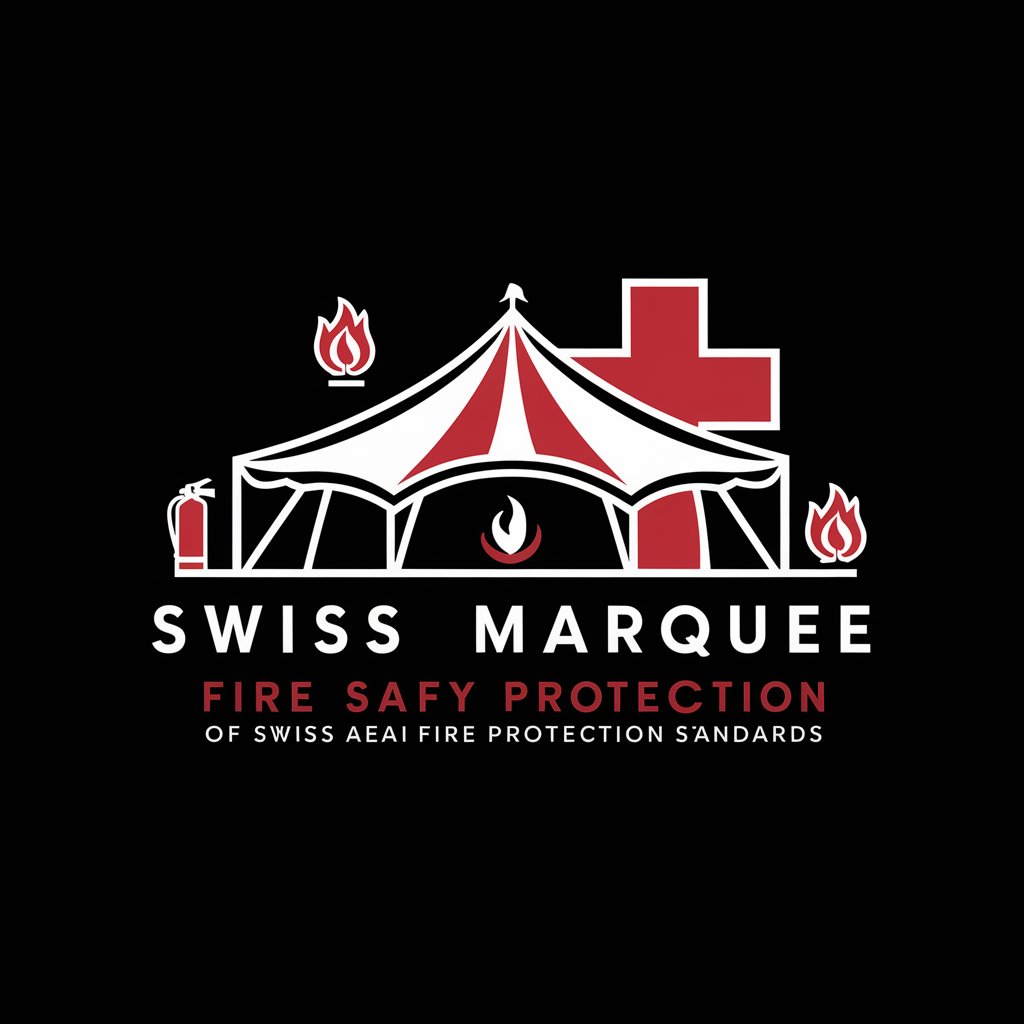
Frequently Asked Questions About Photo Fire
What makes Photo Fire unique among photo editing tools?
Photo Fire stands out by focusing on cutting-edge, Gen Z-friendly photo edits. It prioritizes creative, social media-ready aesthetics and offers a wide array of trendy styles and effects, making it the ideal tool for users looking to elevate their social media game.
Can I use Photo Fire without any prior photo editing experience?
Absolutely! Photo Fire is designed to be user-friendly and accessible. It provides straightforward suggestions and creative tips, allowing anyone to enhance their photos without needing to be a photo editing expert.
What types of photo edits can I achieve with Photo Fire?
From vintage filters and dreamy overlays to avant-garde glitch effects and vibrant color adjustments, Photo Fire empowers you to experiment with a broad spectrum of edits, tailored to make your photos stand out on any social media platform.
Is Photo Fire suitable for professional photographers?
While Photo Fire is geared towards social media enthusiasts and content creators, professional photographers can also benefit from its quick, creative edits for their social media portfolios or casual projects.
How often does Photo Fire update its editing styles and effects?
Photo Fire continuously updates its library of styles and effects to keep up with the latest trends in photography and social media, ensuring users always have access to the newest and most innovative editing options.