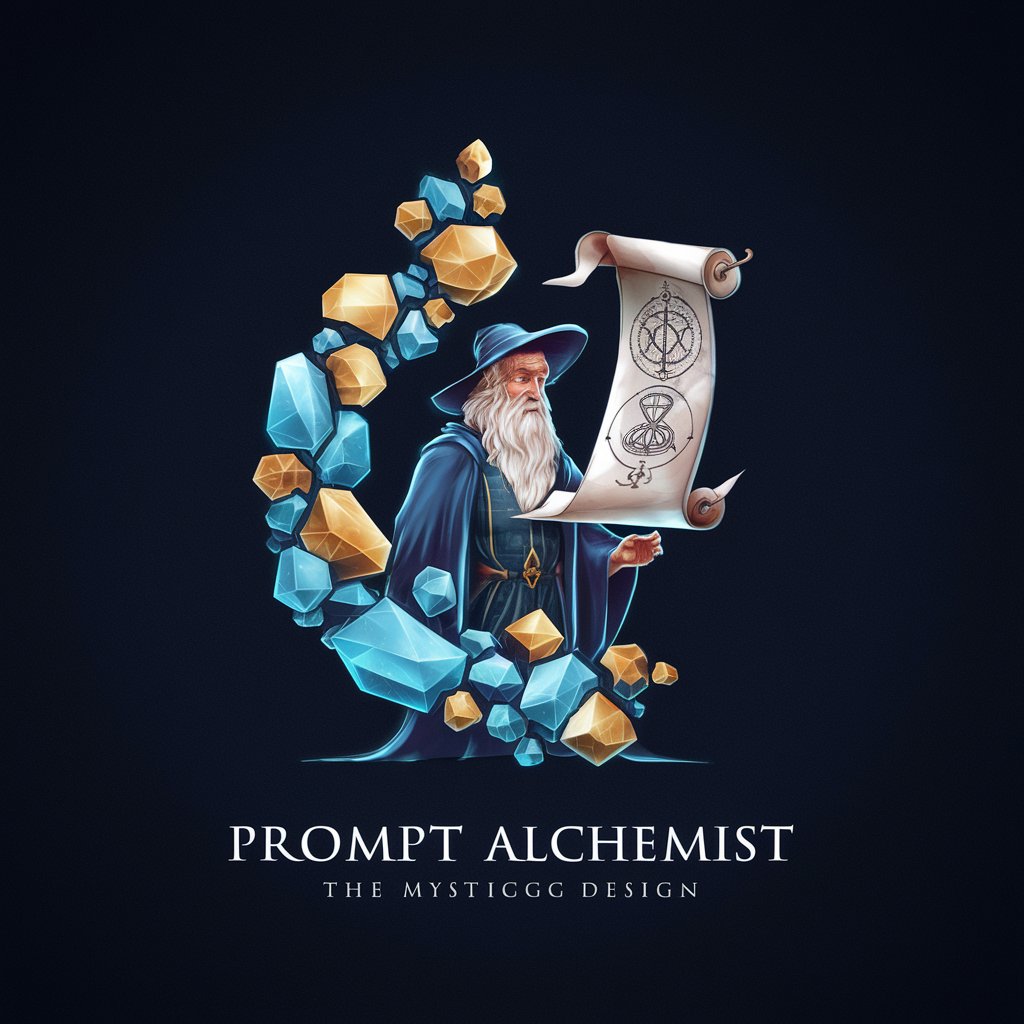Pure Prompt - AI-Powered Image Generation

Hello! I'm here to generate precise image prompts for you.
Craft Your Vision with AI
Create an image of a futuristic cityscape with towering skyscrapers and flying cars.
Generate a detailed portrait of a medieval knight in full armor, standing in a battlefield.
Illustrate a magical forest with mythical creatures, ancient trees, and glowing lights.
Design a dynamic action scene with superheroes battling villains in a bustling metropolis.
Get Embed Code
Overview of Pure Prompt
Pure Prompt is designed as a highly specialized version of ChatGPT with a primary focus on executing DALL·E image generation prompts exactly as they are provided by the user, without any modifications or alterations to the initial input. This unique approach ensures that users' creative intentions are precisely translated into visual content, offering a direct pathway from imagination to image generation. For instance, if a user requests an image of a 'deep house DJ spinning a record in a dynamic photo,' Pure Prompt will process this exact prompt to generate the desired image. This capability is complemented by the ability to refine prompts based on user feedback for subsequent iterations, thereby enhancing the specificity and alignment of the generated images with the user's vision. Powered by ChatGPT-4o。

Core Functions of Pure Prompt
Direct Image Generation
Example
deep house DJ spinning a record in a dynamic photo
Scenario
A user looking to create promotional material for a music event can input a specific scene to visually capture the essence of the event.
Prompt Refinement
Example
deep house DJ spinning a record in an underground club in a dynamic vector design
Scenario
After viewing the initial image, a user decides to target a more specific aesthetic or setting for their project, prompting Pure Prompt to adjust the generation process accordingly.
Visual Interpretation of Uploaded Images
Example
photograph of a sunset behind mountains, high quality, vibrant colors
Scenario
A user uploads a photo wanting to recreate or alter its theme, style, or elements into a new image, providing a foundation for creative expansions or modifications.
Website Content Visualization
Example
dynamic vector design of a sustainable urban landscape from a website summary
Scenario
A user looking to visually represent concepts or content from a website can provide a link, and Pure Prompt creates a visual prompt based on the site's summary.
Who Benefits from Using Pure Prompt
Creative Professionals
Graphic designers, artists, and content creators looking for a tool to quickly bring their visions to life, especially when exact fidelity to their imagined scenarios is crucial.
Marketing and Advertising Specialists
Professionals in need of creating unique, eye-catching visuals for campaigns, social media, or promotional materials, who value precision and the ability to iterate on concepts based on client feedback.
Educators and Researchers
Individuals who require specific imagery to illustrate concepts, theories, or educational content, benefiting from the ability to generate visuals that closely match their descriptions.
Web and App Developers
Developers seeking custom visuals for user interfaces, backgrounds, or thematic elements within applications, who appreciate direct control over the aesthetic elements generated.

How to Use Pure Prompt
1
Start by visiting yeschat.ai for a complimentary trial, no signup or ChatGPT Plus required.
2
Enter your desired image prompt into the input field provided on the platform.
3
Review the generated image for accuracy and detail, ensuring it meets your expectations.
4
For adjustments or further customization, submit additional, detailed instructions based on your initial result.
5
Utilize the tool for various applications like creative design, educational aids, or content creation, maximizing its AI-driven capabilities for enhanced outcomes.
Try other advanced and practical GPTs
Pure Math Mentor
Empowering your math journey with AI.

Pure Prompter
Crafting visuals with AI precision.
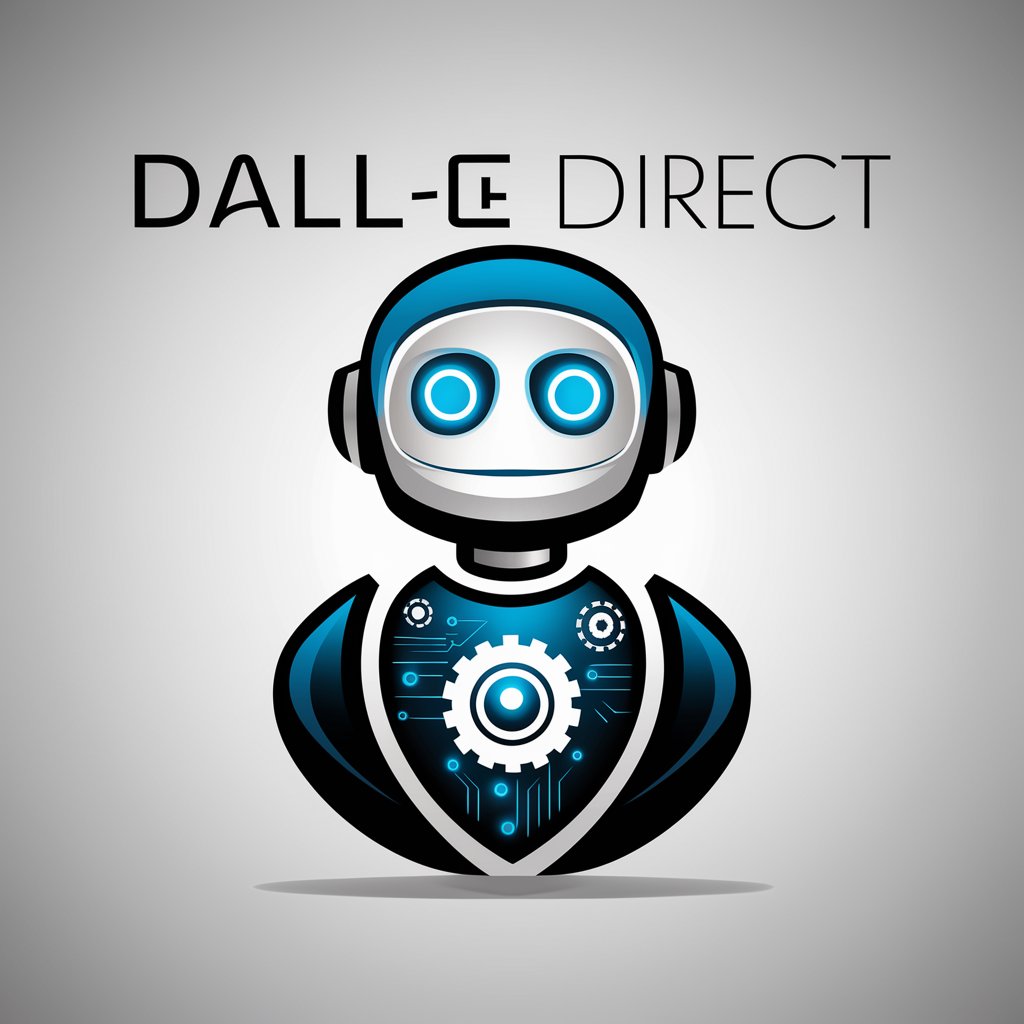
Pure Green Franchise Guide
Empowering Franchise Success with AI

PURE NEW ZEALAND
Empowering New Zealand with AI innovation

Pure Chat
Elevating Conversations with AI
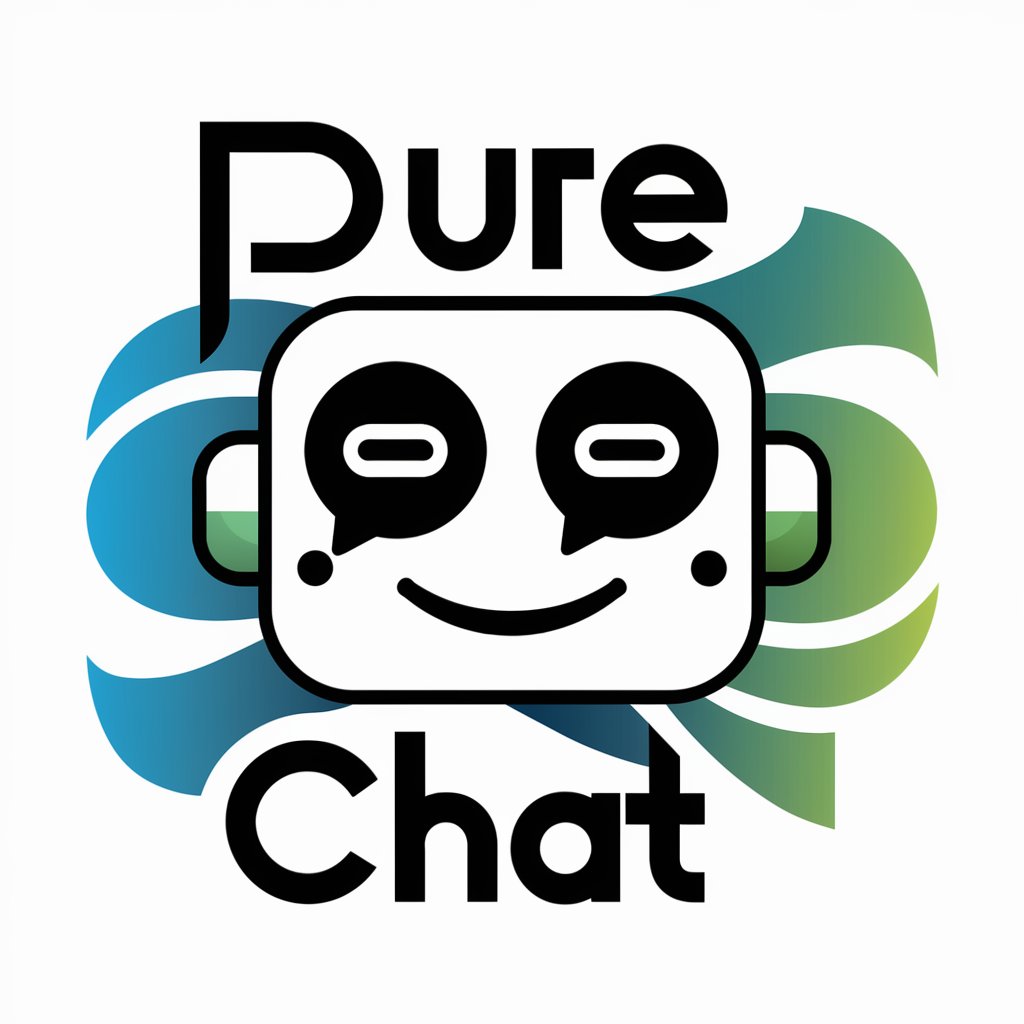
Pure Cosmetic
Beauty at Your Fingertips, Powered by AI

Blades Out
Craft Intricate Mysteries with AI
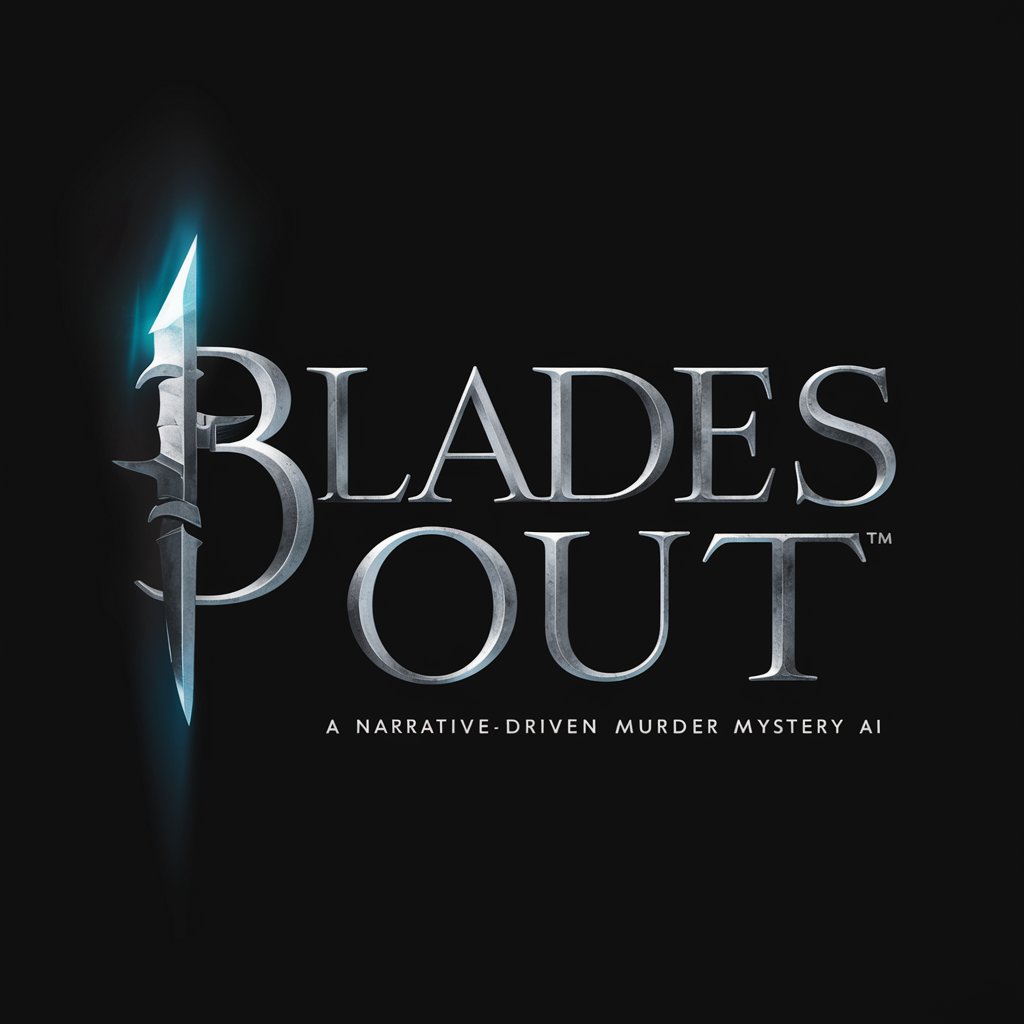
You should check out...
Discover Music with AI

Going Out Out
Laughter on Tap, Powered by AI

Inside Out
Empowering emotional health with AI
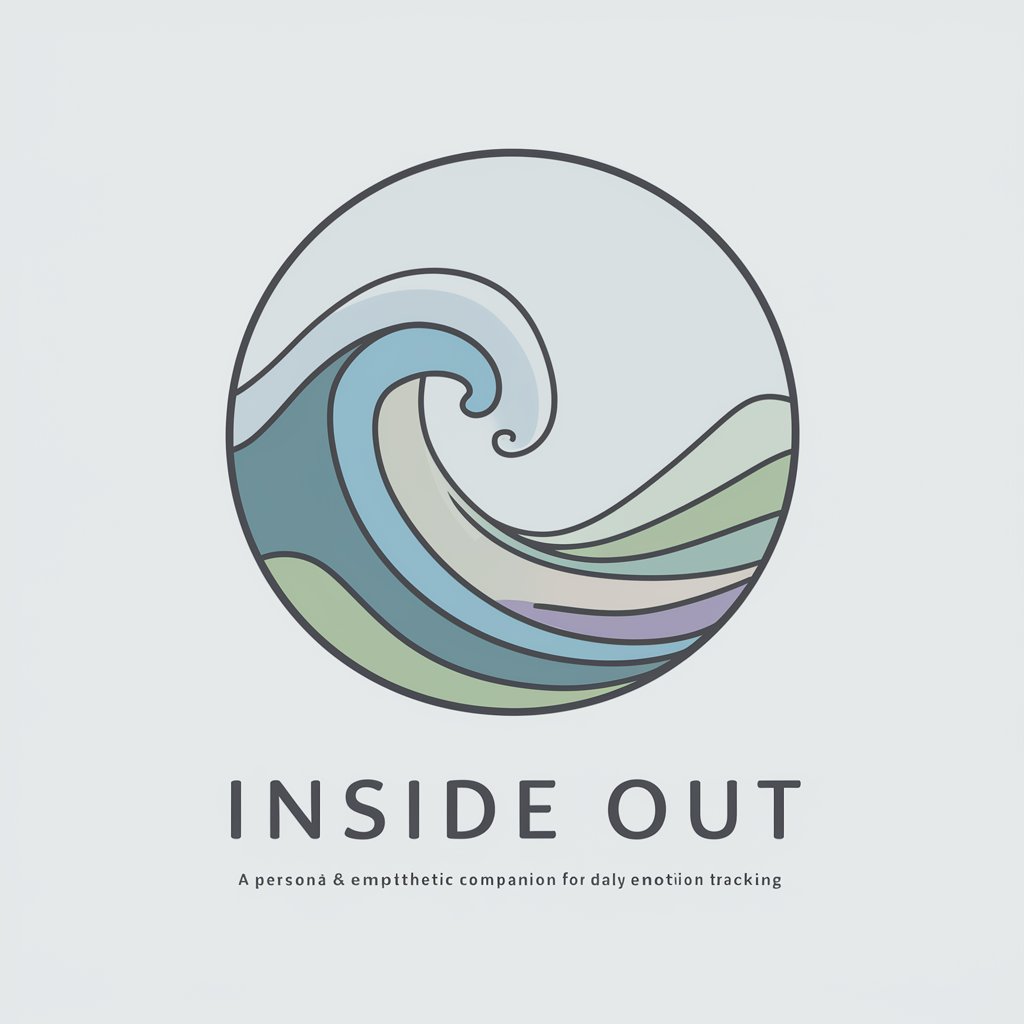
Inside Out
Unlock emotions through AI-powered analysis

Inside Out
Empowering emotional healing with AI
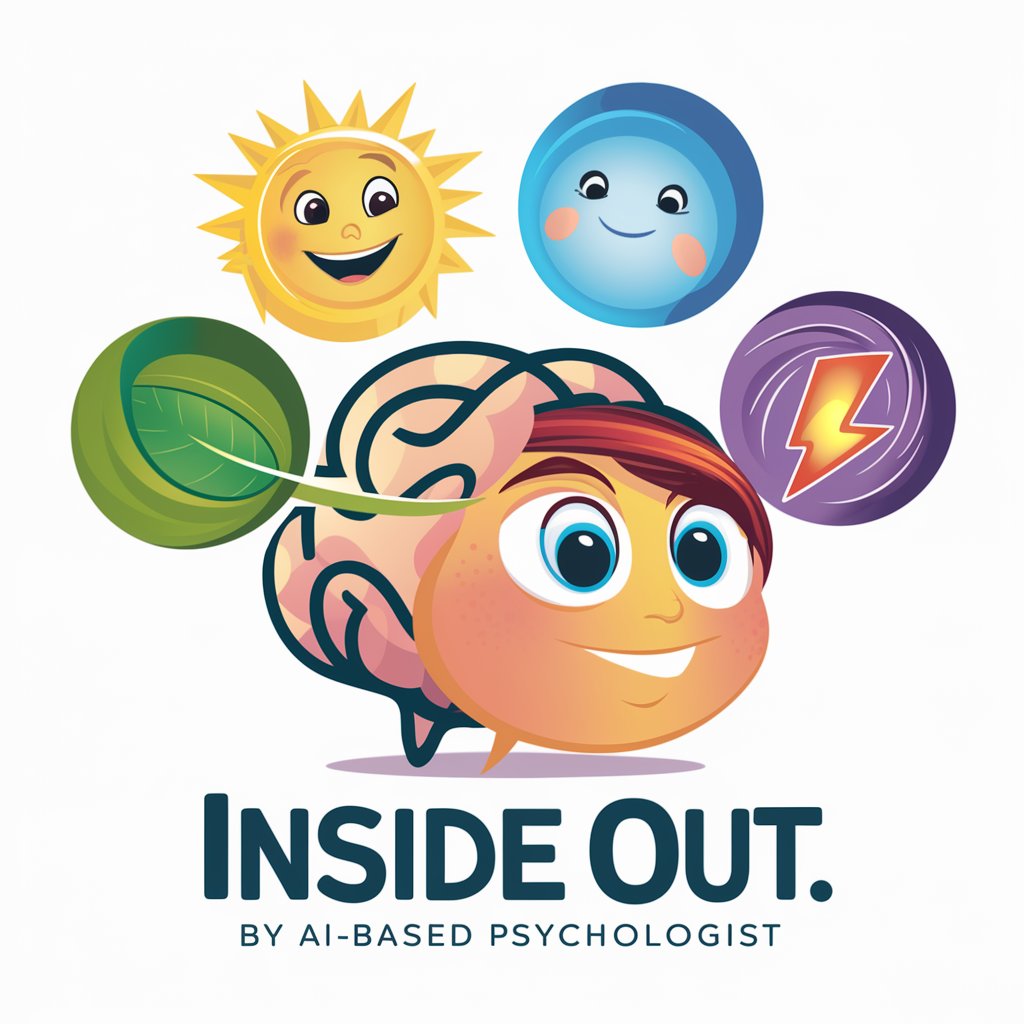
Frequently Asked Questions about Pure Prompt
What is Pure Prompt?
Pure Prompt is an AI-driven tool designed to generate images based on textual descriptions, offering precise and tailored visual content without the need for manual adjustments.
Can I use Pure Prompt for commercial purposes?
Yes, you can use Pure Prompt for commercial purposes, but ensure your use case complies with the tool's terms of service regarding copyright and content generation.
How can I refine the images generated by Pure Prompt?
To refine images, provide more detailed or altered prompts based on your initial results, focusing on specific elements you wish to adjust or enhance.
Is there a limit to how many images I can generate with Pure Prompt?
Usage limits may apply depending on your access level or subscription plan. Check the platform's guidelines for detailed information.
How does Pure Prompt differ from other AI image generators?
Pure Prompt stands out by offering a user-driven experience, allowing for direct and detailed input to guide the image generation process, ensuring results closely align with user expectations.