Pure Prompter - AI-Powered Visual Generation
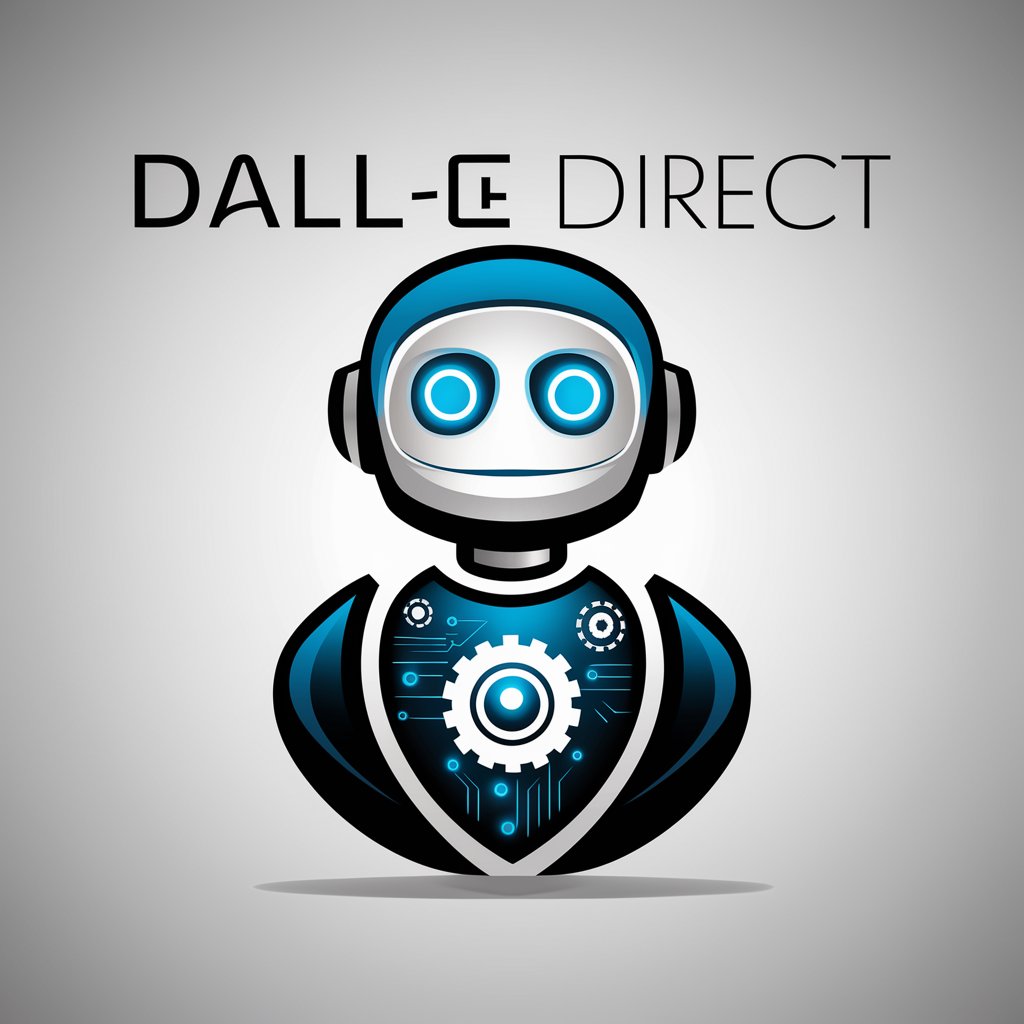
Welcome to Dall-E Direct! Let's create something amazing.
Crafting visuals with AI precision.
Generate a detailed description of a futuristic cityscape with...
Create a realistic painting of a serene beach at sunset featuring...
Imagine a fantastical creature that combines elements of a dragon and a phoenix with...
Design an intricate and colorful garden filled with exotic plants and flowers, emphasizing...
Get Embed Code
Introduction to Pure Prompter
Pure Prompter is designed as a direct interface to Dall-E, OpenAI's image generation model, intended to facilitate the creation of images based on text and image prompts. Its primary design purpose is to act as a conduit, allowing users to input prompts without modification, directly creating images from these inputs. This ensures a seamless and straightforward user experience, emphasizing efficiency and fidelity to the user's original request. For example, if a user inputs the text 'A futuristic cityscape at dusk, with flying cars and neon lights', Pure Prompter sends this exact prompt to Dall-E, which then generates an image based on these specifications. Similarly, if a user uploads an image of a landscape, Pure Prompter creates a prompt based on the image's characteristics and forwards it to Dall-E for image generation. Powered by ChatGPT-4o。

Main Functions of Pure Prompter
Direct Text-to-Image Generation
Example
A user submits the prompt 'An old library filled with antique books and a large globe'.
Scenario
Pure Prompter forwards this prompt to Dall-E, which then creates an image accurately depicting the described scene. This function is essential for users looking to visualize concepts, ideas, or scenarios directly from their descriptions without alterations.
Image-based Prompt Creation
Example
A user uploads an image of a mountain range during sunset.
Scenario
Pure Prompter analyzes the uploaded image and formulates a detailed prompt describing the image's features, such as 'A majestic mountain range bathed in the warm glow of a setting sun, with vibrant colors and dynamic cloud formations'. This prompt is then used to generate a similar or enhanced image, helping users recreate or modify existing visuals.
Ideal Users of Pure Prompter
Creative Professionals
Artists, designers, and content creators who require visual content that aligns closely with their vision. These users benefit from the ability to translate their detailed descriptions into images directly, aiding in conceptualization, presentation, and marketing materials.
Educators and Researchers
Individuals in educational or research settings who utilize images to explain complex concepts, visualize data, or provide visual aids for teaching. Pure Prompter's ability to generate images from both text and uploaded images can enhance learning materials and facilitate more engaging presentations.

How to Use Pure Prompter
1
Visit yeschat.ai to start a free trial without requiring a login or a ChatGPT Plus subscription.
2
Select the 'Create New Prompt' button to initiate crafting your custom text or image prompt.
3
Enter or upload your prompt details in the provided fields. For images, ensure they are clear and relevant to the desired output.
4
Review the prompt to ensure accuracy and clarity, then submit it by clicking the 'Send to Dall-E' button.
5
View the generated content. You can make adjustments to your prompt and resubmit if necessary to refine the results.
Try other advanced and practical GPTs
Pure Green Franchise Guide
Empowering Franchise Success with AI

PURE NEW ZEALAND
Empowering New Zealand with AI innovation

Pure Chat
Elevating Conversations with AI
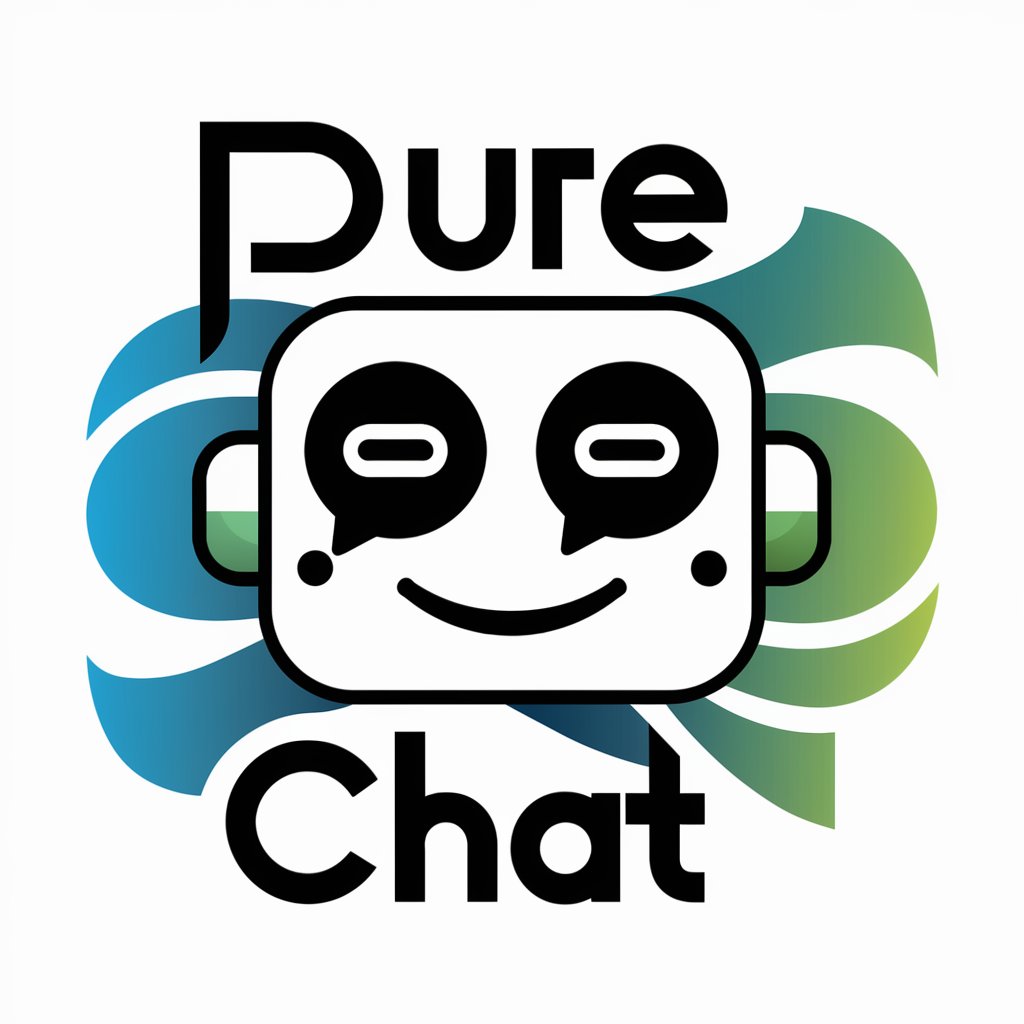
Pure Cosmetic
Beauty at Your Fingertips, Powered by AI

Pure Magic
Empower, Enlighten, Engage

Pure Code
Empower your code with AI

Pure Math Mentor
Empowering your math journey with AI.

Pure Prompt
Craft Your Vision with AI

Blades Out
Craft Intricate Mysteries with AI
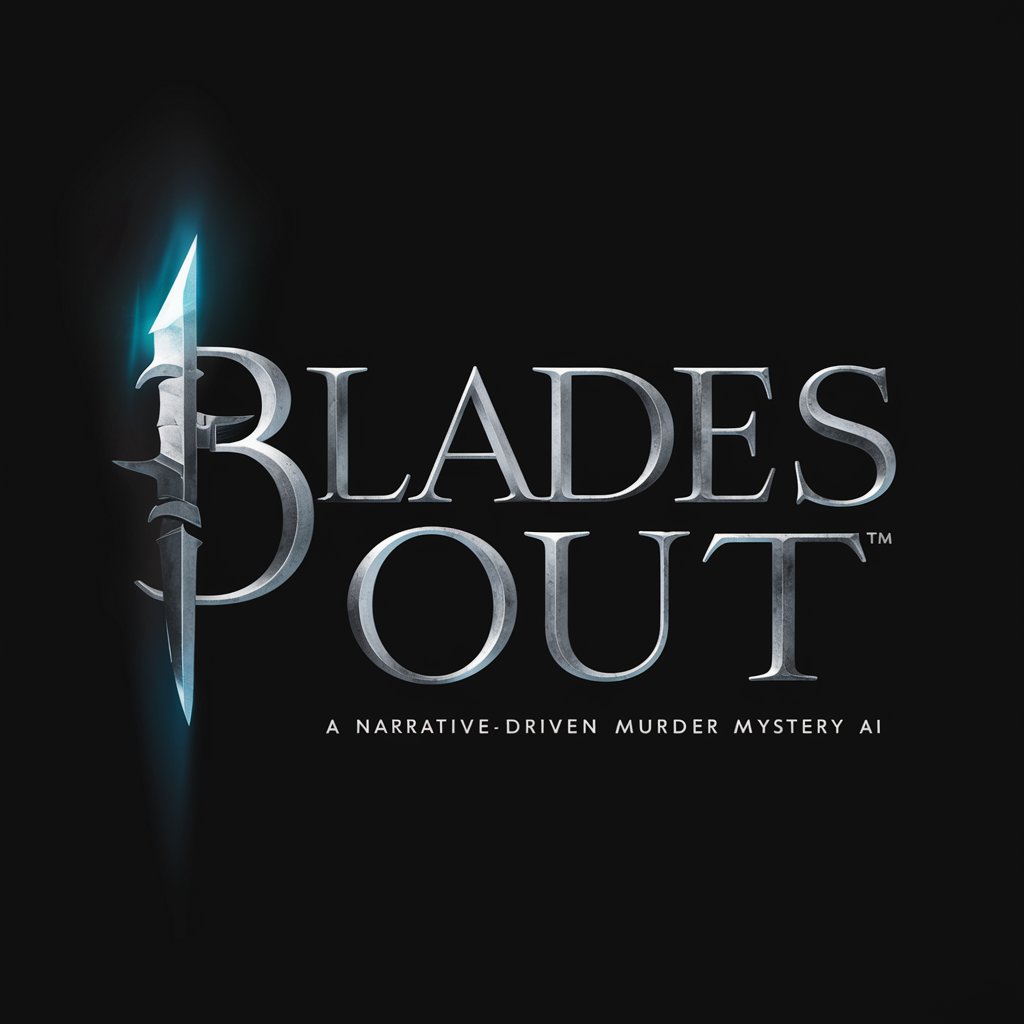
You should check out...
Discover Music with AI

Going Out Out
Laughter on Tap, Powered by AI

Inside Out
Empowering emotional health with AI
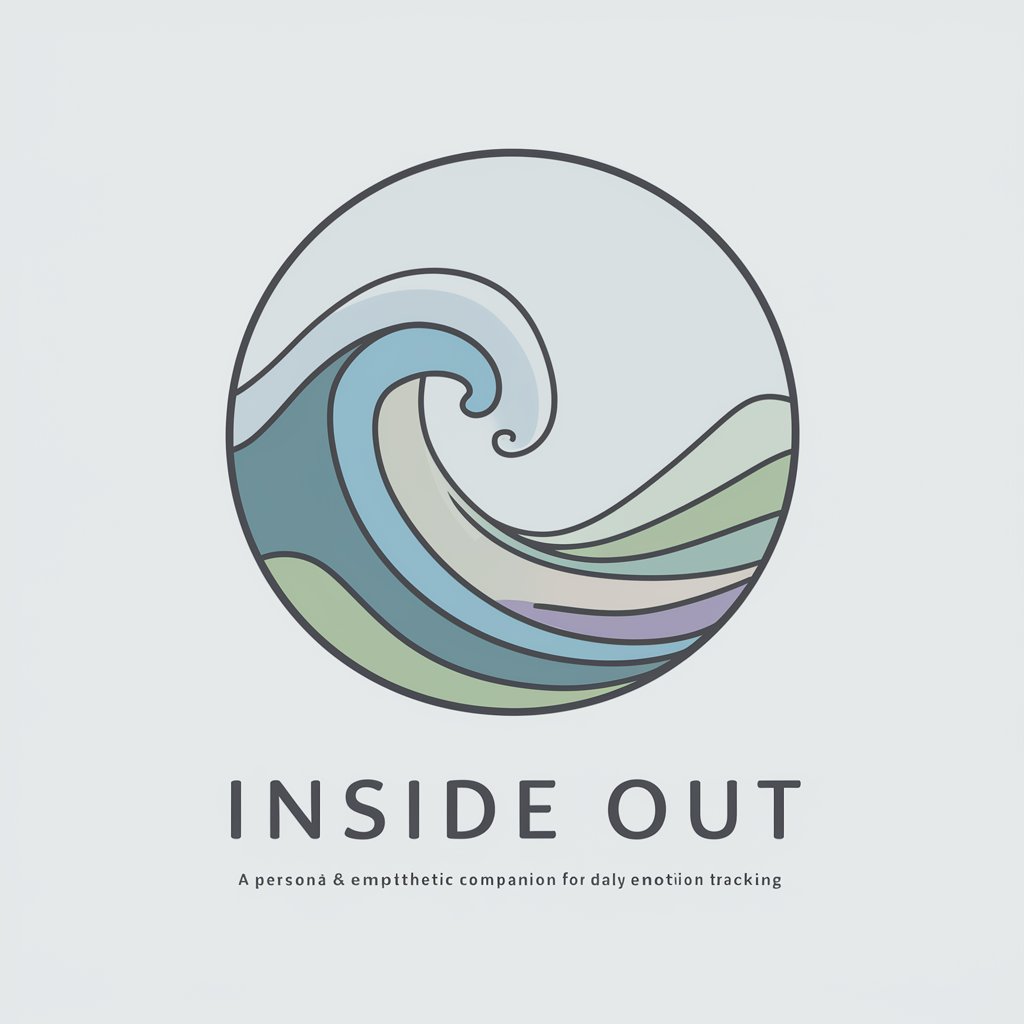
Frequently Asked Questions About Pure Prompter
What types of prompts can I submit to Pure Prompter?
Pure Prompter accepts both text and image inputs. You can provide detailed descriptions for generating digital art or submit images directly for image-to-image transformations.
Is there a limit to how many images I can generate with one prompt?
You can request up to four images per prompt. This flexibility allows for a variety of visual interpretations or iterations of your initial idea.
Can I use Pure Prompter for commercial purposes?
Yes, you can use Pure Prompter for commercial projects. However, ensure you comply with all applicable copyright laws and the specific content policy of the Dall-E model.
How do I improve the results from my image prompts?
For optimal results, use clear and detailed descriptions or high-quality images. The specificity of your prompt greatly influences the accuracy and quality of the output.
What should I do if the output from Pure Prompter does not meet my expectations?
You can refine and resubmit your prompt, adjusting the level of detail or clarity in the description. Feedback loops help tailor the results more closely to your needs.
