
Vb.net Winform CoBot - VB.NET WinForms AI Helper

Welcome! Let's tackle some VB.NET challenges together.
Empowering WinForms development with AI.
Create a VB.NET function that...
How do I integrate Telerik controls into...
Generate a Winform application that...
Explain how to handle events in...
Get Embed Code
Overview of Vb.net Winform CoBot
The Vb.net Winform CoBot is a specialized chatbot designed to assist developers working with VB.NET in creating and troubleshooting Windows Forms (WinForms) applications, particularly those utilizing Telerik UI controls. Its primary function is to provide expert guidance, code examples, and troubleshooting assistance tailored to VB.NET and Telerik controls integration. It's designed to streamline the development process, reduce common mistakes, and enhance the understanding and implementation of best practices in WinForms development. An example scenario could be a developer struggling with data binding between a Telerik RadGridView and a dataset; the CoBot could provide specific code examples, best practice advice, and debugging tips for this situation. Powered by ChatGPT-4o。

Core Functions of Vb.net Winform CoBot
Code Generation
Example
Generating VB.NET code snippets for setting up and customizing Telerik RadControls within a WinForm.
Scenario
A user needs to create a complex UI feature, like a data grid with conditional formatting. The CoBot can provide a complete, ready-to-integrate code example.
Troubleshooting and Debugging
Example
Identifying and resolving common errors or issues in VB.NET WinForms applications, such as runtime errors or UI rendering issues.
Scenario
A developer encounters an error when attempting to deploy a Telerik RadChart. The CoBot offers step-by-step debugging guidance.
Best Practices and Tips
Example
Advising on best practices for VB.NET WinForm development, focusing on performance, maintainability, and user experience.
Scenario
A developer is unsure how to structure their project for scalability. The CoBot provides recommendations and coding standards.
Integration Guidance
Example
Offering advice on integrating third-party controls and services with VB.NET WinForms applications.
Scenario
A user wants to integrate a new Telerik reporting tool into their existing application. The CoBot guides them through the integration process.
Target User Groups for Vb.net Winform CoBot
VB.NET Developers
Programmers working on Windows desktop applications who seek to improve efficiency and solve complex problems using Telerik controls.
UI/UX Designers
Designers looking to understand the technical constraints of WinForms and to collaborate more effectively with developers in implementing user interfaces.
Software Architecture Consultants
Experts who advise on software structure and design, and who can leverage the CoBot to provide better solutions in VB.NET environments.
Educators and Students
Teachers and learners in programming or computer science fields who need a practical tool to facilitate VB.NET and Telerik controls learning.

How to Use Vb.net Winform CoBot
1
Start by visiting yeschat.ai for a hassle-free trial that requires no sign-up or ChatGPT Plus subscription.
2
Explore the documentation provided on the website to understand the basics of VB.NET WinForms and Telerik controls integration.
3
Utilize the provided examples and tutorials to familiarize yourself with common coding patterns and best practices.
4
Experiment with the CoBot by inputting your specific WinForms development questions or code snippets for review and optimization suggestions.
5
Take advantage of the community forums and support for personalized guidance and to share insights with fellow developers.
Try other advanced and practical GPTs
Infor Extend M3 Consultant
Empower your M3 with AI-driven extensions

Upload, Assess and Inform
Elevate Your Insights with AI
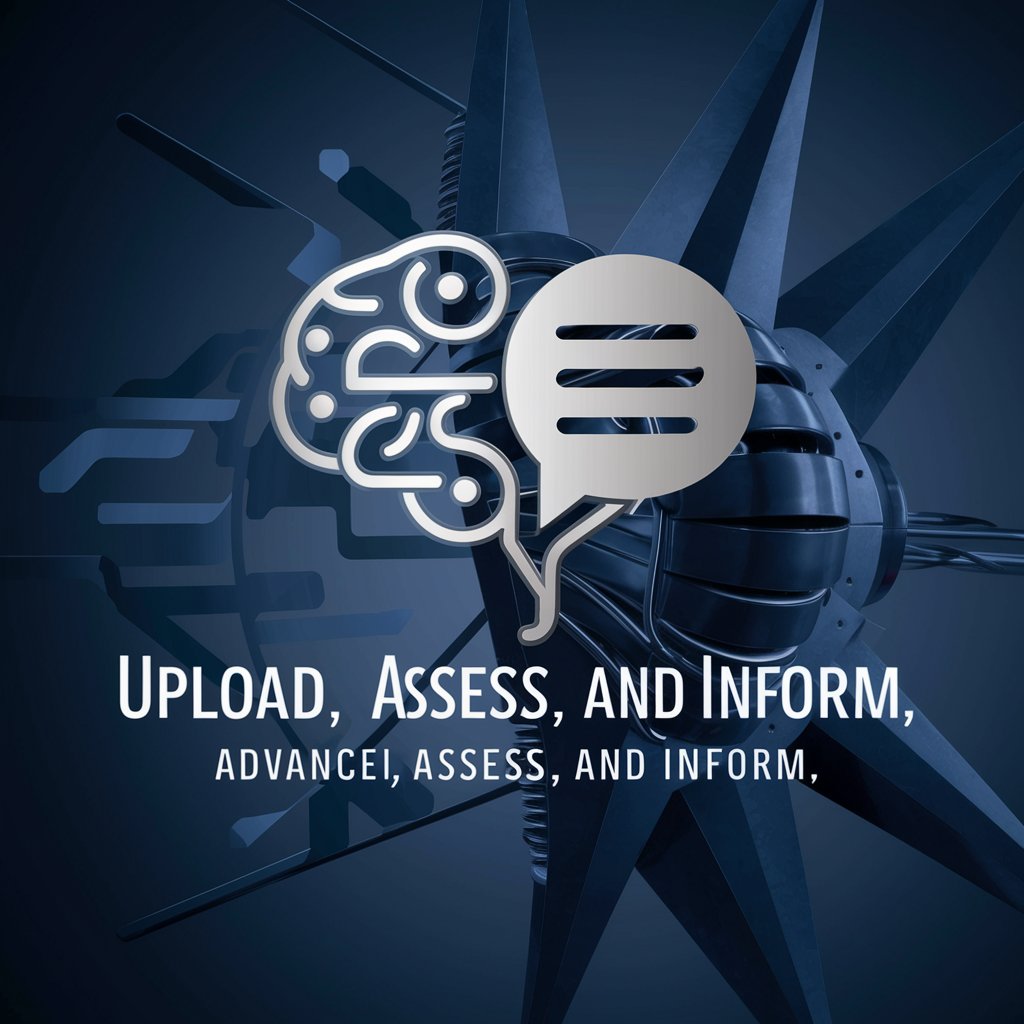
Oliver
Explore culinary delights effortlessly

AgiliMed
Empowering Medical Decisions with AI

Informe de psicología GRATIS.
Transforming Data into Psychological Insights
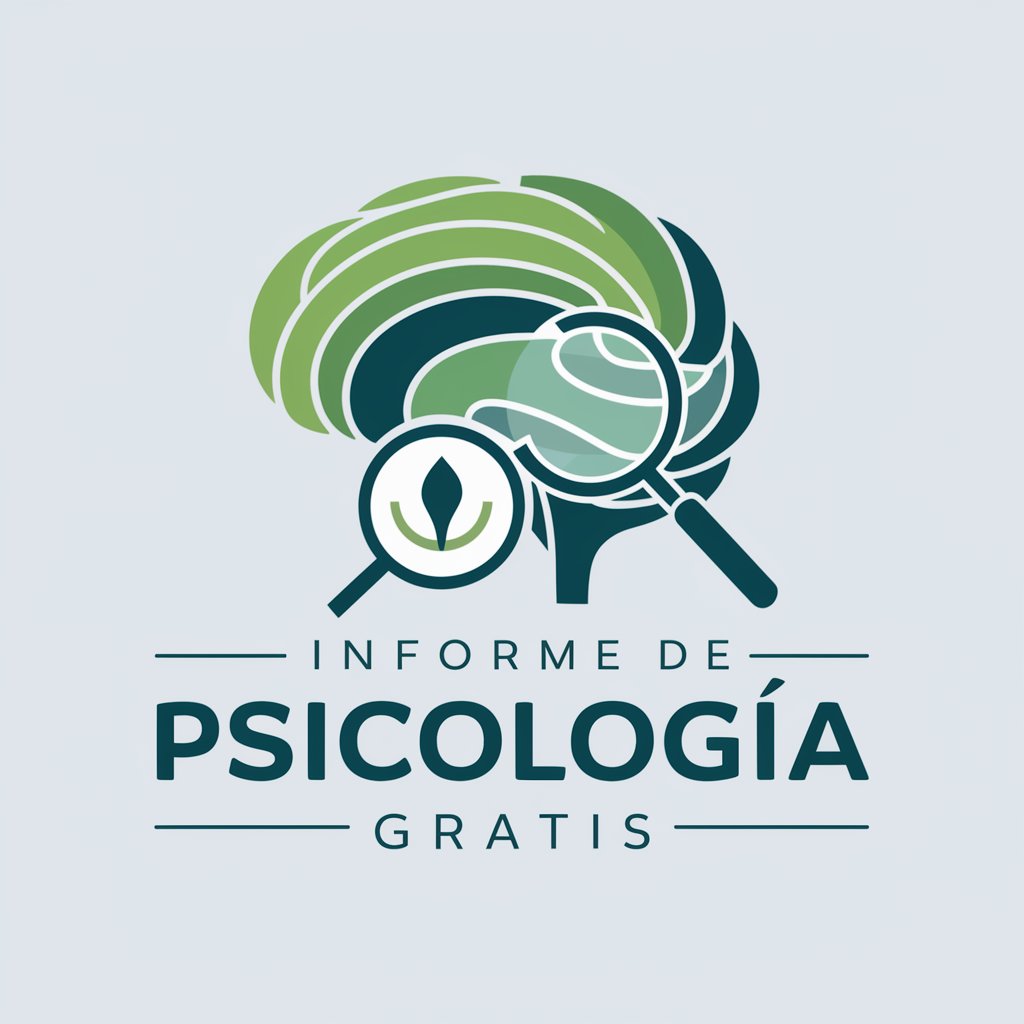
WinForm Wizard
Empowering development with AI-driven design

Crypto Inform
Empowering Crypto Decisions with AI

Absolute Justice Enforcer
Navigate Justice with AI Insight
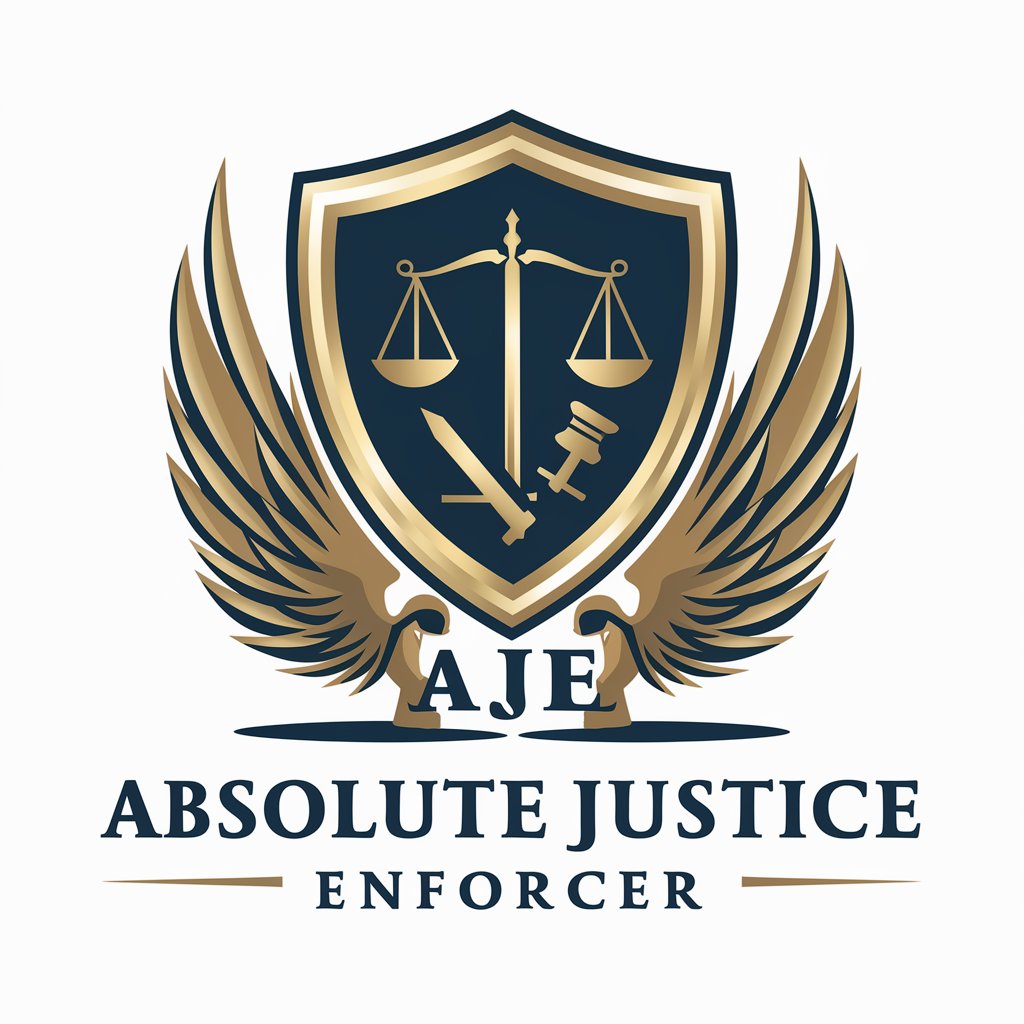
Grammar - Ablative Absolute Generator
Master Latin grammar with AI-powered guidance.
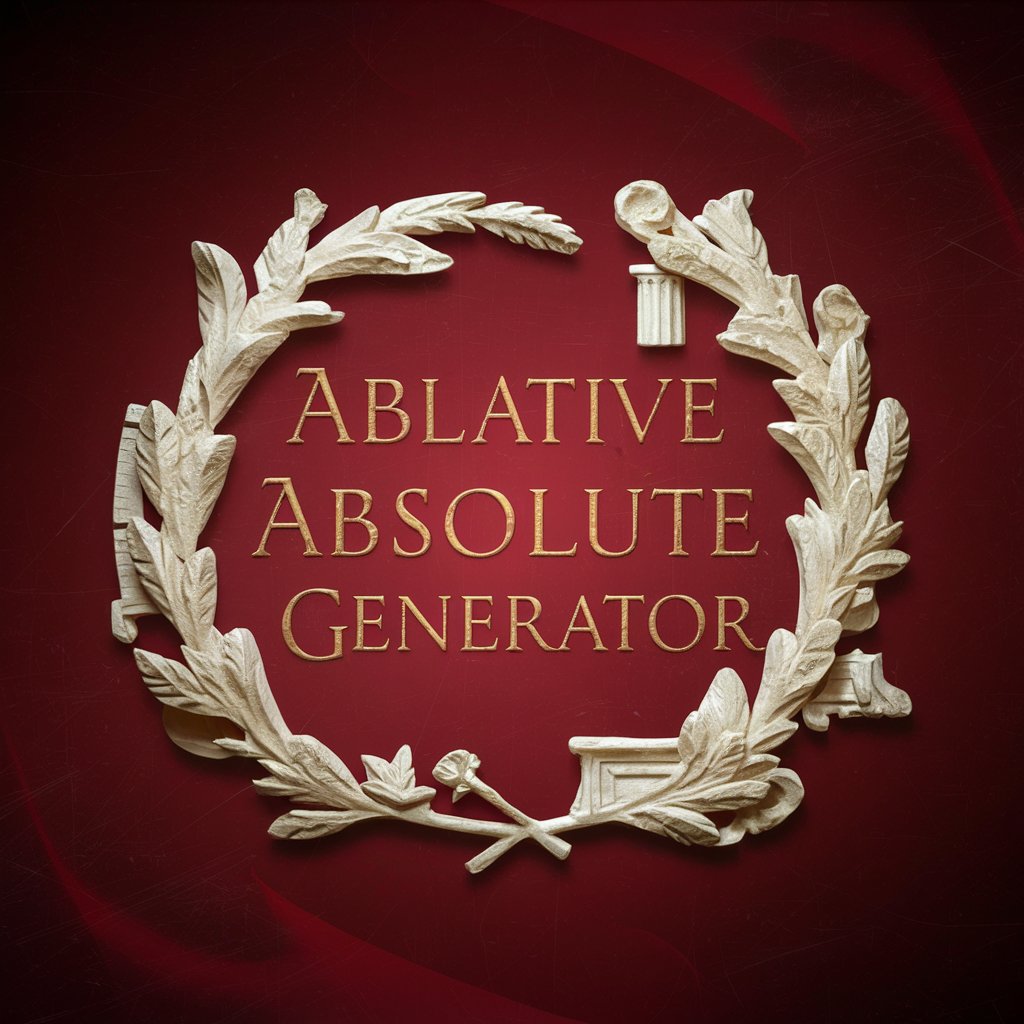
Absolutely No
Absolutely No - Revolutionizing the Art of Not Helping
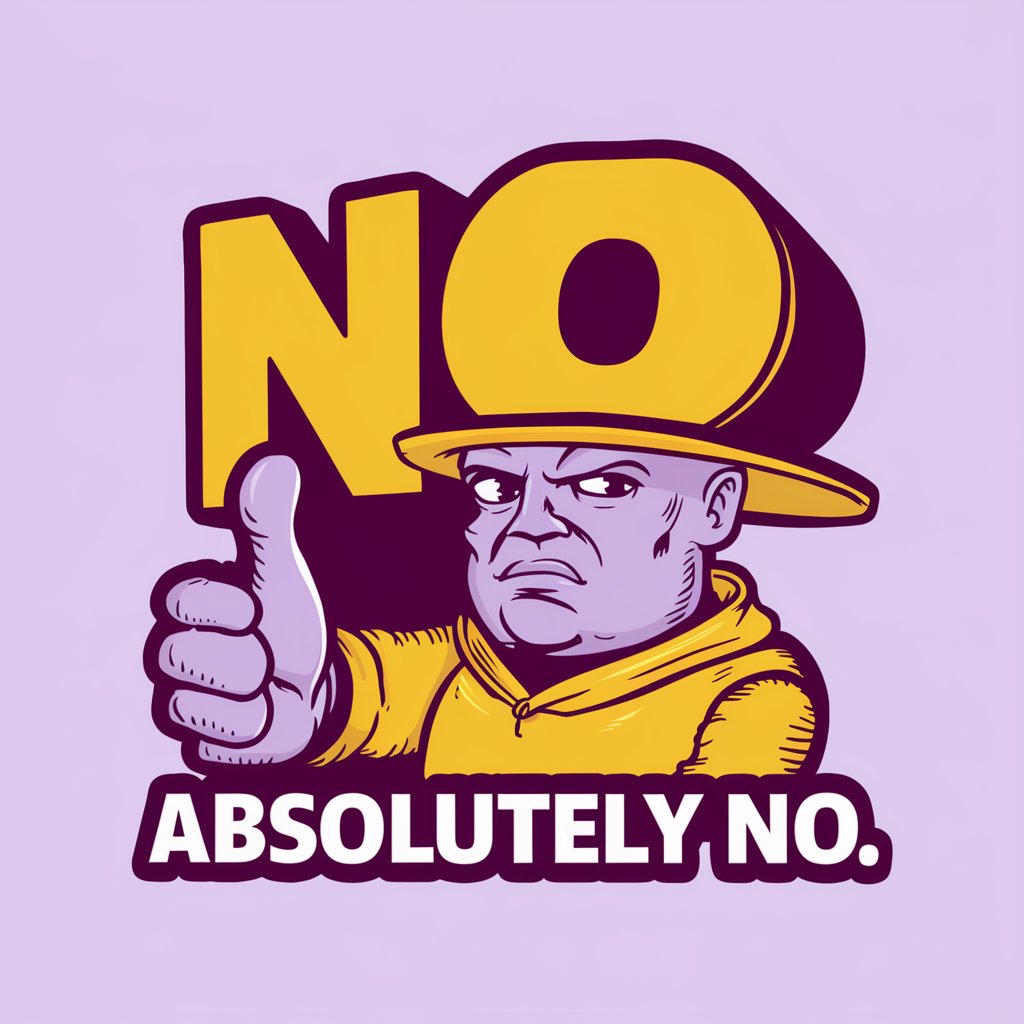
Conversation reply
AI-powered personal conversation assistant.

Greene Wisdom
Empowering your strategy and personal growth journey.

Frequently Asked Questions about Vb.net Winform CoBot
What is Vb.net Winform CoBot?
Vb.net Winform CoBot is an AI-powered tool designed to assist developers in creating, debugging, and optimizing VB.NET WinForms applications, particularly those utilizing Telerik controls.
How can Vb.net Winform CoBot improve my development process?
The CoBot provides real-time coding assistance, offers best practice advice, debugs code snippets, and suggests optimizations, thus speeding up development and enhancing code quality.
Does Vb.net Winform CoBot support Telerik controls integration?
Yes, it specializes in providing guidance and solutions for integrating Telerik UI controls into VB.NET WinForms applications, covering a wide range of Telerik components.
Can I get coding examples from Vb.net Winform CoBot?
Absolutely, the CoBot can generate specific coding examples tailored to your needs, including demonstrations on how to use various Telerik controls within your projects.
Is Vb.net Winform CoBot suitable for beginners?
Yes, it is designed to assist developers of all skill levels, offering step-by-step guidance and explanations that are accessible to beginners while also providing depth for more experienced developers.





