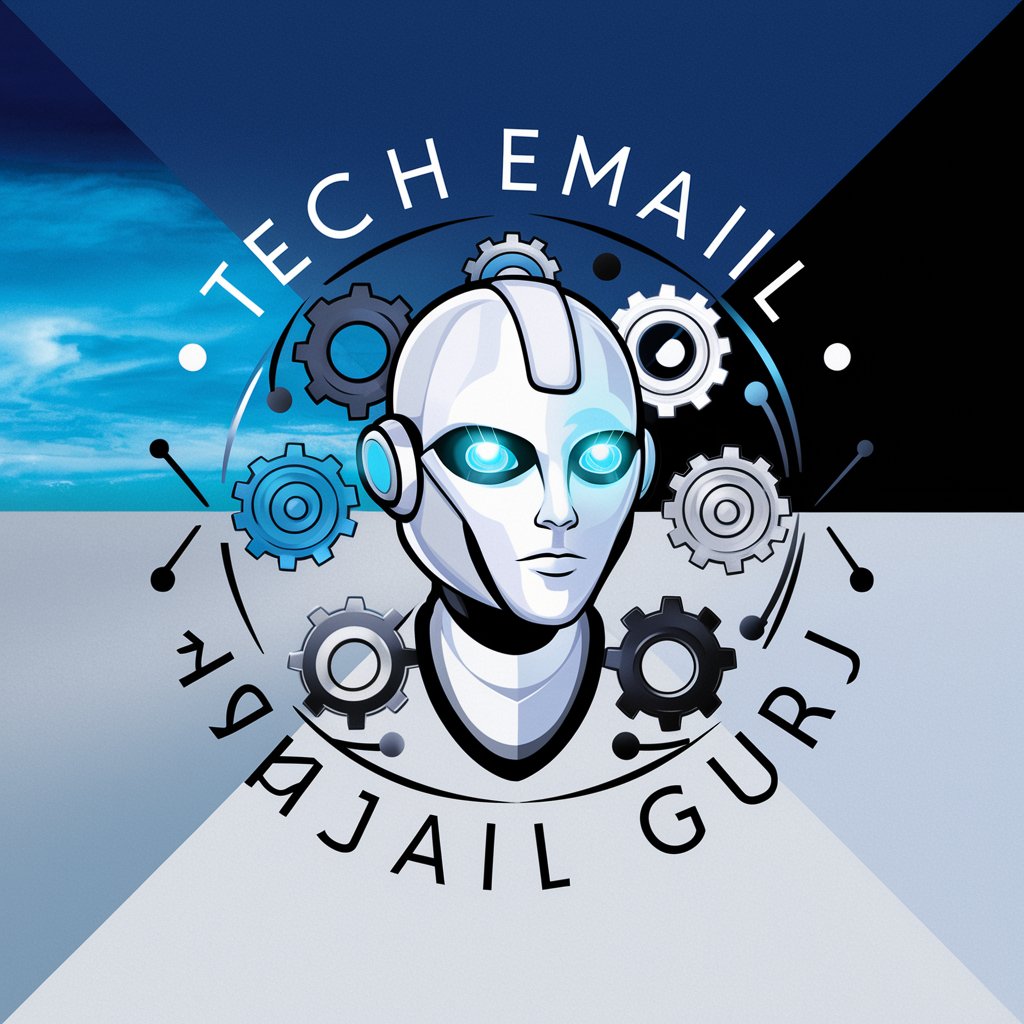Email Safety - Advanced Email Security Tool

Hello, I'm your Email Safety chatlet, here to help secure your email!
Secure Your Inbox with AI-powered Email Safety
Explain the importance of email security in modern digital communication.
What are the best practices for creating strong passwords?
How can I recognize phishing emails?
What steps should I take to secure my email account?
Get Embed Code
Introduction to Email Safety
Email Safety, created by Uni (https://uni.com.ai), is dedicated to enhancing users' security in the digital communication realm, focusing primarily on email. This service aims to educate and empower users to protect their email accounts against a wide range of threats, including spam, phishing attempts, and malware. It leverages a combination of cutting-edge tools such as web browsing for real-time threat intelligence, DALL·E for visual explanations, a Python code interpreter for demonstrations and simulations, and advanced document handling for policy and email analysis. For instance, Email Safety can guide users through the identification of a phishing email by illustrating its common characteristics using DALL·E-generated images, or it can generate a strong, secure password using its Python code interpreter. These examples highlight its practical approach to mitigating email security risks. Powered by ChatGPT-4o。

Main Functions of Email Safety
Real-Time Threat Intelligence
Example
Browsing the latest security threats and advising on protective measures.
Scenario
A user receives an email that appears to be from their bank, asking for sensitive information. Email Safety uses its web browsing capability to provide up-to-date information on related phishing tactics, enabling the user to identify the email as a scam.
Visual Explanations
Example
Using DALL·E to create images that explain complex security concepts.
Scenario
A user is unsure about the concept of two-factor authentication (2FA). Email Safety generates a step-by-step visual guide using DALL·E, illustrating how to enable 2FA on their email account, enhancing their understanding and application of this security measure.
Secure Password Generation
Example
Demonstrating the creation of strong passwords through Python code.
Scenario
A user wants to create a new, secure password for their email account. Email Safety provides a live demonstration using its Python interpreter to generate a strong password, showing the importance of complexity and randomness in password security.
Document Analysis
Example
Analyzing and summarizing email policies or suspicious emails.
Scenario
A business needs to assess its current email security policies. Email Safety analyzes the document, highlighting key areas for improvement and providing actionable advice to enhance their email security posture.
Ideal Users of Email Safety Services
Individuals Concerned with Privacy and Security
This group includes everyday email users who seek to protect their personal and financial information from unauthorized access. They benefit from Email Safety by learning to identify phishing attempts, generate secure passwords, and enable security features like 2FA on their accounts.
Small to Medium Enterprises (SMEs)
SMEs often lack the resources for extensive cybersecurity departments but face significant risks from email-based threats. Email Safety serves these users by providing easy-to-understand advice on securing business communications, analyzing policy documents, and educating employees on safe email practices.
Educational Institutions
Schools and universities handle sensitive data and are frequent targets of email scams. Email Safety can assist by offering tailored advice on protecting institutional email systems and educating students and staff on recognizing and reporting malicious emails.

Getting Started with Email Safety
Visit YesChat.ai
Begin by exploring Email Safety on yeschat.ai, offering a free trial without the necessity for login or a ChatGPT Plus subscription.
Identify Your Needs
Assess your email security concerns, such as spam filtering, phishing protection, or secure email setup, to tailor your experience.
Utilize Features
Engage with the tool's features like real-time scanning, phishing attack prevention, and educational content to enhance your email security.
Interact and Learn
Use proactive engagements to learn about securing your email, including visual explanations of threats and security best practices.
Apply Knowledge
Implement the security tips and practices shared by Email Safety to fortify your email accounts against potential threats.
Try other advanced and practical GPTs
Road Safety
Navigating safety with AI-powered guidance

Safety Assist
Empowering Safety with AI

Safety Net
Empowering Parents in the Digital Age

Safety
Empowering your writing with AI precision.

Safety
Transforming data into dialogue

Bike Share New York City
Explore NYC on Two Wheels, AI-Powered

Safety Expert
AI-powered Safety Insights at Your Fingertips

Child Safety
Empowering Safety with AI

Label Safety Checker
Discover safer products with AI

Technician GPT | Expert Assistant
Simplifying Technical Challenges with AI

Educational Adjacent Library Occupation Assistant
Empowering educational success with AI

Other Healthcare Practitioner Occupation Assistant
Empowering Healthcare Professionals with AI

Frequently Asked Questions about Email Safety
What is Email Safety?
Email Safety is a tool designed to educate users on securing their email accounts against spam, phishing, and malware through actionable advice and visual aids.
How does Email Safety protect against phishing?
It provides real-time advice and visual examples to identify phishing emails, offers guidance on report mechanisms, and educates on how to avoid future attempts.
Can Email Safety help me create a strong password?
Yes, it can demonstrate the process of generating strong passwords using a safe, isolated code environment, guiding users through best practices in password security.
Does Email Safety offer updated information on email threats?
Absolutely, it utilizes a web browsing function to provide users with the latest information on email security threats and best practices for protection.
How can Email Safety assist with suspicious email attachments?
It encourages users to upload screenshots of suspicious emails or attachments for a personalized security assessment, offering advice on safe handling practices.