Email Header Analyst - Email Security Analysis

Hello! Let's validate some email addresses.
Unmask email threats with AI-powered analysis
Check the validity of this email address:
Verify if the following domain is disposable:
Is this email format correct:
Can you confirm the DNS status for this domain:
Get Embed Code
Overview of Email Header Analyst
Email Header Analyst is a specialized tool designed to analyze and interpret the data contained within email headers. Email headers, which are the part of an email that contains routing and metadata, provide critical information about the origin, path, and technical aspects of an email. This tool is engineered to dissect this complex information, making it understandable and actionable for users. By examining details like the sender's IP address, the email's path through servers, and any authentication results, Email Header Analyst helps users identify potential security threats, authenticate senders, and understand email delivery issues. For example, it can be used to track the origin of a phishing email or to verify if an email has passed through trusted servers. Powered by ChatGPT-4o。

Core Functions of Email Header Analyst
Email Authenticity Verification
Example
Determining if an email claiming to be from a reputable company actually aligns with the company's known email infrastructure.
Scenario
A user receives an email claiming to be from their bank, asking for sensitive information. Using Email Header Analyst, they can verify the email's SPF, DKIM, and DMARC records to confirm its authenticity.
Spam and Phishing Detection
Example
Identifying emails that have traversed through known spam or phishing networks.
Scenario
An organization receives a suspicious email. By analyzing the email's headers, Email Header Analyst can reveal if the email passed through servers known for disseminating spam, aiding in early detection and prevention of phishing attacks.
Email Routing Analysis
Example
Tracing the path an email took through the internet to reach its recipient.
Scenario
A company investigates a delayed email delivery to a client. Email Header Analyst can be used to trace the email's path across servers, identifying any bottlenecks or failures in the routing process.
Email Source Identification
Example
Locating the geographic origin or specific server an email was sent from.
Scenario
In cases of harassment or illegal activities conducted via email, Email Header Analyst can assist law enforcement or cybersecurity teams in pinpointing the geographic location or the specific server used to send malicious emails.
Target Users of Email Header Analyst Services
Cybersecurity Professionals
These individuals use Email Header Analyst to investigate security incidents, authenticate emails, and protect organizational assets from phishing or spoofing attacks.
IT and Network Administrators
These users apply the tool for troubleshooting email delivery issues, analyzing email routing, and ensuring email systems are secure and efficient.
Legal and Compliance Officers
They rely on Email Header Analyst for gathering evidence in cases involving email communications, ensuring compliance with email-related regulations, and verifying the authenticity of critical documents sent via email.
Email Marketers
Marketers use the tool to improve email deliverability, analyze bounce messages, and ensure their emails are reaching the intended inboxes without being flagged as spam.

How to Use Email Header Analyst
1
Start by visiting a platform that offers Email Header Analyst without the need for a subscription or ChatGPT Plus, such as yeschat.ai, where you can access a free trial.
2
Locate the email header you wish to analyze. This can usually be found by selecting 'Show Original' or a similar option in your email client.
3
Copy and paste the email header into the Email Header Analyst input field.
4
Submit the email header for analysis. The tool will process the information and display a detailed report on various aspects such as sender information, routing, and potential red flags.
5
Review the analysis report to understand the legitimacy and safety of the email, including spotting potential phishing attempts or spoofed addresses.
Try other advanced and practical GPTs
Waltz Into Me meaning?
Empowering Insights with AI
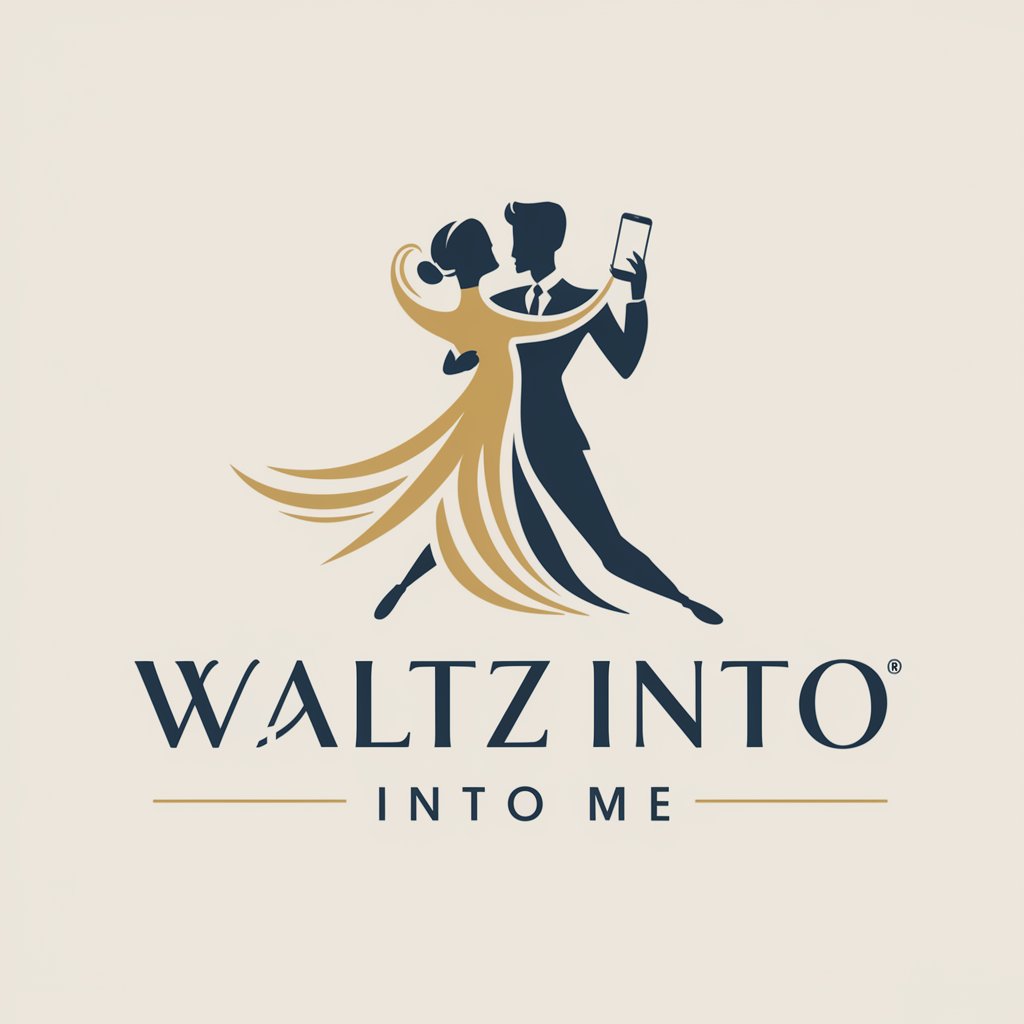
OAuth Expert
Streamlining OAuth with AI Expertise
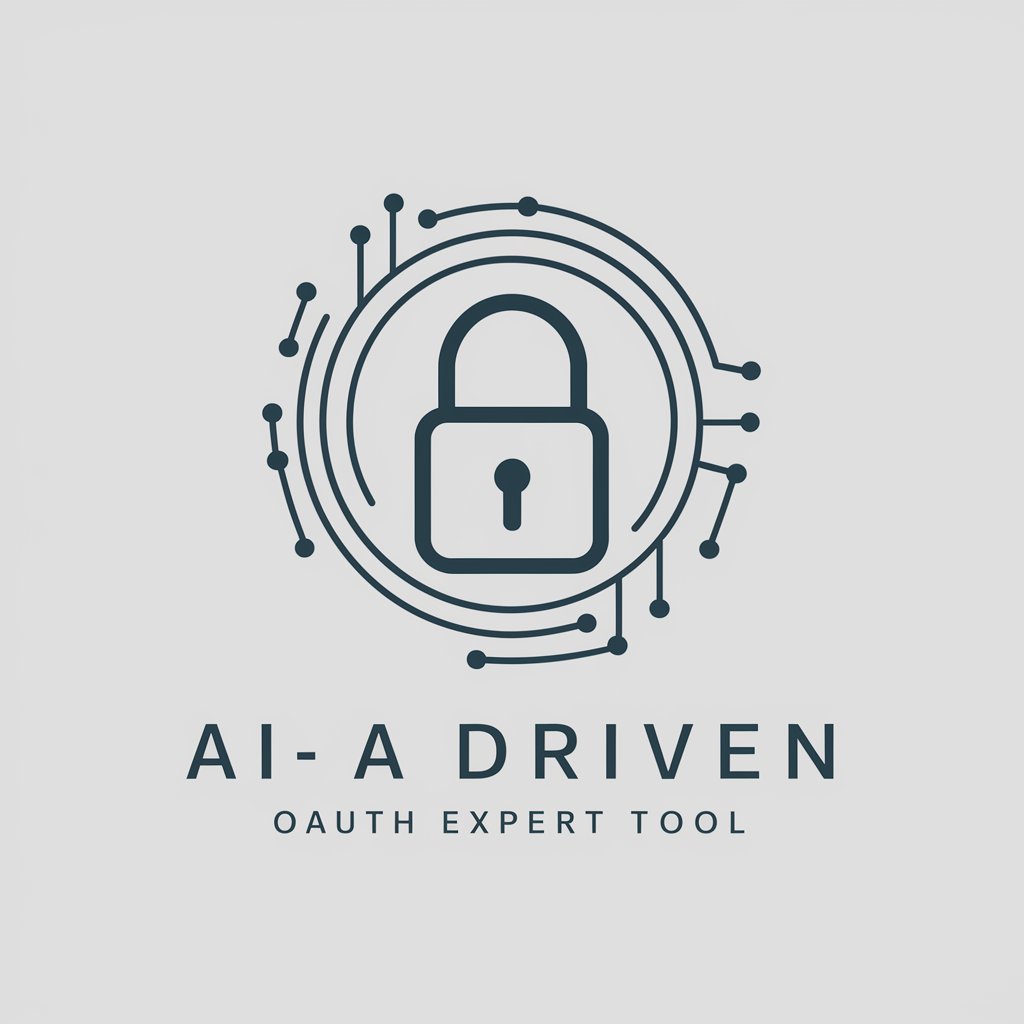
Guiding Light GPT
Empowering faith with AI-driven biblical wisdom

Logo Genius AI
Crafting Your Brand's Signature with AI

Italienisch für den Urlaub
Master Italian for Travel, Powered by AI

myTech Boxer
Empower your boxing journey with AI

Eventful Designs
Craft Your Event with AI-Powered Design

Strategic Mind
Empowering Decisions with AI Strategy

MonsterGPT
Bringing Fantasy to Life with AI

宠物狗医疗咨询GPT
Expert AI Health Companion for Dogs

Gen Z Money Buddy
AI-Powered Finance Buddy for Gen Z

ML Professor for General Software Engineers
Empowering Engineers with AI Insights

Email Header Analyst FAQs
What is an Email Header Analyst?
Email Header Analyst is a tool designed to analyze and interpret the technical data in email headers. It helps identify the origin, routing, and authenticity of emails, providing insights into their legitimacy.
How can Email Header Analyst help detect phishing?
By examining the email's path, sender information, and technical signatures, Email Header Analyst can highlight inconsistencies or known markers of phishing attempts, helping users avoid malicious emails.
Is technical knowledge required to use Email Header Analyst?
No, it's designed for ease of use. Users need only to copy and paste the email header, and the tool provides a comprehensive, understandable analysis.
Can Email Header Analyst verify sender identity?
Yes, it assesses the email's originating domain and compares it with known data to verify if the sender is who they claim to be, aiding in identity verification.
Does Email Header Analyst store or share personal data?
Typically, reputable Email Header Analyst tools prioritize user privacy and do not store or share personal information without consent. It's always recommended to review the privacy policy of the tool.
