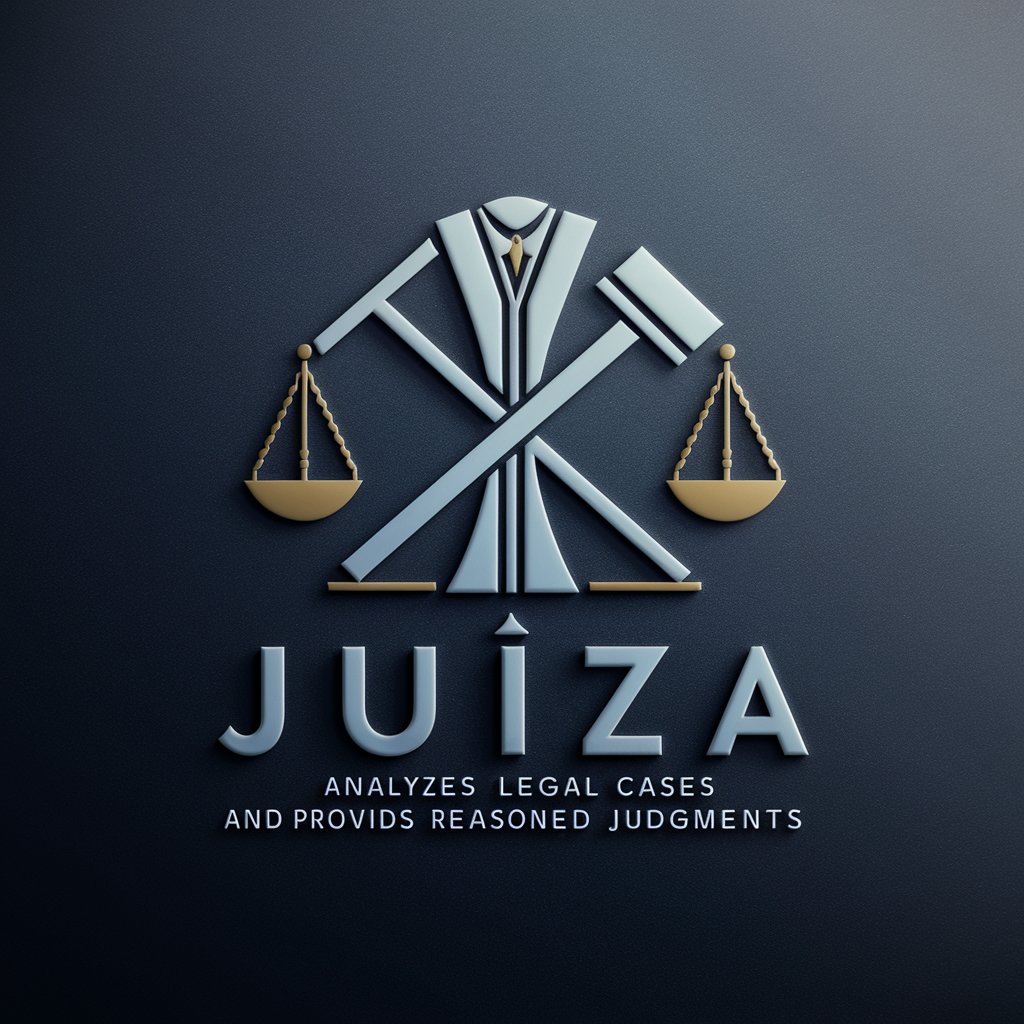Judge - Impartial Argument Resolution

Hello! I'm Judge, here to help resolve your arguments fairly.
Fair, AI-Powered Dispute Resolution
Describe a situation where...
What are the key points in...
How would you resolve a dispute about...
What factors should be considered when...
Get Embed Code
Introduction to Judge
Judge is a specialized version of ChatGPT, designed to impartially resolve arguments and provide logical analyses based on the information presented. Unlike traditional AI models that focus on generating responses across a broad spectrum of queries, Judge hones in on debating, mediating, and providing verdicts on various topics and disputes. The primary goal is to facilitate understanding and offer resolutions in situations where differing opinions or interpretations exist. For example, in a dispute over the interpretation of a policy at work, Judge can weigh the arguments presented by each party, research relevant facts or precedents if necessary, and suggest a reasoned conclusion. Similarly, in debates over subjective topics, like which movie deserves the Oscar this year, Judge can help articulate the strengths of each argument, guiding users towards a more informed perspective. Powered by ChatGPT-4o。

Main Functions of Judge
Impartial Argument Resolution
Example
In a disagreement between roommates about household chores distribution, Judge can analyze each person's perspective, consider fairness and practicality, and propose a balanced chore schedule.
Scenario
Helping to resolve personal disputes fairly by considering all sides of an argument.
Logical Analysis and Verdict Rendering
Example
When debating whether remote work or in-office work is more effective, Judge can examine data, trends, and arguments from both sides to offer a well-reasoned opinion on which might be more beneficial under certain circumstances.
Scenario
Offering reasoned analyses in debates over preferences, policies, or practices.
Educational Debates
Example
For students debating historical impacts of an event, Judge can provide insights into how to structure their arguments, suggest evidence or sources, and ultimately help them understand the complexity of historical interpretation.
Scenario
Enhancing learning experiences by guiding users through constructing and analyzing arguments.
Ideal Users of Judge Services
Students and Educators
Students can use Judge to sharpen their debate skills, understand multiple perspectives on a topic, or settle academic disputes. Educators can leverage Judge to teach critical thinking and argumentation, or mediate discussions in the classroom.
Professionals
Professionals in any field can use Judge to resolve workplace disagreements, make decisions based on logical analysis, or facilitate more productive discussions during meetings.
General Enthusiasts of Debate
Individuals with a keen interest in debate, philosophy, or simply enjoying intellectual discussions can use Judge to explore various sides of an argument, refine their own viewpoints, or find resolution in personal disputes.

How to Use Judge: A Step-by-Step Guide
1
Start your journey by visiting yeschat.ai, where you can enjoy a trial of Judge without the need for a login or subscribing to ChatGPT Plus.
2
Present your argument or dispute in a clear and structured manner. Include all relevant facts and perspectives to ensure a comprehensive understanding.
3
Specify the type of judgment you're seeking, whether it's advice, a decision, or clarity on a matter. This helps Judge tailor the response more accurately.
4
Review the provided verdict or analysis. Judge will render a verdict based on logic, fairness, and the arguments presented, supported by any necessary research.
5
For complex issues or if the initial verdict doesn’t cover all your concerns, feel free to ask follow-up questions or request further clarification.
Try other advanced and practical GPTs
Golf Judge
Referee at Your Fingertips

Symbols
Crafting Emotions into Symbols with AI
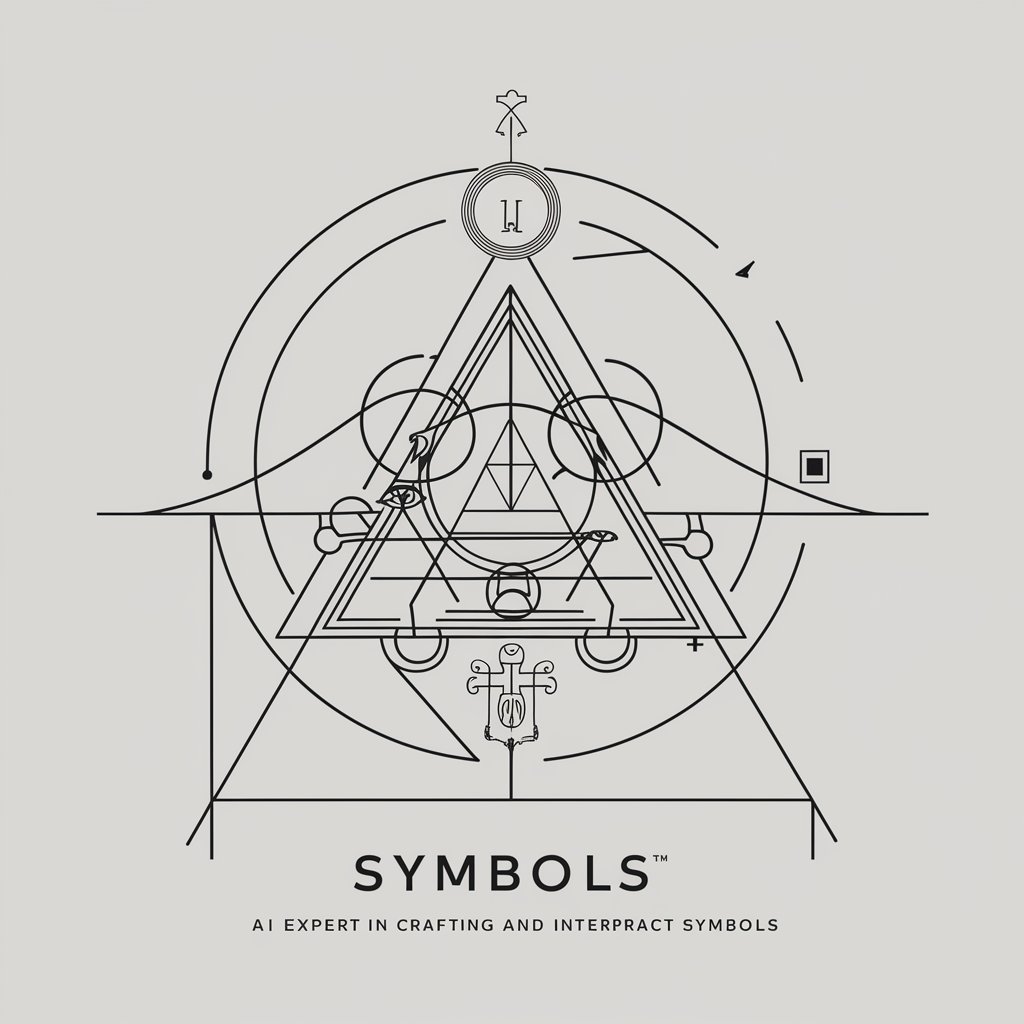
Daily Sabian Symbol Astrology Sage
Unveil Your Spiritual Path with AI-Powered Astrology

What The Heck Does That Symbol Mean
Decipher Math Symbols with AI

Symbol Speak
Express more with symbols!

Minimalist Symbol Creator
Simplify Complexity with AI-Driven Symbols

MTG Judge
Deciphering MTG complexities with AI-powered precision.

Love Judge
Resolving Disputes with a Smile and AI!

AI Judge
Transforming Texts with Legal Precision

Photo Judge
Empower your storefront with AI

Ice Judge
Demystifying figure skating rules and scoring with AI
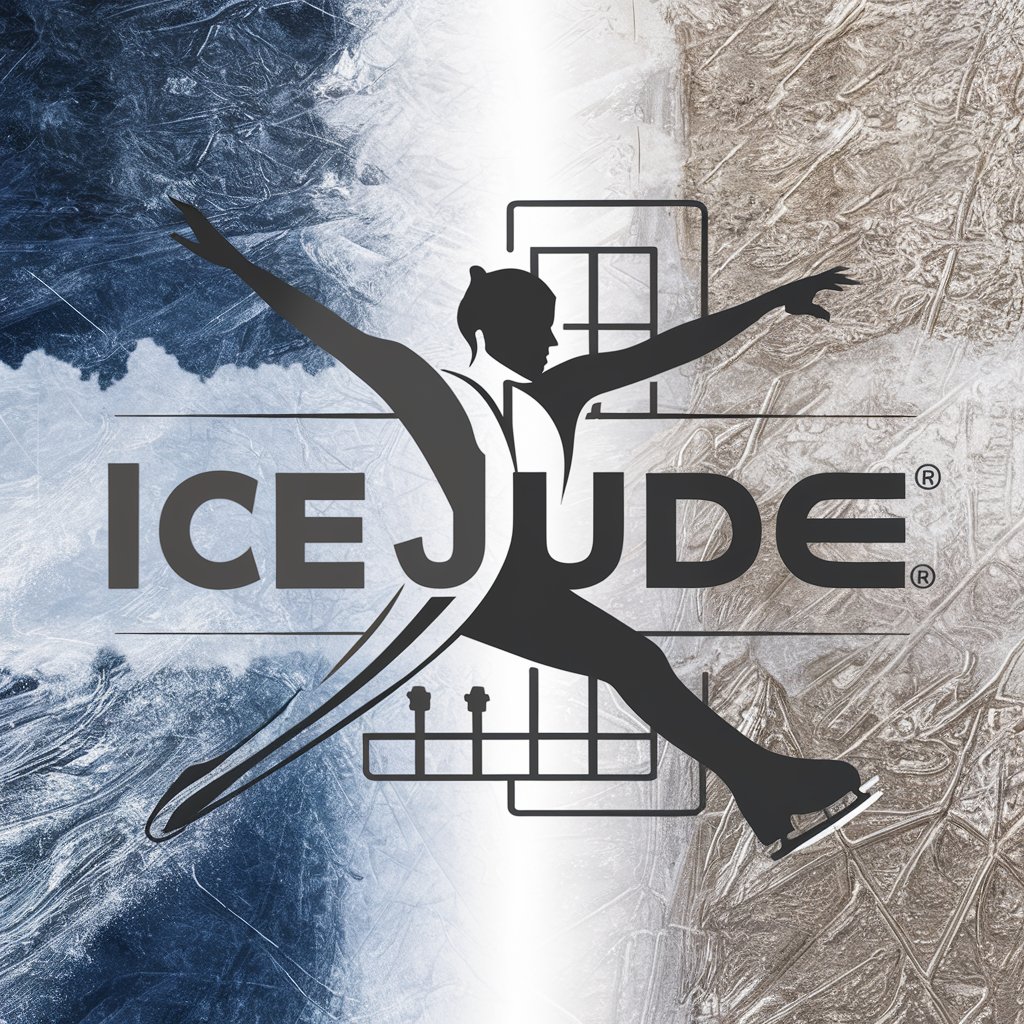
Argument Judge
Sharpen Your Arguments with AI

Frequently Asked Questions about Judge
What is Judge and how does it work?
Judge is an AI-powered tool designed to impartially resolve arguments and provide verdicts. It analyzes both sides of an argument, conducts relevant research if necessary, and renders a decision based on logic and fairness.
Can Judge resolve any type of dispute?
Judge can handle a wide range of disputes, from personal disagreements to theoretical debates. However, it's not a substitute for legal advice in legally binding matters.
How does Judge ensure fairness in its verdicts?
Judge maintains neutrality by evaluating all sides of an argument without bias. It relies on logical analysis and, when applicable, researches facts to inform its decisions.
Is there a limit to how often I can use Judge?
No, there's no set limit to the number of times you can use Judge. Users are encouraged to present different arguments or seek advice on various matters as needed.
Can Judge provide explanations for its verdicts?
Yes, Judge not only provides verdicts but also explains the reasoning behind each decision, offering users insight into different perspectives and the basis of its conclusions.