
Rule Abstractor - rule-extracting AI tool

Hello! I'm here to help you extract clear, universal rules from test questions.
Distilling Rules with AI Precision
When determining the primary rule from a legal scenario, consider...
To abstract the main principle from a multiple choice question, focus on...
The key to summarizing universal rules from test questions is...
For deriving concise rules applicable to various contexts, remember to...
Get Embed Code
Overview of Rule Abstractor
Rule Abstractor is designed as a specialized tool to extract and distill clear, universal rules from answers to multiple-choice test questions. Its primary goal is to provide concise principles that can be applied to similar questions across various subjects. This functionality is particularly useful in academic and training environments where understanding and applying general rules or laws consistently is crucial. An example scenario is a law student using Rule Abstractor to prepare for exams by converting case law decisions into straightforward rules that can be memorized and applied in multiple legal contexts. Powered by ChatGPT-4o。

Core Functions of Rule Abstractor
Distillation of Rules
Example
From a business law exam question about contract breaches, Rule Abstractor can abstract a general rule like 'A breach of contract occurs when one party fails to fulfill their obligations under the contract's terms, without lawful excuse.'
Scenario
Used by a student to prepare for exams by focusing on key legal principles.
Universal Application
Example
In a medical ethics context, Rule Abstractor might extract a rule such as 'Patients' autonomy must be respected, implying informed consent must be obtained before any treatment.'
Scenario
Beneficial for medical students or professionals needing to quickly grasp ethical standards applicable across varying situations.
Target User Groups for Rule Abstractor
Academic Students
Students in fields requiring a deep understanding of structured rules or laws, such as law, ethics, or business, will find Rule Abstractor invaluable for study and exam preparation.
Professional Trainers and Educators
Trainers and educators can use Rule Abstractor to create materials or assessments that focus on core principles, helping learners apply these rules in practical scenarios effectively.

How to Use Rule Abstractor
Initiate Trial
Start by visiting yeschat.ai to access a free trial without any login requirements, and no need for a ChatGPT Plus subscription.
Explore Interface
Familiarize yourself with the Rule Abstractor interface by reviewing the tutorial section. This will help you understand the input and output formats and the best ways to frame your questions.
Enter Data
Input your multiple-choice questions into the tool. You can enter them one at a time or in batches if you want to process multiple questions simultaneously.
Analyze Results
Review the universal rules provided by Rule Abstractor. These rules help you understand how answers were derived and can be applied to future, similar questions.
Apply Knowledge
Use the distilled rules in your educational or professional scenarios. This can include exam preparation, legal reasoning, or any analytical task requiring streamlined decision-making.
Try other advanced and practical GPTs
Splendor Rule Bot
Master Splendor with AI-powered guidance

Rule Analyzer
Deciphering Rules with AI Precision

DMU Rule Guide
Expert guidance on DMU regulations, powered by AI
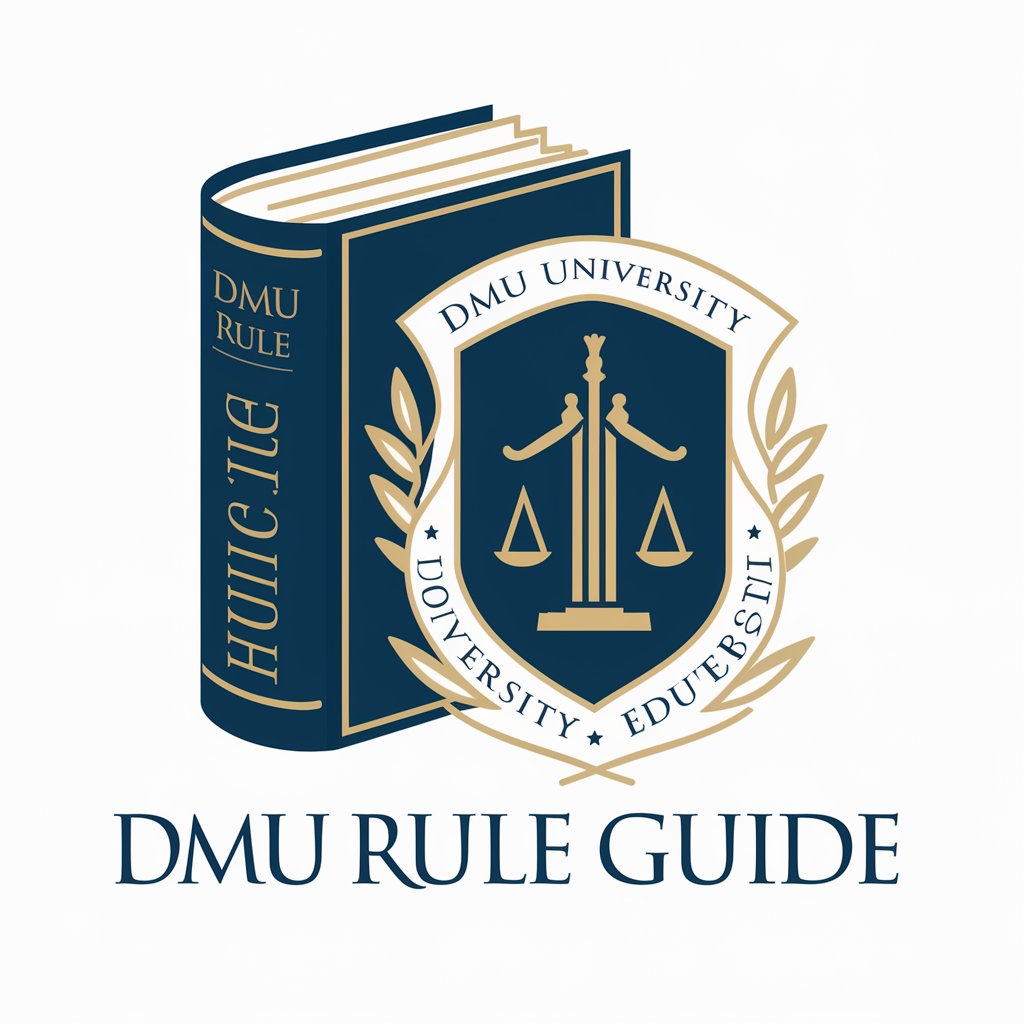
WFDF Rule Book
Decipher Ultimate Rules with AI

Security Rule Translator
Transforming security rules with AI precision.

UDCPR Rule Checker ( Maharashtra)
Streamlining Urban Development Compliance
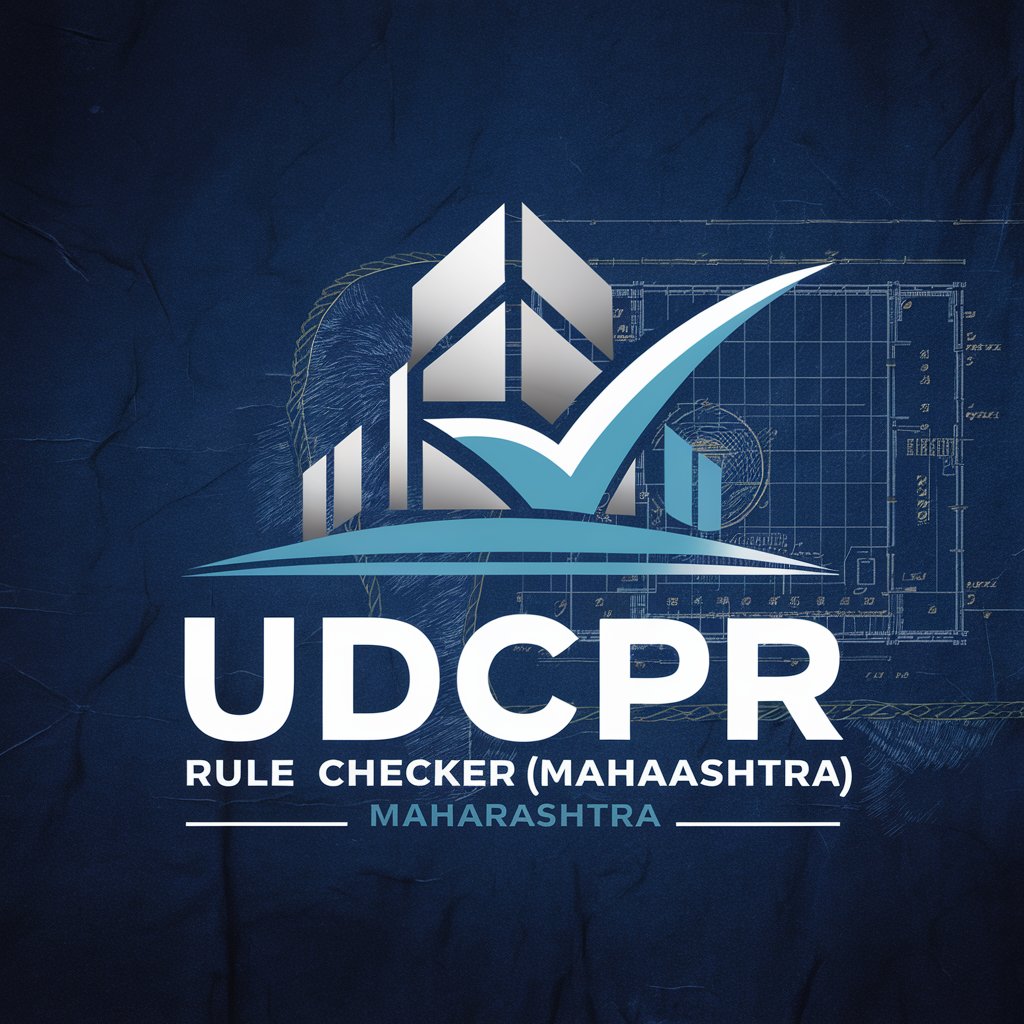
Rule IO Assistent
Empowering Marketing Automation with AI

Golf Rule GPT_2023.11.10
Master the rules of golf with AI
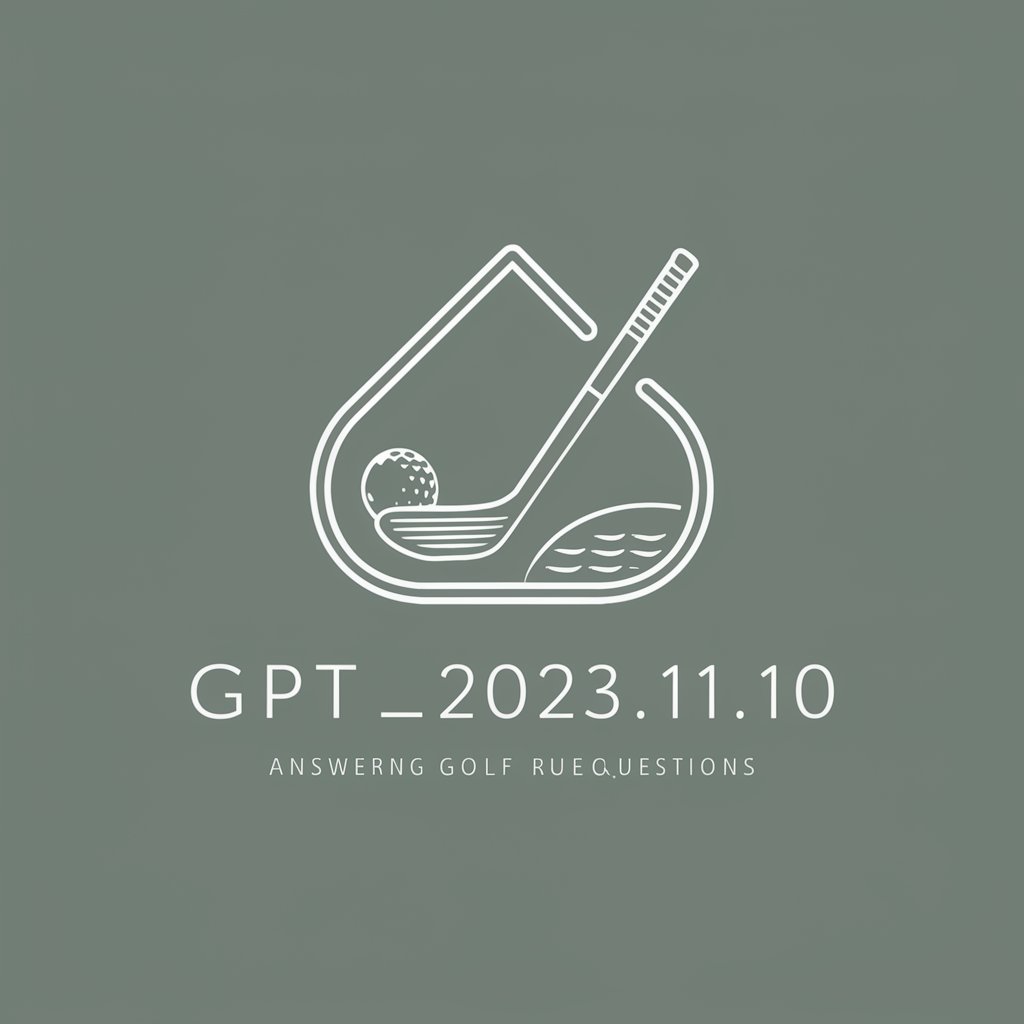
Balance Beacon
AI-Powered Wellness Guidance

Digital Balance
Empowering digital well-being with AI

Balance Buddy
Your AI-powered diet companion

Balance Buddy
Empowering your work-life harmony with AI

FAQs About Rule Abstractor
What is the primary function of Rule Abstractor?
Rule Abstractor's main function is to extract and formulate universal rules from answers to multiple choice questions. These rules are designed to be broadly applicable across similar questions.
Can Rule Abstractor help with academic exams?
Yes, Rule Abstractor is particularly useful for academic exams as it helps students understand the underlying principles that guide the correct answers to multiple choice questions, thus aiding in better preparation.
Is Rule Abstractor suitable for professional training?
Absolutely, professionals can use Rule Abstractor to refine decision-making processes by understanding the rule-based logic needed in their specific fields, such as legal reasoning or technical diagnostics.
How does Rule Abstractor handle ambiguous questions?
Rule Abstractor clarifies ambiguous questions by seeking additional context or simplifying the query, ensuring that the rules generated are as clear and applicable as possible.
What are the system requirements for using Rule Abstractor?
Rule Abstractor is accessible via web browsers without specific hardware requirements, making it easy to use on most desktop and mobile devices.




