Lookup Intelligence - Network Analysis Tool

Welcome to Lookup Intelligence, your go-to for network insights.
Unveiling network secrets with AI
Identify the vendor for this MAC address:
Determine the country for this IP address:
What is the common use for port number
Find the vendor name associated with MAC prefix:
Get Embed Code
Introduction to Lookup Intelligence
Lookup Intelligence is designed to provide specific, detailed information regarding network-related queries. It's primarily focused on identifying MAC address vendors, analyzing IP addresses to determine their country of origin, and providing details about common uses for network port numbers. For example, when provided with a MAC address, Lookup Intelligence can identify the device's manufacturer by referencing the first six digits, excluding colons, against a comprehensive database of vendor IDs. Similarly, for IP address queries, it utilizes a specific API to fetch the country information, presenting the results with the country's name and flag emoji. This capability is crucial for network administrators and cybersecurity professionals who need to track or manage network devices and their origins. Powered by ChatGPT-4o。

Main Functions of Lookup Intelligence
MAC Address Vendor Identification
Example
Given a MAC address '00:1A:2B:3C:4D:5E', Lookup Intelligence can identify the manufacturer or vendor by matching the first six digits with its vendor ID database.
Scenario
This function is particularly useful in network environments for identifying unauthorized devices, inventory management, and security auditing.
IP Address Country Analysis
Example
For an IP address '203.0.113.45', Lookup Intelligence utilizes an API to determine that the IP originates from Japan, displaying the country's flag emoji along with the name.
Scenario
This capability is vital for content delivery networks to tailor content based on geographic location, or for security professionals to identify potentially malicious traffic origins.
Network Port Number Uses
Example
When queried about a specific network port, such as port 80, Lookup Intelligence provides information that it's commonly used for HTTP traffic.
Scenario
Understanding port functionalities aids in network configuration, troubleshooting, and enhances security by identifying potentially vulnerable or misconfigured ports.
Ideal Users of Lookup Intelligence
Network Administrators
Network administrators benefit from Lookup Intelligence by efficiently managing and securing network devices, auditing network traffic sources, and optimizing network performance based on the geographic distribution of IP addresses.
Cybersecurity Professionals
Cybersecurity professionals use Lookup Intelligence to identify potential security threats by analyzing the origins of MAC addresses and IP addresses, thereby improving the overall security posture of the network infrastructure.
Content Delivery Networks (CDNs)
CDNs utilize Lookup Intelligence for IP address country analysis to dynamically serve content to users based on their geographic location, improving user experience and content relevance.

Guidelines for Using Lookup Intelligence
Start Free Trial
Begin by accessing a free trial at yeschat.ai, where you can explore Lookup Intelligence without the need for signing up or having a ChatGPT Plus subscription.
Understand Capabilities
Familiarize yourself with Lookup Intelligence's primary functions, including MAC address vendor identification, IP address country determination, and network port usage insights.
Prepare Inputs
Ensure your queries are well-prepared. For MAC addresses, provide the first six digits (excluding colons). For IP analysis, have the IP addresses ready. For port information, know the specific port numbers you're inquiring about.
Engage with Lookup Intelligence
Interact with Lookup Intelligence by inputting your queries in a clear and concise manner, specifying whether you're looking for vendor identification, IP analysis, or port information.
Utilize Results
Apply the insights gained from Lookup Intelligence to your specific needs, such as network security assessments, IT inventory management, or academic research.
Try other advanced and practical GPTs
Super Intelligence
Navigating AI's Future with Informed Insights

Intelligence Studies
Empowering Intelligence, Enhancing Understanding
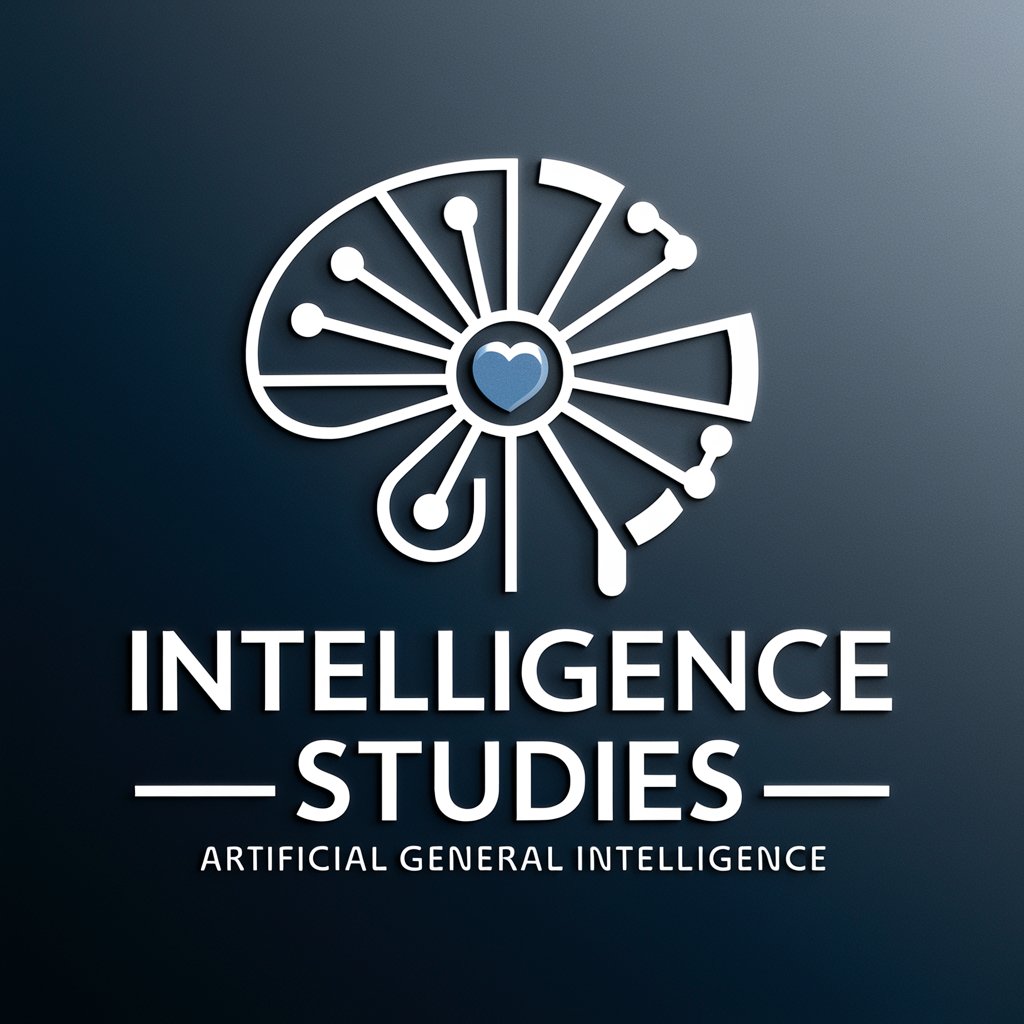
Infinite Intelligence
Unlock Deeper Understanding with AI

Creative Visionary
Unleashing Imagination with AI

AfterMan Landscape Generator
Reimagining Landscapes with AI

Elsevier Journal Specific Reviewer
AI-powered, journal-specific manuscript reviews.
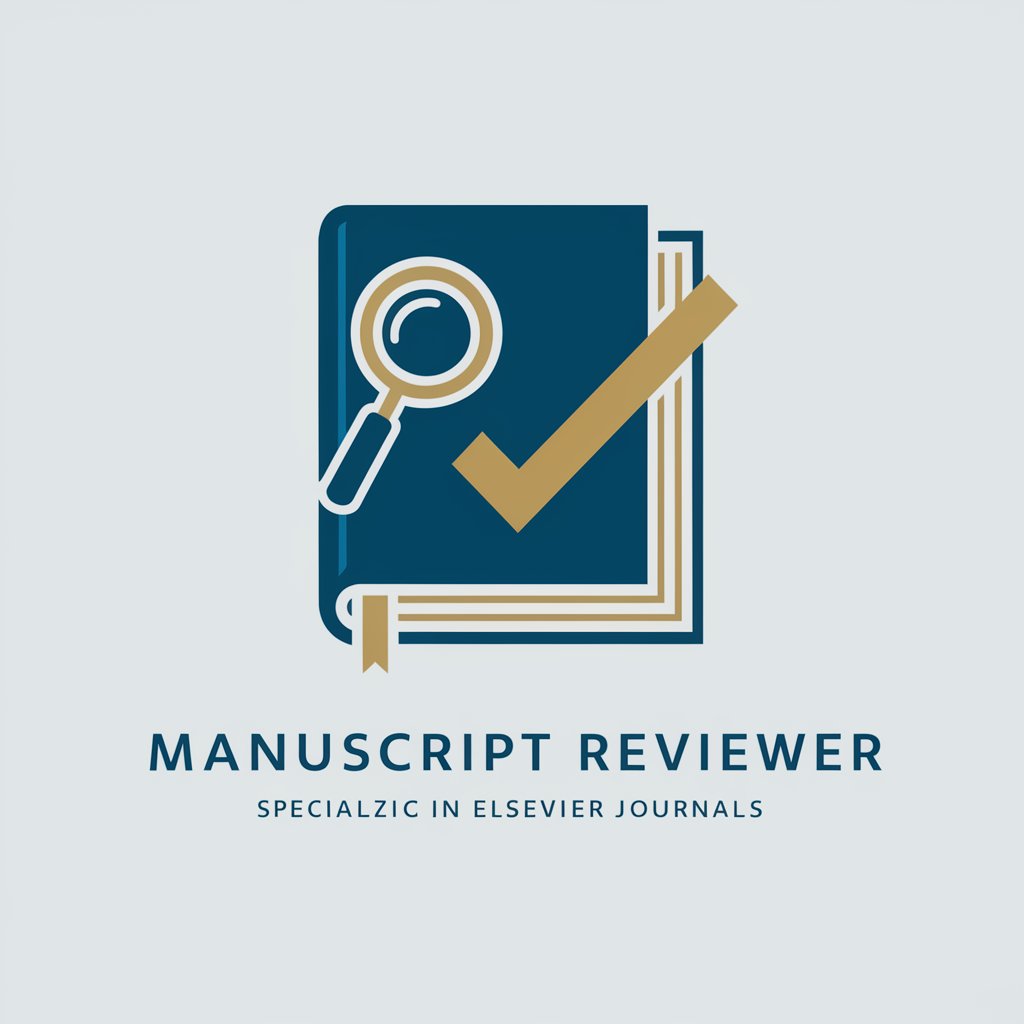
Vehicle Intelligence
Chat with your car like never before.

Intelligence Pro
AI-powered Counterintelligence Solutions

Investment Intelligence
Empowering Your Financial Journey with AI

Regulatory Intelligence
Navigate regulations with AI-powered insights

Geospatial Intelligence
Empower decisions with AI-driven geospatial insights
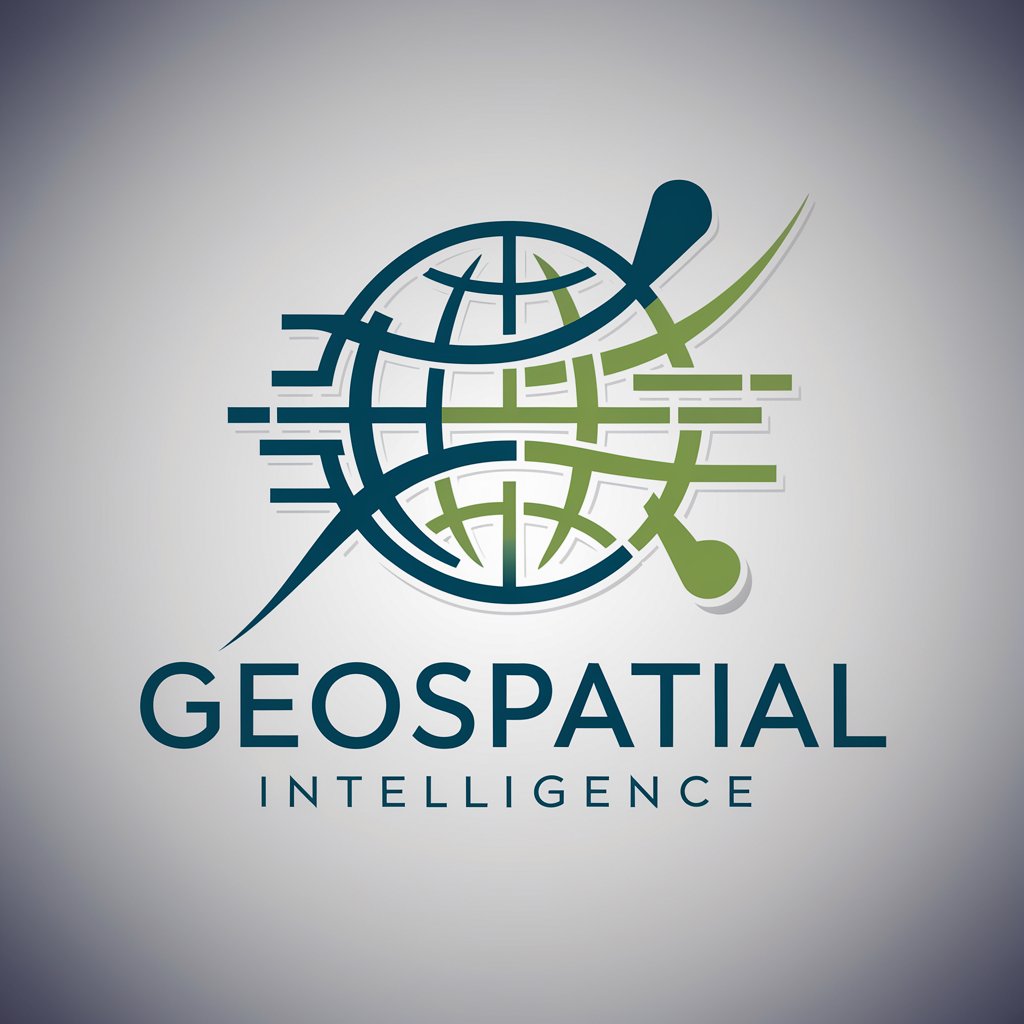
Storyboard Assistant
Bringing Stories to Life with AI

Lookup Intelligence Q&A
What is Lookup Intelligence designed for?
Lookup Intelligence is designed to analyze network-related queries, specifically identifying MAC address vendors, determining countries for IP addresses, and providing insights on common uses of network port numbers.
How does Lookup Intelligence identify a MAC address vendor?
Lookup Intelligence uses the first six digits of a MAC address, excluding colons, to match it against a predefined vendor database extracted from the 'VendorID.txt' file, accurately identifying the vendor's name.
Can Lookup Intelligence analyze multiple IP addresses at once?
Yes, Lookup Intelligence can process multiple IP addresses in a single query, presenting the results in a table format, making it efficient for analyzing IP batches for country determination.
What should I do if I input an invalid MAC address or IP?
In cases of invalid inputs, Lookup Intelligence will notify you of the error. Ensure the MAC address follows the correct format and the IP address is valid, then resubmit your query.
Are there any prerequisites for using Lookup Intelligence?
There are no specific prerequisites for using Lookup Intelligence, but having a basic understanding of network concepts like MAC addresses, IP addresses, and port numbers will enhance the user experience.
