
Storyboard Assistant - Visual Storyboarding Aid

Hello! Ready to create a storyboard together?
Bringing Stories to Life with AI
Can you help me start a storyboard?
I need ideas for my storyboard.
How do I structure a storyboard?
Get Embed Code
Understanding Storyboard Assistant
Storyboard Assistant is designed to aid users in crafting storyboards by navigating both narrative elements and visual concepts. It acts as a creative partner, offering guidance through the process of structuring ideas into a coherent storyboard format. By posing questions and suggesting creative ideas, it aims to enhance the user’s vision and bring their stories to life visually. Whether it's sketching out the sequence for a film, planning a comic book, or visualizing a marketing campaign, Storyboard Assistant provides a supportive environment for creative exploration. For example, if someone is conceptualizing a short film, the assistant can help outline the plot, suggest visual themes, and propose ideas for shots and transitions. Similarly, for a marketing campaign, it can offer ideas on how to visually communicate key messages and concepts, ensuring the storyboard aligns with the project's goals. Powered by ChatGPT-4o。

Core Functions of Storyboard Assistant
Narrative Structuring
Example
Assisting in breaking down a story into key scenes or moments, ensuring a logical progression.
Scenario
When a user is working on a screenplay, the assistant can guide them in structuring the narrative into a sequence of scenes, making suggestions for developing the plot and character arcs.
Visual Proposal
Example
Providing visual suggestions for scenes, including character placement, backgrounds, and camera angles.
Scenario
For a graphic novel artist, the assistant can propose layouts for each page, suggest how characters might be positioned for dramatic effect, and offer ideas for the setting and background details.
Creative Suggestions
Example
Offering ideas for themes, motifs, and stylistic elements that can enhance the storytelling.
Scenario
If a user is planning an animated feature, the assistant could suggest recurring themes or visual motifs that complement the narrative, enhancing the overall coherence and appeal of the project.
Layout and Imagery Ideas
Example
Guiding the user in visualizing the story through effective layout designs and imagery.
Scenario
In the development of an educational video, the assistant can help in choosing a layout that supports the learning objectives, alongside imagery that is engaging and informative.
Who Benefits from Storyboard Assistant?
Filmmakers and Screenwriters
These individuals can leverage the assistant for planning shots, scenes, and sequences, ensuring their script translates effectively into visual form. The assistant's input can help in visualizing the pacing and flow of scenes, which is crucial for pre-production planning.
Graphic Novelists and Comic Artists
For artists and writers in the comic industry, the assistant offers valuable support in page layout, panel transitions, and the visual storytelling aspect, helping to maintain rhythm and enhance narrative impact through visuals.
Marketing Professionals
Marketing teams can utilize the assistant to storyboard campaigns, advertisements, or social media content, ensuring that the visual strategy aligns with brand messaging and campaign objectives, thereby increasing engagement and effectiveness.
Educators and Content Creators
Educators creating educational content or videos can find the assistant useful for structuring information in an engaging way, using visuals to complement and reinforce learning materials, making complex ideas easier to understand.

Using Storyboard Assistant: A Guided Approach
1
Start your journey by heading to yeschat.ai, where you can try Storyboard Assistant for free, no signup or ChatGPT Plus subscription required.
2
Outline your project or story idea. Begin with a brief description or a set of bullet points covering the main events or concepts you want to explore.
3
Specify the visual elements you're imagining. This can include character designs, settings, or key objects. If you're not sure, describe the mood or tone you're aiming for.
4
Engage with the assistant's questions and suggestions. Provide feedback on the visual proposals and narrative structure to refine your vision.
5
Use the storyboard drafts to finalize your project, iterating on layouts and story flow based on the assistant's inputs. Don’t hesitate to ask for multiple revisions to ensure your vision is perfectly captured.
Try other advanced and practical GPTs
Geospatial Intelligence
Empower decisions with AI-driven geospatial insights
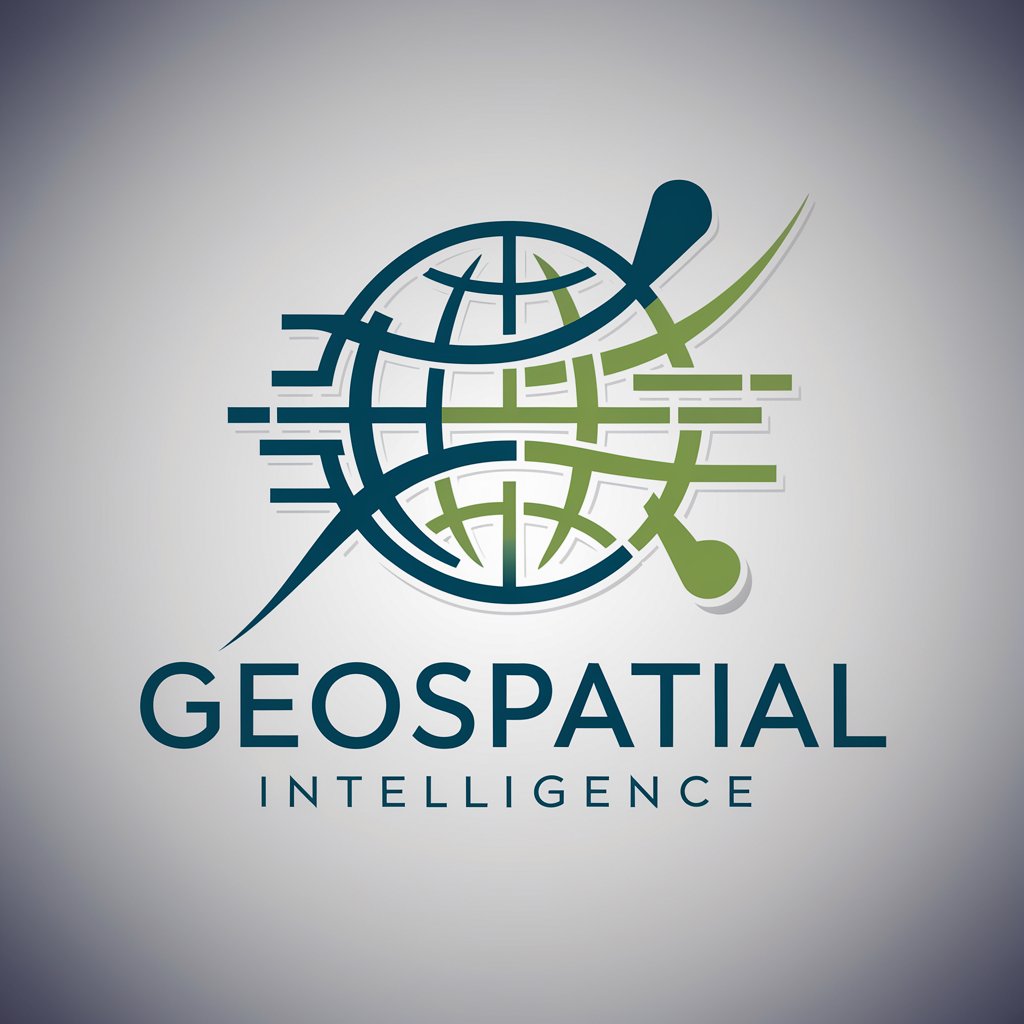
Regulatory Intelligence
Navigate regulations with AI-powered insights

Investment Intelligence
Empowering Your Financial Journey with AI

Intelligence Pro
AI-powered Counterintelligence Solutions

Vehicle Intelligence
Chat with your car like never before.

Lookup Intelligence
Unveiling network secrets with AI

Recipe Possible
Simplify cooking with AI-powered recipe adjustments.

IDEAfier - The Adjacent Possible
Navigating Innovation with AI

SEO Assistant
Optimizing Your Success with AI

Master Yoda
Harness Yoda's wisdom, AI-powered.

诸子百家 Sage of Hundred Thoughts
Empowering insights from ancient wisdom, AI-powered.

Sprinkles
Unleash Your Creativity with AI-Powered Insights

Essential Questions on Storyboard Assistant
What is Storyboard Assistant and who is it for?
Storyboard Assistant is an AI-powered tool designed to help individuals visualize their stories or projects through narrative structuring and visual drafting. It's ideal for writers, filmmakers, game designers, and educators seeking to bring their ideas to life visually.
How can I share my ideas with the Storyboard Assistant effectively?
Communicate your ideas by providing detailed descriptions of your story’s plot, characters, and setting. Share mood boards or specific visuals you have in mind. The clearer your description, the more accurate the storyboard drafts will be.
Can Storyboard Assistant create storyboards for any genre?
Yes, Storyboard Assistant is versatile and can generate storyboards for a wide range of genres, including but not limited to fantasy, science fiction, romance, and educational content.
What if I'm not satisfied with the initial storyboard drafts?
Storyboard Assistant is built for collaboration. If the initial drafts don't meet your expectations, provide specific feedback on what needs to be adjusted. You can request multiple revisions to ensure the final product aligns with your vision.
How does the AI generate visual proposals?
The AI analyzes your descriptions and requirements, leveraging a vast database of visual styles and narrative structures to propose images and layouts that match your story’s tone and content. It can adapt to a wide range of artistic preferences and story complexities.





