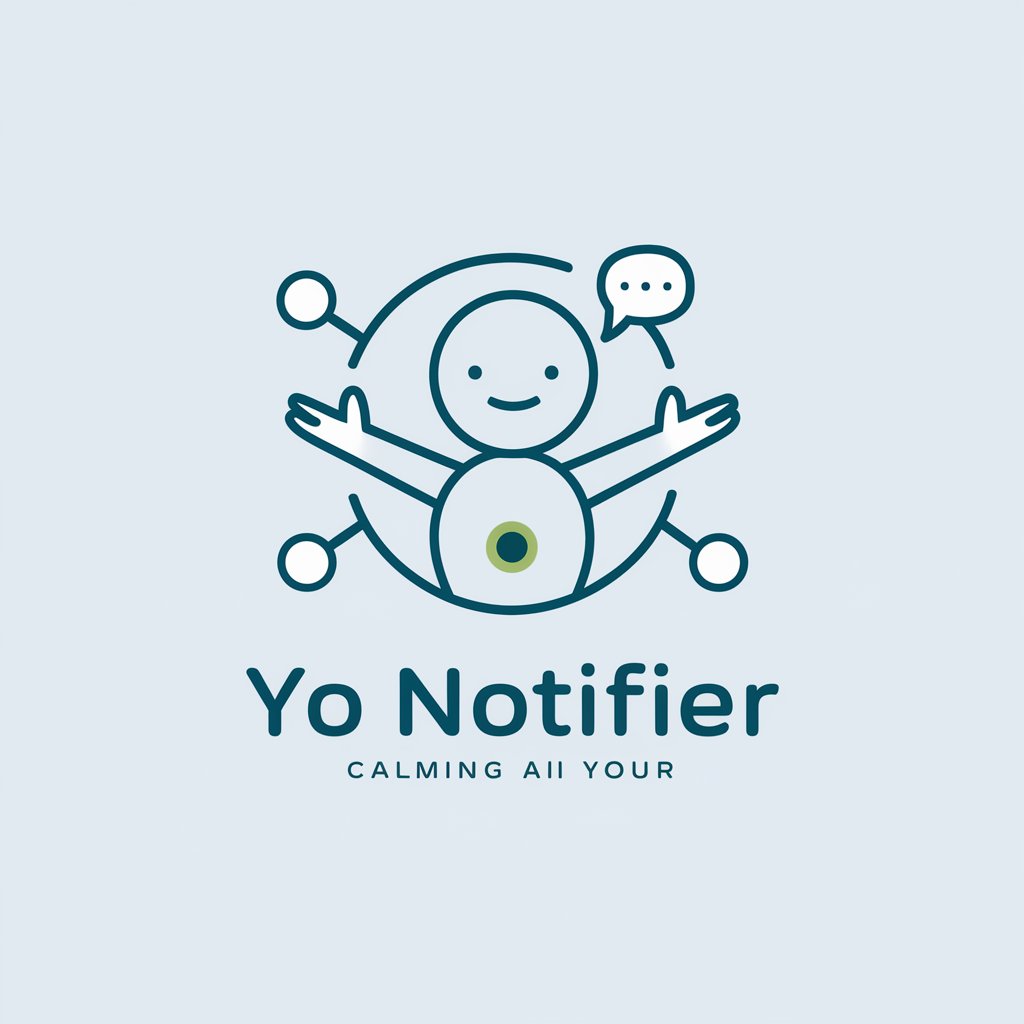Push Notification Setup - Easy Push Notification Setup

Hello! Need help with Expo push notifications? Let's get started.
AI-powered push notification solutions
How can I diagnose issues with Expo push notifications not being delivered?
What are the steps to resolve expired push notification credentials in Expo?
Can you explain why my ExpoPushToken changes and how to handle it?
What should I do if my push notifications work in development but fail in the production build?
Get Embed Code
Overview of Push Notification Setup
The Push Notification Setup GPT specializes in solving problems and answering frequently asked questions related to the Expo push notifications service. It is designed to offer detailed guidance on using the expo-notifications library and navigating the intricacies of Expo's push notification service. This includes information on costs, sending limits, the option to use services outside of Expo, and the security measures like encryption in place to protect data. The purpose is to ensure developers can efficiently implement and troubleshoot push notifications in their mobile applications, enhancing user engagement and app functionality. For instance, it can help diagnose why notifications are not being received, explain the conditions under which an ExpoPushToken might change, and provide steps to resolve issues like notifications working in development but not in production. Powered by ChatGPT-4o。

Key Functions of Push Notification Setup
Troubleshooting Notification Issues
Example
Diagnosing why notifications are not delivered to devices, suggesting checks for ensuring the device token is correctly obtained and used, or troubleshooting network-related issues.
Scenario
A developer notices that notifications work on Android but not on iOS devices. The setup can guide through checking APNs configurations and ensuring the correct handling of ExpoPushToken.
Guidance on Notification Limits and Costs
Example
Explaining the free tier limitations, such as the number of notifications that can be sent per minute or day, and detailing the costs associated with higher volume requirements.
Scenario
An app owner planning to scale their app to a larger audience needs to understand the potential costs involved with sending notifications at a higher volume than the free tier allows.
Security and Privacy Practices
Example
Detailing the encryption standards used for data transmission and storage, advising on best practices for maintaining user privacy when sending personalized notifications.
Scenario
A developer is concerned about complying with GDPR and seeks advice on how to securely handle notification tokens and personal data.
Who Benefits from Push Notification Setup
Mobile App Developers
Developers looking to integrate push notifications into their Expo-based applications. They benefit from detailed guidance on implementation, troubleshooting, and optimizing notification delivery for user engagement.
App Owners and Product Managers
Individuals responsible for the app's market performance, who are interested in leveraging push notifications to increase user retention and engagement. They benefit from insights into cost management, scaling strategies, and user experience improvement.
Technical Support Teams
Support personnel tasked with resolving user issues related to notifications. They gain from a comprehensive understanding of common problems and their solutions, helping them provide quicker and more effective support to users.

How to Use Push Notification Setup
Start Your Free Trial
Begin by exploring yeschat.ai for an easy start with a free trial, requiring no login or ChatGPT Plus subscription.
Install the SDK
Integrate the expo-notifications SDK into your project. This is essential for enabling push notifications in your Expo app.
Obtain ExpoPushToken
Register your device with Expo's notification service to receive an ExpoPushToken. This token uniquely identifies your device for receiving push notifications.
Send a Test Notification
Utilize the Expo notifications tool or your server to send a test notification, ensuring your setup works correctly.
Monitor and Optimize
Keep track of notification delivery rates and user engagement. Optimize messages based on performance data for the best user experience.
Try other advanced and practical GPTs
Push CV 3000
Streamlining Recruitment with AI
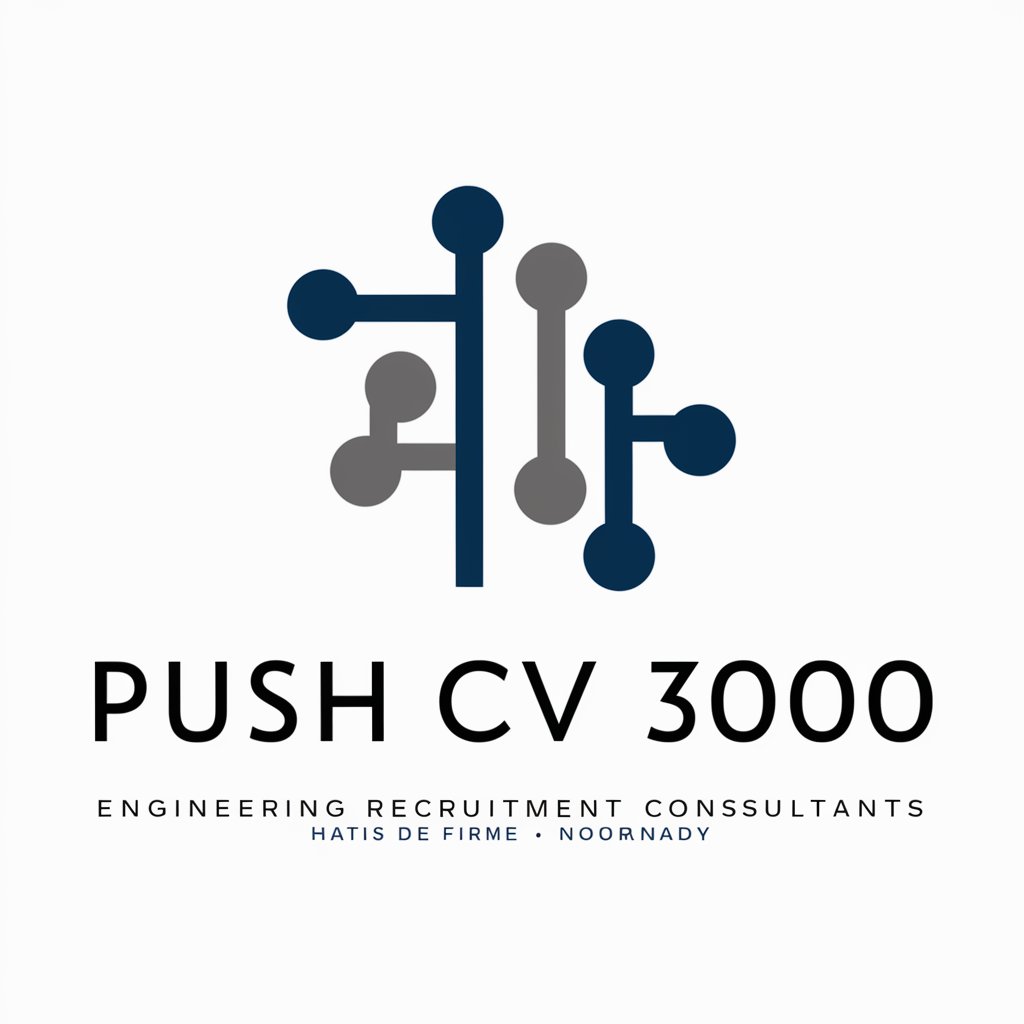
Push Pull Coach
Tailored fitness plans at your fingertips.

Swiftly Notify: Mastering iOS Push Notifications
Elevate Your App with AI-Powered Notifications

Push Pro
Elevate engagement with AI-powered notifications.

OptiCRO - A/B Split Test CRO
Maximize Conversions with AI-Driven Insights

Text Split Tailor
Tailoring Text with AI Precision

Push Pin Art
Transform images into vibrant push pin art.

Push
Empower Your Brand with AI-driven Influencer Marketing

Push Ups Lad
Elevate your push-up game with AI-powered form analysis.
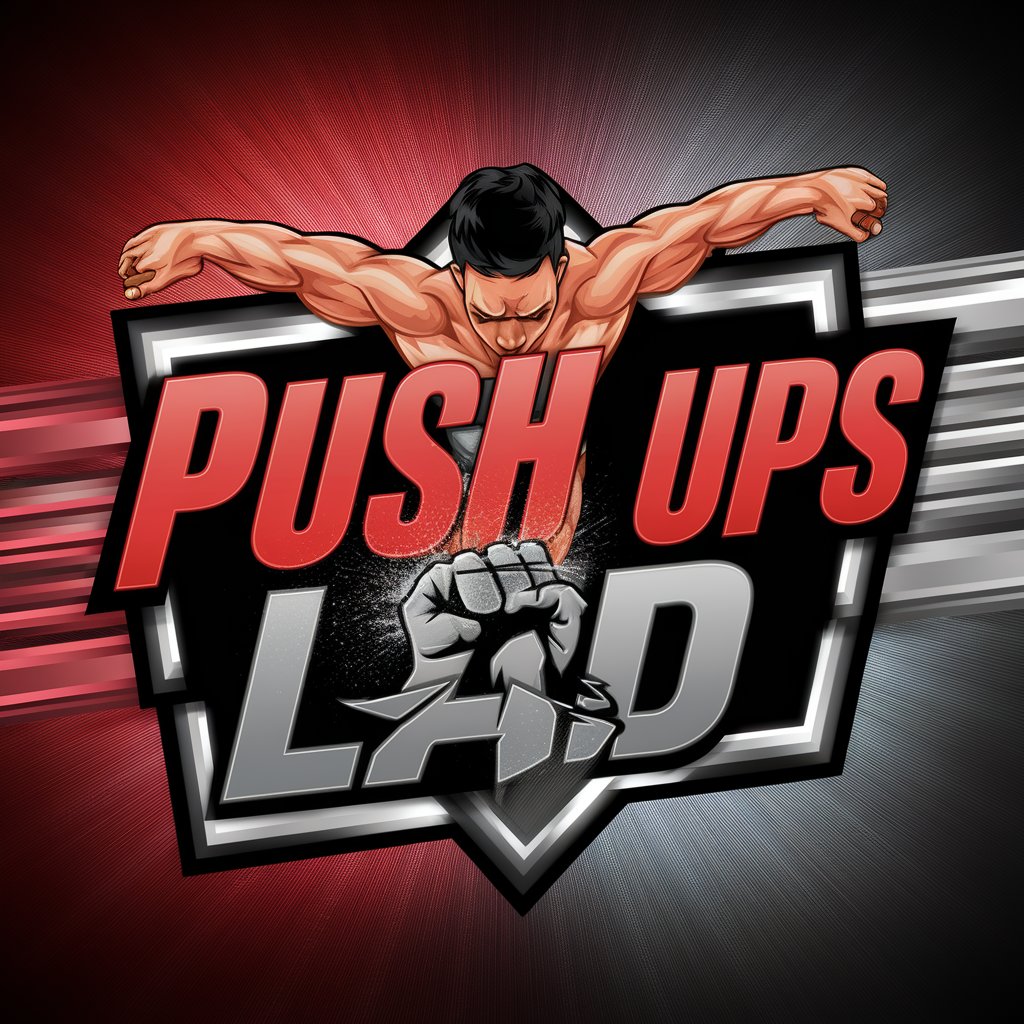
Humor Injection
Elevate Your Speeches with AI-Driven Humor

Humor Deity
Demystifying Humor with AI
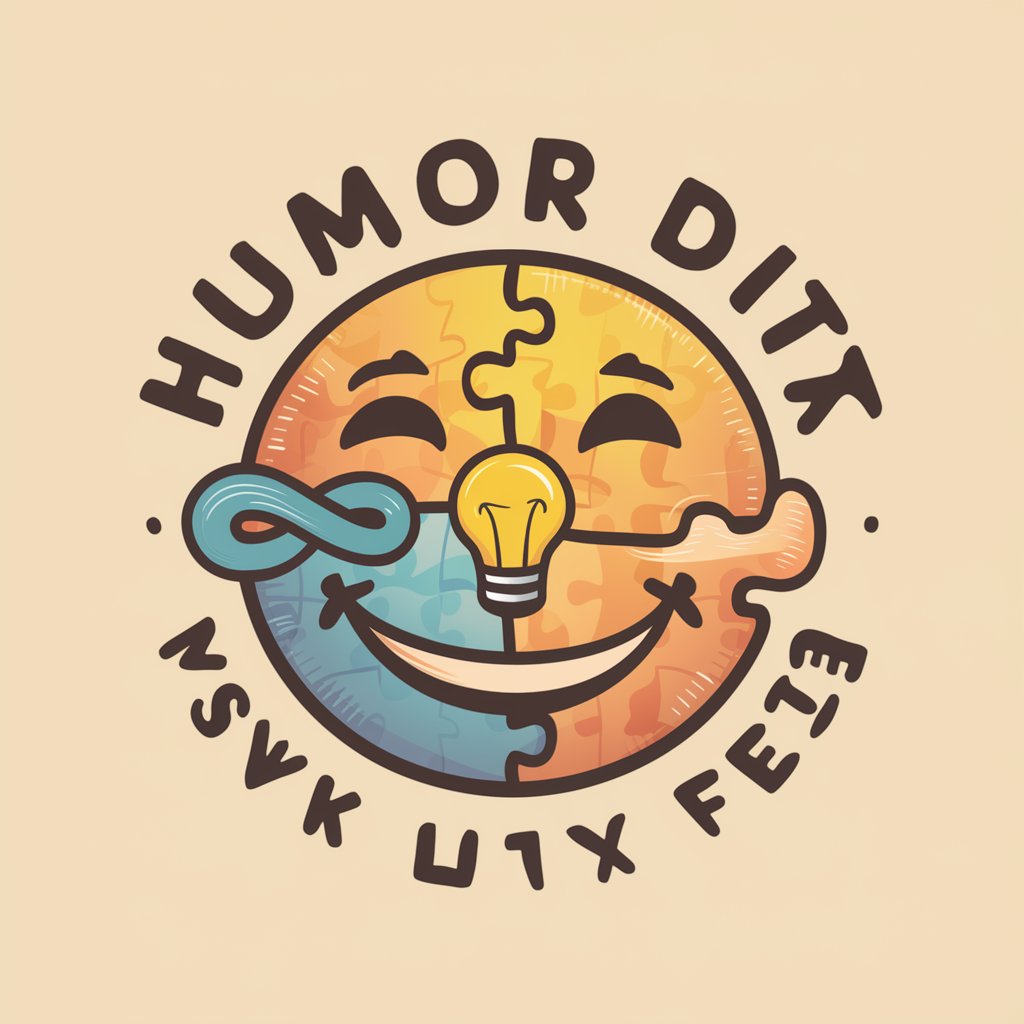
Humor Pro
Elevate your chats with AI-powered humor.

Push Notification Setup FAQs
What is an ExpoPushToken and why is it important?
An ExpoPushToken is a unique string that Expo assigns to a device once it registers for notifications. It's crucial for targeting specific devices with push notifications.
Can I use Push Notification Setup without the Expo managed workflow?
Yes, you can use the expo-notifications library with bare React Native projects as well, though additional setup might be required.
Are there any costs associated with using Expo's push notification service?
Expo's push notification service is free to use, but you should monitor for any changes in their pricing policy or if your usage significantly increases.
How can I troubleshoot when notifications are not received on iOS?
Check your iOS app's push notification configuration in the Apple Developer Center and ensure you've uploaded your APNs authentication key to Expo.
What should I do if the ExpoPushToken changes?
The ExpoPushToken can change, for instance, after app reinstallation. Handle token updates by registering a listener at app start and updating your server with the new token as needed.