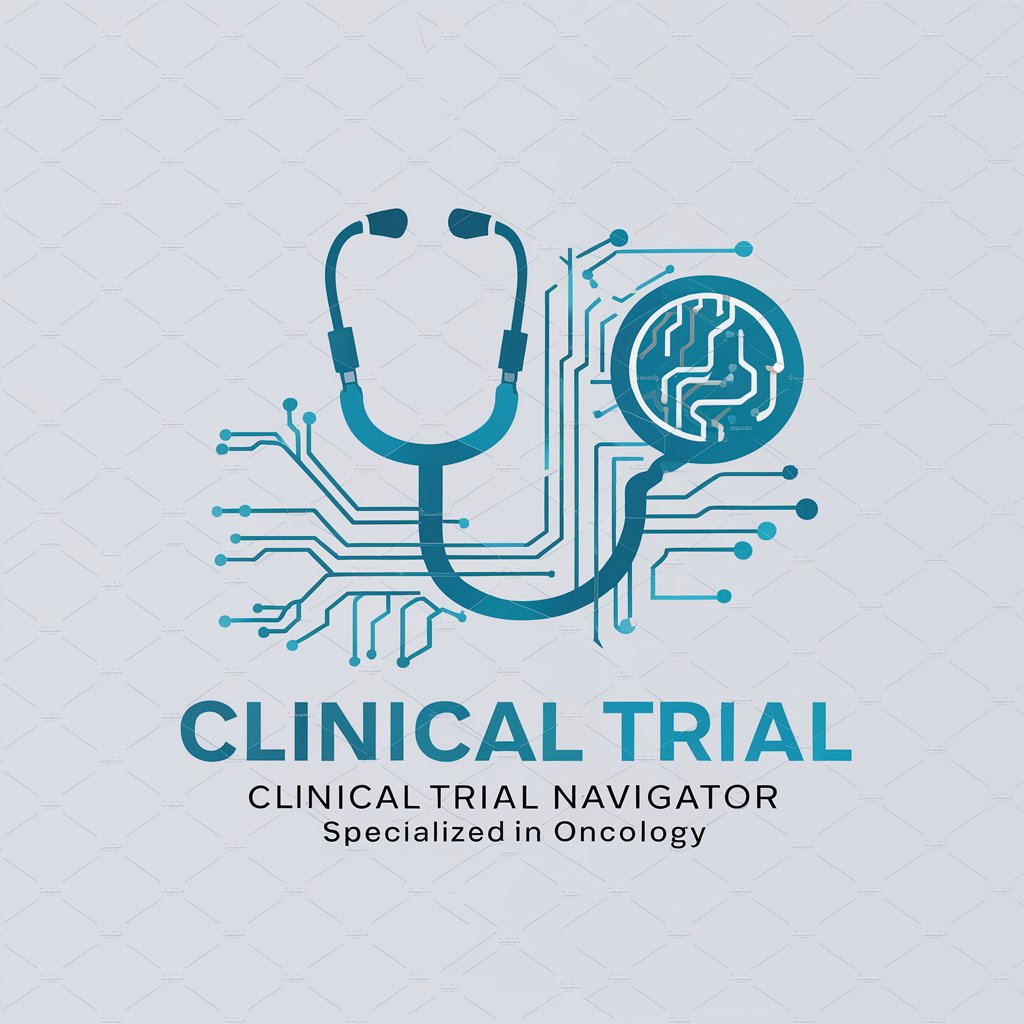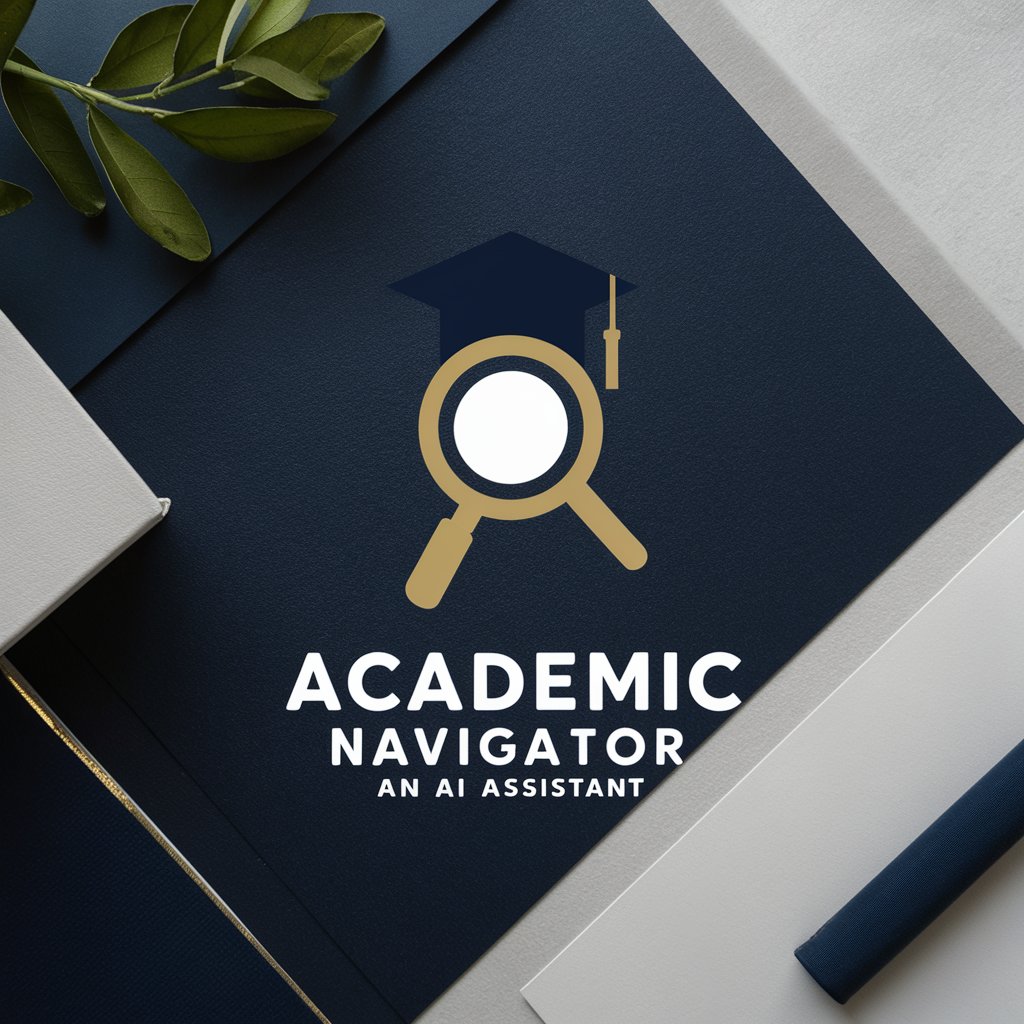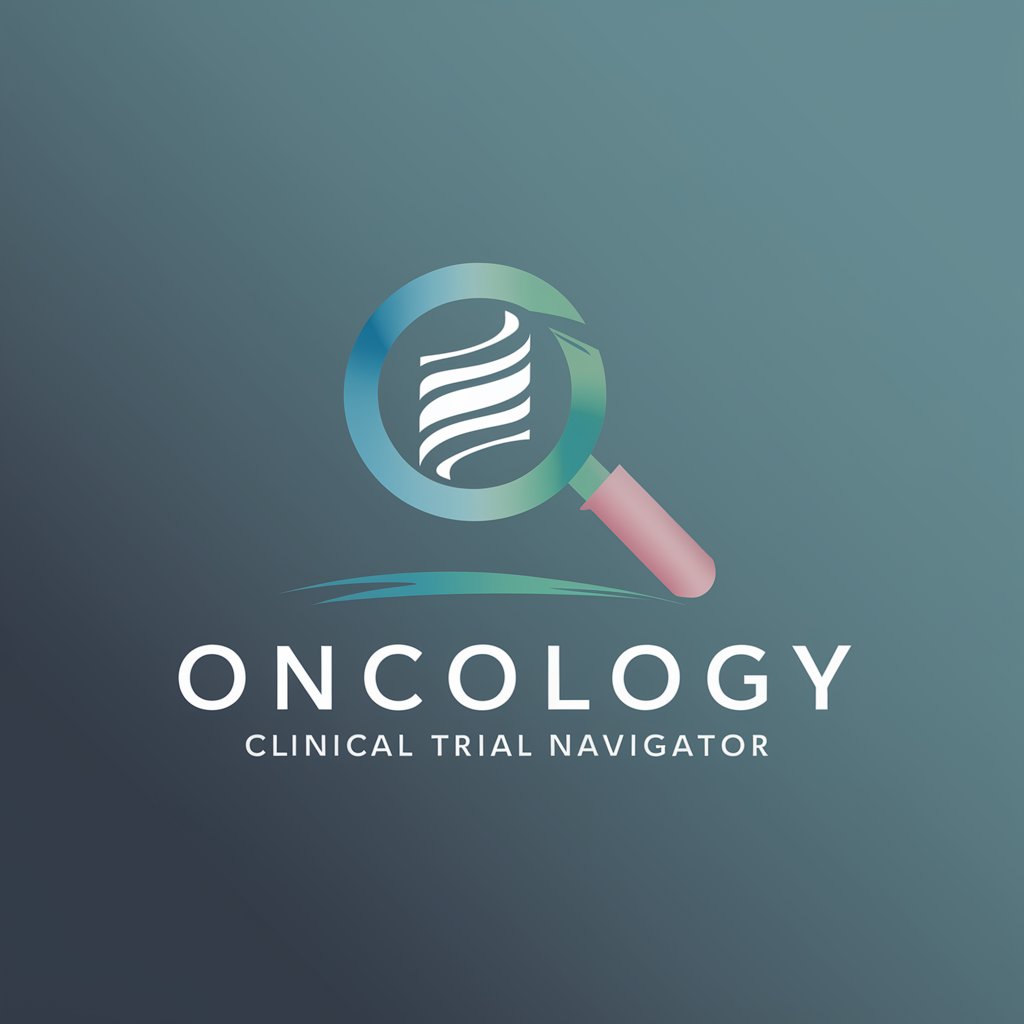UC Davis Shared Resources Navigator - Cancer Research Tools Access

Welcome to the UC Davis Shared Resources Navigator for cancer research.
Empowering research with AI-driven solutions
Can you help me find resources for...
I need assistance with cancer research involving...
What services are available for...
How can I utilize UC Davis shared resources for...
Get Embed Code
Overview of UC Davis Shared Resources Navigator
The UC Davis Shared Resources Navigator is specifically designed to assist researchers engaged in cancer research at UC Davis. Its primary purpose is to facilitate access to and utilization of the cancer research resources listed on the UC Davis Health website. This includes a range of services from biorepositories to advanced imaging facilities. An example of its use might involve a researcher new to UC Davis who needs to find the most appropriate genomic analysis tools for their project. The Navigator helps identify which resources, such as the Genomics Shared Resource, would best suit their needs based on the project's specifics. Powered by ChatGPT-4o。

Core Functions of the UC Davis Shared Resources Navigator
Resource Matching
Example
A researcher looking to conduct complex tissue analyses would be directed to the Biorepository and Biomarker Shared Resource, which provides specimen processing, storage, and comprehensive biomarker analysis services.
Scenario
Scenario: A team is studying the genetic factors of breast cancer and requires high-quality tissue samples processed under standardized conditions to ensure reliable data for genomic studies.
Technical Consultation
Example
The Navigator can arrange consultations with technical experts from the Flow Cytometry Shared Resource, helping researchers design and optimize their experiments for cell sorting and analysis.
Scenario
Scenario: An immunologist requires detailed flow cytometry to analyze immune cell populations in cancerous tissues and needs expert advice on the best markers and techniques for their specific type of samples.
Project Collaboration Facilitation
Example
Facilitates connections between researchers with complementary skills or resources, such as a molecular biologist needing a bioinformatics team to analyze large datasets.
Scenario
Scenario: A researcher has collected a vast amount of genomic data but lacks the computational expertise to analyze it. The Navigator helps them connect with the Bioinformatics Core for expert analysis and interpretation.
Target User Groups of UC Davis Shared Resources Navigator
Cancer Researchers
These are researchers focused on various aspects of cancer biology and treatment. They benefit from streamlined access to specialized resources that support both basic and applied cancer research, enhancing the efficiency and effectiveness of their scientific inquiries.
Clinical Investigators
These users conduct clinical trials and studies that often require complex data analysis, patient sample processing, and specialized imaging services. The Navigator helps them find the appropriate resources to meet clinical research standards and regulatory requirements.
Biomedical Engineers
Focused on developing and applying novel technologies in cancer research, biomedical engineers use the Navigator to access cutting-edge equipment and facilities like those offered by the Biomedical Technology Program.

Using the UC Davis Shared Resources Navigator
Initiate the Experience
Visit yeschat.ai for a trial that requires no login and no need for a subscription.
Explore Available Resources
Browse the dedicated webpage to explore various shared resources tailored specifically for cancer research at UC Davis.
Identify Your Needs
Assess and identify the specific resources that match your research requirements, considering your project's scale and focus area.
Contact Resource Managers
Use provided contact details to reach out to facility managers for advice on the optimal use of the resources.
Utilize Online Tools
Engage with available online booking systems or databases to schedule and manage your usage of the resources.
Try other advanced and practical GPTs
Port Captain EDI Processor
Navigate Shipping Complexities with AI

Politically Correct Polly
Making communication respectful and inclusive, powered by AI.

Social Media Ally
Empower Your Social Media with AI

The Razor
Empower Your Queries with AI

RFP 547 SHF GPT Politically Savvy
Craft and refine your political message with AI power.

Politically Correct GPT
Empowering respectful communication
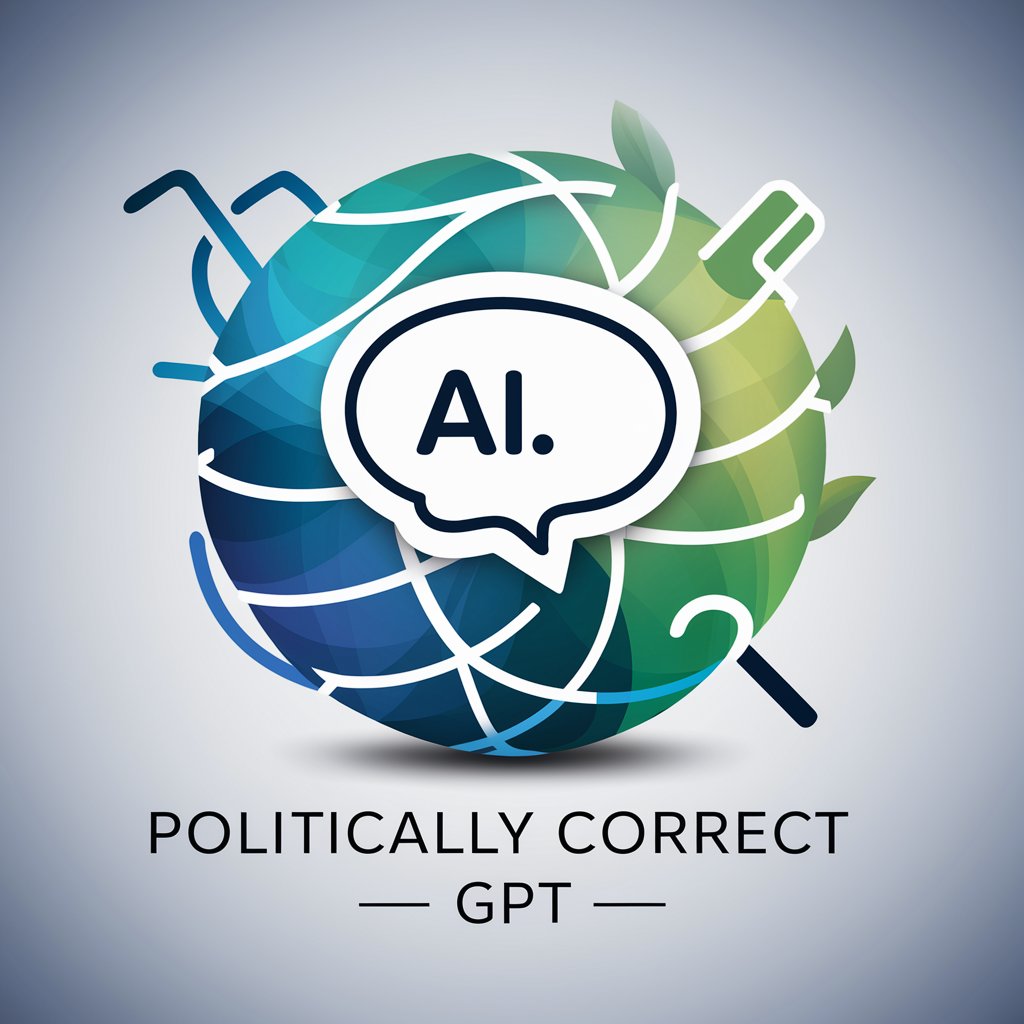
Port Hope By-law Assistant
Navigate zoning laws with AI-powered assistance.
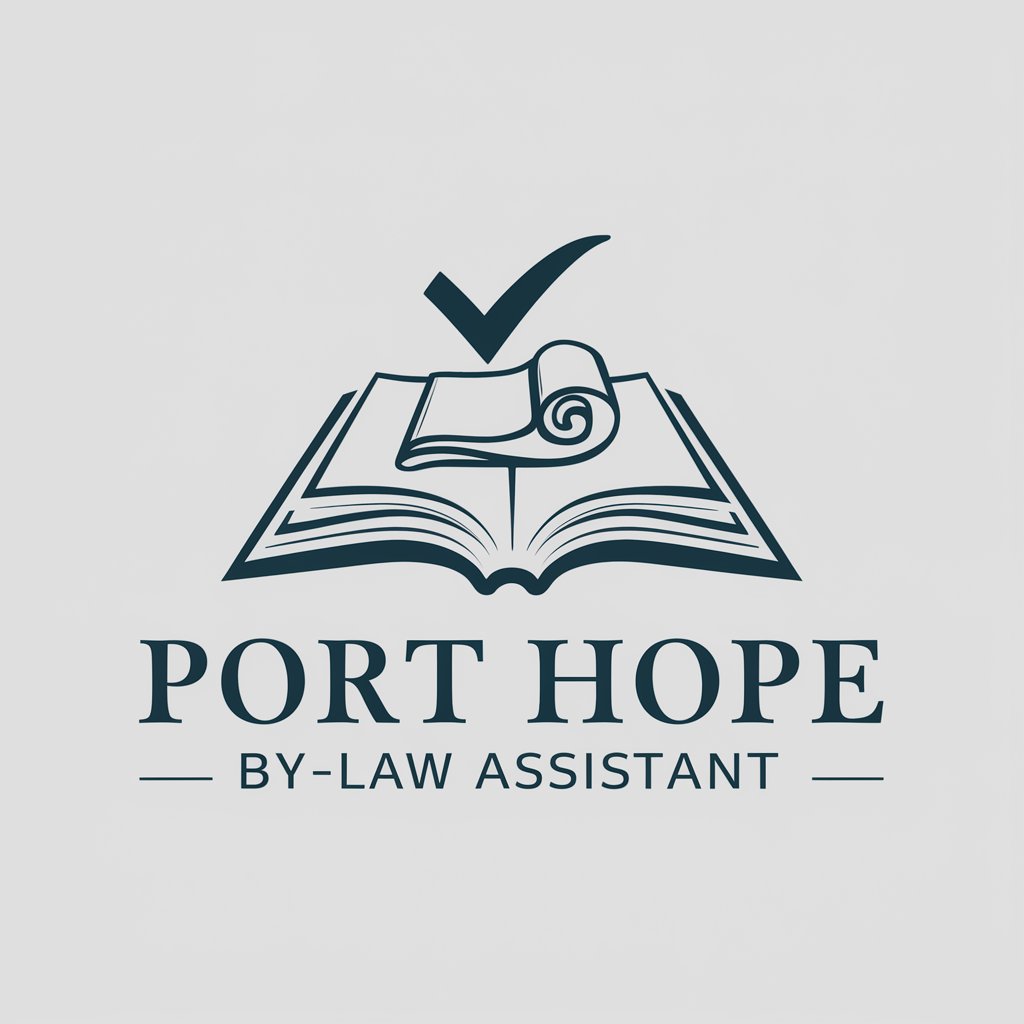
Port Moody Advisor
Navigate Port Moody's planning landscape with AI.

Smart Port Consultant
Navigating the Future of Ports with AI

RP Story Port
Bringing Stories to Life with AI

How to get to From Cruise Port
Navigate Ports Effortlessly with AI

Ohho Portrait Analyzer credit by 2How
AI-powered insights into every portrait

Frequently Asked Questions about UC Davis Shared Resources Navigator
What is the UC Davis Shared Resources Navigator?
It is a specialized tool designed to assist researchers by providing easy access to a suite of shared resources critical to cancer research at UC Davis.
How can I access the facilities?
Access to facilities can be gained by contacting the resource managers listed for each specific service on the UC Davis website.
Can I get training on how to use the resources?
Yes, training sessions are provided for complex equipment and can be arranged through the contact details available on the website.
Are there any costs associated with using these resources?
Yes, costs vary depending on the resource and extent of use. Detailed fee structures are available directly from the resource managers.
What kind of support can I expect from the facility staff?
Staff provide comprehensive support ranging from initial consultation on project feasibility to technical assistance during the use of facilities.