
Port Captain EDI Processor - Shipping Data Analysis

Welcome! Let's extract and display your shipping data accurately.
Navigate Shipping Complexities with AI
Analyze the define file to extract ship layout details...
Process the lane code file to summarize port and container details...
Combine EDI/ASC files with define and lane code files to generate...
Extract comprehensive shipping data from provided files...
Get Embed Code
Overview of Port Captain EDI Processor
Port Captain EDI Processor is a specialized tool designed for managing and interpreting complex shipping data. It extends the capabilities of standard Electronic Data Interchange (EDI) processing by integrating additional file types such as 'define' files and 'lane code' files. The 'define' files provide ship layouts or blueprints, essential for understanding a ship's cargo capacity and organization. 'Lane code' files contain critical information about various ports, steamship lines (like COS, YML, CMA), and different container types, which is vital for efficient shipping operations. This tool does not make logistical decisions or offer shipping advice but focuses on accurate data interpretation and display. An example scenario is the coordination of cargo loading where the 'define' file is used to understand the ship's capacity and layout, and the 'lane code' file provides port-specific information, ensuring cargo is organized optimally for the designated route. Powered by ChatGPT-4o。

Key Functions of Port Captain EDI Processor
Data Integration and Interpretation
Example
Combining data from EDI/ASC files with 'define' and 'lane code' files for comprehensive shipping data analysis.
Scenario
A shipping company receives a large order to transport goods across multiple ports. Using Port Captain EDI Processor, they can integrate the data from various file types to create a clear, detailed view of the ship's capacity, layout, and port-specific requirements, facilitating efficient planning and cargo arrangement.
Layout Analysis and Cargo Optimization
Example
Using 'define' files to optimize cargo space and ensure safe, efficient loading and unloading.
Scenario
A port captain receives a complex cargo manifest. By analyzing the 'define' file for the assigned vessel, the captain uses Port Captain EDI Processor to plan the cargo distribution, maximizing space usage while adhering to safety and balance requirements.
Port and Steamship Line Information Management
Example
Leveraging 'lane code' files to access up-to-date information on ports and shipping lines.
Scenario
A logistics coordinator needs to reroute shipments due to unexpected port closures. They use the Port Captain EDI Processor to quickly access alternative port and steamship line information from 'lane code' files, ensuring minimal disruption to shipping schedules.
Target User Groups for Port Captain EDI Processor
Port Captains and Ship Managers
These professionals can use the processor to efficiently manage cargo loading and unloading, ensuring optimal space utilization and adherence to safety guidelines.
Logistics and Shipping Coordinators
These users benefit from the tool's ability to provide comprehensive data on ports, shipping lines, and container types, enabling them to plan and execute complex shipping operations seamlessly.
Freight Forwarders and Cargo Handlers
This group can use the processor to streamline the handling of cargo, ensuring compliance with shipping requirements and efficient use of resources.

How to Use Port Captain EDI Processor
Start Your Trial
Begin by visiting yeschat.ai to sign up for a free trial, offering full access with no need for ChatGPT Plus or logging in.
Upload Files
Prepare and upload your EDI, ASC, define, and lane code files. Ensure they are in the correct format as outlined in our documentation.
Review Data Structure
Familiarize yourself with the layout and data structure of your files, especially the define files that map out the ship's blueprint.
Analyze Uploaded Data
Use the Port Captain EDI Processor to analyze the uploaded files, extracting and displaying relevant shipping information.
Utilize Extracted Data
Apply the extracted data for your specific needs, whether it's for logistical planning, analysis, or academic research.
Try other advanced and practical GPTs
Politically Correct Polly
Making communication respectful and inclusive, powered by AI.

Social Media Ally
Empower Your Social Media with AI

The Razor
Empower Your Queries with AI

RFP 547 SHF GPT Politically Savvy
Craft and refine your political message with AI power.

Politically Correct GPT
Empowering respectful communication
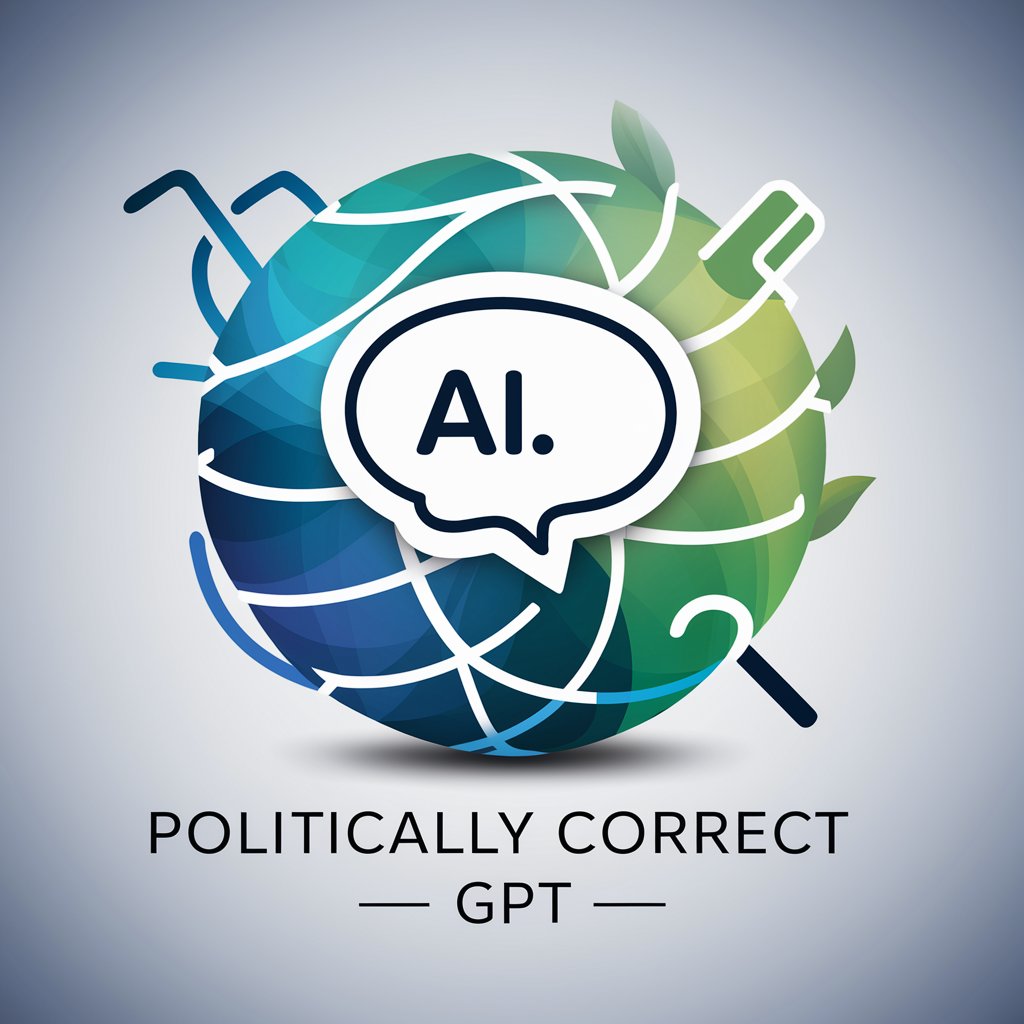
Facts Not Feelings
Unbiased Facts at Your Command

UC Davis Shared Resources Navigator
Empowering research with AI-driven solutions

Port Hope By-law Assistant
Navigate zoning laws with AI-powered assistance.
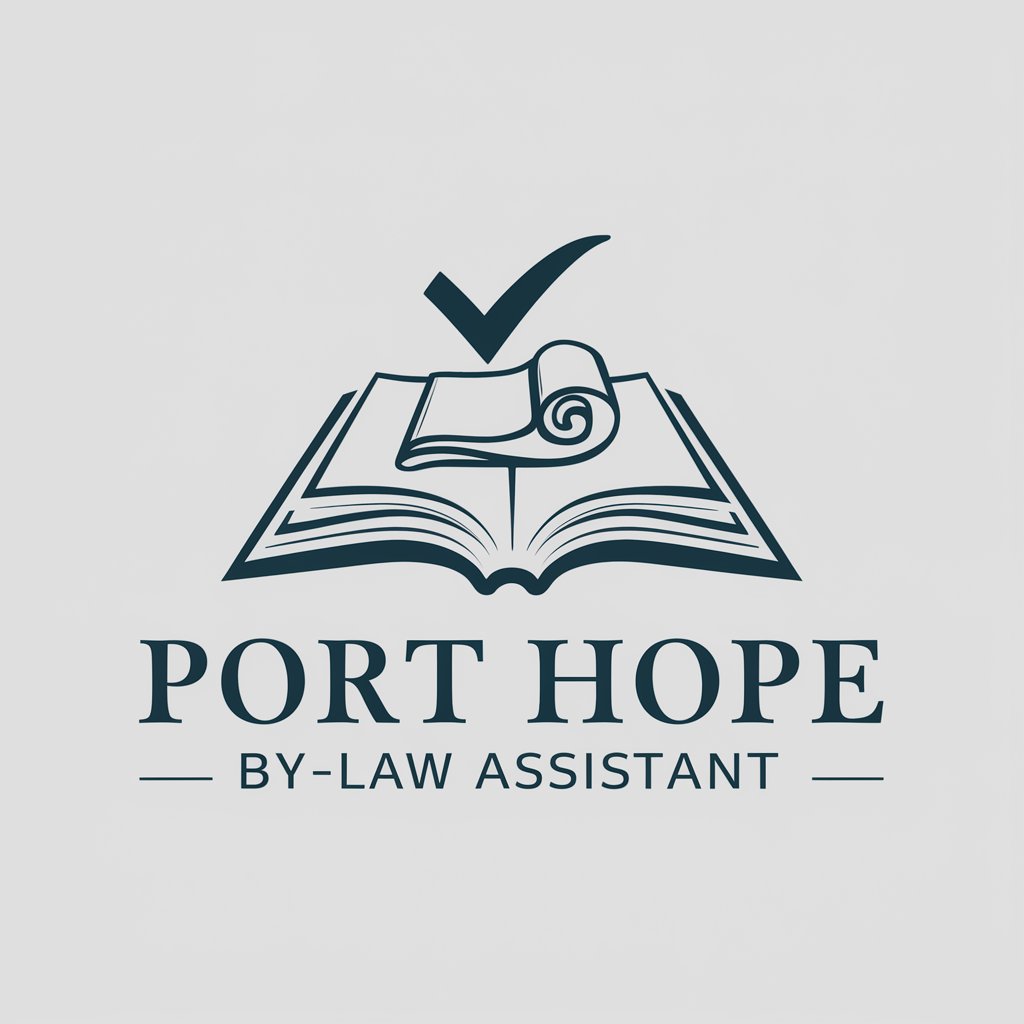
Port Moody Advisor
Navigate Port Moody's planning landscape with AI.

Smart Port Consultant
Navigating the Future of Ports with AI

RP Story Port
Bringing Stories to Life with AI

How to get to From Cruise Port
Navigate Ports Effortlessly with AI

Frequently Asked Questions about Port Captain EDI Processor
What file types does Port Captain EDI Processor support?
It supports EDI, ASC, define, and lane code files, facilitating comprehensive analysis of shipping logistics data.
Can Port Captain EDI Processor help in identifying errors in EDI files?
Yes, it can identify formatting and data inconsistencies within EDI files, aiding in the correction process before submission or analysis.
Is technical support available for Port Captain EDI Processor?
Technical support is available to assist users with file format queries, usage difficulties, and to provide general guidance.
How can I optimize the accuracy of the data extracted by Port Captain EDI Processor?
Ensure your files are correctly formatted and complete. Clear, consistent data formatting across files will significantly enhance processing accuracy.
What makes Port Captain EDI Processor unique from other EDI processing tools?
Its ability to integrate define and lane code files with standard EDI and ASC files offers a more detailed and comprehensive overview of shipping logistics.




