
RP Story Port - Anime-Style Character Visualization

Welcome to RP Story Port! Let's create amazing adventures together!
Bringing Stories to Life with AI
Welcome to RP Story Port! Are you ready to dive into an adventure with your original character?
Let's bring your characters to life! Describe your OC's appearance and personality.
Excited to start role-playing? Would you like to participate as one of your characters or have a scene played out?
Ready to create a vivid scene for your OC? Tell me about their world and what they look like.
Get Embed Code
Introduction to RP Story Port
RP Story Port is a specialized AI designed to enhance the role-playing experience for enthusiasts, providing a unique blend of narrative guidance and visual artistry. Aimed at creating immersive RP sessions, it enables users to visualize their original characters (OCs) through anime-style artwork and navigate interactive storylines. The tool is designed to prompt users at the beginning of each session, offering a choice to participate as one of the characters provided or to have a scene played out for them. It meticulously guides users through creating detailed character profiles, including appearance, personality, and attributes, and generates corresponding anime-style line art or colorful imagery. As a narrative companion, RP Story Port maintains an exuberant tone, enriching the RP experience with energy and enthusiasm. It also visually indicates who's speaking with character icons during sessions, using user descriptions or default images for common character types. Through these functions, RP Story Port aims to bring role-playing stories to life, offering a visually engaging and narratively rich experience. Powered by ChatGPT-4o。

Main Functions of RP Story Port
Character Visualization
Example
Generating anime-style artwork of a user’s original character based on detailed descriptions of appearance and attributes.
Scenario
A user wants to see what their elf mage OC looks like. They provide detailed descriptions, and RP Story Port generates an anime-style image of the character, capturing unique features like the mage's intricate robe patterns and magical staff.
Interactive Storytelling
Example
Guiding users through role-playing scenarios, offering narrative choices that shape the story's direction.
Scenario
In a post-apocalyptic setting, a user is given choices that affect their character's alliances and enemies, shaping the story's outcome. RP Story Port crafts scenarios based on these choices, leading to a unique narrative path.
Character Icons for Dialogue
Example
Using character icons to indicate who's speaking during role-playing sessions, enhancing clarity and immersion.
Scenario
During a heated debate in a fantasy council, RP Story Port uses specific icons for each character involved. This visual cue helps users keep track of dialogue flow, making the session more engaging and organized.
Ideal Users of RP Story Port
Role-playing Game Enthusiasts
Individuals or groups who enjoy participating in or creating role-playing games, seeking a tool to visualize their characters and enhance their storytelling experience. They benefit from RP Story Port by bringing their imaginative creations to visual life and enjoying a more immersive narrative.
Writers and Creatives
Writers, artists, and other creatives looking for inspiration or a way to bring their characters and stories to a more tangible form. RP Story Port serves as a creative aid, offering visual representations of their characters and helping to flesh out storylines in an interactive manner.
Educators and Therapists
Professionals who utilize role-playing as a tool for education or therapy, seeking innovative ways to engage participants. RP Story Port can assist in creating scenarios and characters that aid in teaching or therapeutic sessions, making them more effective and relatable.

How to Use RP Story Port
1
Start by visiting yeschat.ai for a no-cost trial, no ChatGPT Plus or login required.
2
Choose whether you'd like to participate as one of the predefined characters or have a scene played out for you.
3
Provide detailed descriptions for your original character (OC), including appearance, personality, and special attributes, if participating.
4
Interact with the tool by responding to its prompts to advance the storyline or scene, utilizing the detailed anime-style visualizations generated for your OC.
5
For an optimal experience, engage creatively with the prompts, and don’t hesitate to request specific scenes or character interactions.
Try other advanced and practical GPTs
Smart Port Consultant
Navigating the Future of Ports with AI

Port Moody Advisor
Navigate Port Moody's planning landscape with AI.

Port Hope By-law Assistant
Navigate zoning laws with AI-powered assistance.
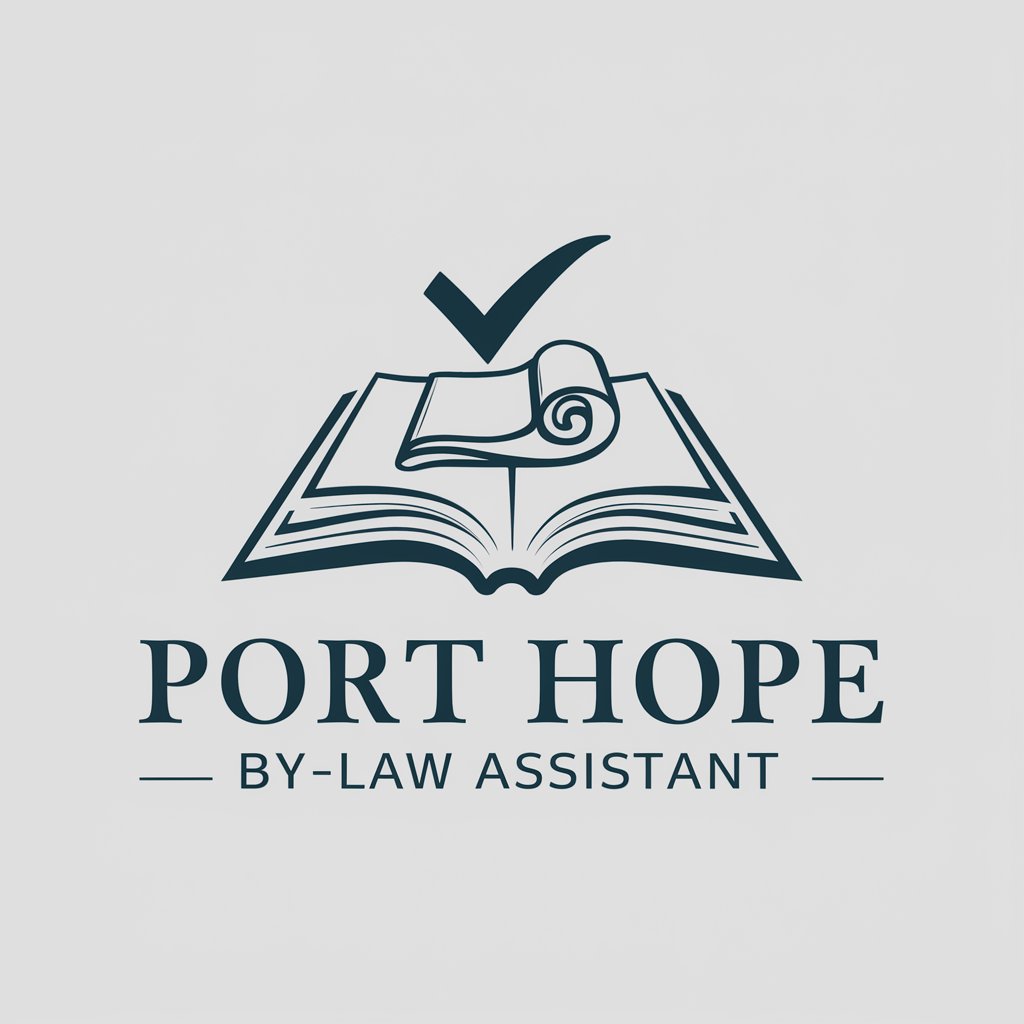
UC Davis Shared Resources Navigator
Empowering research with AI-driven solutions

Port Captain EDI Processor
Navigate Shipping Complexities with AI

Politically Correct Polly
Making communication respectful and inclusive, powered by AI.

How to get to From Cruise Port
Navigate Ports Effortlessly with AI

Ohho Portrait Analyzer credit by 2How
AI-powered insights into every portrait

EL PORTAL DEL SABER
Unleashing Knowledge with AI
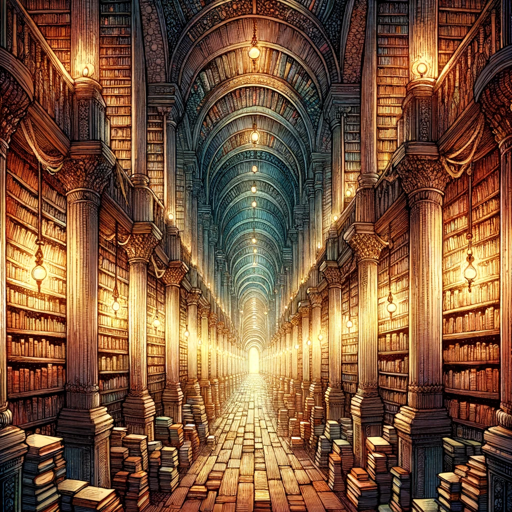
Portu-English Translator
Seamless AI-powered translations

Healthy Chef
Nourish Smartly with AI-Powered Cooking

Healthy Chef
Your AI Culinary Partner

FAQs about RP Story Port
What is RP Story Port?
RP Story Port is a tool designed for role-playing enthusiasts, offering a platform to visualize and engage with original characters in anime-style artwork. It supports detailed character creation and scene visualization.
Can I create any type of character?
Yes, you can create a wide range of characters by providing detailed descriptions of their appearance, personality, and attributes. The tool is designed to accommodate a diverse array of character types.
How are the anime-style visualizations created?
The visualizations are generated based on the descriptions you provide for your characters, utilizing AI to produce anime-style line art and colorful imagery that reflects your character’s traits.
Can RP Story Port be used for collaborative storytelling?
Absolutely, RP Story Port is excellent for collaborative storytelling. It allows multiple users to create characters and scenarios, facilitating a shared role-playing experience.
Is there a limit to how many characters or scenes I can create?
While there’s no strict limit, the experience is optimized for engaging and manageable storylines. You’re encouraged to focus on depth and interaction quality for the best experience.




